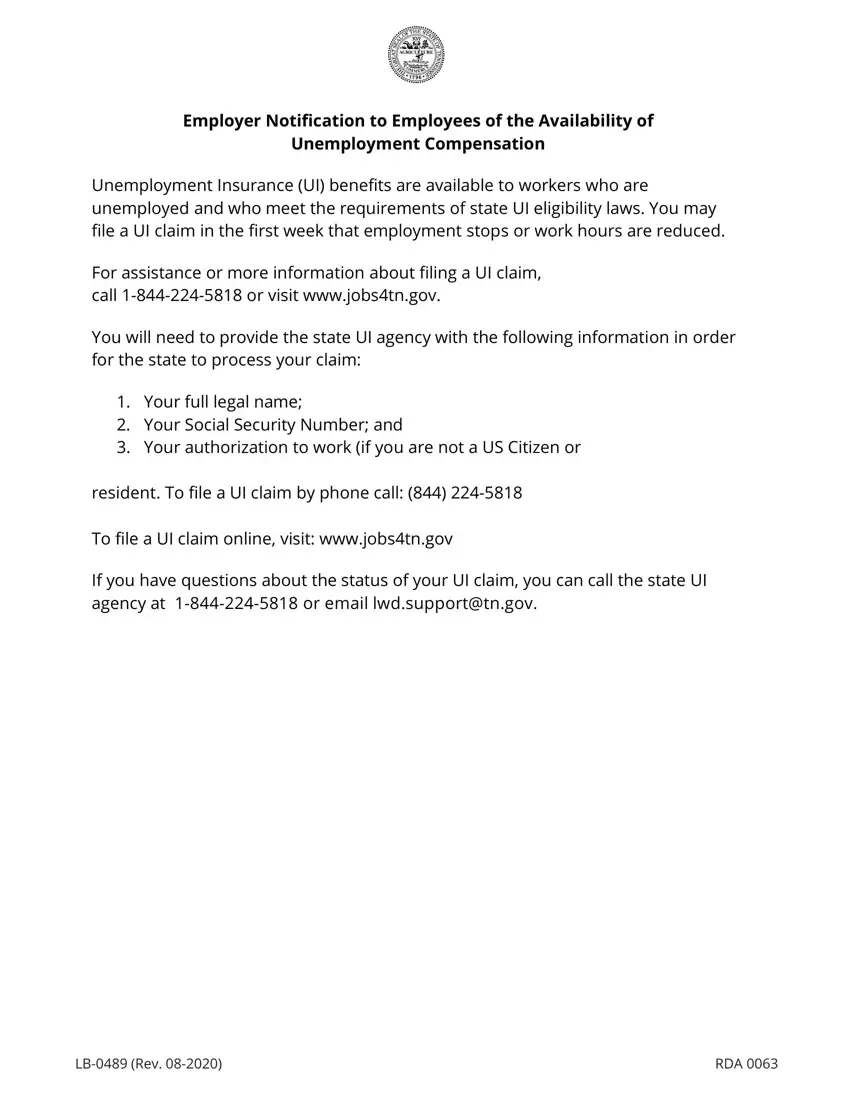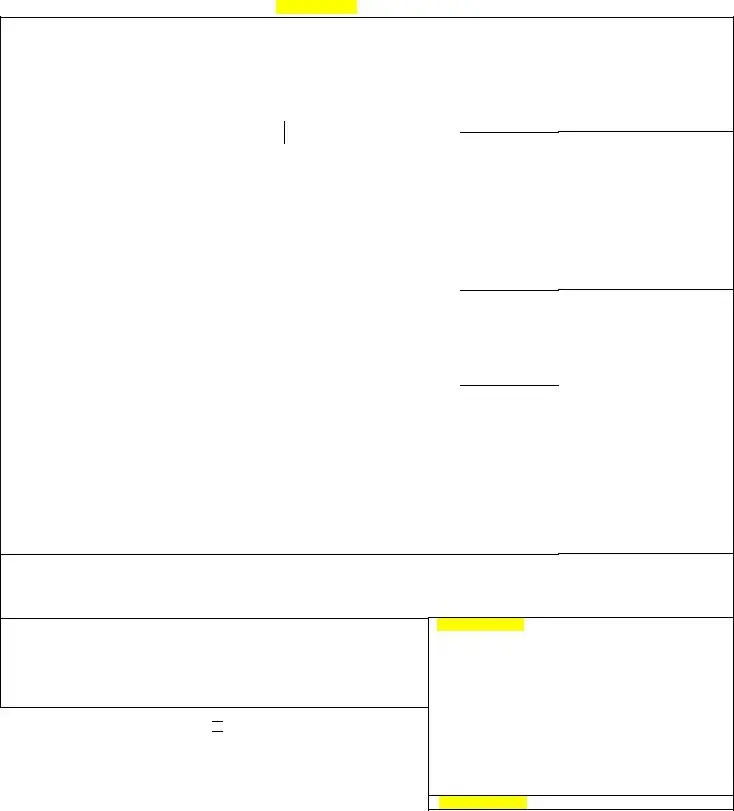We were creating this PDF editor with the prospect of making it as quick to work with as it can be. That's the reason the procedure of filling in the tennessee lb department labor development is going to be simple perform all of these actions:
Step 1: To start out, hit the orange button "Get Form Now".
Step 2: After you access our tennessee lb department labor development editing page, you will see each of the actions it is possible to undertake regarding your file in the top menu.
You need to provide the following data so that you prepare the file:
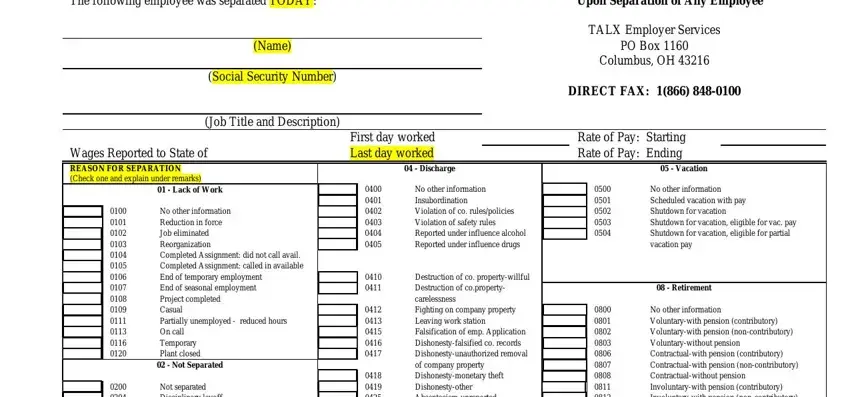
The system will need you to submit the Not separated Disciplinary layoff, Destruction of co propertywillful, Leave of Absence, No other information Illness, No other information Voluntarywith, Labor Dispute, No other information Member of, Miscellaneous, No information whatsoever Refusal, REMARKS I REMUNERATION PAID, COMPANY NAME, Pension Financed Wholly by, Vacation Pay Allocated, and ADDRESS box.
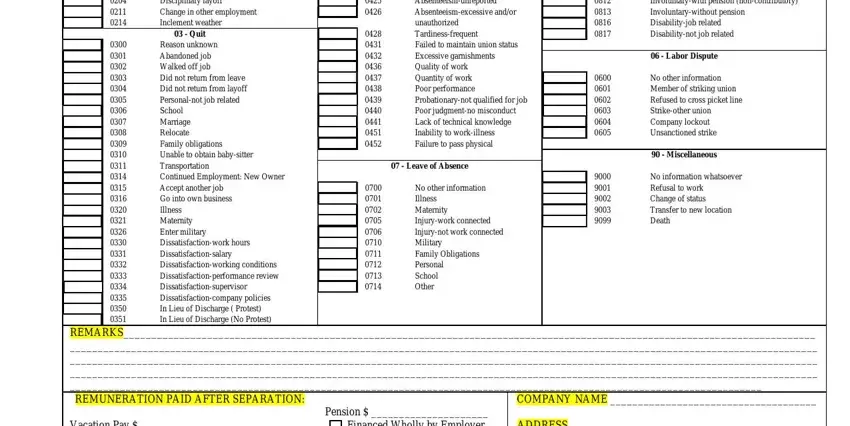
Within the field talking about Pension Financed Wholly by, Vacation Pay Allocated, ADDITIONAL REMARKS ON ND PAGE, ADDRESS, CITY STATE ZIP, LOCATION, SUBMITTED BY, PHONE, FAX, I I, and EMAIL ADDRESS, you have to jot down some vital details.
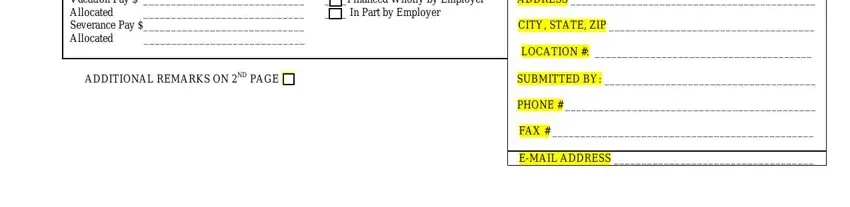
The area is the place where each party can put their rights and obligations.

Step 3: As soon as you've clicked the Done button, your document should be ready for transfer to any kind of gadget or email address you identify.
Step 4: To prevent yourself from any sort of issues as time goes on, try to prepare no less than a few copies of the form.