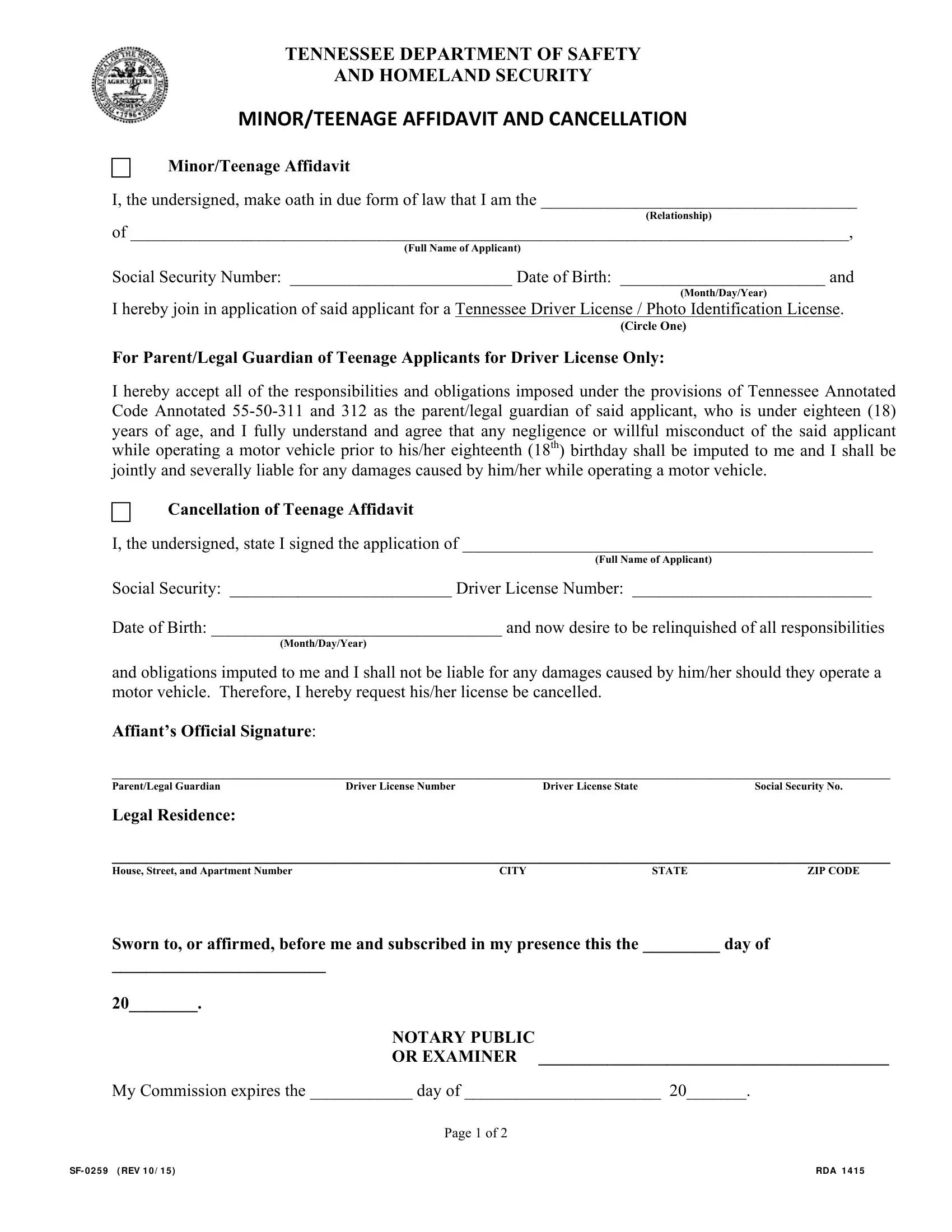tennessee teenage can be completed without any problem. Simply open FormsPal PDF editor to perform the job fast. Our tool is continually developing to grant the very best user experience possible, and that's due to our dedication to continuous enhancement and listening closely to customer opinions. Here is what you will need to do to get going:
Step 1: Press the "Get Form" button in the top section of this page to open our PDF tool.
Step 2: With our state-of-the-art PDF file editor, you could do more than simply fill out blanks. Express yourself and make your docs look high-quality with customized textual content incorporated, or adjust the file's original input to perfection - all comes with the capability to add your own images and sign the PDF off.
It will be an easy task to fill out the document following this helpful guide! Here is what you should do:
1. You will need to fill out the tennessee teenage accurately, thus be attentive while filling out the parts comprising all these blanks:
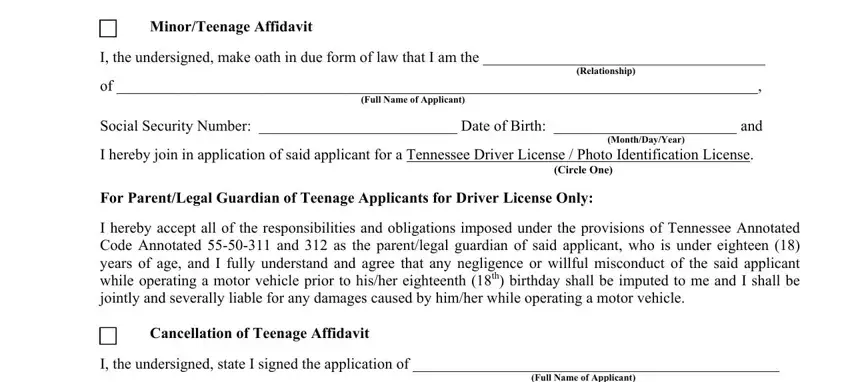
2. Just after this section is completed, go on to type in the suitable details in all these - MonthDayYear, Full Name of Applicant, and I hereby accept all of the.
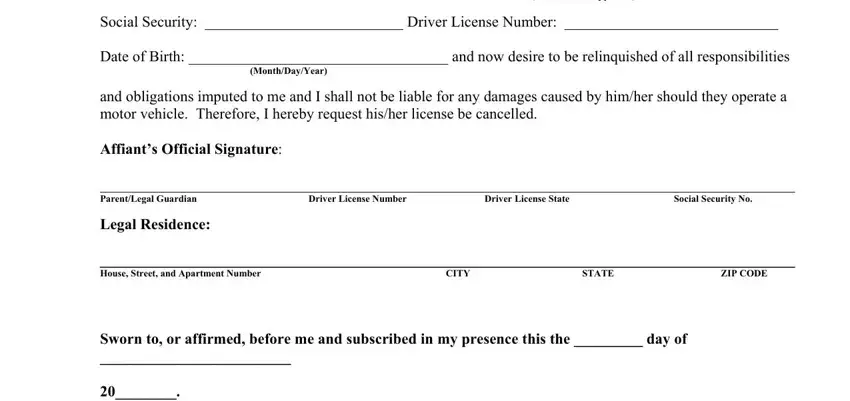
Be extremely attentive when filling in Full Name of Applicant and MonthDayYear, since this is where a lot of people make some mistakes.
3. The following part will be focused on NOTARY PUBLIC OR EXAMINER, My Commission expires the day of, Page of, and SF REV RDA - complete all these fields.
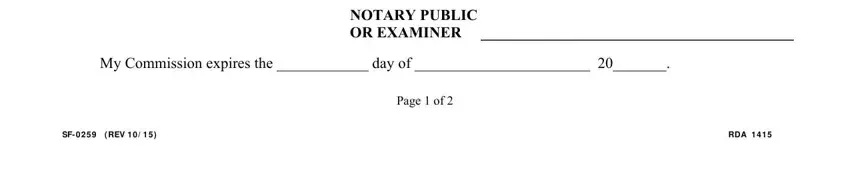
4. The following paragraph needs your attention in the subsequent parts: AFFIDAVIT OF APPLICANT I CERTIFY, Page of, and SF REV RDA. Ensure that you provide all requested information to go further.
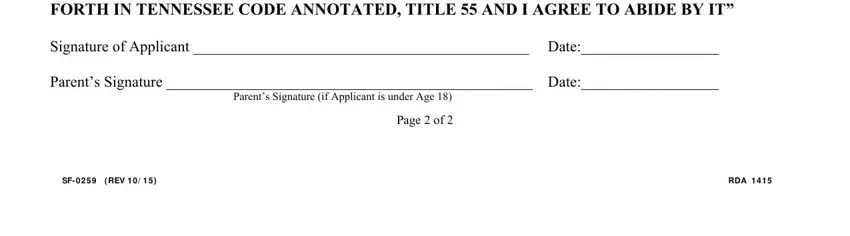
Step 3: Confirm that the information is right and just click "Done" to continue further. Get hold of the tennessee teenage after you sign up for a 7-day free trial. Conveniently use the form from your personal account page, together with any modifications and changes being all synced! FormsPal guarantees your data privacy via a protected system that never saves or distributes any type of private data typed in. You can relax knowing your docs are kept protected every time you use our editor!