In navigating the transition from active service to retirement, federal employees encounter a critical juncture when they complete Standard Form 3107, the Application for Immediate Retirement under the Federal Employees Retirement System (FERS). This document, overseen by the United States Office of Personnel Management (OPM), underwent significant changes as detailed in a Benefits Administration Letter dated March 2, 1998. These revisions align with mandates set forth by Public Law 104-134, which from July 26, 1996, required all federal retirees and survivors to receive payments exclusively via Electronic Funds Transfer (EFT), unless a lack of a banking account is certified. This adaptation signifies a broader shift toward digital efficiency and security in handling retirement benefits, ensuring retirees’ access to their pensions without the need for physical checks. Accompanying the updated form is a comprehensive pamphlet, "Applying for Immediate Retirement Under the Federal Employees Retirement System" (SF 3113), replacing its predecessor, to guide applicants through the retirement process with detailed information on eligibility, health benefits, life insurance coverage, and survivor benefits. This integral documentation underscores the government's commitment to facilitating a seamless transition for its retiring workforce, reflecting an evolving understanding of retirement administration’s needs and processes.
| Question | Answer |
|---|---|
| Form Name | SF-3107 Form |
| Form Length | 14 pages |
| Fillable? | Yes |
| Fillable fields | 469 |
| Avg. time to fill out | 32 min 27 sec |
| Other names | sf3107 2, sf3107, sf 3107 pdf fillable, sf 3107 2 pdf |

|
|
United States |
|
|
Office of Personnel Management |
|
|
Retirement and Insurance Service |
|
|
|
|
|
Benefits Administration Letter |
|
Number: |
Date: March 2, 1998 |
|
|
|
Subject: Revision of Standard Form (SF) 3107, Application for Immediate Retirement, Federal Employees Retirement System
Standard Form 3107 has been revised. The new version of the form is dated January 1997. The previous editions of the form dated March 1988 and November 1995 are no longer usable.
Public Law
A revised information pamphlet is also available to accompany the January 1997 edition of the SF 3107. The pamphlet should be given to all individuals applying for FERS immediate retirement benefits, along with the application form. The pamphlet is called "Applying for Immediate Retirement Under the Federal Employees Retirement System" (SF 3113). It provides applicants with general information that should be helpful when they apply for immediate retirement benefits, including eligibility requirements, requirements for continuing health benefits and life insurance coverage into retirement, procedures for applying for benefits, payment information and information about survivor benefits. The previous edition of the pamphlet, "Applying for Immediate Retirement Under the Federal Employees Retirement System" (RI
The Application for Immediate Retirement (Federal Employees Retirement System), SF 3107 and Applying for Immediate Retirement Under the Federal Employees Retirement System, SF 3113 can be ordered from the General Services Administration' s (GSA) Federal Supply Service using the normal FEDSTRIP/MILSTRIP procedures. Ordering information is provided below.
*FEDSTRIP/MILSTRIP is the ordering procedure used by agencies to procure items from General Services Administration (GSA) Federal Supply Depot.
Civil Service |
Federal Employees |
Federal Employees |
Federal Employees |
Retirement |
Group Life |
Health Benefits |
Retirement |
System |
Insurance |
Program |
System |
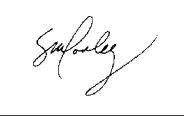
|
|
|
|
|
|
Form |
Title of Form |
National Stock |
Estimated Cost |
|
Number |
|
Number |
(per 100) |
|
SF 3107 |
Application for Immediate |
$15. 10 |
|
|
|
Retirement- Federal Employees |
|
|
|
|
Retirement System |
|
|
|
SF 3113 |
Immediate Retirement Under the |
$9. 92 |
|
|
|
Federal Employees Retirement |
|
|
|
|
System |
|
|
|
|
|
|
|
The pamphlet, "Applying for Immediate Retirement Under the Federal Employees Retirement System", SF 3113, can also be downloaded from OPM ONLINE or accessed from our web site at www. opm. gov.
Sidney M. Conley
Assistant Director
Office of Retirement Programs