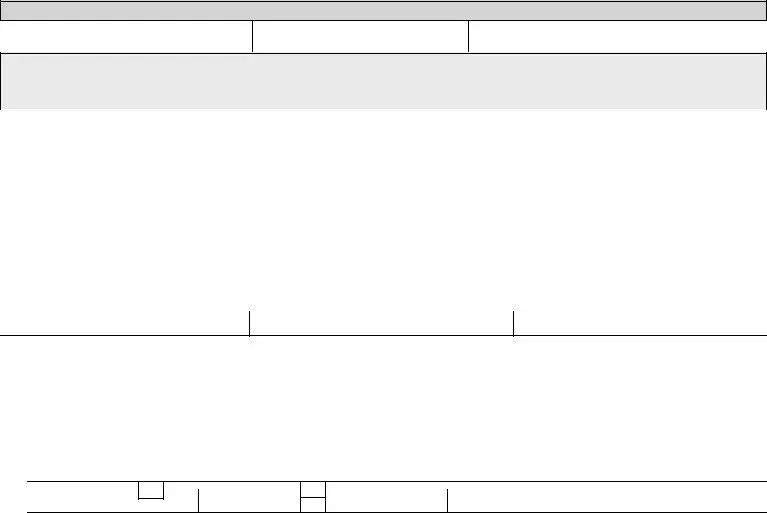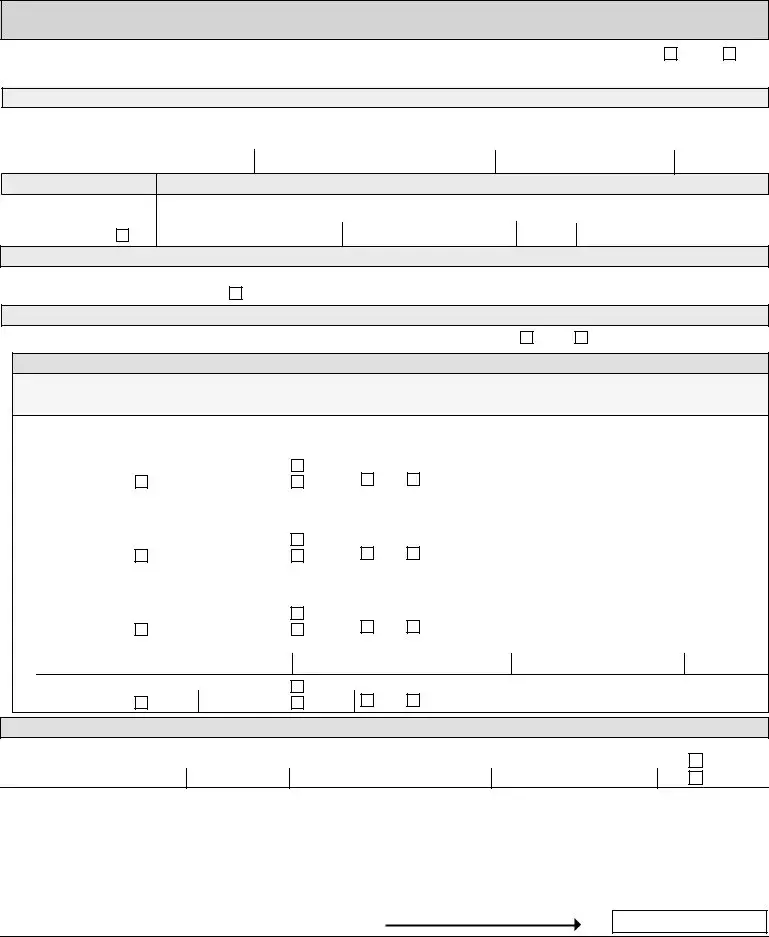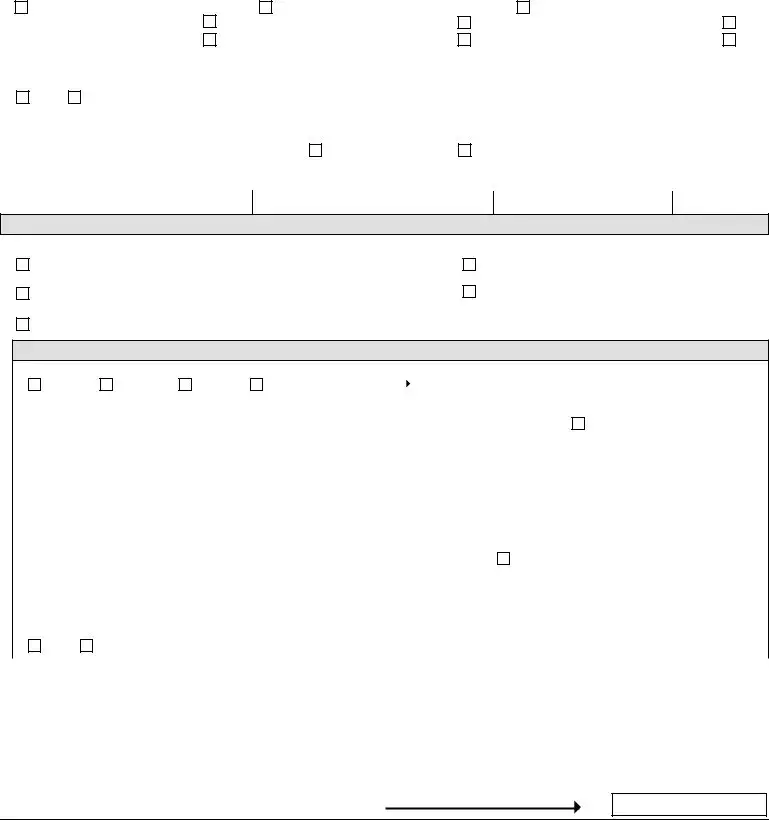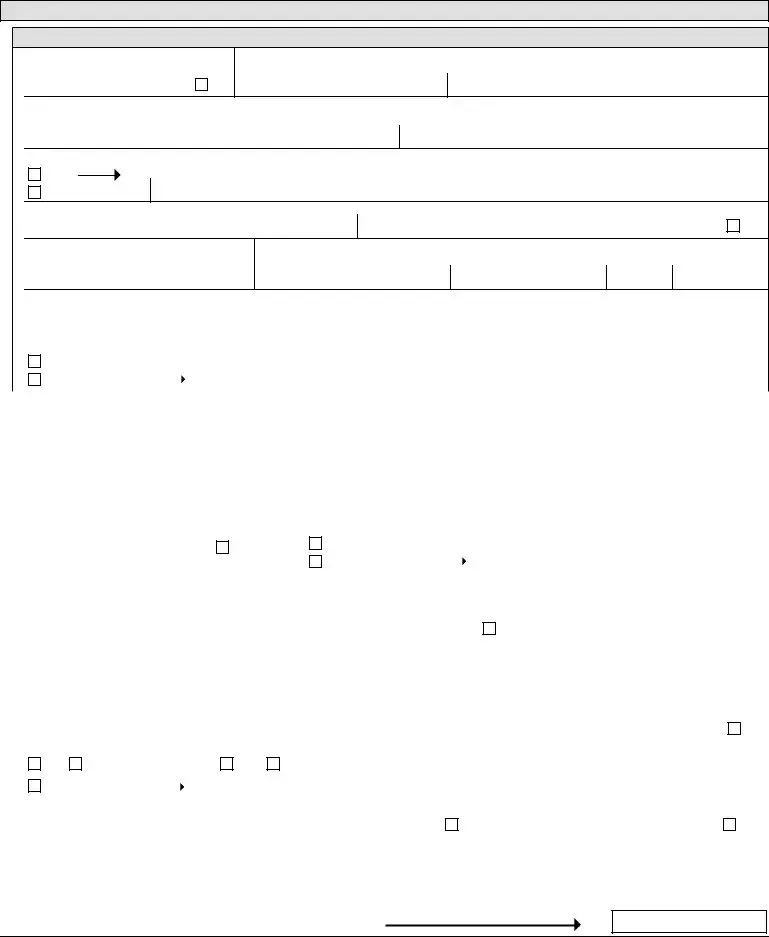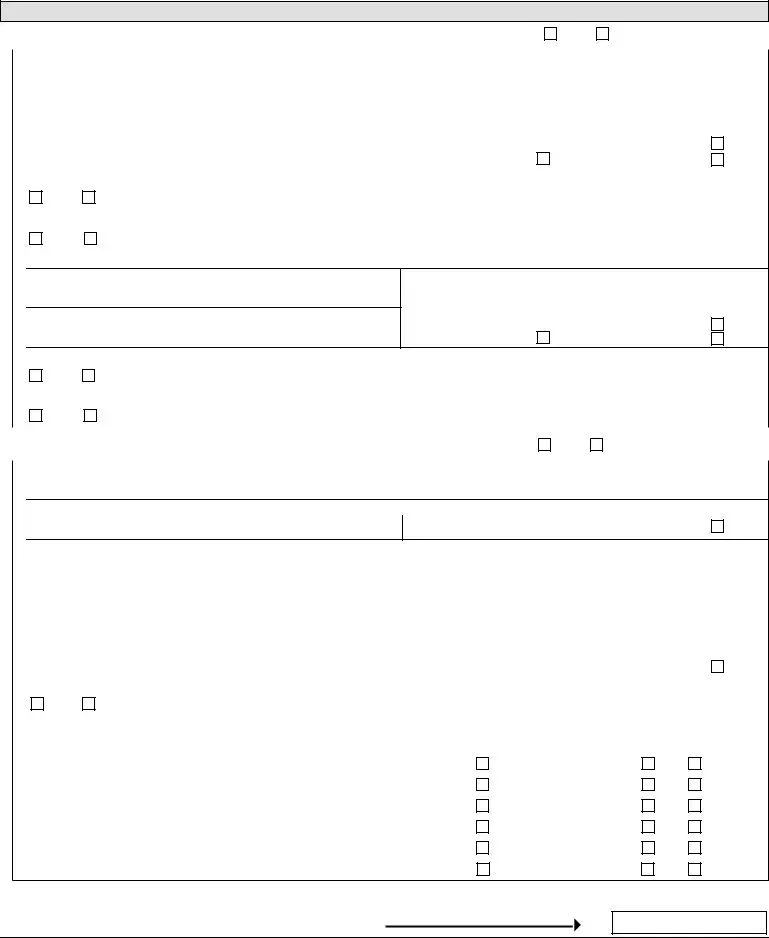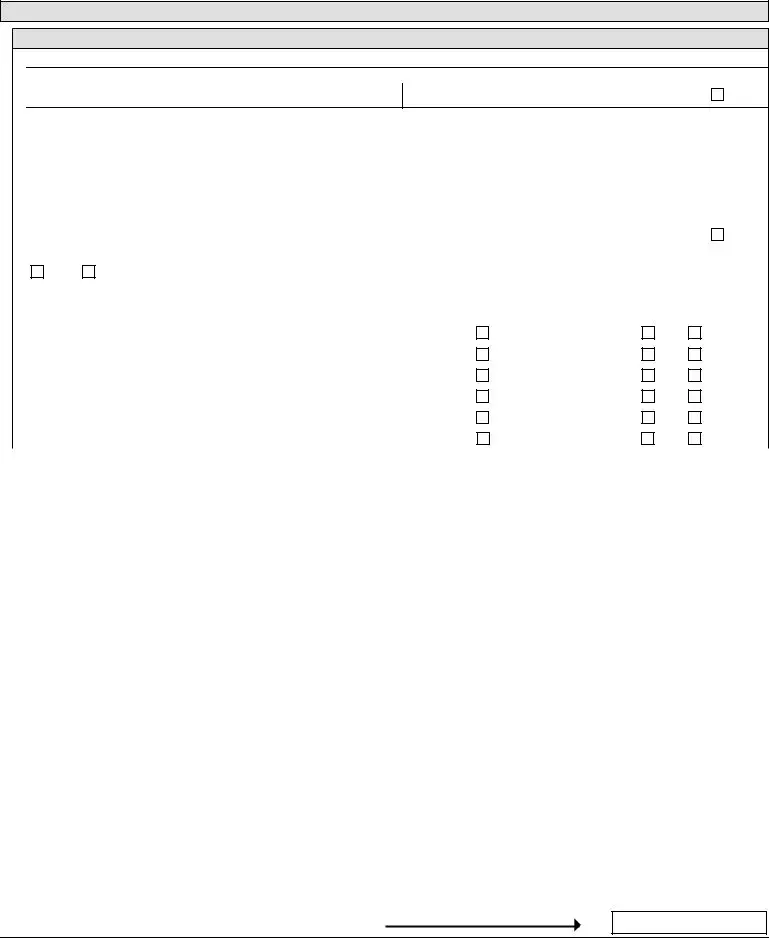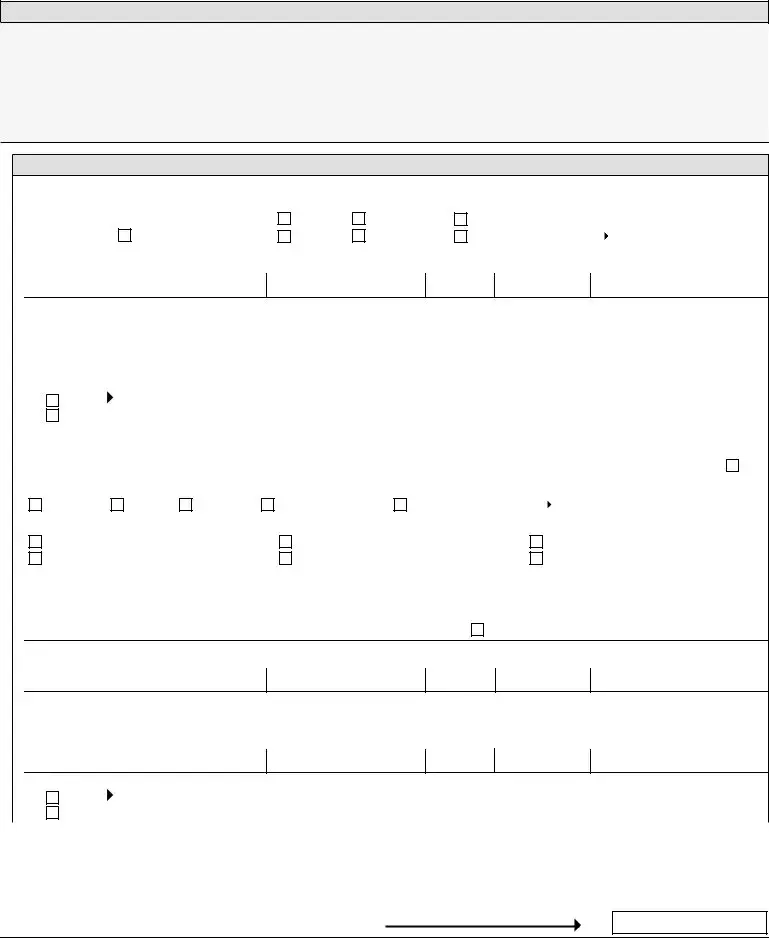We've used the efforts of the best computer programmers to build the PDF editor you are about to apply. The application allows you to fill out the sf 86 form 2020 file easily and don’t waste valuable time. All you should undertake is adhere to these particular simple instructions.
Step 1: Choose the orange button "Get Form Here" on the webpage.
Step 2: You can now change your sf 86 form 2020. This multifunctional toolbar will let you add, erase, customize, and highlight text or undertake other commands.
You should type in the next information to create the sf 86 form 2020 PDF:
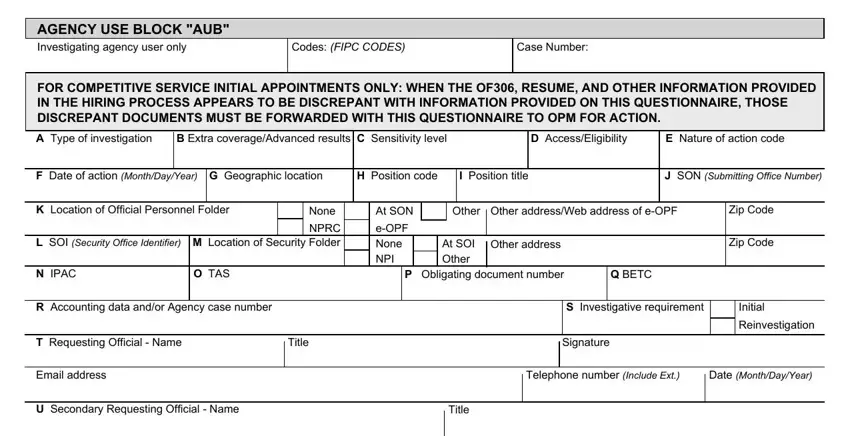
Type in the information in the Email address, Telephone number Include Ext, V Applicant affiliation, FED CIV MIL, CON Other, W DeploymentPCS if imminent, From MonthDayYear, Est To MonthDayYear, Est Permanent Relocation, Reasons for temporary duty, Point of contact at location, Telephone number Include Ext, AddressUnitDuty location Include, Commercial and Government Entity, and Contract Number field.
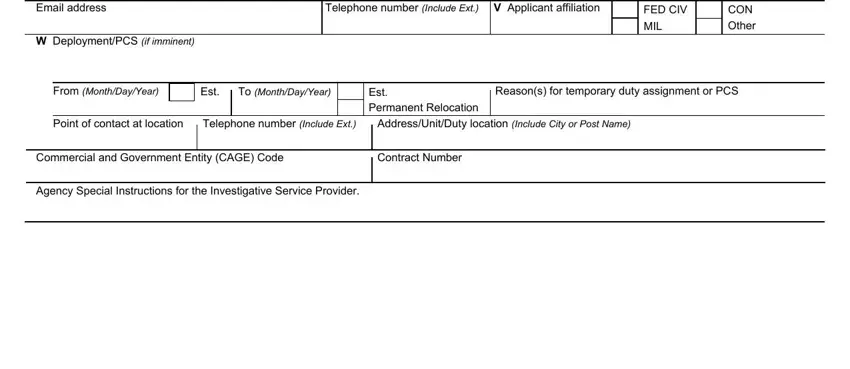
You'll have to write particular information inside the box PERSONS COMPLETING THIS FORM, I have read the instructions and I, YES, Section Full Name, Provide your full name If you have, First name, Middle name, Suffix, Section Date of Birth, Section Place of Birth, Provide your date of birth, Provide your place of birth City, Est, Section Social Security Number, and Provide your US Social Security.
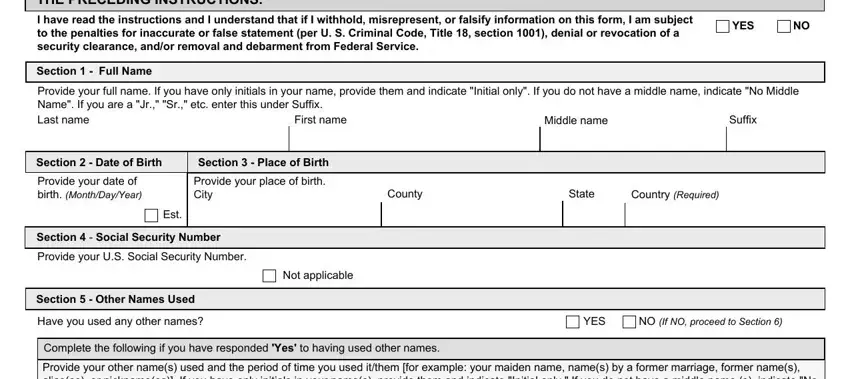
Inside the part Provide your other names used and, Last name, From MonthYear, To MonthYear, Last name, Est, From MonthYear, To MonthYear, Last name, Est, From MonthYear, To MonthYear, Last name, Est, and From MonthYear, identify the rights and obligations of the parties.
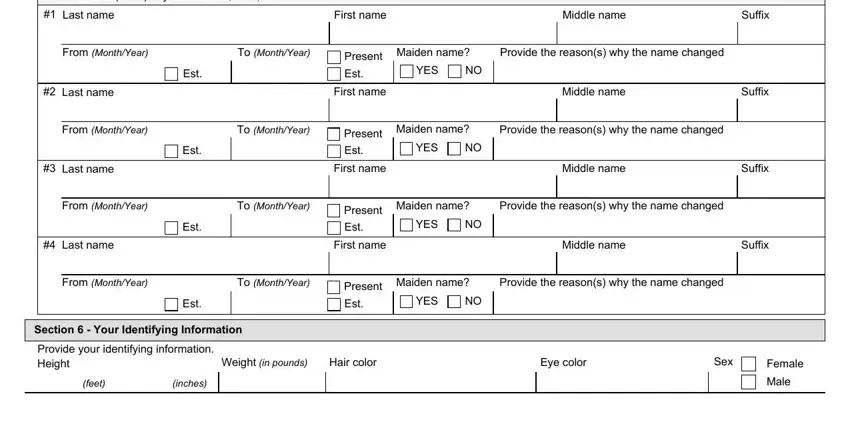
Finalize by reading the following fields and writing the required details: Enter your Social Security Number, and Page.
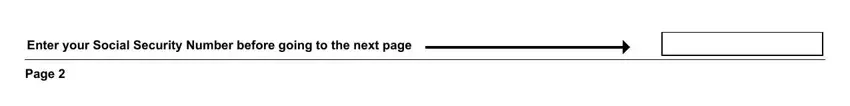
Step 3: Choose the "Done" button. Next, you can export your PDF file - upload it to your electronic device or forward it by using email.
Step 4: Get as much as a couple of copies of your document to stay away from any specific potential difficulties.