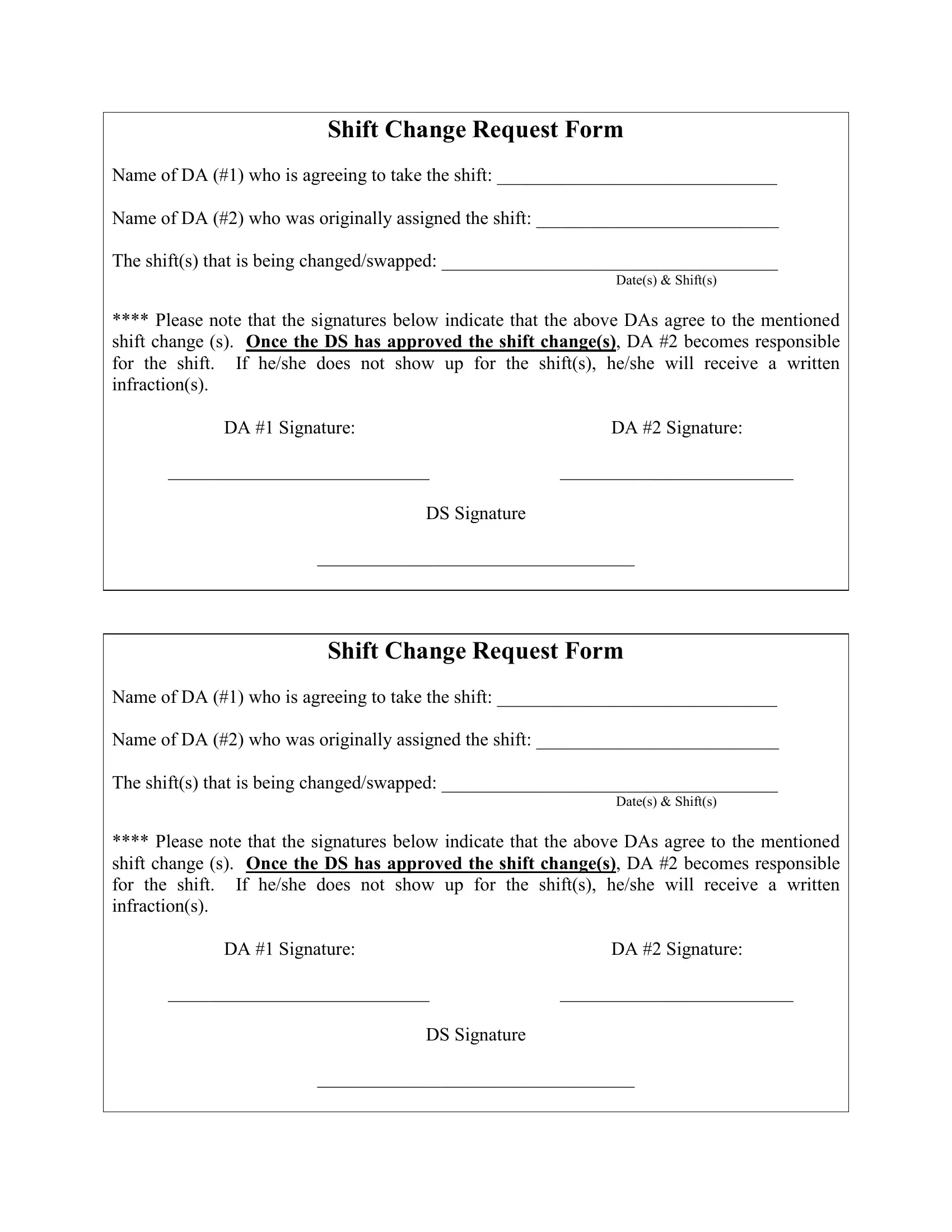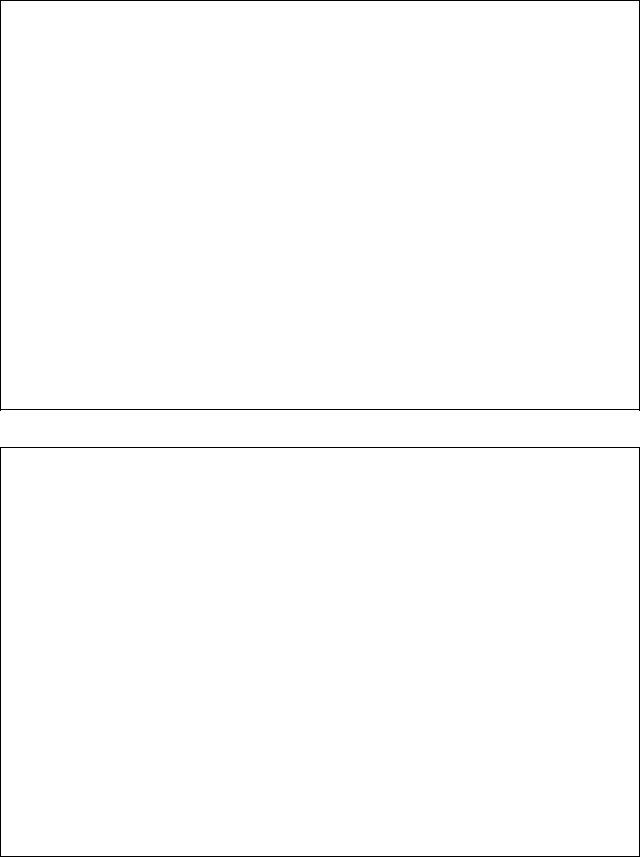employee shift swap form template can be filled in with ease. Just use FormsPal PDF tool to complete the job in a timely fashion. In order to make our editor better and less complicated to utilize, we constantly implement new features, with our users' feedback in mind. To begin your journey, take these easy steps:
Step 1: Hit the orange "Get Form" button above. It'll open up our pdf editor so that you could start filling in your form.
Step 2: Using our online PDF tool, you can actually do more than merely fill out blank form fields. Try all the functions and make your docs look great with customized text added, or optimize the original content to perfection - all that comes along with the capability to incorporate any images and sign the PDF off.
It really is easy to fill out the document with our detailed guide! Here's what you should do:
1. When filling in the employee shift swap form template, ensure to include all necessary blanks within the relevant section. This will help facilitate the process, allowing your information to be handled without delay and properly.
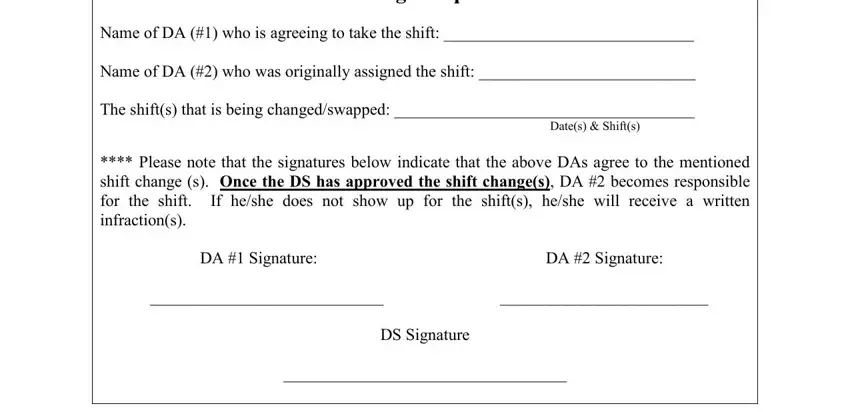
2. Just after this selection of blanks is done, go on to enter the relevant information in all these - Shift Change Request Form, Name of DA who is agreeing to, DA Signature, Dates Shifts, and DS Signature.
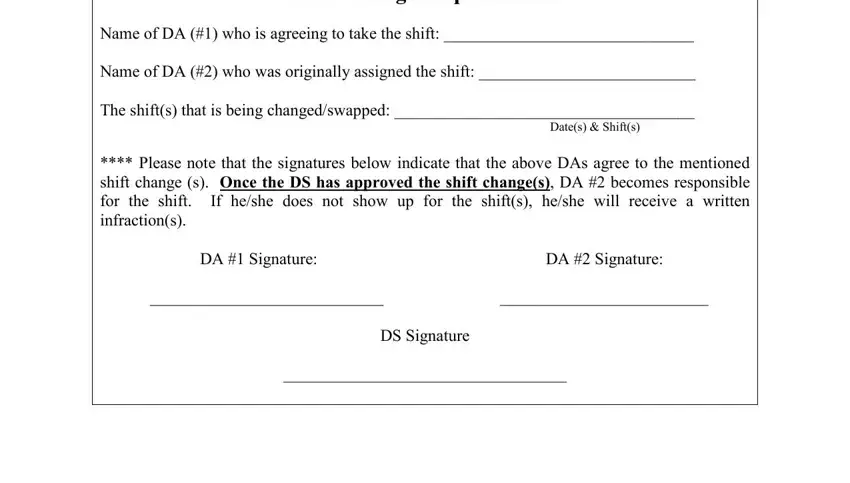
People frequently make some errors when filling in DA Signature in this area. You need to go over everything you enter right here.
Step 3: Revise all the details you have typed into the blank fields and click on the "Done" button. Go for a free trial account with us and get direct access to employee shift swap form template - readily available inside your FormsPal cabinet. FormsPal guarantees your information privacy via a secure system that never saves or shares any kind of personal data used. Be confident knowing your files are kept protected when you use our editor!