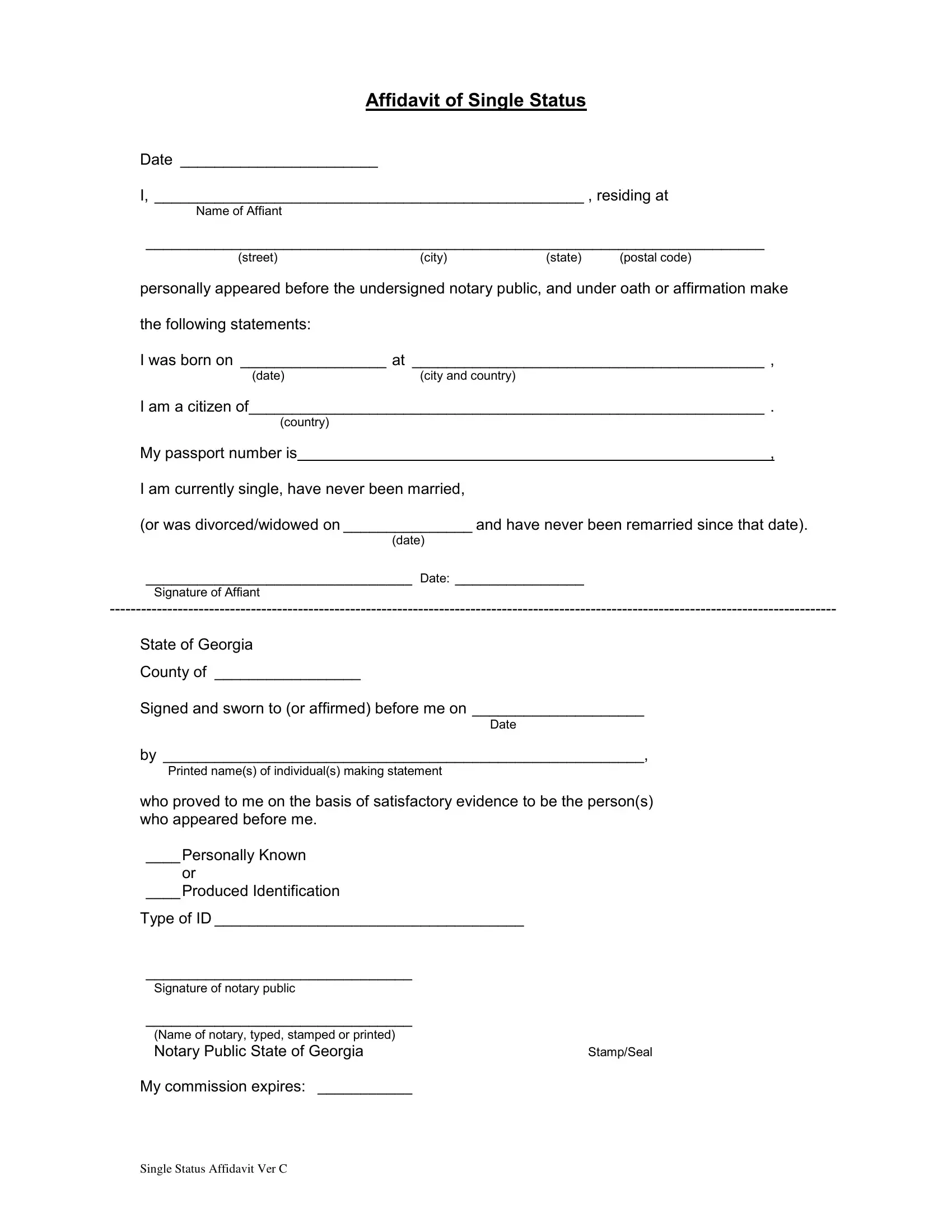Through the online PDF tool by FormsPal, you're able to complete or alter unmarried certificate apply online right here. Our development team is relentlessly working to improve the tool and ensure it is even easier for clients with its multiple features. Bring your experience to the next level with continuously growing and exciting possibilities available today! For anyone who is looking to get started, here's what it's going to take:
Step 1: Press the "Get Form" button above. It's going to open our pdf editor so you can start filling in your form.
Step 2: The editor will let you work with your PDF in various ways. Change it with personalized text, adjust what's already in the file, and put in a signature - all at your disposal!
Completing this document demands care for details. Make sure that every blank is filled out correctly.
1. First of all, when completing the unmarried certificate apply online, begin with the form section with the subsequent fields:
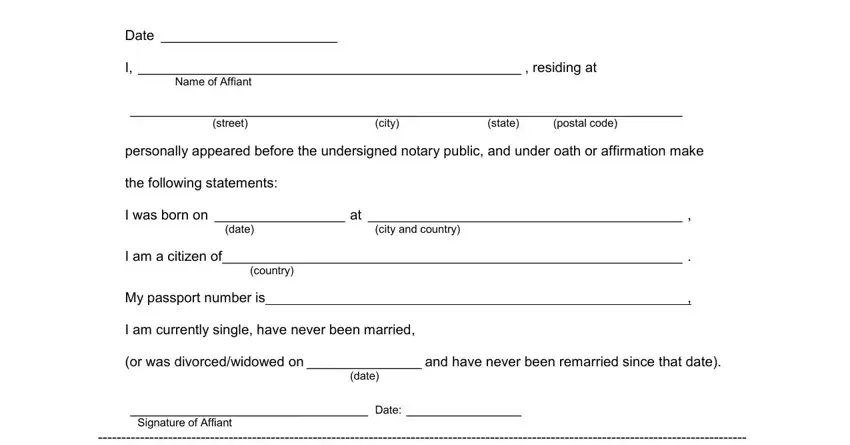
2. When this section is done, proceed to enter the relevant details in these - State of Georgia, County of, Signed and sworn to or affirmed, Date, Printed names of individuals, who proved to me on the basis of, Type of ID, Signature of notary public, Notary Public State of Georgia, Name of notary typed stamped or, My commission expires, Single Status Affidavit Ver C, and StampSeal.
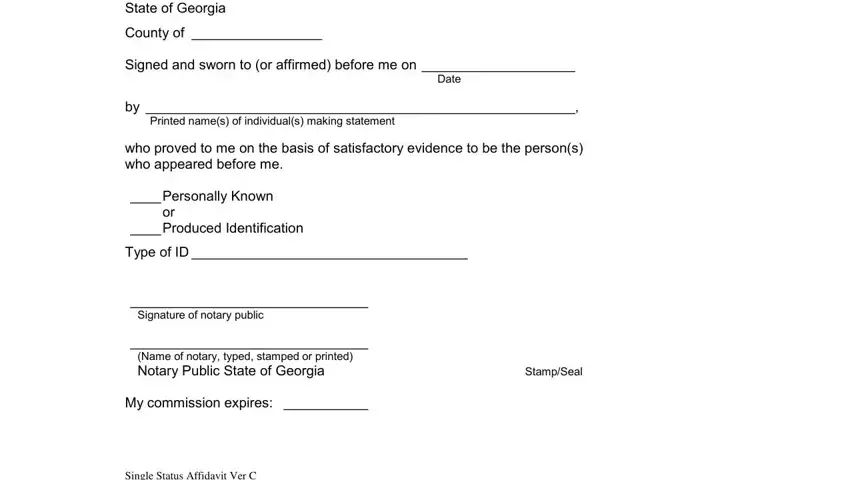
Always be extremely mindful while filling out Single Status Affidavit Ver C and Name of notary typed stamped or, since this is where most people make mistakes.
Step 3: Prior to submitting the form, make certain that blank fields have been filled out the proper way. The moment you establish that it's good, press “Done." Right after setting up a7-day free trial account with us, you'll be able to download unmarried certificate apply online or email it immediately. The PDF file will also be easily accessible in your personal account page with your changes. Here at FormsPal.com, we strive to make sure that all of your details are stored protected.