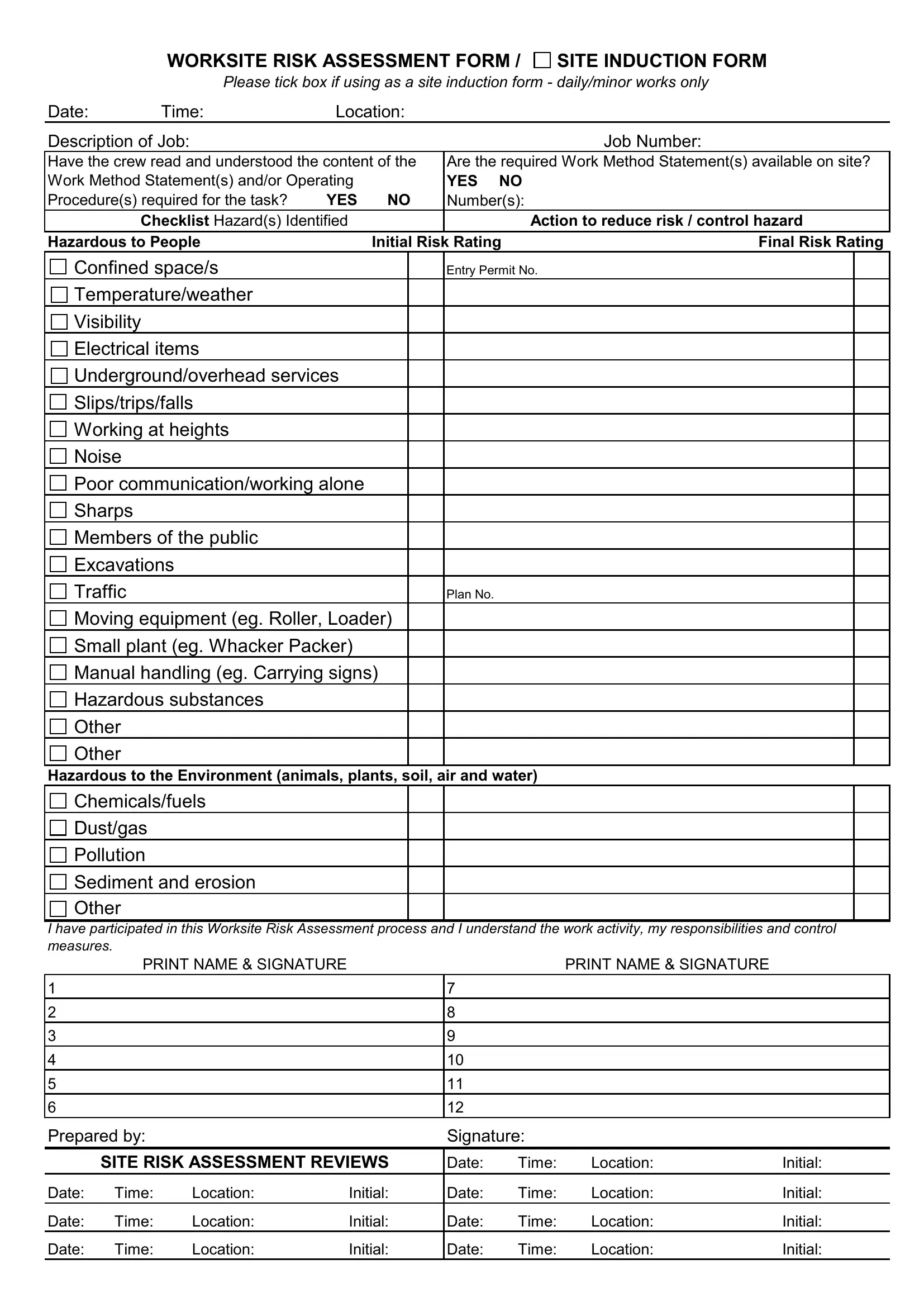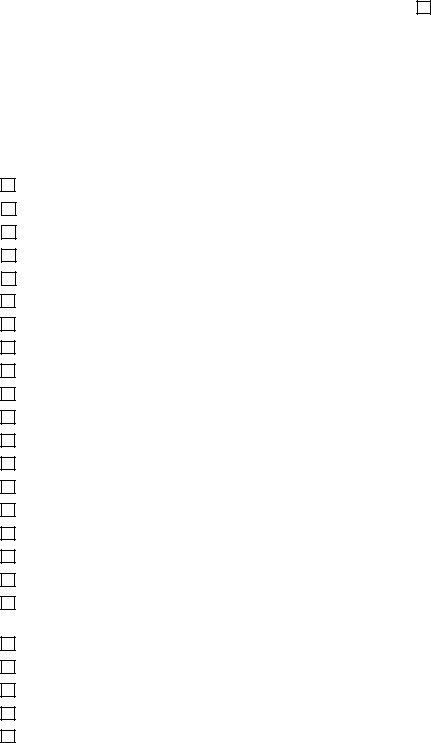Working with PDF documents online can be surprisingly easy using our PDF tool. Anyone can fill out site induction here effortlessly. We at FormsPal are focused on making sure you have the perfect experience with our tool by constantly presenting new features and enhancements. With these updates, using our tool gets better than ever before! All it takes is just a few simple steps:
Step 1: Just hit the "Get Form Button" above on this page to see our pdf file editor. This way, you'll find everything that is needed to fill out your document.
Step 2: As soon as you open the tool, you'll see the form made ready to be filled out. Aside from filling in various blanks, you may as well do other things with the Document, namely putting on any words, changing the original textual content, adding images, signing the document, and more.
This PDF doc needs specific information; to ensure consistency, make sure you consider the following tips:
1. While filling out the site induction, be sure to incorporate all of the necessary blanks in the relevant part. It will help hasten the work, enabling your details to be processed without delay and appropriately.
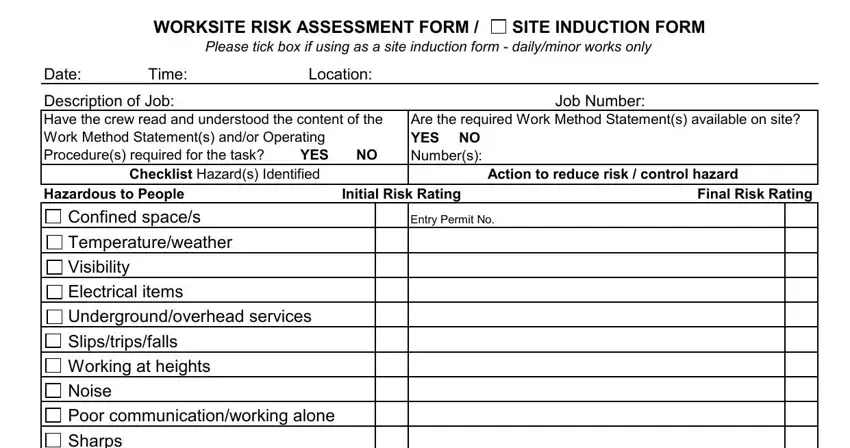
2. After this part is finished, you have to add the necessary particulars in Sharps, Members of the public, Excavations, Traffic, Plan No, Moving equipment eg Roller Loader, Small plant eg Whacker Packer, Manual handling eg Carrying signs, Hazardous substances, Other, Other Hazardous to the Environment, Chemicalsfuels, Dustgas, Pollution, and Sediment and erosion Other I have in order to go to the third stage.
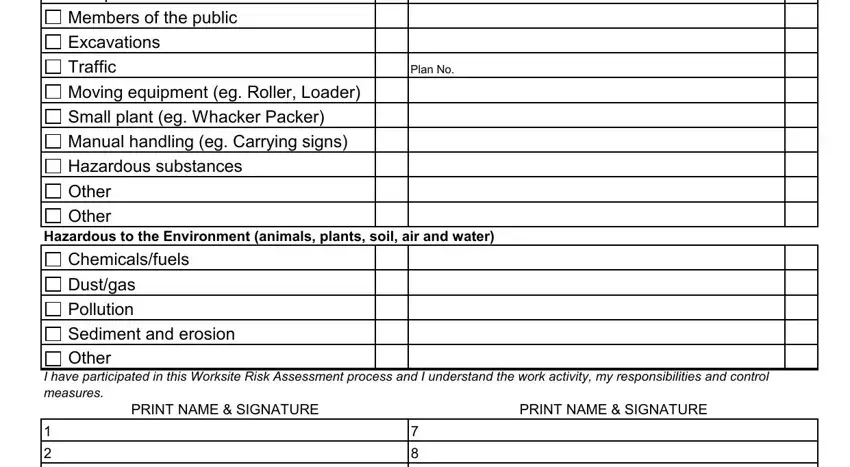
3. Completing Prepared by, Signature, SITE RISK ASSESSMENT REVIEWS, Date Time Location Initial, Date Time Location Initial, Date Time Location Initial, Date Time Location Initial, Date Time Location Initial, Date Time Location Initial, and Date Time Location Initial is essential for the next step, make sure to fill them out in their entirety. Don't miss any details!
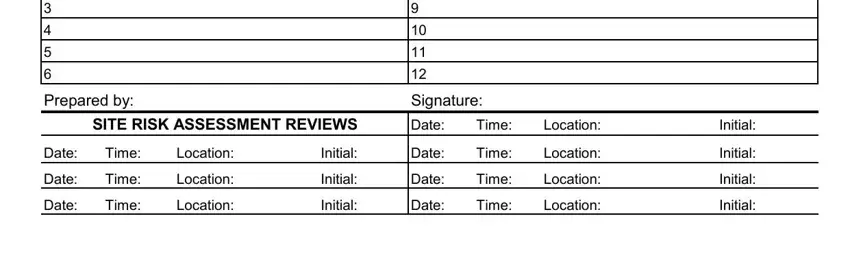
Be really careful when filling out Date Time Location Initial and Date Time Location Initial, as this is the section where most users make mistakes.
Step 3: Before moving forward, double-check that all form fields have been filled in right. When you are satisfied with it, click on “Done." Sign up with us now and instantly gain access to site induction, prepared for downloading. All adjustments made by you are saved , so that you can modify the document further as needed. At FormsPal.com, we do everything we can to ensure that all of your details are stored protected.