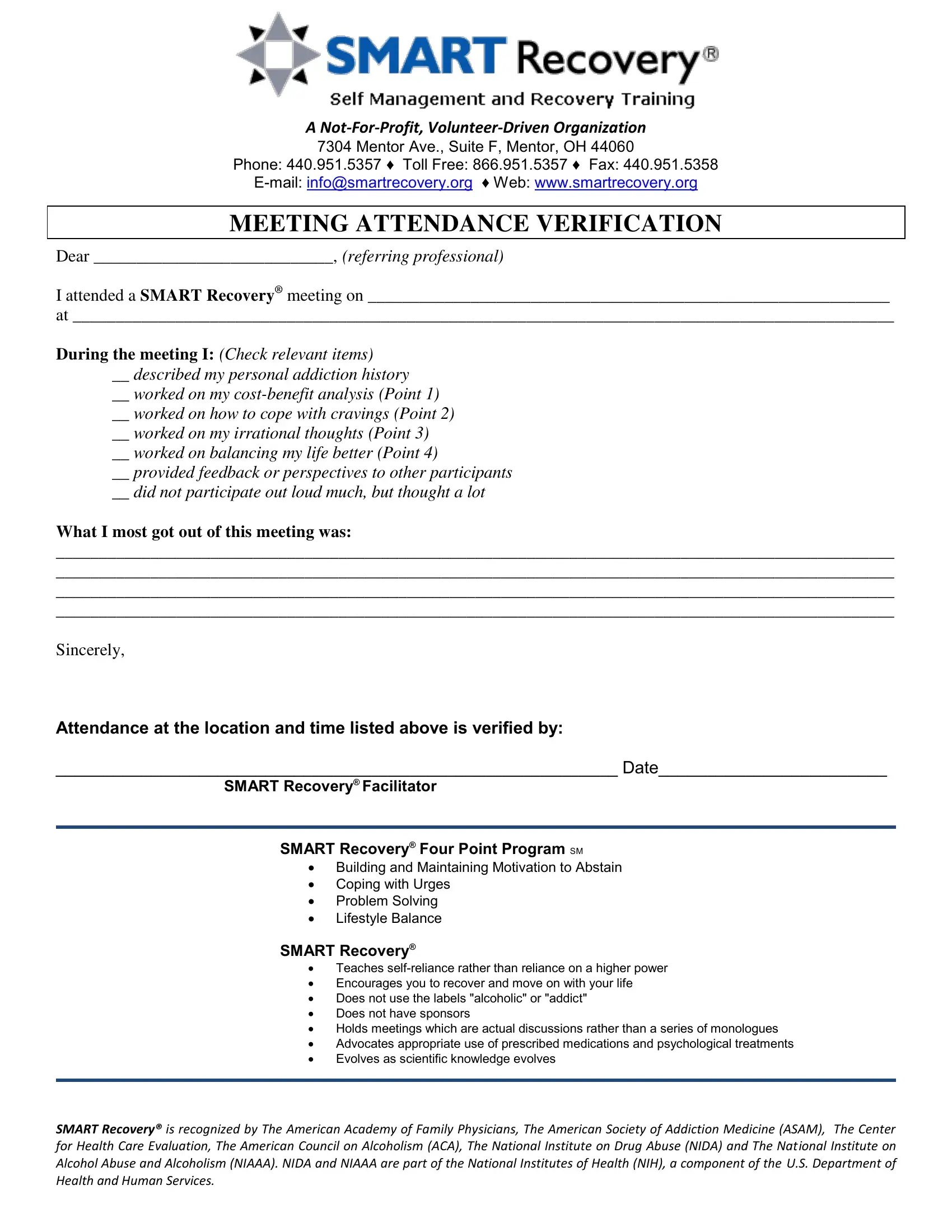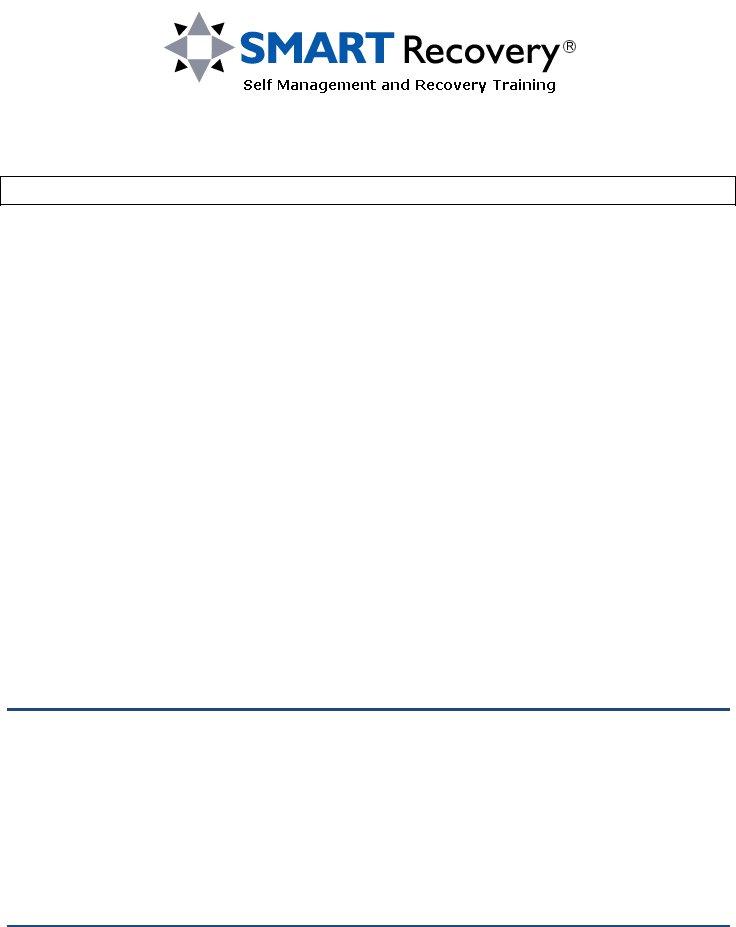Handling PDF documents online can be a piece of cake with our PDF editor. You can fill out meeting attendance verification here painlessly. In order to make our editor better and simpler to work with, we constantly work on new features, with our users' suggestions in mind. If you are looking to begin, here's what it requires:
Step 1: Press the "Get Form" button at the top of this webpage to access our editor.
Step 2: Once you start the tool, you'll see the document prepared to be completed. Other than filling in various fields, you may also do some other actions with the Document, specifically writing custom textual content, editing the initial text, inserting graphics, signing the PDF, and much more.
This PDF form requires some specific information; to ensure correctness, you should take heed of the tips just below:
1. The meeting attendance verification needs specific information to be inserted. Ensure that the subsequent blank fields are finalized:
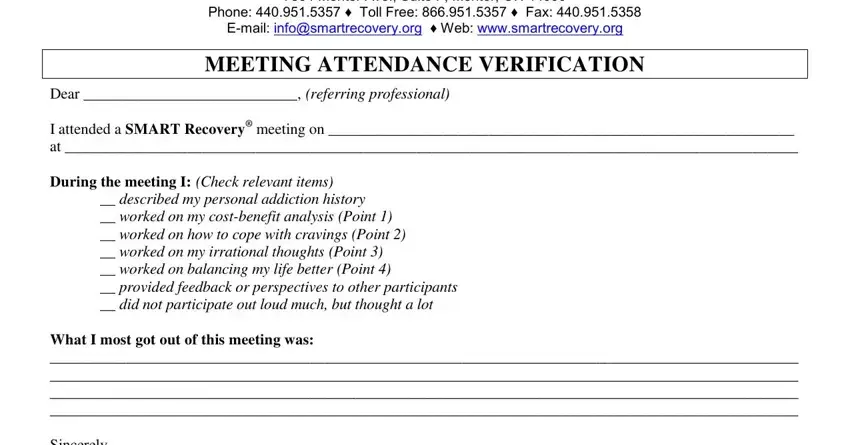
2. When the last section is done, it is time to include the essential details in What I most got out of this, SMART Recovery Facilitator, SMART Recovery Four Point Program, Building and Maintaining, SMART Recovery, Teaches selfreliance rather than, and SMART Recovery is recognized by in order to move forward to the 3rd stage.
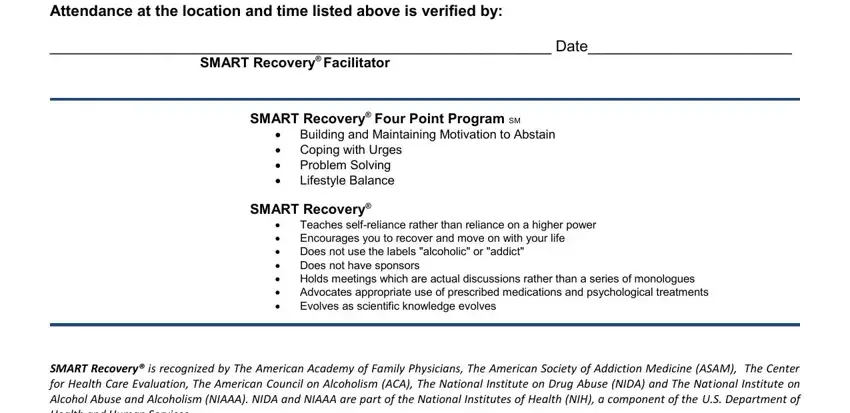
People generally get some things incorrect while filling out SMART Recovery is recognized by in this part. You should definitely reread what you enter here.
Step 3: Just after going through your fields, press "Done" and you are good to go! Go for a free trial option at FormsPal and get direct access to meeting attendance verification - download, email, or change in your FormsPal account page. We don't share or sell the information you type in when dealing with documents at FormsPal.