We've applied the efforts of the best developers to make the PDF editor you intend to begin using. The software will allow you to fill out the noninstitutional document with no trouble and don’t waste time. All you need to undertake is comply with these simple tips.
Step 1: On this page, select the orange "Get form now" button.
Step 2: Now, you can start editing your noninstitutional. The multifunctional toolbar is at your disposal - insert, erase, alter, highlight, and undertake other sorts of commands with the words and phrases in the form.
For each section, fill out the information demanded by the software.
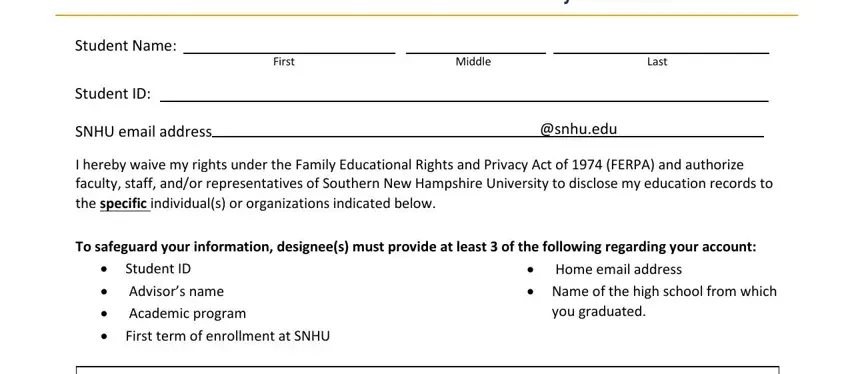
Type in the requested information in Release to Individual Parent, First Name, Last Name, Relationship, First Name, Last Name, Relationship, Release to, Name of EmployerOrganizationSchool, Address, City, State, Zip, Information to be released Check, and Academic Records Financial Records field.
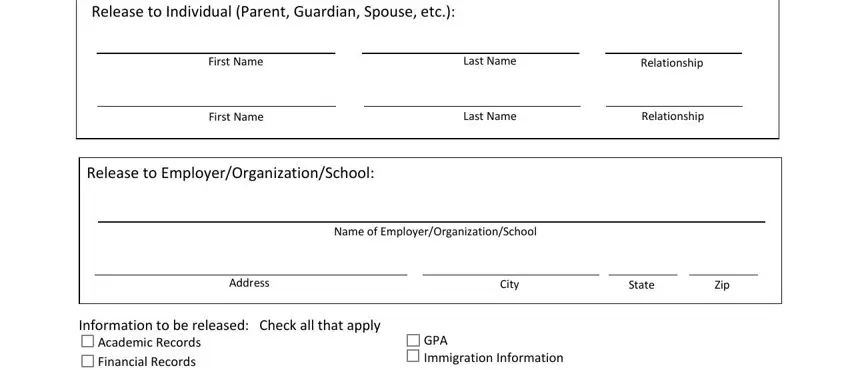
You will be asked to type in the particulars to let the platform prepare the section Academic Records Financial Records, GPA Immigration Information Other, Student Signature To revoke this, Date, and NOTICE This form may not be.
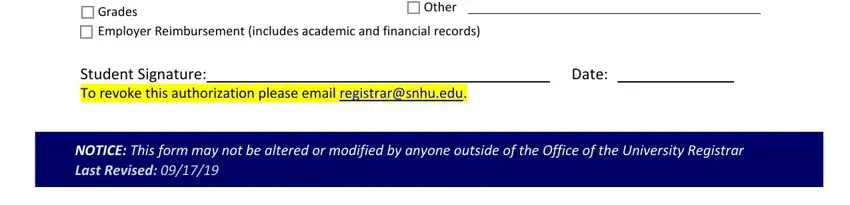
Step 3: Hit "Done". Now you can transfer your PDF file.
Step 4: Attempt to get as many copies of the file as possible to remain away from possible troubles.
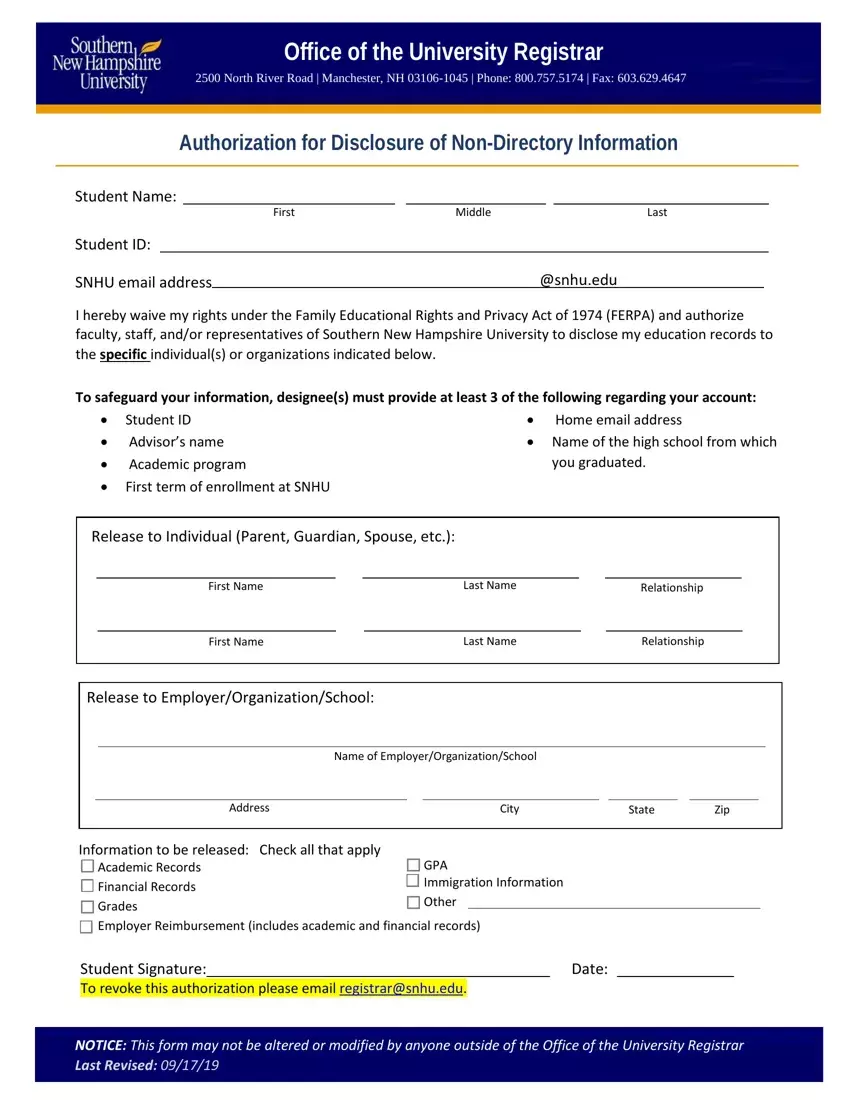
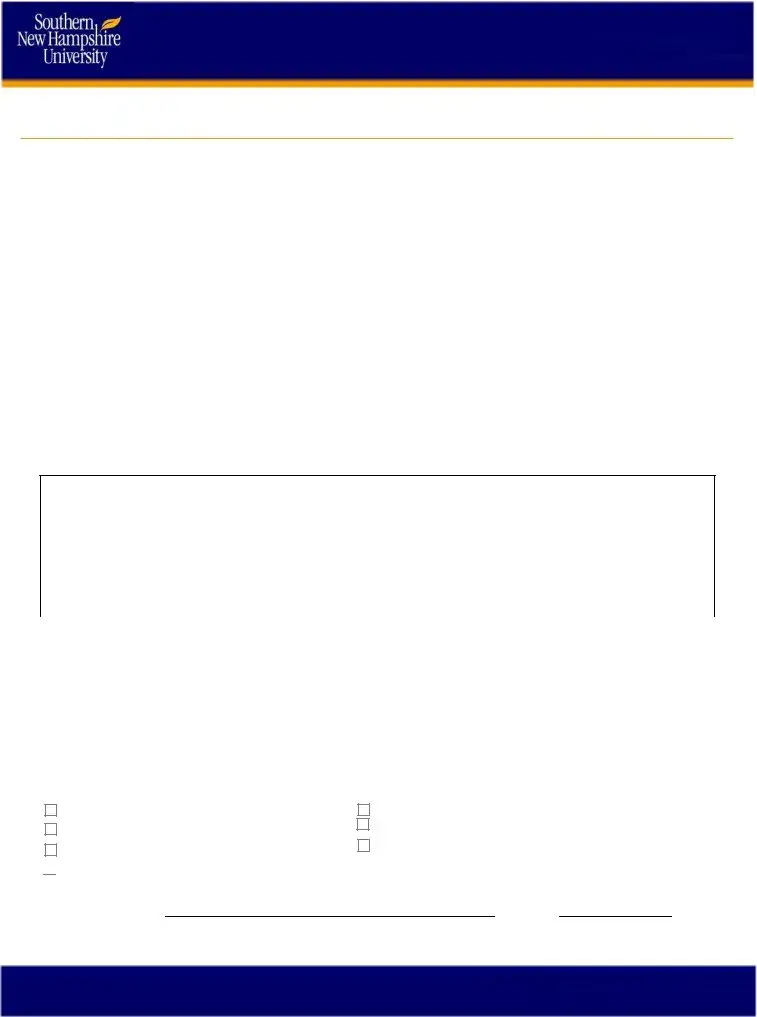

 Employer Reimbursement (includes academic and financial records)
Employer Reimbursement (includes academic and financial records)