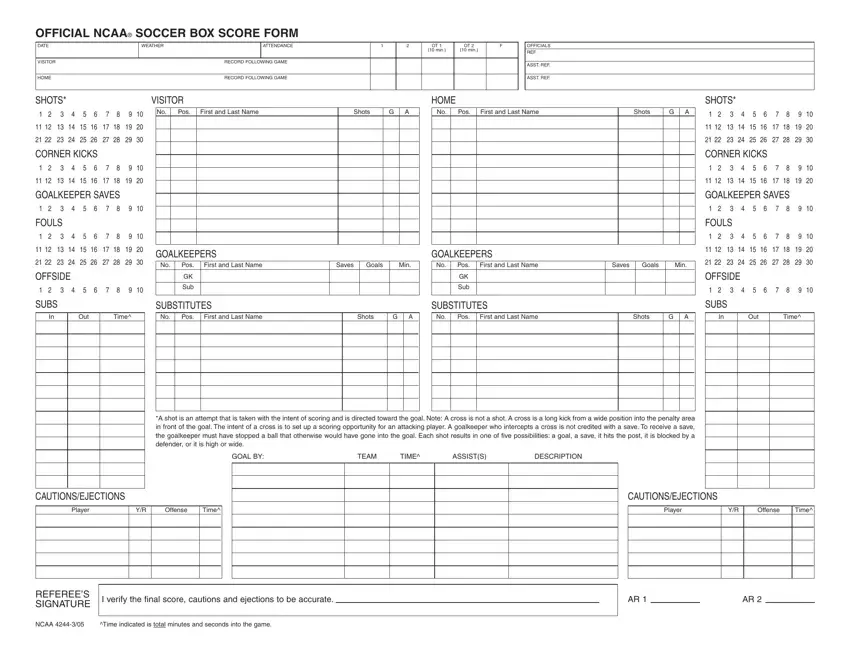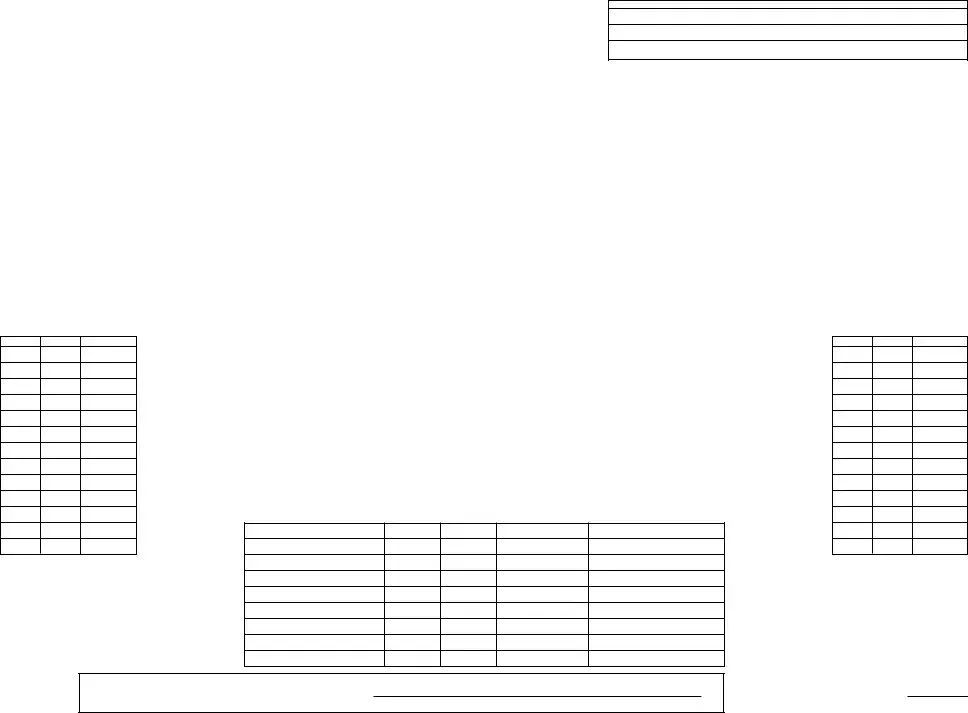The PDF editor was built with the objective of allowing it to be as simple and easy-to-use as possible. The following actions will help make creating the soccer stats sheet quick and easy.
Step 1: The following web page includes an orange button that says "Get Form Now". Click it.
Step 2: You're now on the form editing page. You may edit, add content, highlight selected words or phrases, put crosses or checks, and include images.
The next parts are what you will need to fill in to receive the ready PDF form.
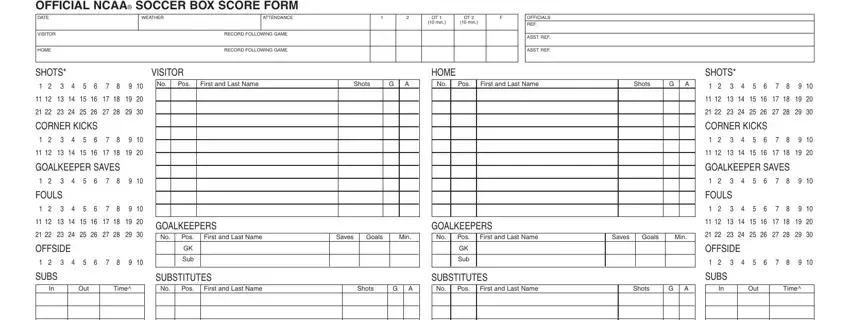
Provide the requested data in the A shot is an attempt that is taken, GOAL BY, TEAM, TIME, ASSISTS, DESCRIPTION, CAUTIONSEJECTIONS Player, Offense, Time, CAUTIONSEJECTIONS Player, Offense, Time, REFEREES SIGNATURE, I verify the final score cautions, and NCAA field.
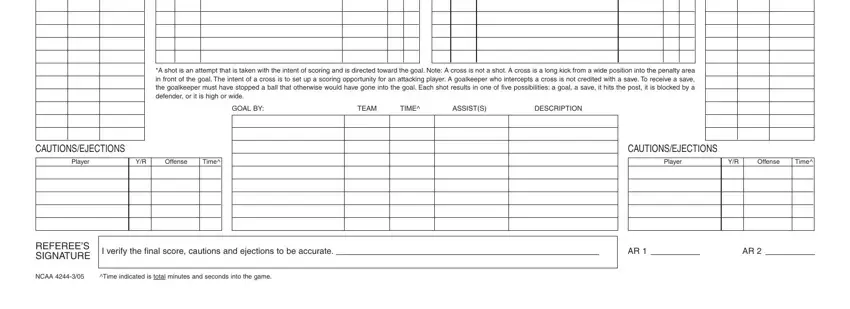
Step 3: Once you click the Done button, the finished document is easily exportable to any of your devices. Or, you can easily send it using email.
Step 4: Be sure to make as many duplicates of the document as you can to remain away from possible complications.