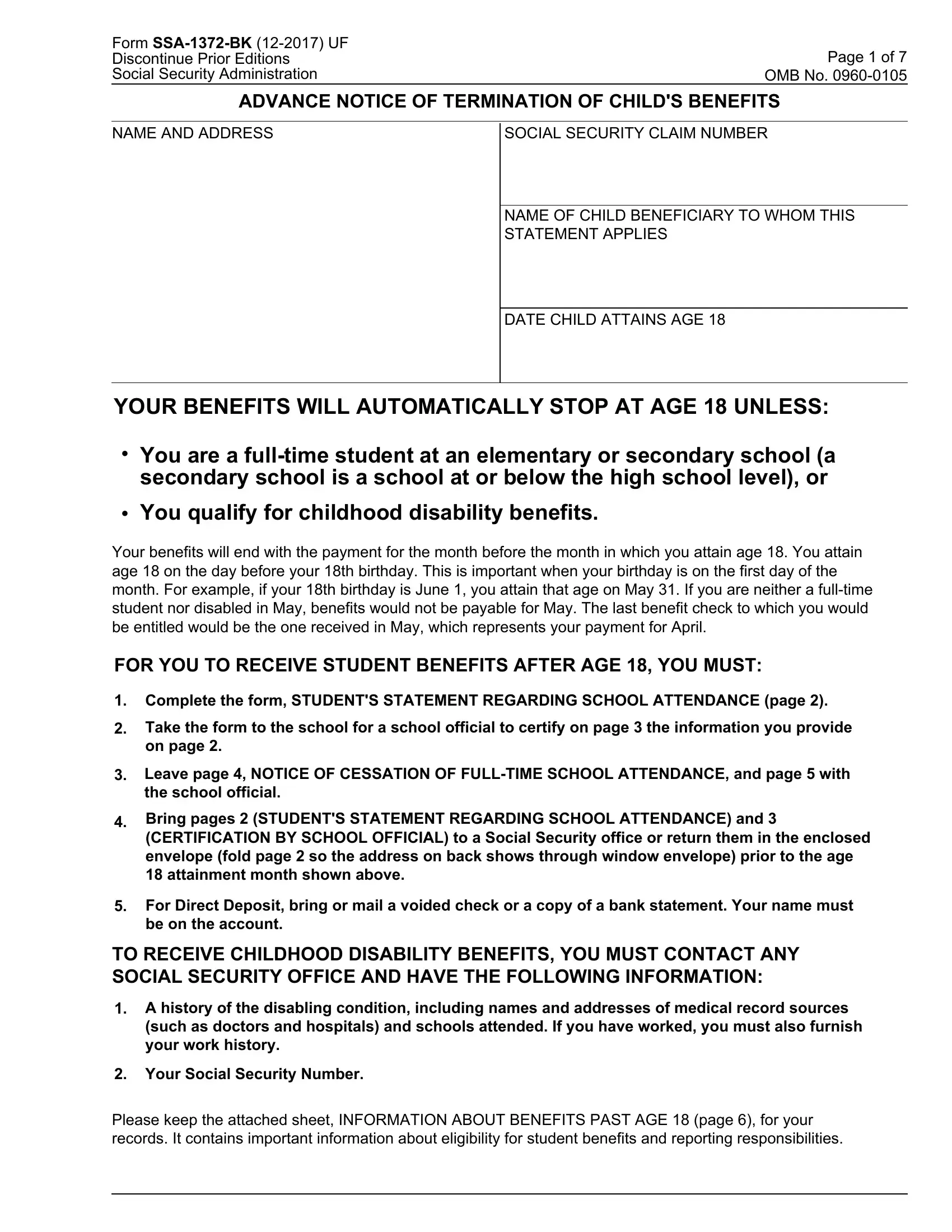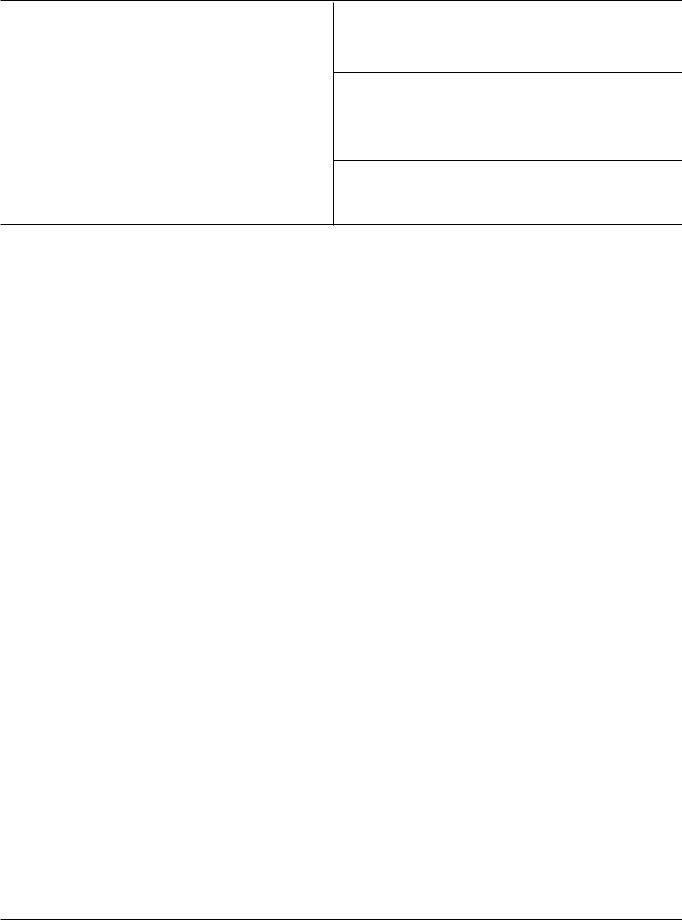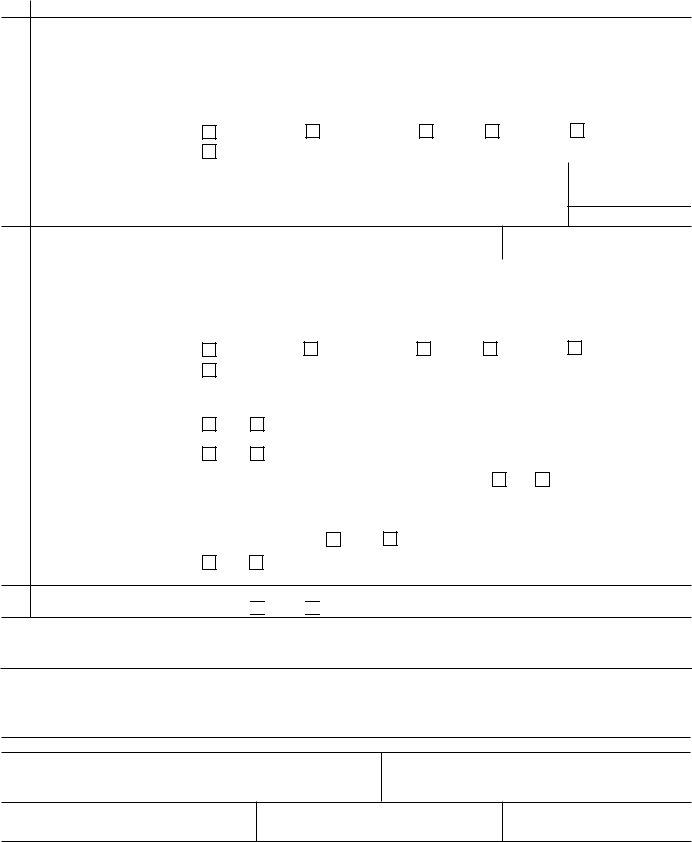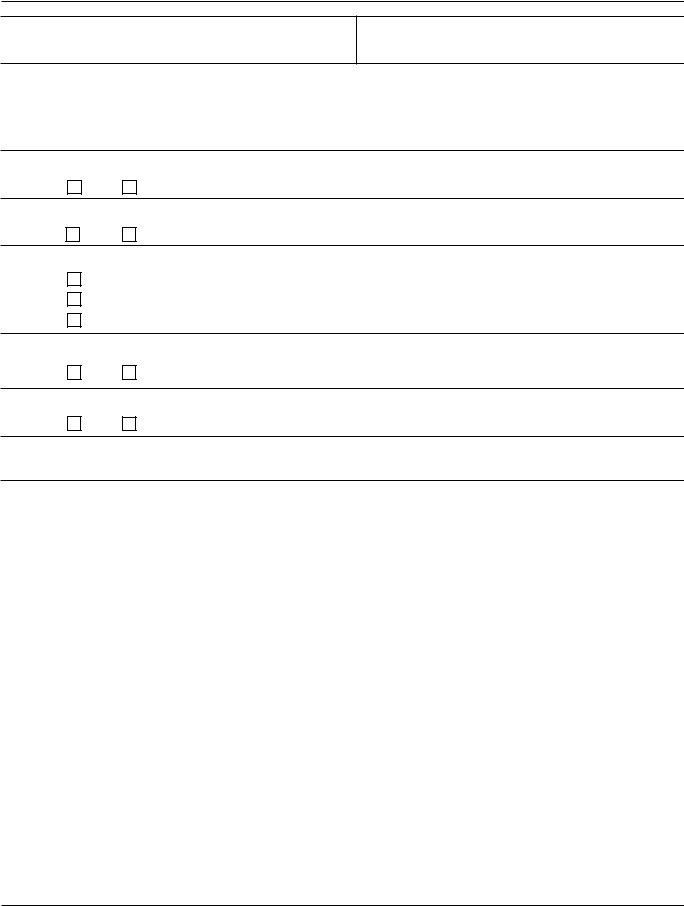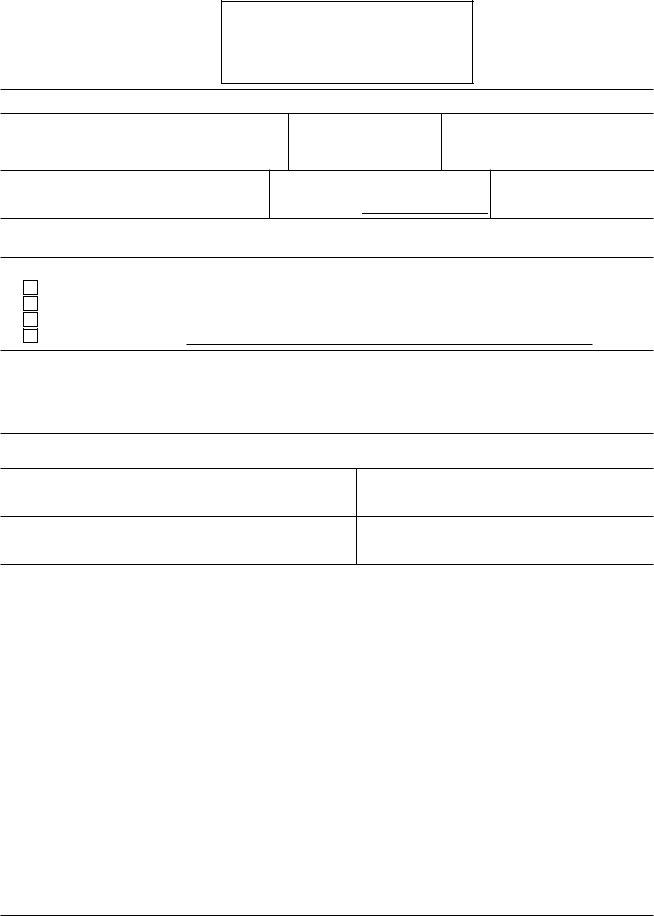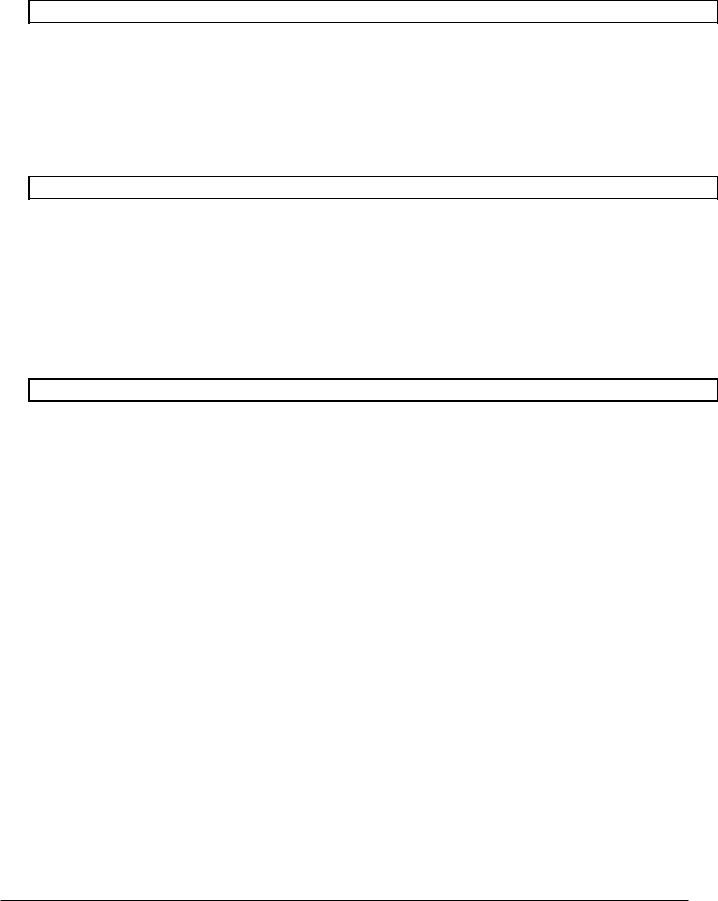ssa form child can be filled in online effortlessly. Just use FormsPal PDF editor to do the job fast. FormsPal team is relentlessly endeavoring to expand the editor and enable it to be much better for clients with its multiple functions. Uncover an ceaselessly revolutionary experience today - check out and discover new possibilities along the way! For anyone who is looking to get going, here is what it will take:
Step 1: Just click the "Get Form Button" in the top section of this page to launch our pdf form editor. This way, you will find all that is necessary to fill out your document.
Step 2: As soon as you open the PDF editor, you will see the document prepared to be filled in. In addition to filling in various blank fields, you may as well do other things with the PDF, including putting on any words, modifying the original text, adding illustrations or photos, affixing your signature to the form, and a lot more.
It is straightforward to fill out the document with this helpful tutorial! Here's what you should do:
1. Begin completing the ssa form child with a selection of necessary blanks. Collect all the important information and be sure nothing is left out!
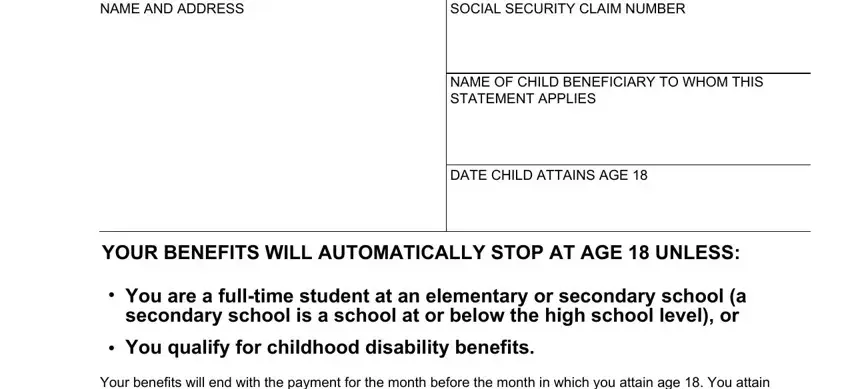
2. Once your current task is complete, take the next step – fill out all of these fields - The information requested on this, NAME AND ADDRESS, For a change or correction of, Current School Attendance a Are, School Year Will End, Yes, School Year Began Month Day Year, Month Day Year, c Type of School Program, High School, Home School, GED, Technical, Vocational, and d Show the number of hours per with their corresponding information. Make sure to double check that everything has been entered correctly before continuing!
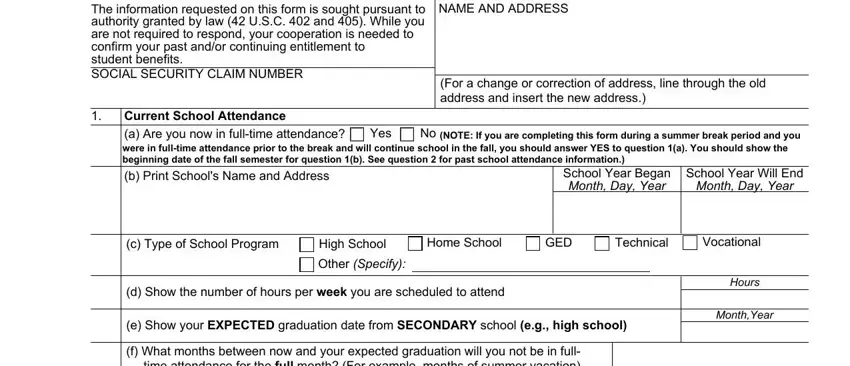
3. The following portion will be about Last School Year a Print Schools, School Year Began Month Day Year, School Year Ended Month Day Year, b Type of School Program, High School, Home School, GED, Technical, Vocational, Other Specify, c Show the number of hours per, Are you disabled, Yes, Are you married, and Yes - complete these fields.
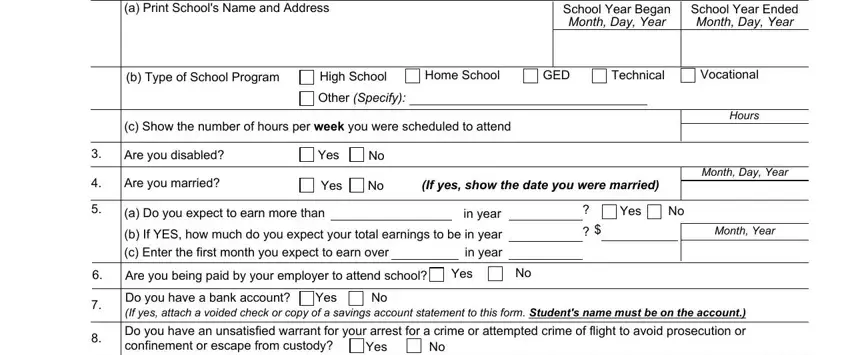
Always be really mindful while filling out b Type of School Program and c Show the number of hours per, since this is the part in which a lot of people make some mistakes.
4. The subsequent subsection requires your information in the following areas: Signature First Name Middle, Mailing Address, SIGNATURE OF STUDENT, Students Own Social Security Number, Telephone Number with area code, and Date. Ensure you enter all of the requested details to move further.
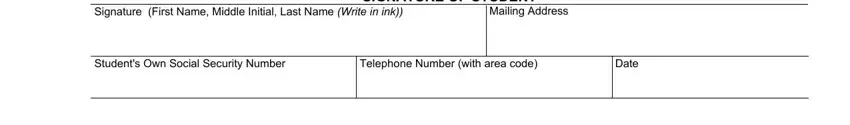
5. This form must be finalized by filling out this segment. Below you have an extensive set of form fields that must be filled out with accurate details to allow your document submission to be accomplished: Name of Student, Social Security Claim Number, Please review the information the, All information entered in items, Yes, Is the schools course of study at, Yes, Please indicate which of the, Yearly, QuarterlySemester No Reenrollment, QuarterlySemester Reenrollment, I received pages and of this, Yes, I annotated page of this form, and Yes.
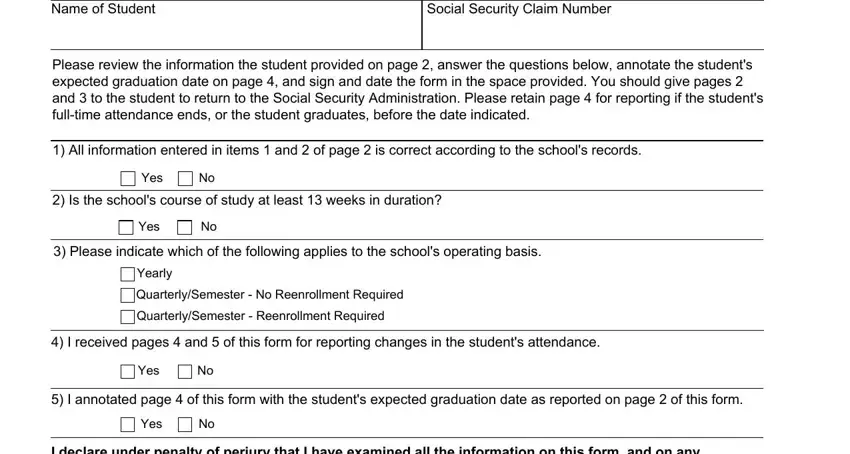
Step 3: When you've reread the information in the fields, press "Done" to finalize your FormsPal process. Get the ssa form child after you subscribe to a free trial. Quickly use the document inside your personal account, with any modifications and changes being automatically synced! FormsPal ensures your information confidentiality by using a secure system that in no way saves or distributes any private data used. Be assured knowing your documents are kept protected any time you use our editor!