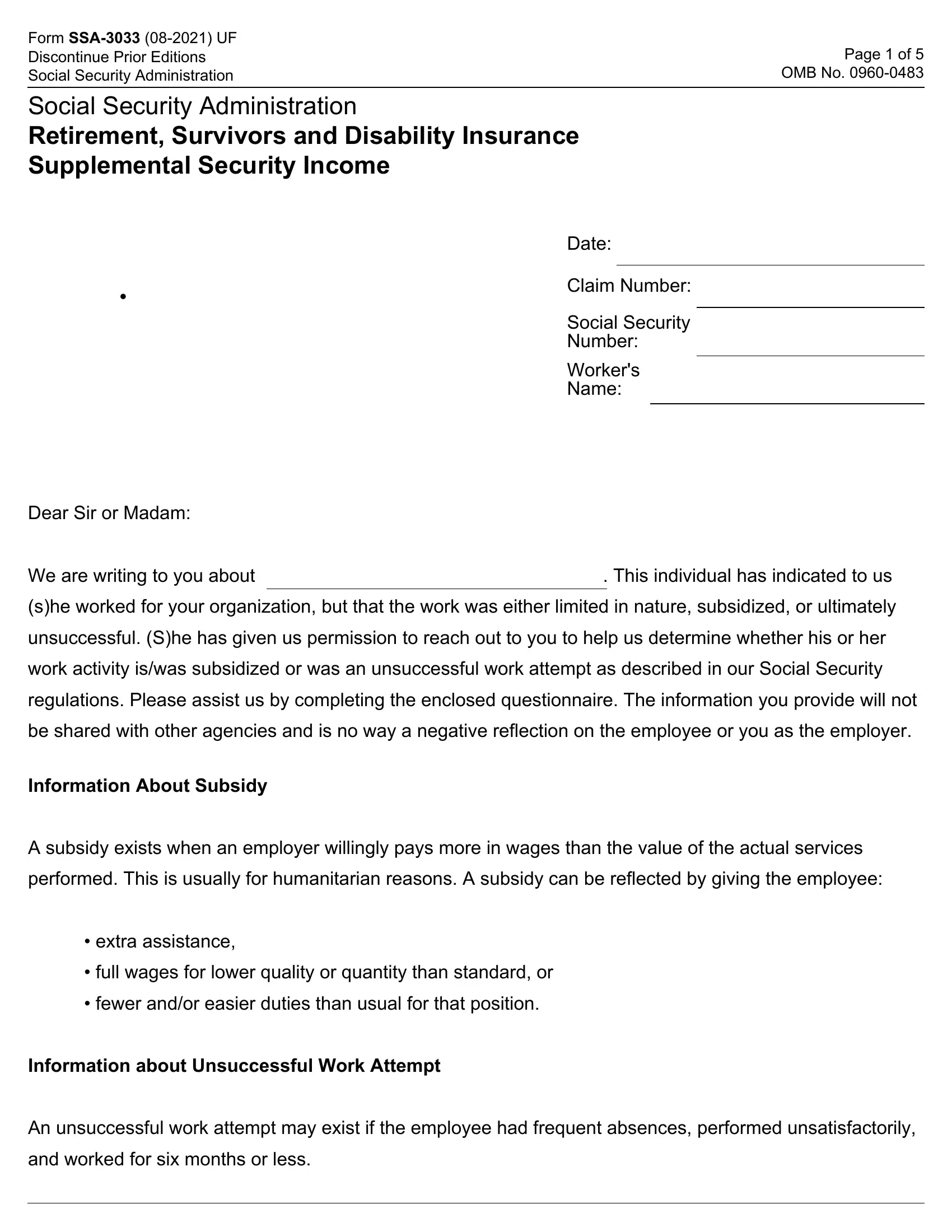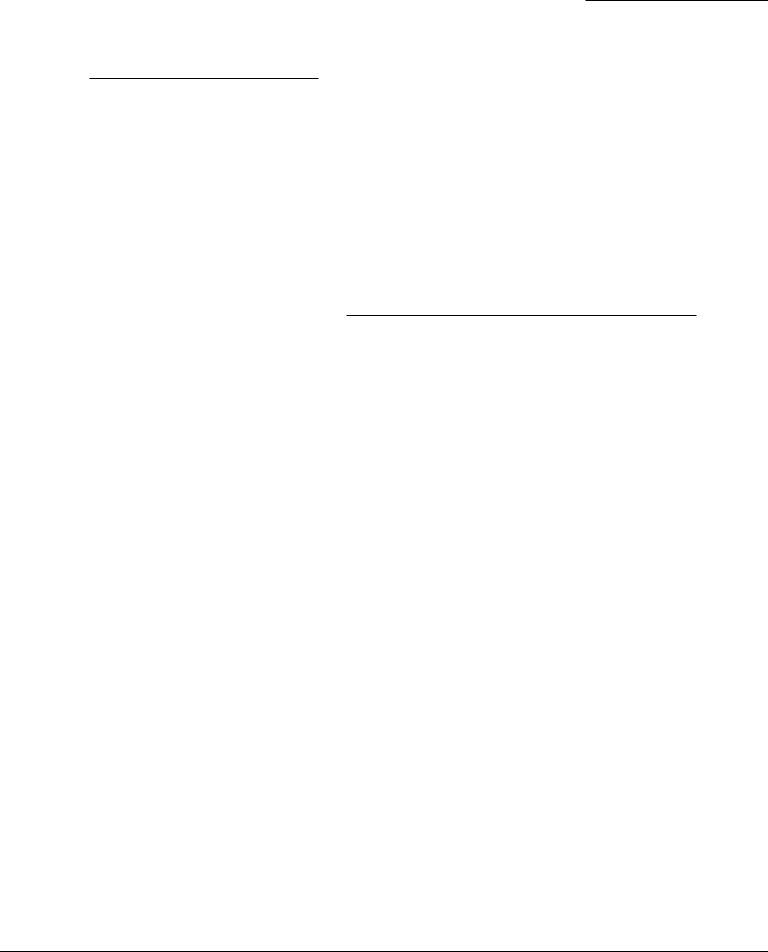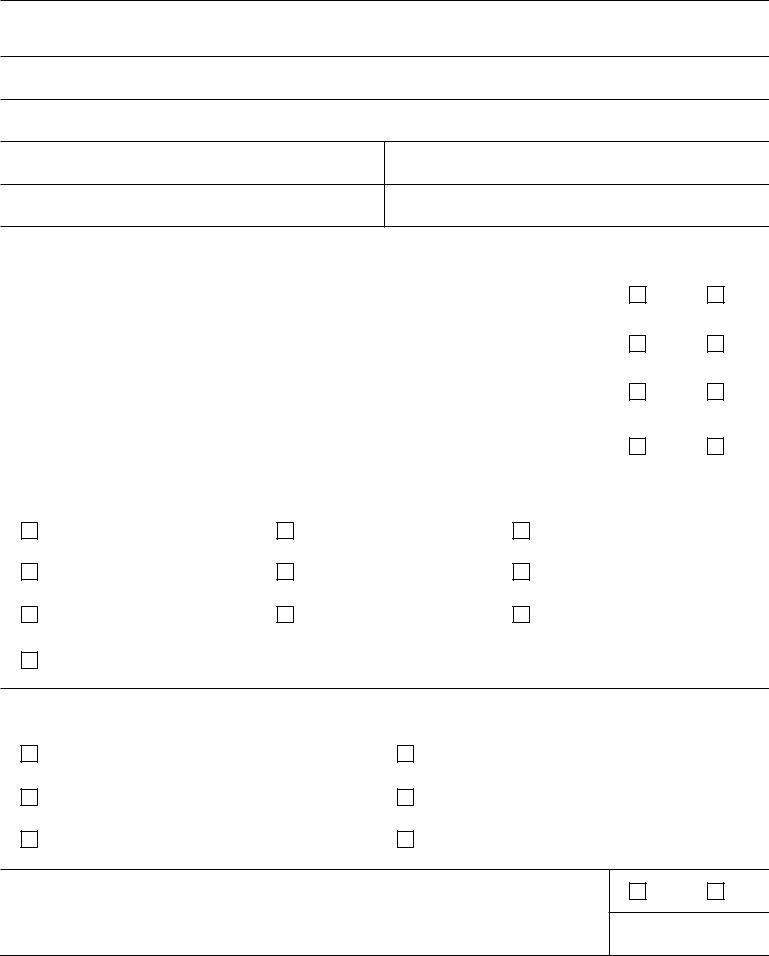social security work report can be filled out in no time. Simply try FormsPal PDF editor to complete the task without delay. FormsPal team is ceaselessly working to enhance the editor and enable it to be even easier for users with its cutting-edge features. Enjoy an ever-evolving experience today! With just a couple of simple steps, you can begin your PDF editing:
Step 1: Hit the "Get Form" button at the top of this page to access our editor.
Step 2: With this handy PDF editing tool, you are able to accomplish more than just fill in blanks. Edit away and make your docs look great with custom textual content added, or optimize the file's original content to perfection - all backed up by an ability to incorporate any photos and sign the document off.
It will be an easy task to complete the document with our detailed tutorial! Here's what you should do:
1. Fill out your social security work report with a selection of necessary blank fields. Consider all the information you need and make certain not a single thing neglected!
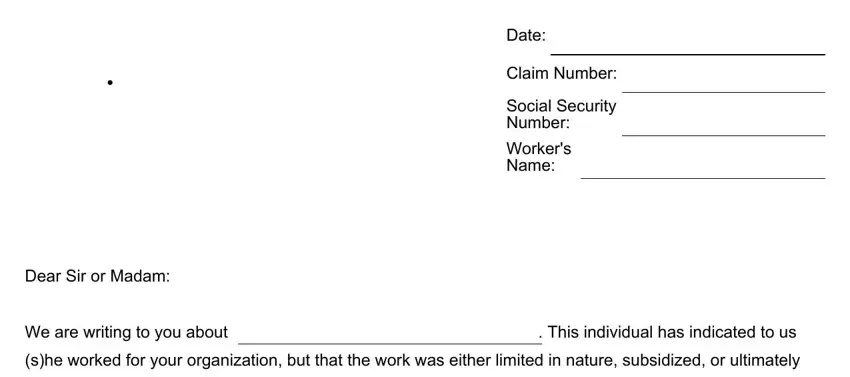
2. Just after the prior section is done, proceed to enter the applicable details in all these: Form SSA UF, Page of, Social Security Number, What We Need You To Do, Please have direct supervisor or, the employees work activity, complete sign and return the, have any questions or if you would, please call and ask for, Thank you for your time and, Enclosure, and ManagerAdjudicator Name Position.
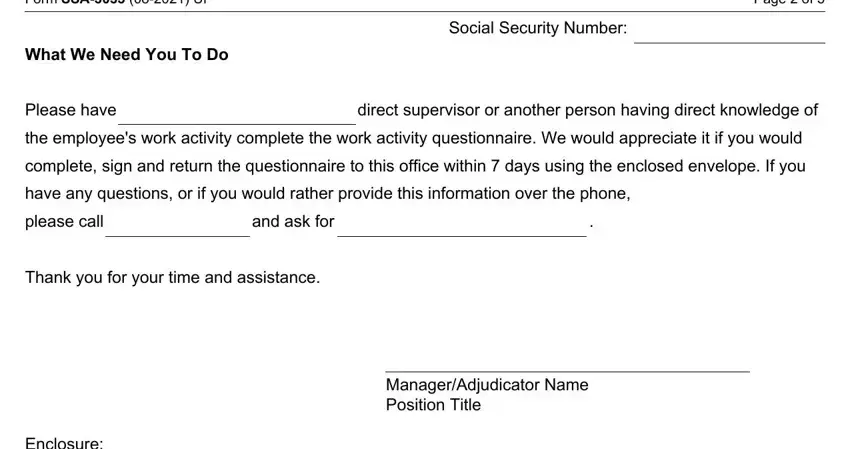
3. This stage is usually straightforward - complete all of the empty fields in Form SSA UF, Page of, Social Security Number, Privacy Act Statement, Collection and Use of Personal, Sections d b and a of the Social, To contractors and other Federal, efficient administration of our, and To claimants prospective in order to complete this part.
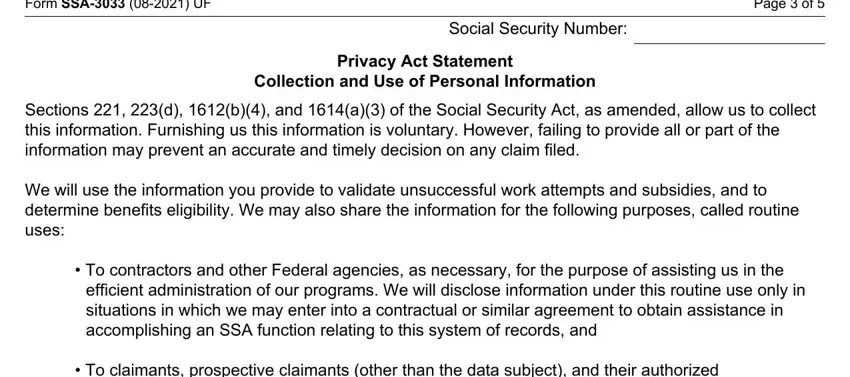
4. This next section requires some additional information. Ensure you complete all the necessary fields - Form SSA UF Discontinue Prior, Social Security Number, Page of OMB No, Work Activity Questionnaire, Business Name, Employees Job Title, Hourly Wage, Hours per Week, Date Work Started, Date Work Stopped, Section, Does the employee complete all, Is the employee able to complete, Yes, and Yes - to proceed further in your process!
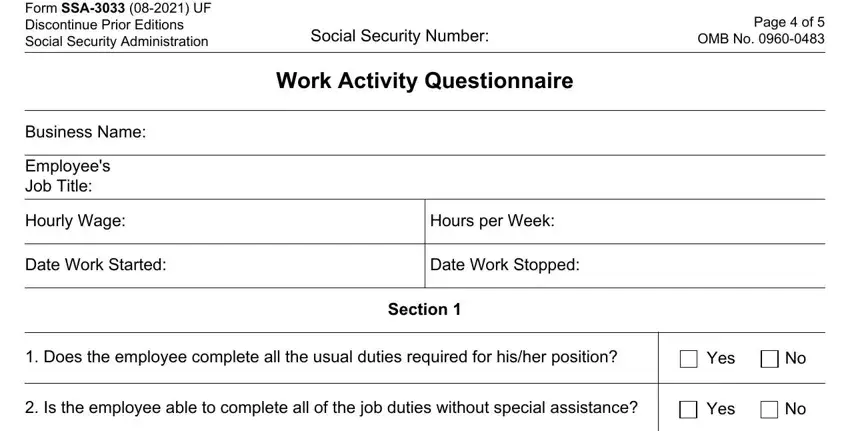
5. Lastly, the following last part is precisely what you'll want to complete prior to submitting the form. The blank fields at issue include the next: Does the employee regularly, On average does the employee, time as employees in similar, Yes, Yes, Please indicate the types of, regularly given to other employees, Fewer or easier duties, Irregular hours, Special transportation, Less hours, More breaksrest periods, Frequent absences, Lower production standards, and Extra helpsupervision.
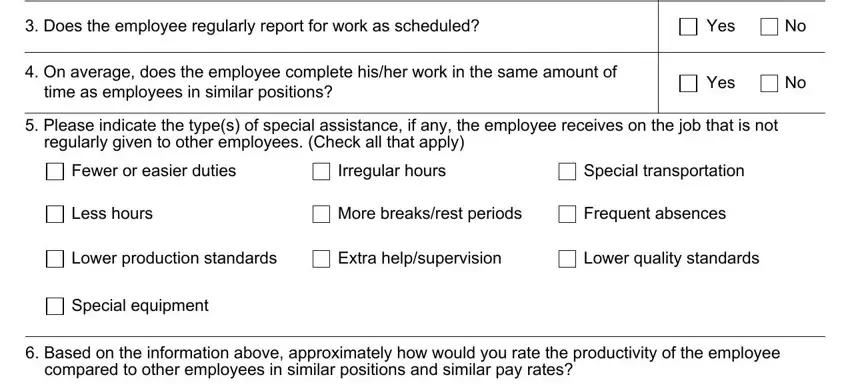
Concerning time as employees in similar and Extra helpsupervision, make sure you take another look in this section. Both these are the most significant fields in this form.
Step 3: Reread the details you have inserted in the form fields and hit the "Done" button. Download the social security work report as soon as you register online for a 7-day free trial. Easily gain access to the pdf within your personal cabinet, together with any edits and changes all preserved! FormsPal is focused on the personal privacy of all our users; we make certain that all personal information processed by our tool stays protected.