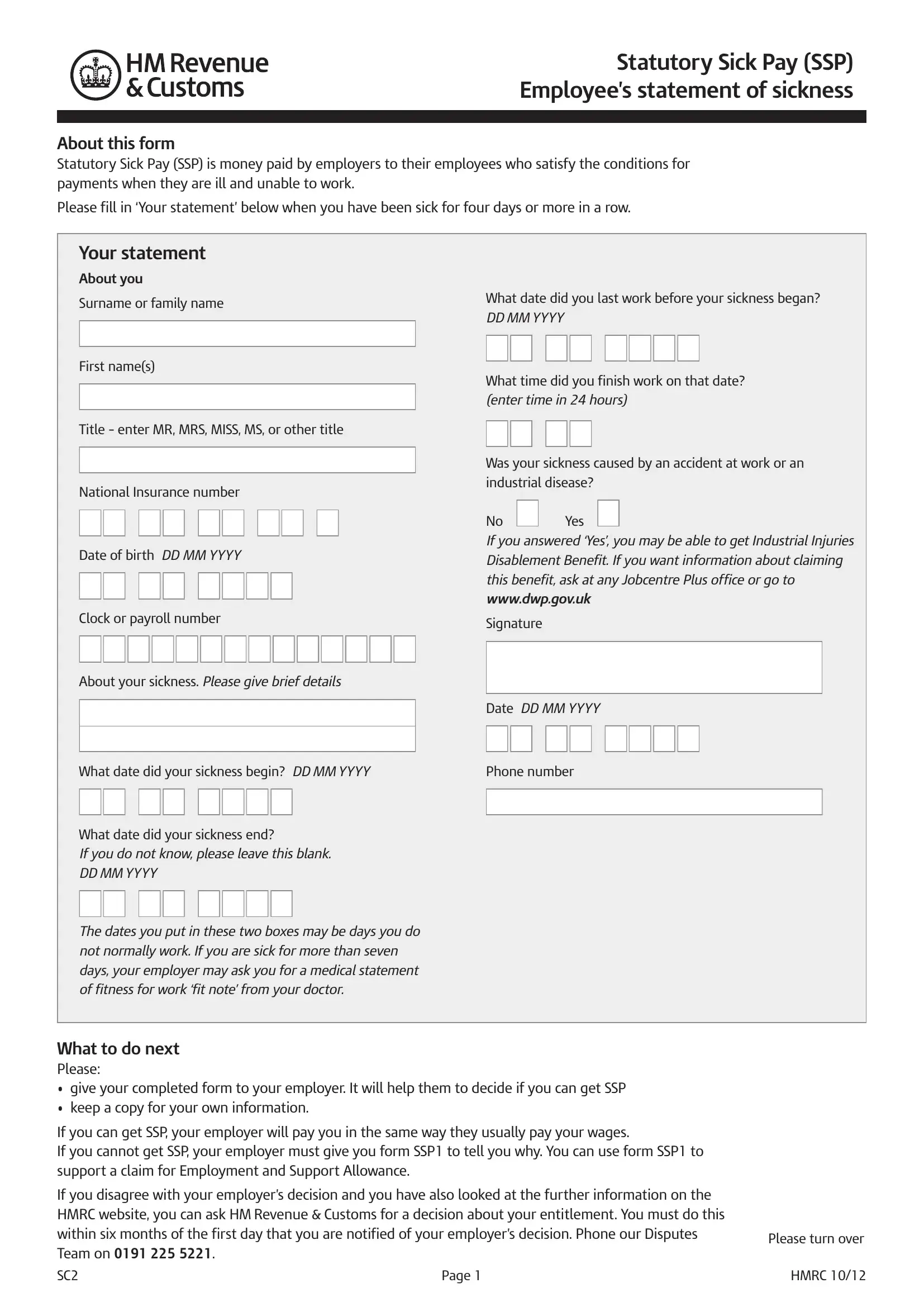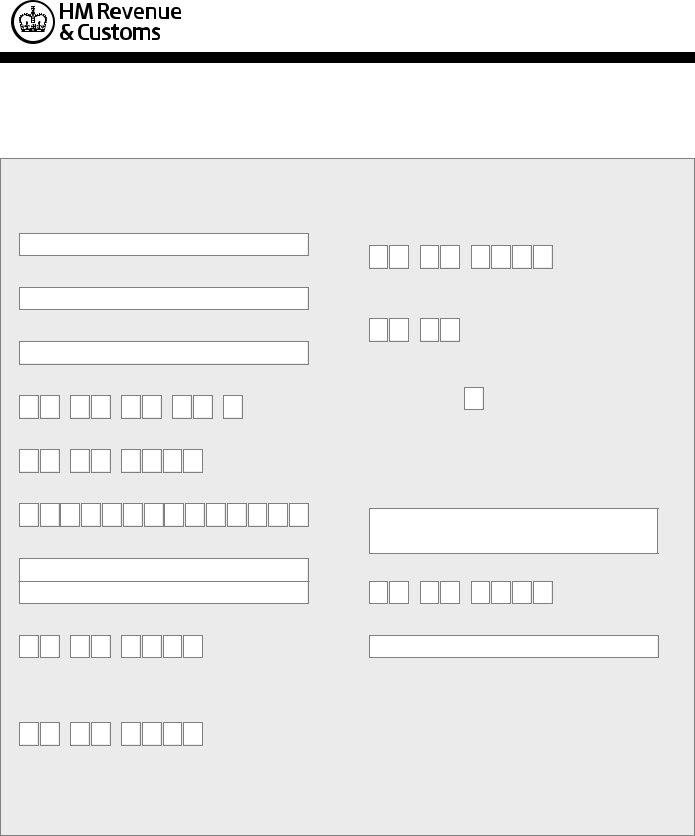Working with PDF documents online is definitely a breeze with this PDF editor. You can fill out self certificate printable here without trouble. FormsPal development team is constantly working to develop the tool and make it much easier for people with its extensive functions. Take full advantage of the current modern opportunities, and discover a trove of new experiences! To get the process started, consider these simple steps:
Step 1: Access the PDF file in our editor by clicking on the "Get Form Button" at the top of this page.
Step 2: When you open the editor, you'll see the form ready to be filled out. Besides filling out different blank fields, you may as well do some other things with the form, that is putting on custom words, editing the initial textual content, adding graphics, placing your signature to the PDF, and a lot more.
Be mindful while filling out this document. Ensure that all required blank fields are filled out properly.
1. Begin completing the self certificate printable with a number of major blank fields. Note all the information you need and be sure not a single thing left out!
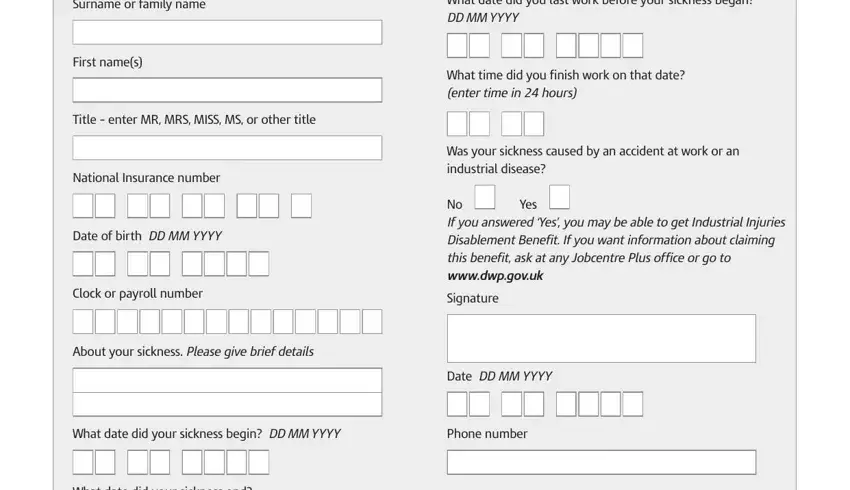
2. The subsequent part is usually to complete these fields: What date did your sickness end If, The dates you put in these two, What to do next Please give your, If you can get SSP your employer, If you disagree with your, Page, Please turn over, and HMRC.
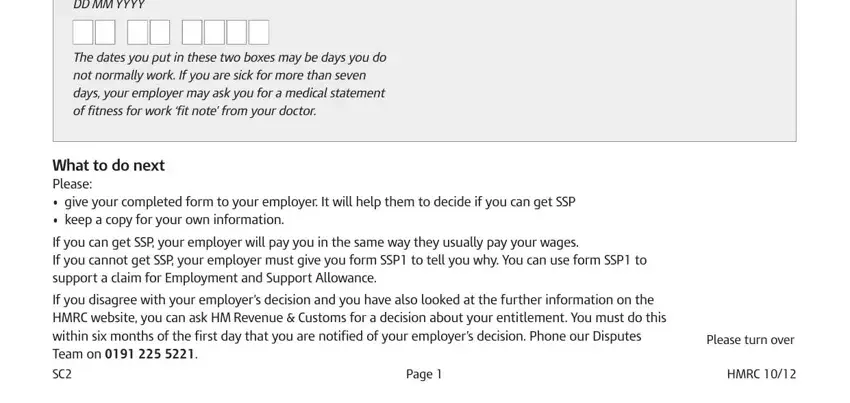
It's very easy to make errors when filling out your What date did your sickness end If, and so be sure you take a second look prior to when you finalize the form.
Step 3: Check that your information is correct and press "Done" to complete the process. Sign up with FormsPal right now and instantly access self certificate printable, ready for download. Every single change you make is handily preserved , which means you can edit the form at a later time anytime. Here at FormsPal, we endeavor to make sure your details are maintained private.