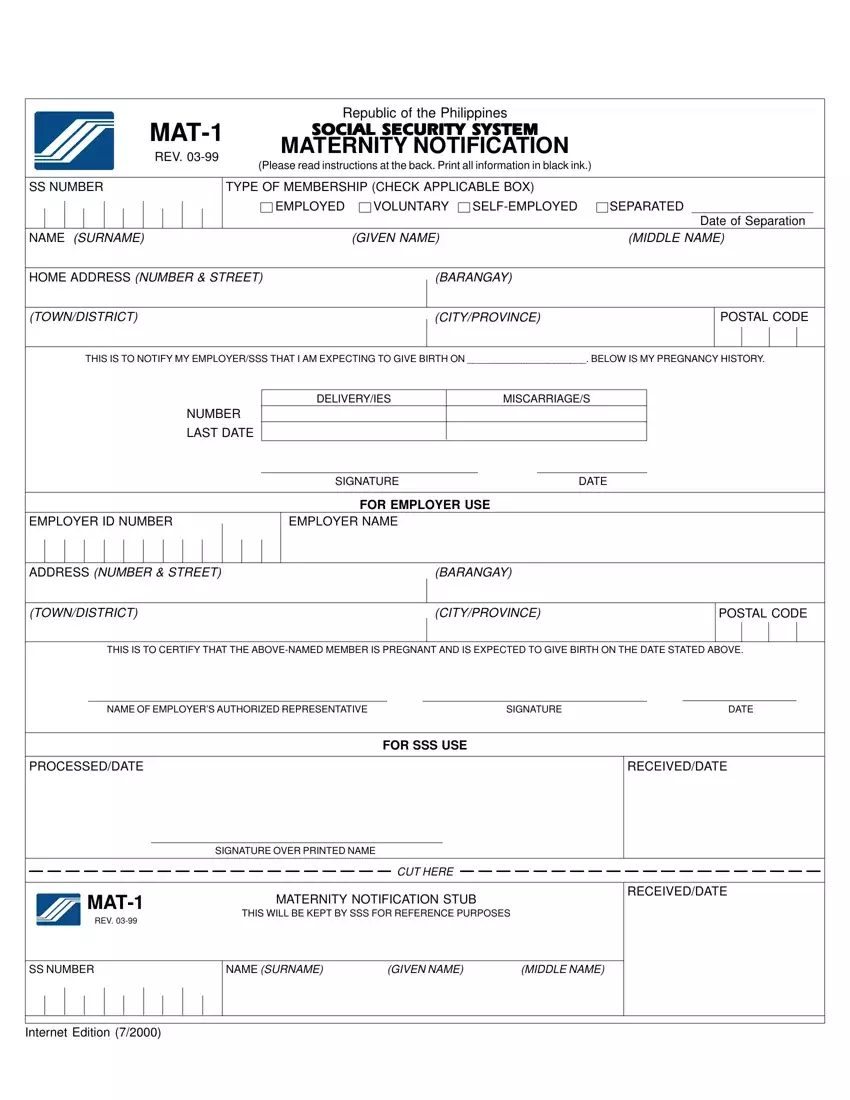It's easy to fill out the sss mat 1 blanks. Our PDF tool makes it nearly effortless to complete any kind of PDF. Listed below are the basic four steps you need to follow:
Step 1: Hit the orange "Get Form Now" button on this page.
Step 2: At this point, you are on the document editing page. You can add information, edit current information, highlight particular words or phrases, insert crosses or checks, add images, sign the document, erase needless fields, etc.
Prepare the next parts to complete the document:
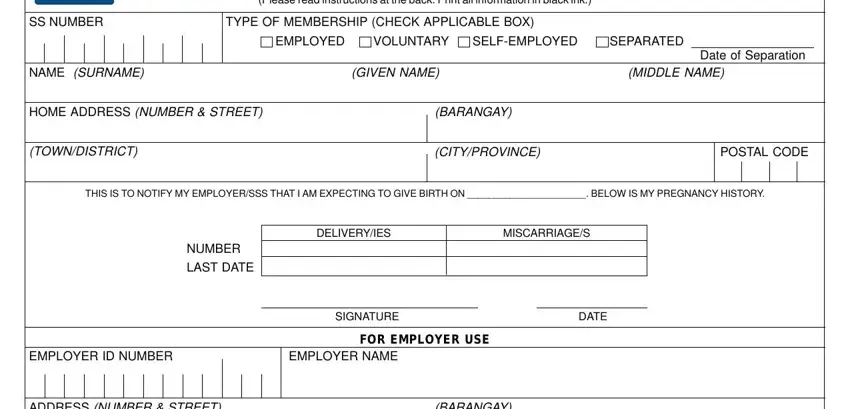
Write down the demanded data in ADDRESS NUMBER STREET, BARANGAY, TOWNDISTRICT, CITYPROVINCE, POSTAL CODE, THIS IS TO CERTIFY THAT THE, NAME OF EMPLOYERS AUTHORIZED, SIGNATURE, DATE, PROCESSEDDATE, RECEIVEDDATE, FOR SSS USE, SIGNATURE OVER PRINTED NAME, CUT HERE, and MAT area.
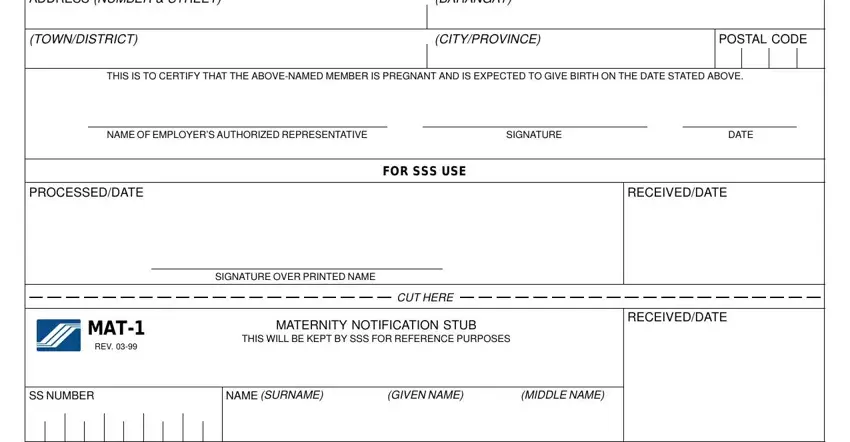
Step 3: If you're done, press the "Done" button to export the PDF form.
Step 4: Generate duplicates of your template. This may prevent possible future troubles. We don't check or share your data, hence be sure it is secure.