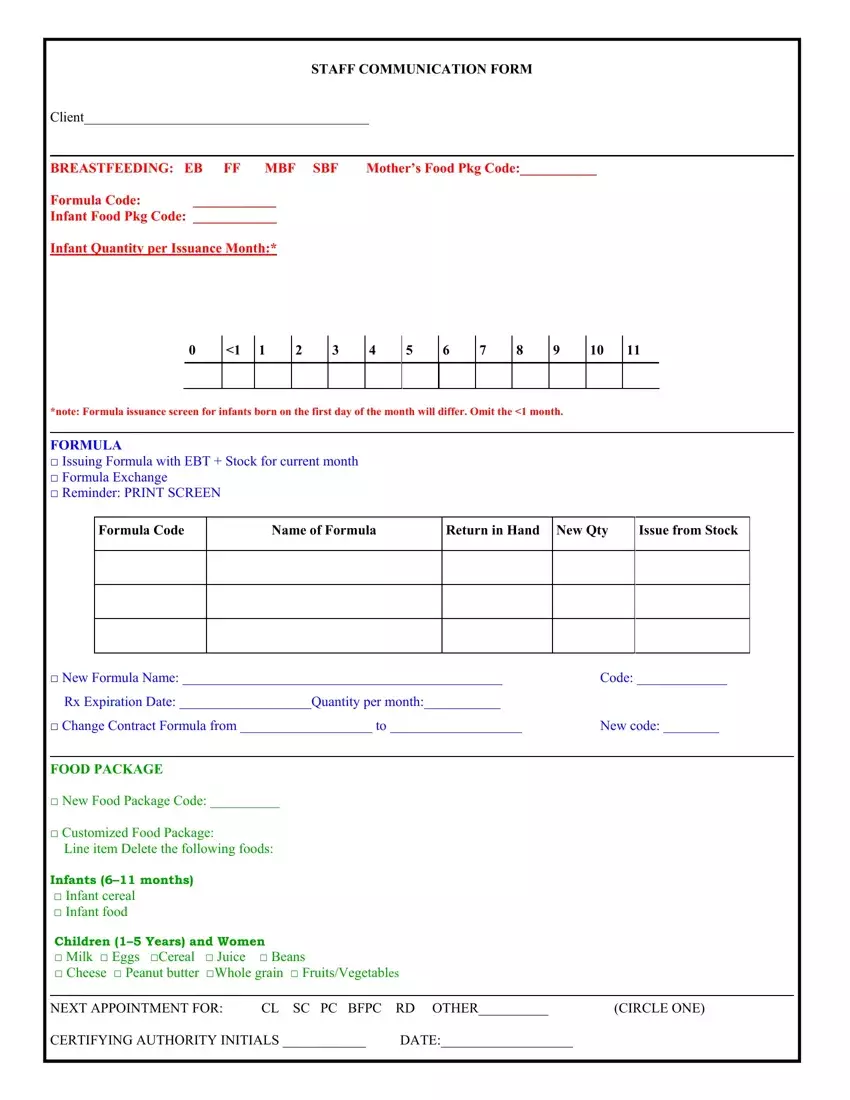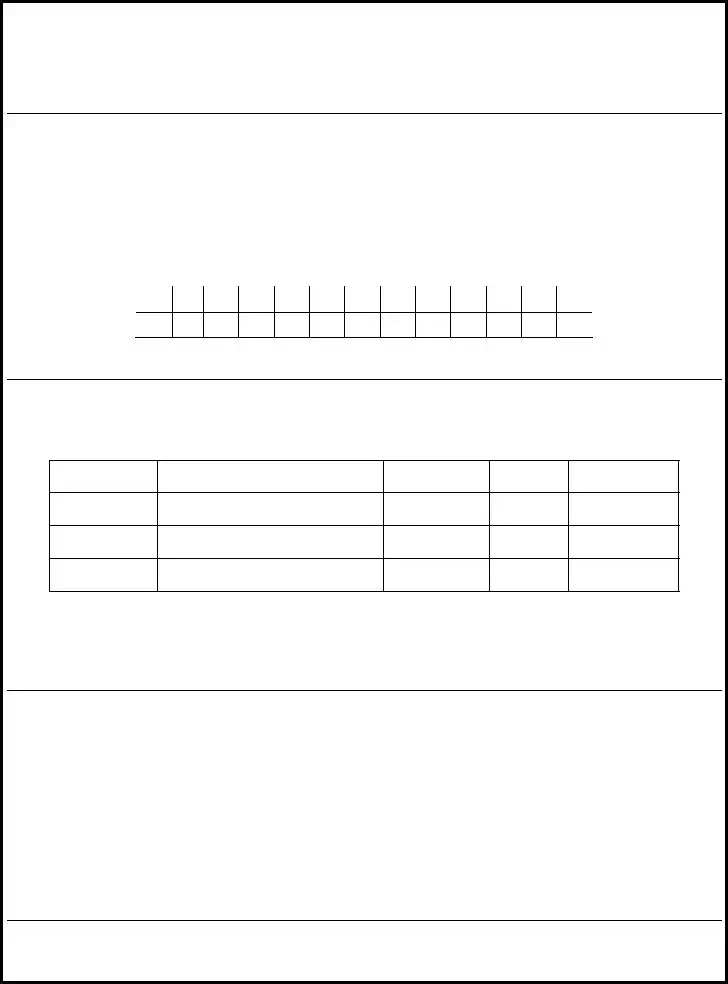This PDF editor was designed with the goal of allowing it to be as effortless and user-friendly as it can be. These actions will make filling in the stagg selection communication online application form simple.
Step 1: Choose the button "Get Form Here" and click it.
Step 2: So, you're on the form editing page. You may add information, edit present details, highlight particular words or phrases, put crosses or checks, insert images, sign the file, erase unnecessary fields, etc.
To fill in the stagg selection communication online application form PDF, enter the details for all of the parts:
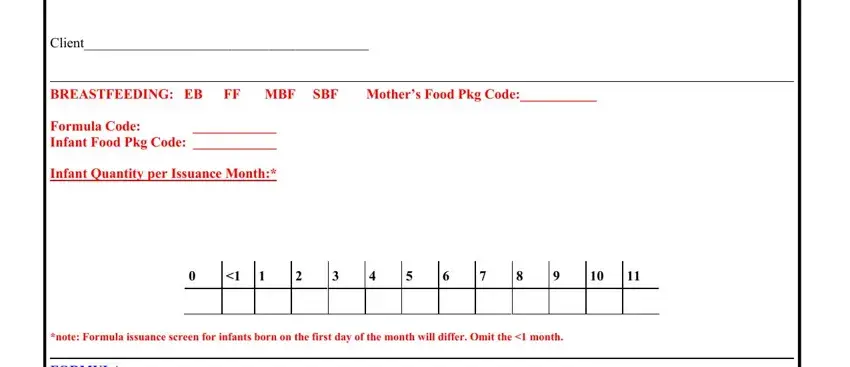
Note the appropriate information in FORMULA Issuing Formula with EBT, Formula Code, Name of Formula, Return in Hand New Qty, Issue from Stock, New Formula Name, Code, Rx Expiration Date Quantity per, Change Contract Formula from to, New code, FOOD PACKAGE, New Food Package Code, Customized Food Package Line item, and Infants months Infant cereal field.
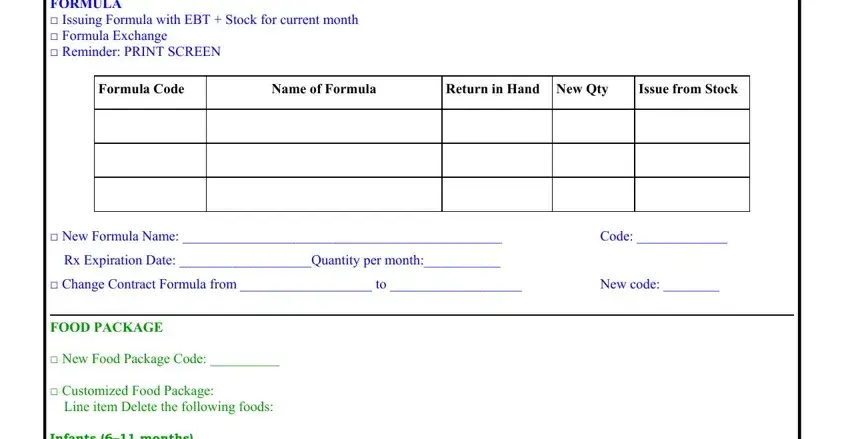
The system will ask you for information to quickly fill up the field Infants months Infant cereal, Children Years and Women Milk, NEXT APPOINTMENT FOR CL SC PC BFPC, CERTIFYING AUTHORITY INITIALS, and DATE.
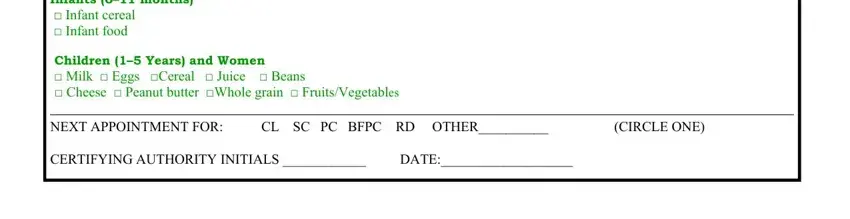
Step 3: Press the Done button to save the file. Now it is ready for transfer to your gadget.
Step 4: It can be simpler to save copies of your form. You can be sure that we are not going to display or check out your particulars.