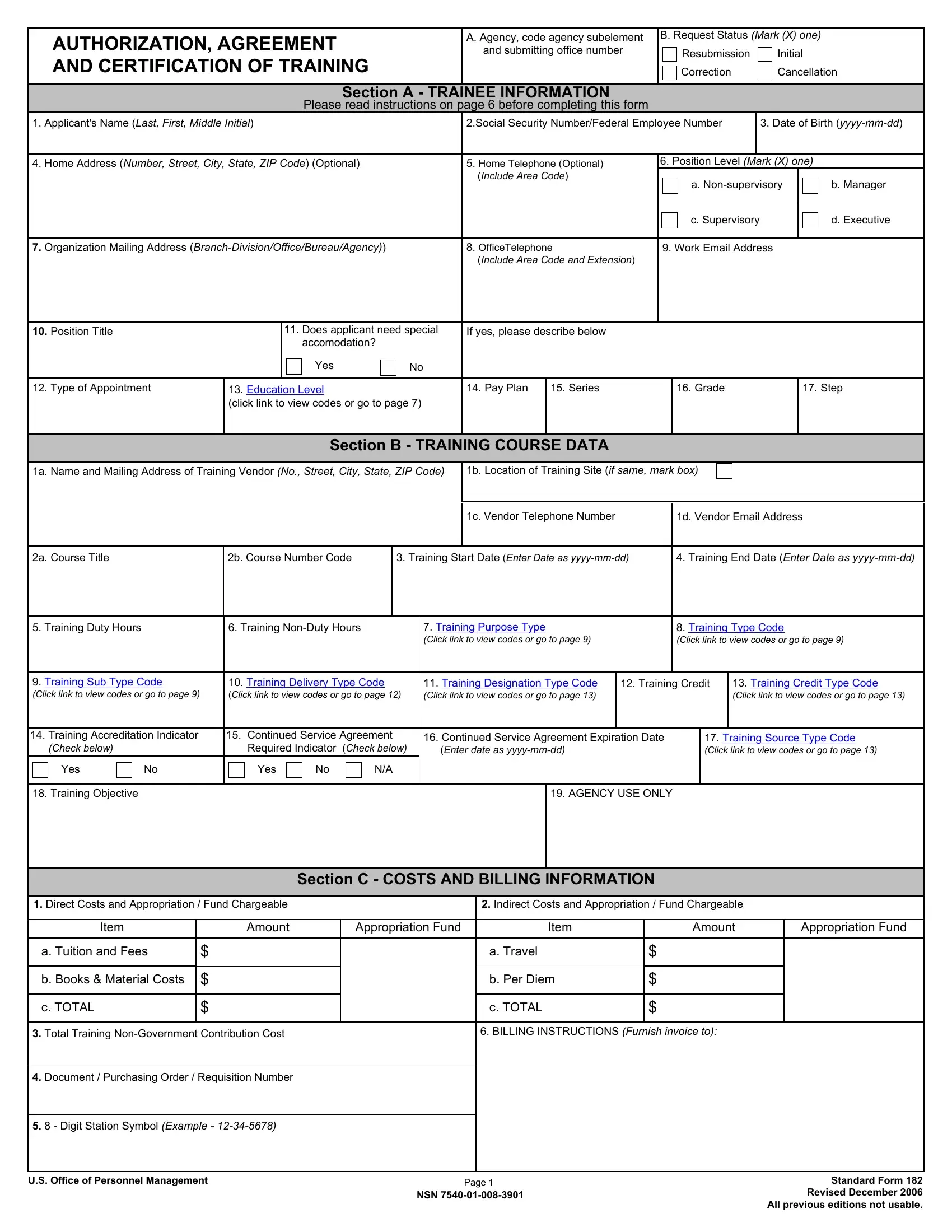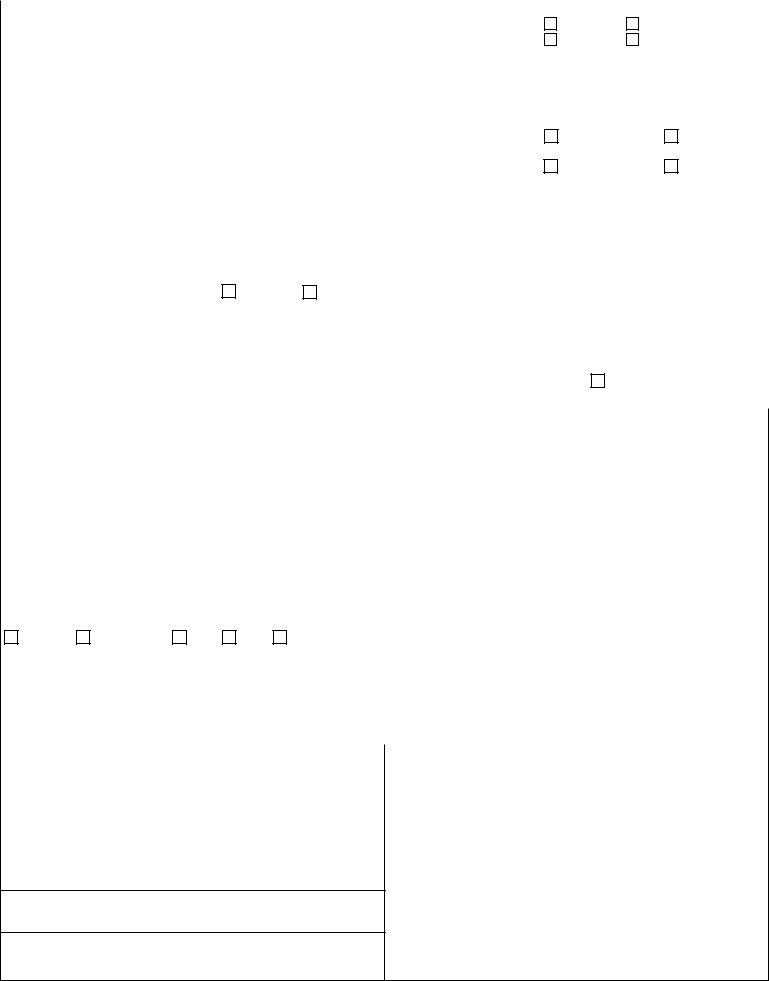Any time you want to fill out form sf 182, there's no need to download any kind of applications - just use our PDF editor. Our tool is consistently evolving to deliver the best user experience achievable, and that is due to our commitment to continual enhancement and listening closely to comments from users. Starting is simple! All that you should do is stick to the following basic steps below:
Step 1: Click on the "Get Form" button in the top part of this webpage to get into our tool.
Step 2: The editor enables you to work with nearly all PDF files in many different ways. Change it with any text, correct what's originally in the PDF, and place in a signature - all possible in no time!
Pay close attention when filling in this form. Make sure all mandatory blank fields are filled in accurately.
1. The form sf 182 necessitates specific details to be typed in. Be sure that the following blanks are filled out:
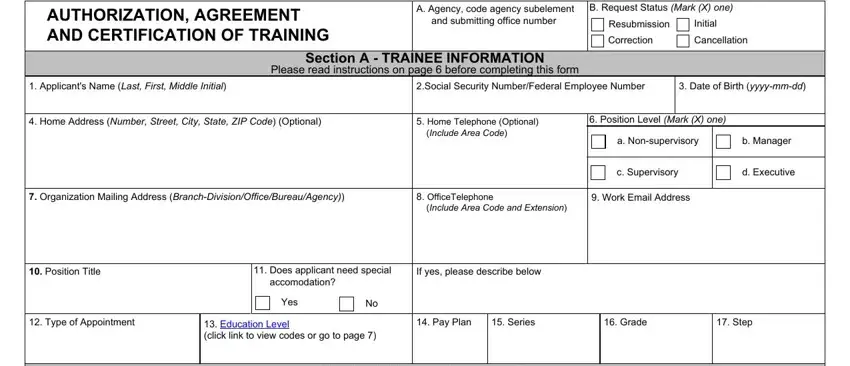
2. Once your current task is complete, take the next step – fill out all of these fields - a Name and Mailing Address of, b Location of Training Site if, Section B TRAINING COURSE DATA, c Vendor Telephone Number, d Vendor Email Address, a Course Title, b Course Number Code, Training Start Date Enter Date as, Training End Date Enter Date as, Training Duty Hours, Training NonDuty Hours, Training Purpose Type Click link, Training Type Code Click link to, Training Sub Type Code Click link, and Training Delivery Type Code Click with their corresponding information. Make sure to double check that everything has been entered correctly before continuing!
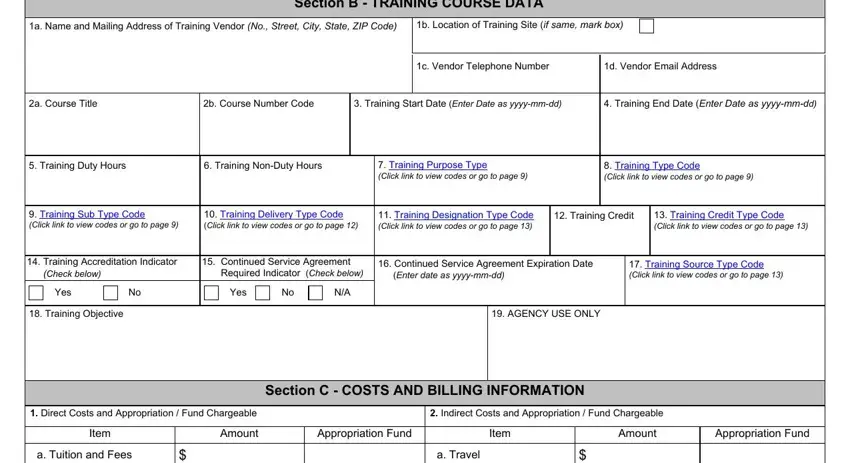
3. This third part is normally rather easy, b Books Material Costs, c TOTAL, b Per Diem, c TOTAL, Total Training NonGovernment, BILLING INSTRUCTIONS Furnish, Document Purchasing Order, Digit Station Symbol Example, US Office of Personnel Management, Page, NSN, and Standard Form Revised December - all of these form fields is required to be filled out here.
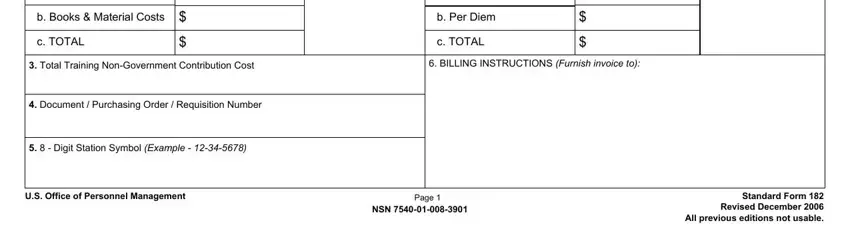
People who use this document frequently get some points wrong when filling out Page in this area. Remember to read again everything you type in right here.
4. This next section requires some additional information. Ensure you complete all the necessary fields - a Immediate Supervisor Name and, b Area Code Telephone Number, c Email Address, d Signature, e Date, a Secondline Supervisor Name and, b Area Code Telephone Number, c Email Address, d Signature, e Date, a Training Officer Name and title, b Area Code Telephone Number, and c Email Address - to proceed further in your process!
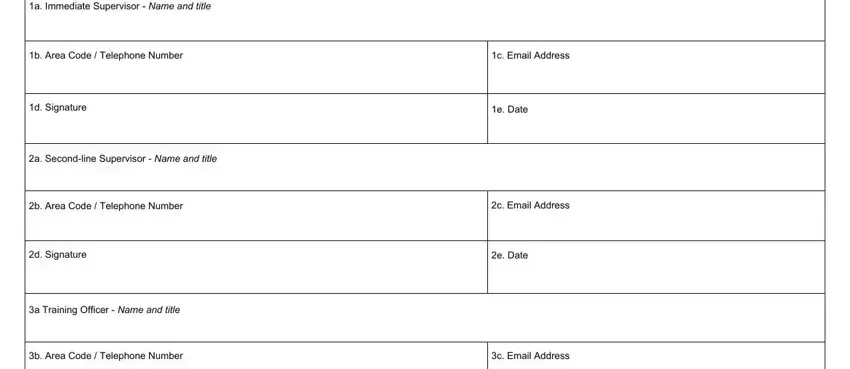
5. To wrap up your form, this final part features a couple of extra blank fields. Typing in d Signature, e Date, a Authorizing Official Name and, Section E APPROVALS CONCURRENCE, b Area Code Telephone Number, c Email Address, d Signature, e Date, Approved, Disapproved, Section F CERTIFICATION OF, a Authorizing Official Name and, b Area Code Telephone Number, and c Email Address will wrap up everything and you're going to be done in a short time!
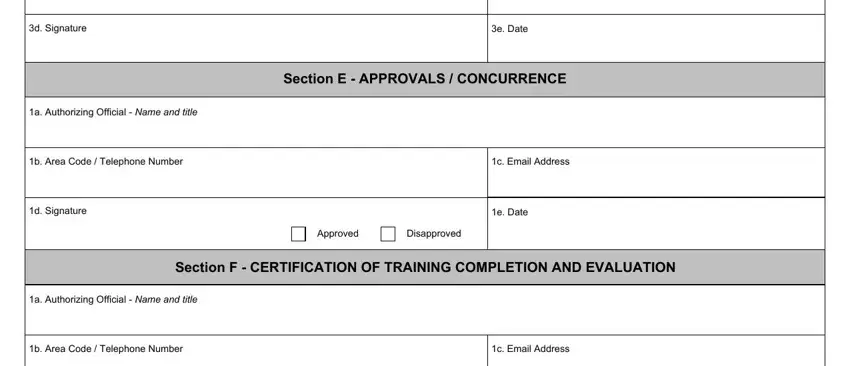
Step 3: Soon after taking one more look at your form fields, click "Done" and you're done and dusted! Join FormsPal now and easily get access to form sf 182, all set for downloading. Every last modification you make is handily preserved , letting you modify the pdf later if needed. FormsPal guarantees your information privacy by using a protected system that in no way records or shares any kind of personal data typed in. You can relax knowing your documents are kept safe any time you work with our service!