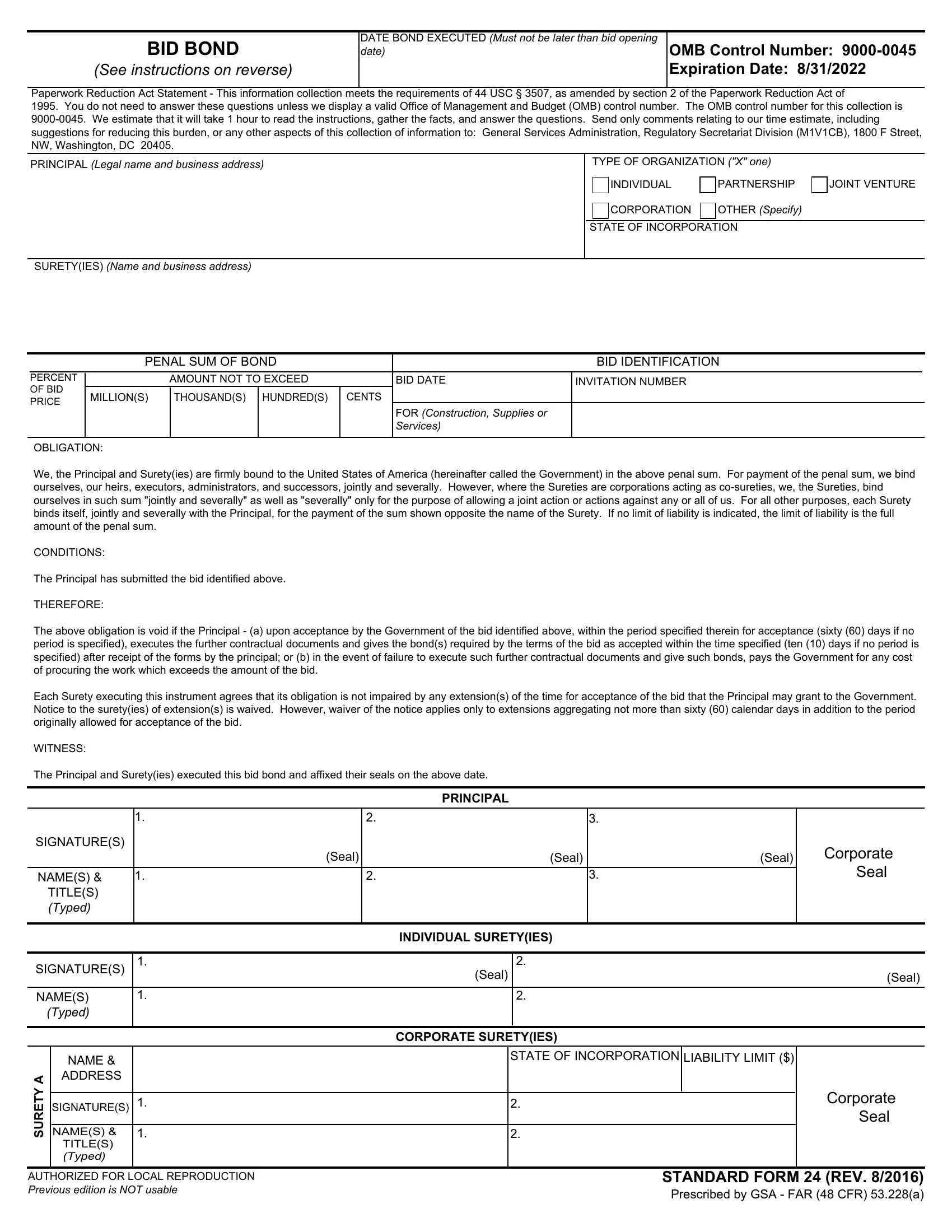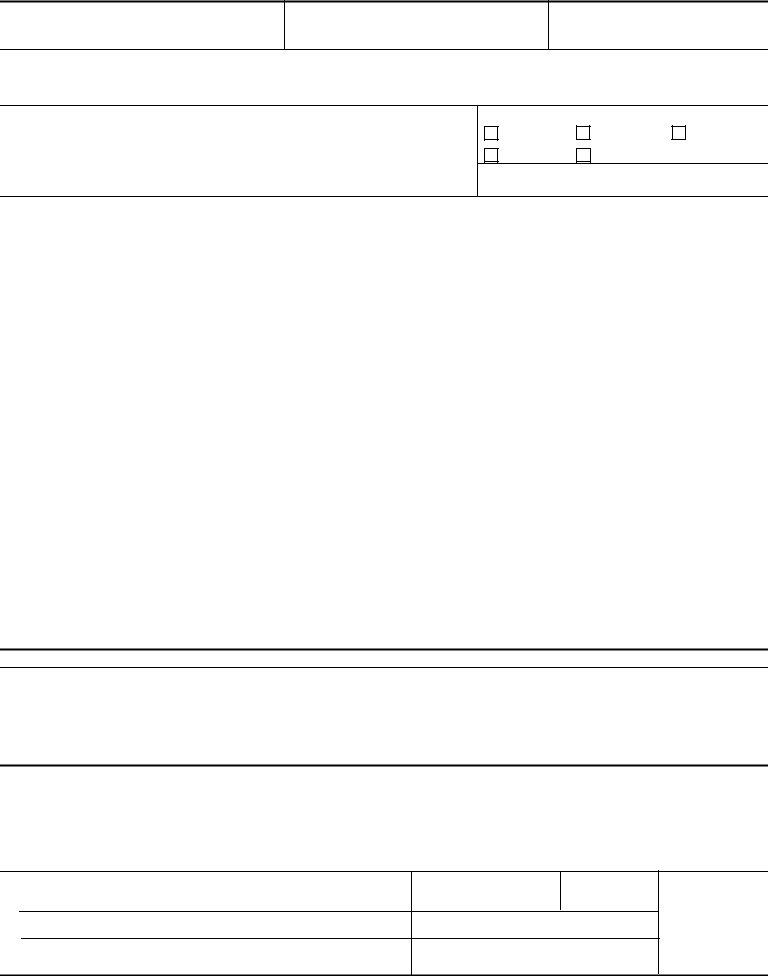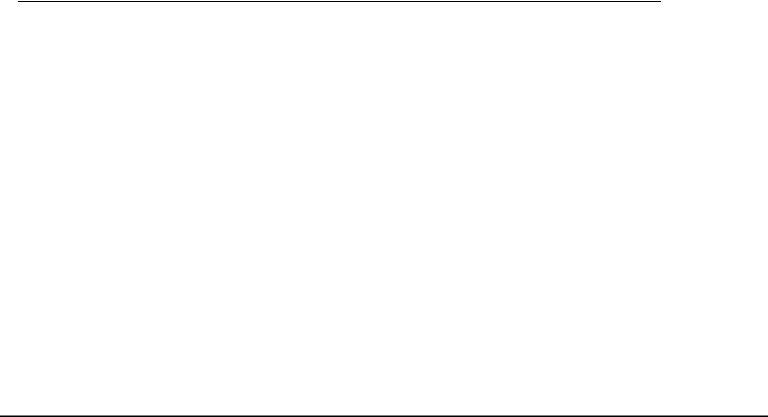Working with PDF files online can be quite easy with this PDF editor. You can fill out 24 bid here painlessly. To make our tool better and more convenient to use, we continuously come up with new features, taking into account suggestions coming from our users. Here is what you'd want to do to start:
Step 1: First of all, open the pdf editor by pressing the "Get Form Button" in the top section of this site.
Step 2: The tool helps you modify nearly all PDF documents in various ways. Change it by adding personalized text, correct what's already in the PDF, and place in a signature - all manageable within minutes!
When it comes to blanks of this precise PDF, this is what you need to do:
1. The 24 bid needs certain information to be entered. Ensure the next blanks are complete:
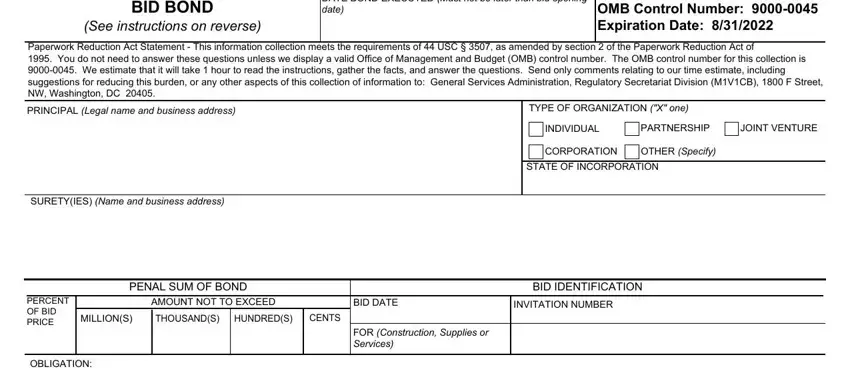
2. Once your current task is complete, take the next step – fill out all of these fields - SIGNATURES, NAMES TITLES Typed, SIGNATURES, NAMES Typed, A Y T E R U S, NAME ADDRESS, SIGNATURES, NAMES TITLES Typed, Seal, PRINCIPAL, Seal, Seal, Corporate Seal, INDIVIDUAL SURETYIES, and Seal with their corresponding information. Make sure to double check that everything has been entered correctly before continuing!
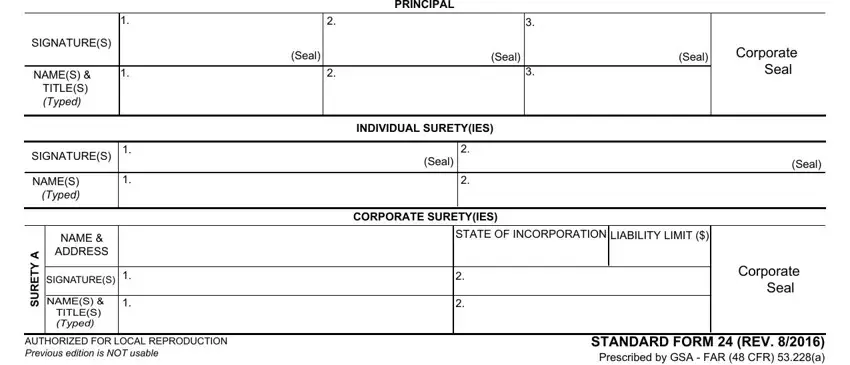
Be really attentive while filling out NAMES TITLES Typed and NAME ADDRESS, because this is the part where a lot of people make errors.
3. Completing B Y T E R U S, C Y T E R U S, D Y T E R U S, E Y T E R U S, NAME ADDRESS, SIGNATURES, NAMES TITLES Typed, NAME ADDRESS, SIGNATURES, NAMES TITLES Typed, NAME ADDRESS, SIGNATURES, NAMES TITLES Typed, NAME ADDRESS, and SIGNATURES is essential for the next step, make sure to fill them out in their entirety. Don't miss any details!
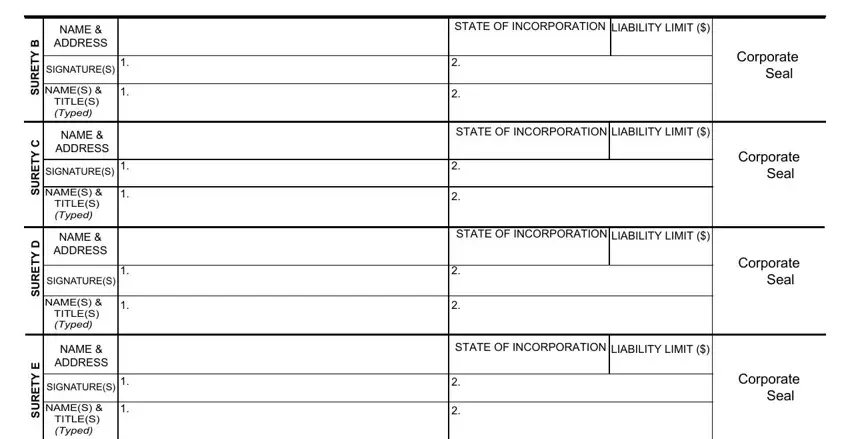
4. To move ahead, this fourth form section will require filling in a few form blanks. Examples of these are F Y T E R U S, G Y T E R U S, NAME ADDRESS, SIGNATURES, NAMES TITLES Typed, NAME ADDRESS, SIGNATURES, NAMES TITLES Typed, STATE OF INCORPORATION, LIABILITY LIMIT, STATE OF INCORPORATION, LIABILITY LIMIT, INSTRUCTIONS, Corporate Seal, and Corporate Seal, which you'll find essential to going forward with this particular PDF.
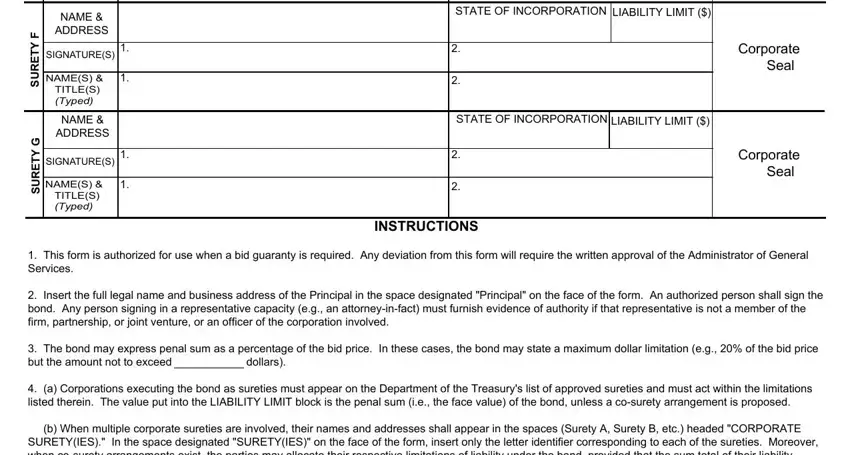
Step 3: Prior to moving forward, ensure that blanks have been filled in as intended. The moment you establish that it's good, click “Done." Get your 24 bid once you register online for a 7-day free trial. Immediately view the pdf document from your personal cabinet, together with any edits and changes being conveniently synced! FormsPal is invested in the personal privacy of our users; we ensure that all personal information put into our system is secure.