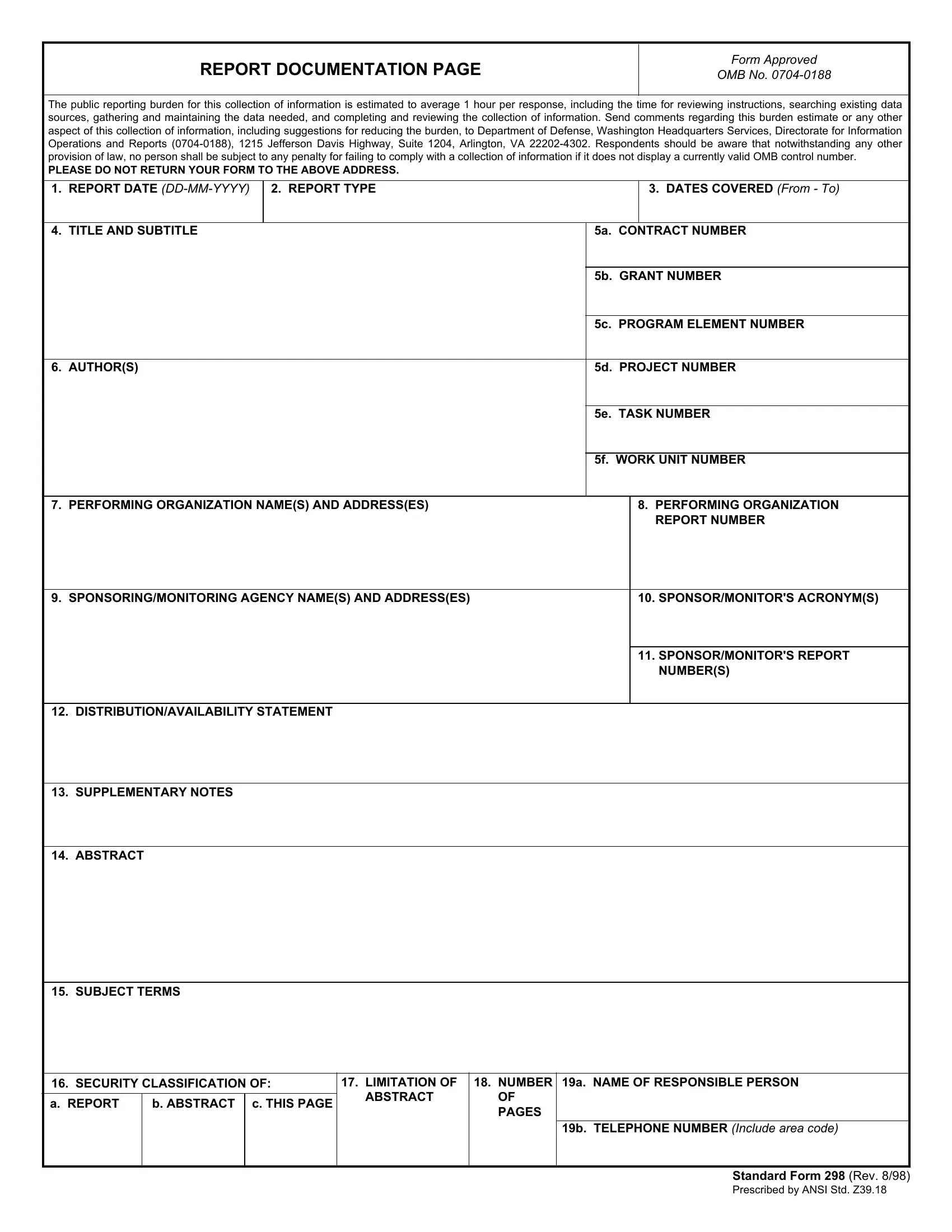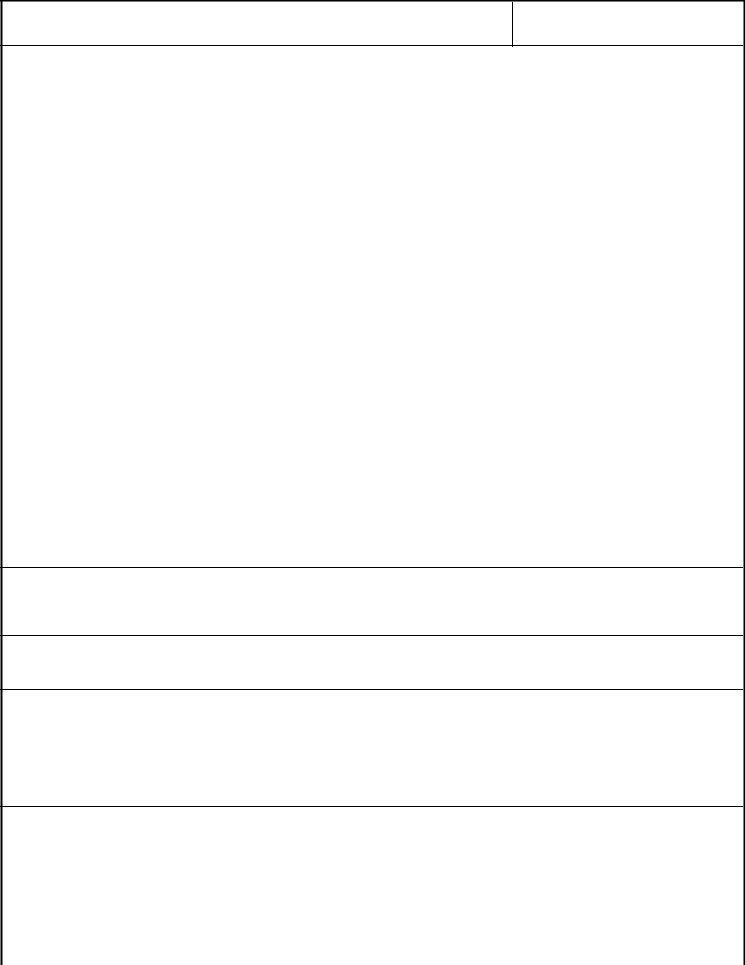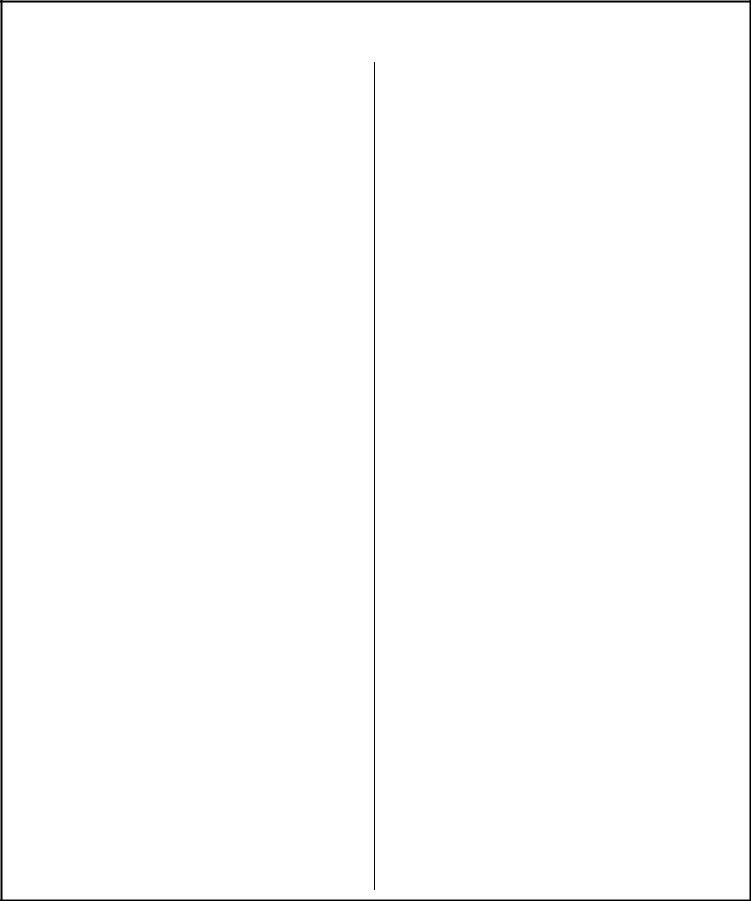Any time you intend to fill out standard form 298 rev 8 98, you don't have to install any software - just give a try to our PDF editor. The editor is consistently updated by our team, receiving awesome features and turning out to be better. All it takes is just a few simple steps:
Step 1: Firstly, access the pdf editor by clicking the "Get Form Button" in the top section of this site.
Step 2: Using this state-of-the-art PDF tool, you could do more than just fill in blank form fields. Edit away and make your docs look professional with customized textual content added in, or optimize the original input to excellence - all that accompanied by an ability to add any photos and sign the document off.
With regards to the blanks of this particular form, here's what you need to know:
1. The standard form 298 rev 8 98 usually requires specific information to be inserted. Make certain the subsequent fields are filled out:
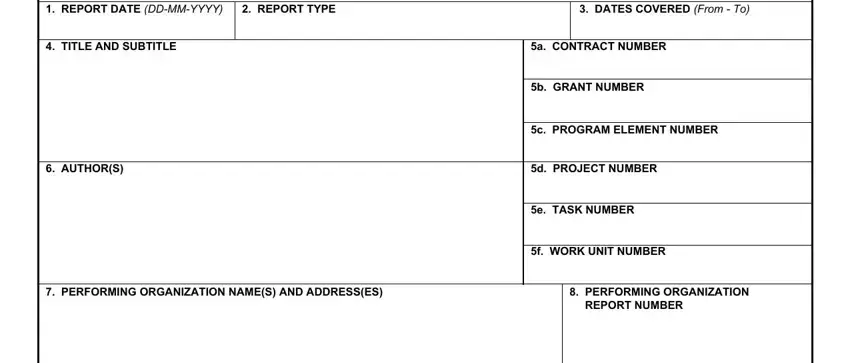
2. Right after filling out this section, go on to the next part and fill in the necessary details in these blanks - SPONSORINGMONITORING AGENCY NAMES, SPONSORMONITORS ACRONYMS, SPONSORMONITORS REPORT NUMBERS, DISTRIBUTIONAVAILABILITY STATEMENT, SUPPLEMENTARY NOTES, ABSTRACT, SUBJECT TERMS, SECURITY CLASSIFICATION OF, LIMITATION OF ABSTRACT, NUMBER OF PAGES, and a NAME OF RESPONSIBLE PERSON.
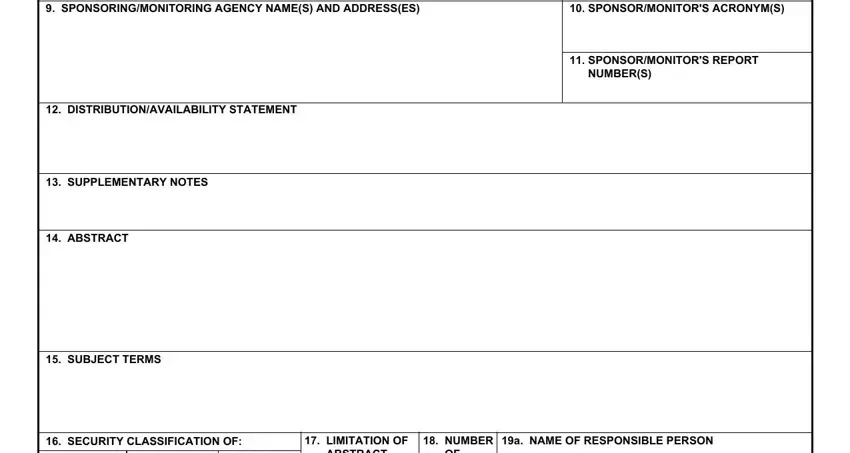
3. In this specific part, look at a REPORT, b ABSTRACT, c THIS PAGE, LIMITATION OF ABSTRACT, NUMBER OF PAGES, b TELEPHONE NUMBER Include area, and Standard Form Rev Prescribed by. Each one of these need to be taken care of with utmost attention to detail.
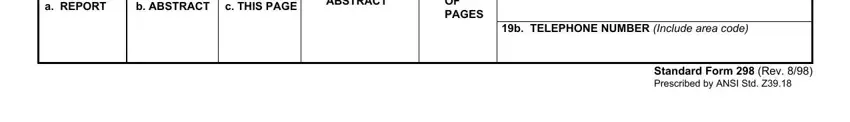
As for a REPORT and Standard Form Rev Prescribed by, ensure that you take another look in this section. Those two are viewed as the most significant ones in this document.
Step 3: Prior to finalizing the form, double-check that blank fields are filled in correctly. As soon as you establish that it's fine, click “Done." After starting afree trial account at FormsPal, it will be possible to download standard form 298 rev 8 98 or email it immediately. The document will also be readily available through your personal cabinet with your changes. With FormsPal, it is simple to fill out documents without needing to get worried about personal information breaches or records being distributed. Our secure software helps to ensure that your private data is kept safe.