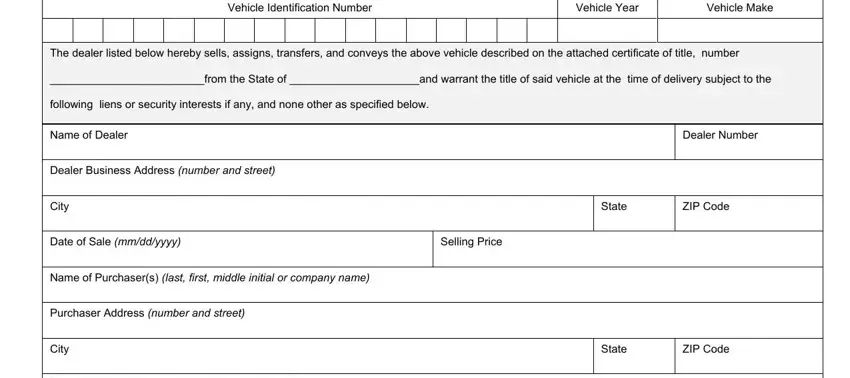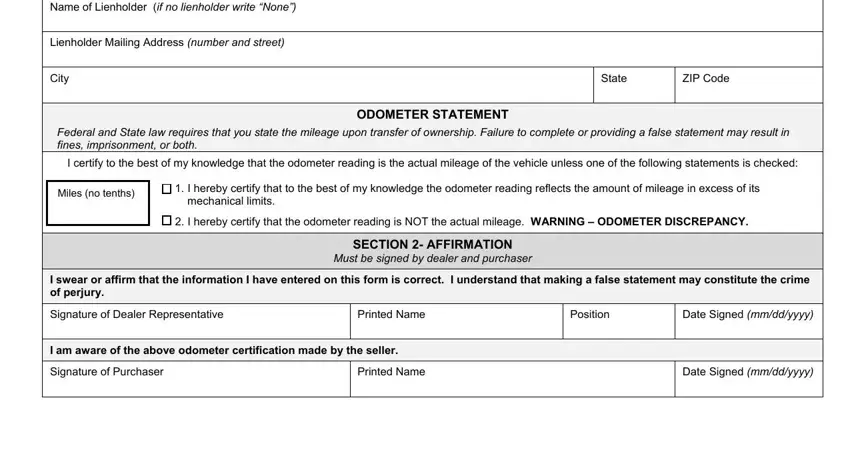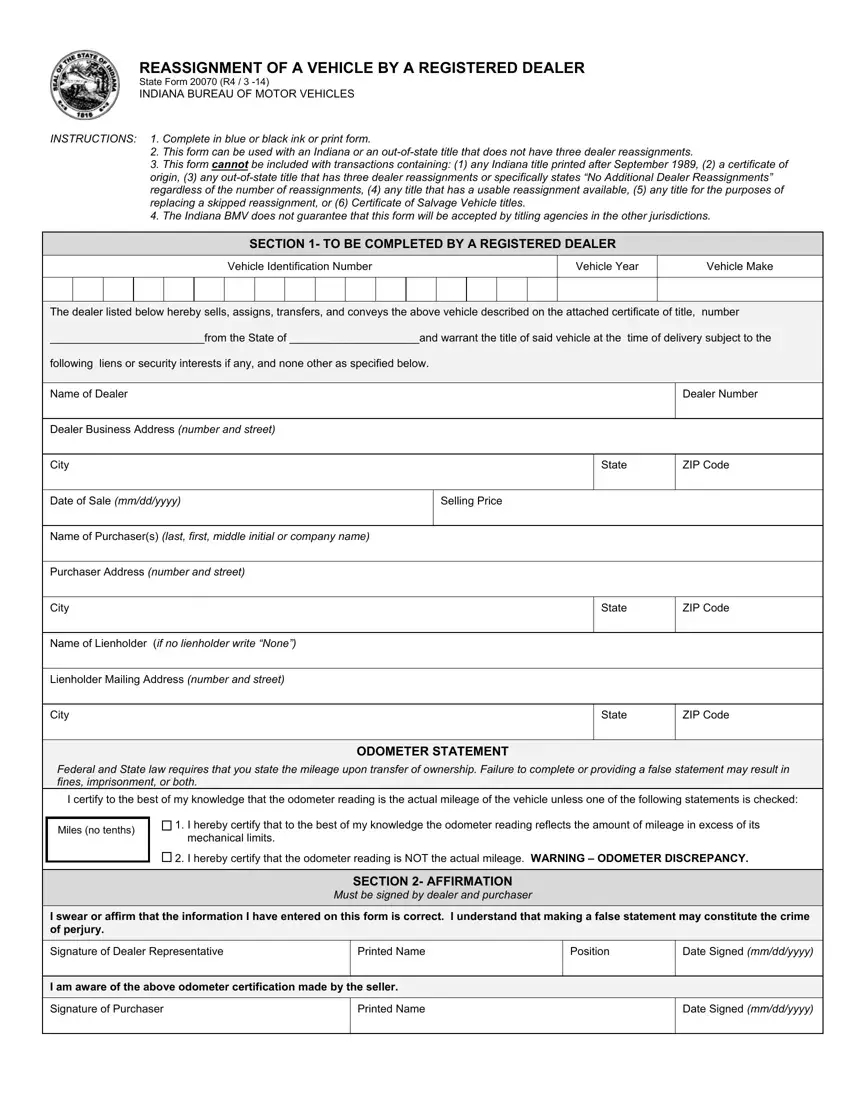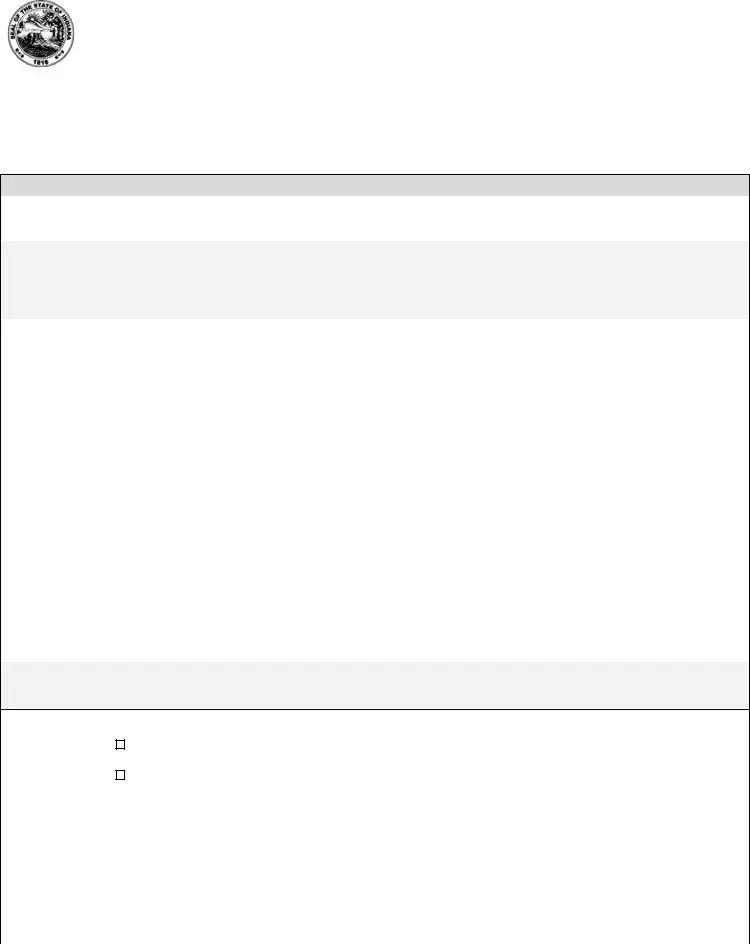REASSIGNMENT OF A VEHICLE BY A REGISTERED DEALER
State Form 20070 (R4 / 3 -14)
INDIANA BUREAU OF MOTOR VEHICLES
INSTRUCTIONS: 1. Complete in blue or black ink or print form.
2.This form can be used with an Indiana or an out-of-state title that does not have three dealer reassignments.
3.This form CANNOT be included with transactions containing: (1) any Indiana title printed after September 1989, (2) a certificate of origin, (3) any out-of-state title that has three dealer reassignments or specifically states “No Additional Dealer Reassignments” regardless of the number of reassignments, (4) any title that has a usable reassignment available, (5) any title for the purposes of replacing a skipped reassignment, or (6) Certificate of Salvage Vehicle titles.
4.The Indiana BMV does not guarantee that this form will be accepted by titling agencies in the other jurisdictions.
SECTION 1- TO BE COMPLETED BY A REGISTERED DEALER
|
|
|
|
|
|
Vehicle Identification Number |
|
|
|
|
|
|
Vehicle Year |
Vehicle Make |
|
|
|
|
|
|
|
|
|
|
|
|
|
|
|
|
|
|
|
|
|
|
|
|
|
|
|
|
|
|
|
|
|
|
|
|
|
|
The dealer listed below hereby sells, assigns, transfers, and conveys the above vehicle described on the attached certificate of title, number
|
_________________________from the State of _____________________and warrant the title of said vehicle at the |
time of delivery subject to the |
|
|
following liens or security interests if any, and none other as specified below. |
|
|
|
|
|
|
|
|
|
|
|
|
|
Name of Dealer |
|
|
|
Dealer Number |
|
|
|
|
|
|
|
|
|
Dealer Business Address (number and street) |
|
|
|
|
|
|
|
|
|
|
|
|
|
City |
|
State |
|
ZIP Code |
|
|
|
|
|
|
|
|
|
Date of Sale (mm/dd/yyyy) |
Selling Price |
|
|
|
|
|
|
|
|
|
|
|
Name of Purchaser(s) (last, first, middle initial or company name) |
|
|
|
|
|
|
|
|
|
|
|
|
|
Purchaser Address (number and street) |
|
|
|
|
|
|
|
|
|
|
|
|
|
City |
|
State |
|
ZIP Code |
|
|
|
|
|
|
|
|
|
Name of Lienholder (if no lienholder write “None”) |
|
|
|
|
|
|
|
|
|
|
|
|
|
Lienholder Mailing Address (number and street) |
|
|
|
|
|
|
|
|
|
|
|
|
|
City |
|
State |
|
ZIP Code |
|
|
|
|
|
|
|
|
ODOMETER STATEMENT
Federal and State law requires that you state the mileage upon transfer of ownership. Failure to complete or providing a false statement may result in fines, imprisonment, or both.
I certify to the best of my knowledge that the odometer reading is the actual mileage of the vehicle unless one of the following statements is checked:
|
|
Miles (no tenths) |
1. |
I hereby certify that to the best of my knowledge the odometer reading reflects the amount of mileage in excess of its |
|
|
|
mechanical limits. |
|
|
|
|
|
|
|
2. |
I hereby certify that the odometer reading is NOT the actual mileage. WARNING – ODOMETER DISCREPANCY. |
|
|
|
|
|
|
|
|
|
SECTION 2- AFFIRMATION |
|
|
|
|
Must be signed by dealer and purchaser |
|
|
|
|
|
|
I swear or affirm that the information I have entered on this form is correct. I understand that making a false statement may constitute the crime |
|
|
of perjury. |
|
|
|
|
|
|
|
Signature of Dealer Representative |
Printed Name |
Position |
Date Signed (mm/dd/yyyy) |
|
|
|
|
I am aware of the above odometer certification made by the seller. |
|
|
|
|
|
|
Signature of Purchaser |
Printed Name |
|
Date Signed (mm/dd/yyyy) |
|
|
|
|