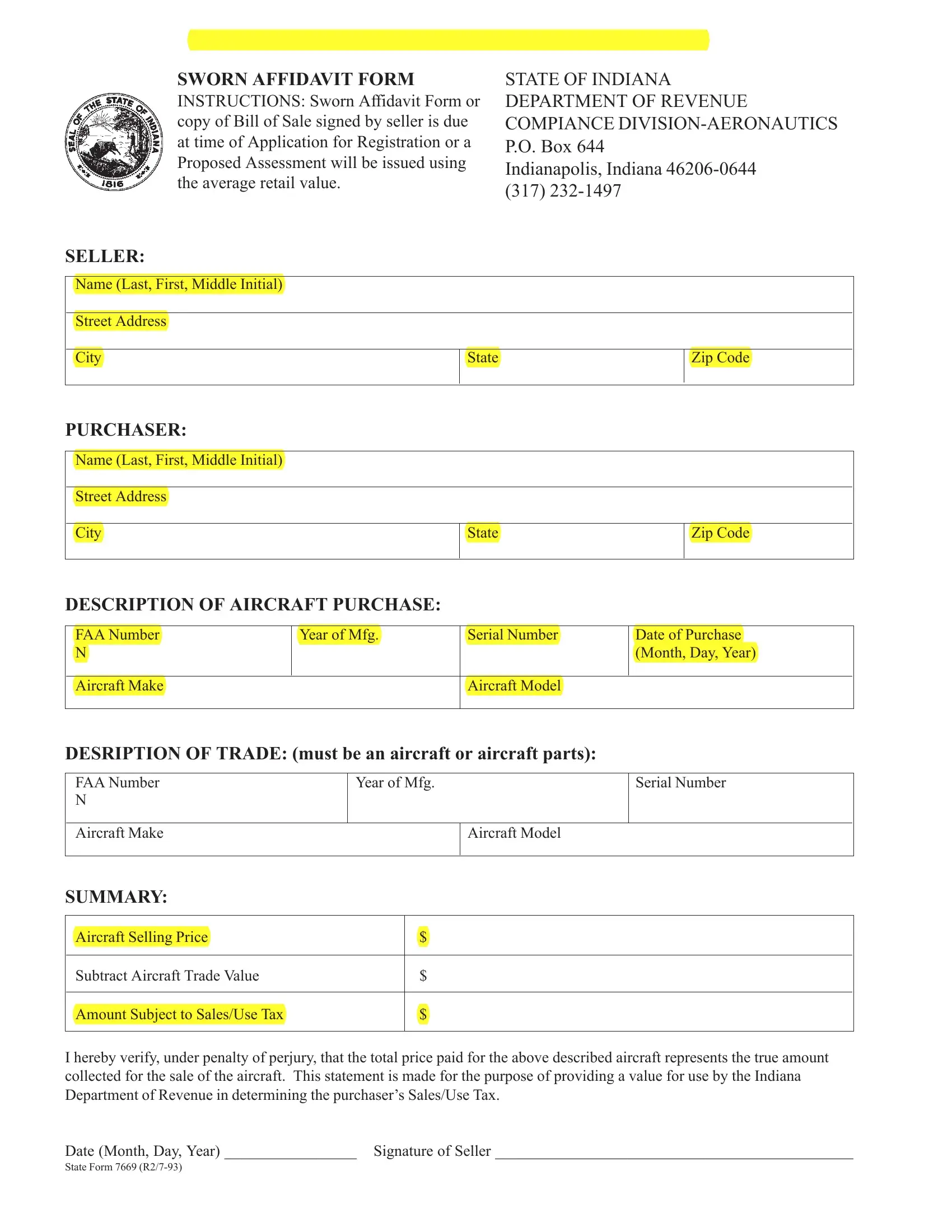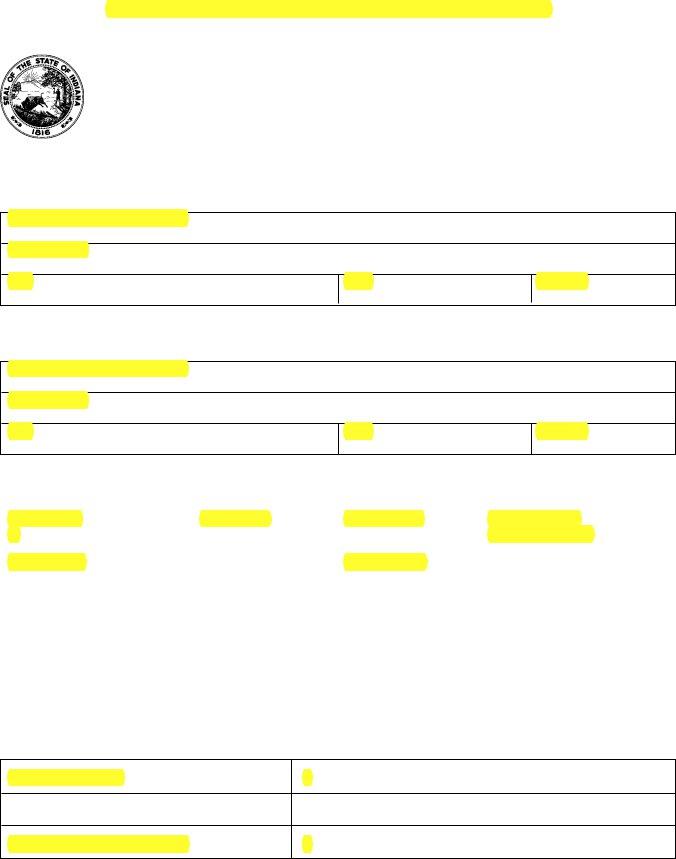Indianapolis can be completed without any problem. Simply use FormsPal PDF tool to get the job done promptly. To have our tool on the cutting edge of efficiency, we work to put into action user-oriented features and improvements regularly. We're routinely looking for feedback - join us in reshaping how we work with PDF files. For anyone who is seeking to start, here is what it's going to take:
Step 1: Access the form inside our editor by clicking on the "Get Form Button" in the top area of this page.
Step 2: After you start the PDF editor, you'll notice the form ready to be completed. Other than filling in different blank fields, you may as well do many other things with the Document, including putting on custom textual content, modifying the initial textual content, adding graphics, signing the form, and more.
This PDF will need specific details to be typed in, so you must take whatever time to fill in what is expected:
1. The Indianapolis usually requires specific information to be inserted. Make sure the subsequent fields are finalized:
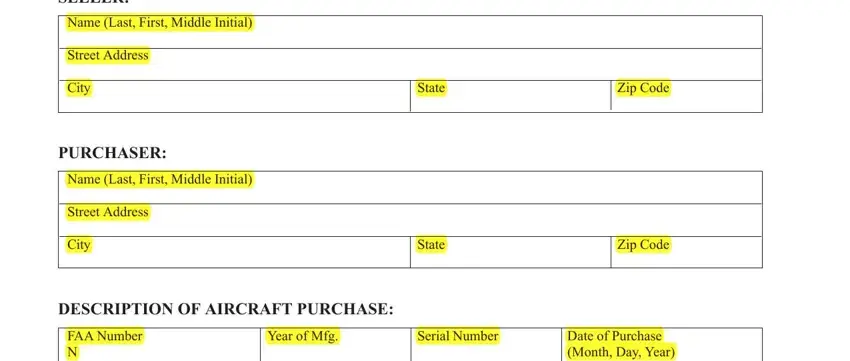
2. Once your current task is complete, take the next step – fill out all of these fields - Aircraft Make, Aircraft Model, DESRIPTION OF TRADE must be an, FAA Number N, Aircraft Make, Year of Mfg, Serial Number, Aircraft Model, SUMMARY, Aircraft Selling Price, Subtract Aircraft Trade Value, Amount Subject to SalesUse Tax, and I hereby verify under penalty of with their corresponding information. Make sure to double check that everything has been entered correctly before continuing!
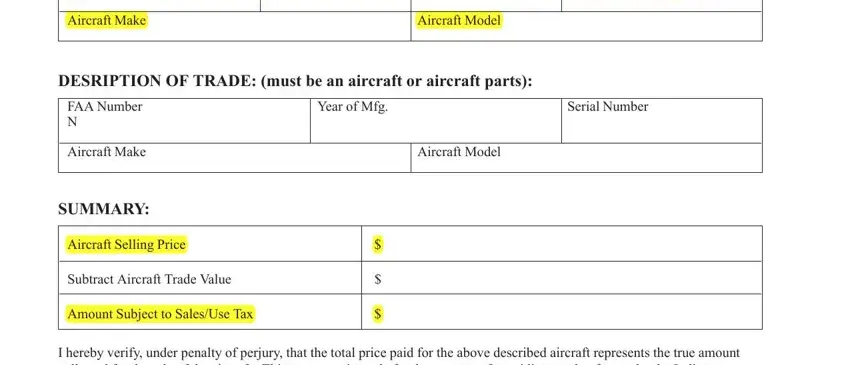
3. The next part is normally pretty easy, I hereby verify under penalty of, and Date Month Day Year Signature of - every one of these blanks is required to be filled out here.
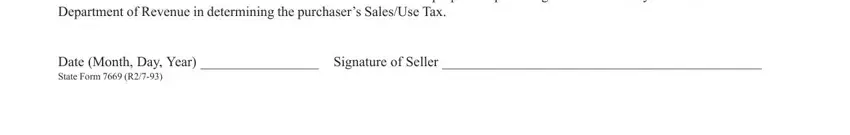
As for I hereby verify under penalty of and Date Month Day Year Signature of, make sure you get them right in this section. Both of these could be the most important fields in this file.
Step 3: Before moving forward, make certain that blanks are filled out right. As soon as you believe it's all fine, press “Done." Join FormsPal today and easily get Indianapolis, available for downloading. Every single modification you make is handily saved , letting you modify the document at a later time if required. FormsPal ensures your data confidentiality by having a secure method that in no way records or distributes any sort of personal data involved. Be confident knowing your documents are kept safe each time you use our tools!