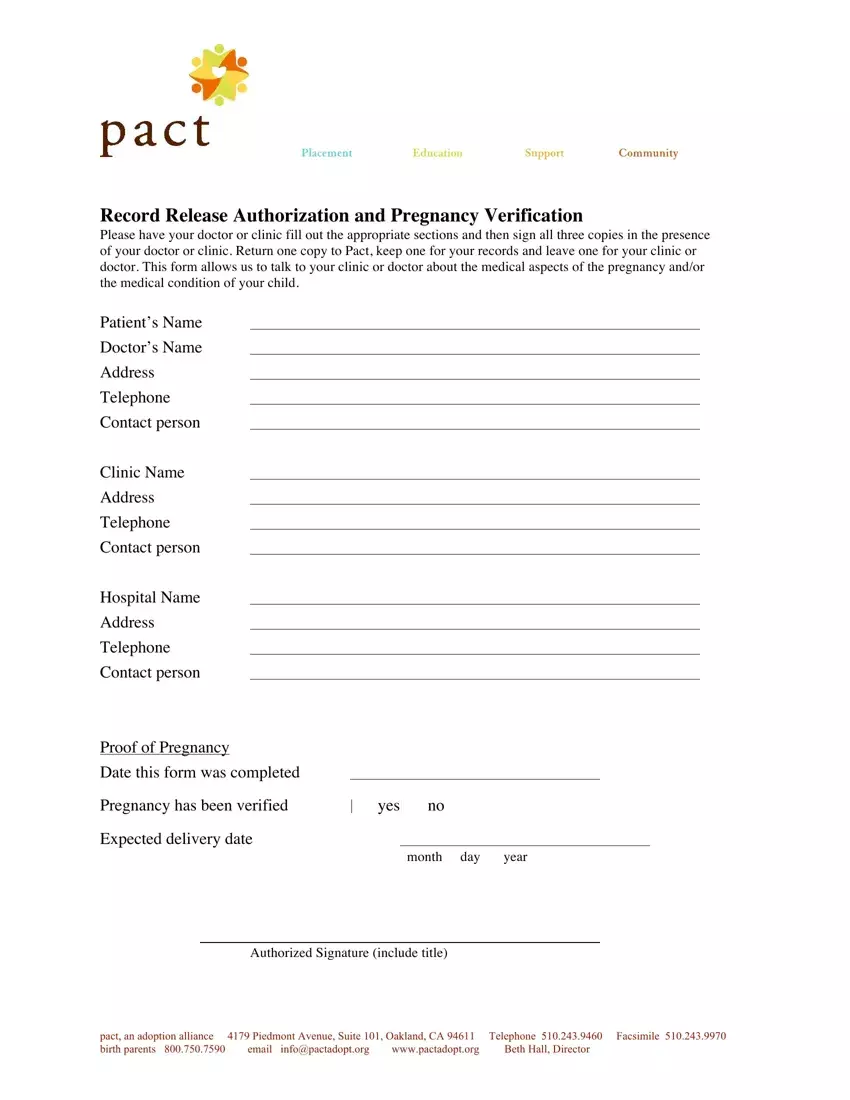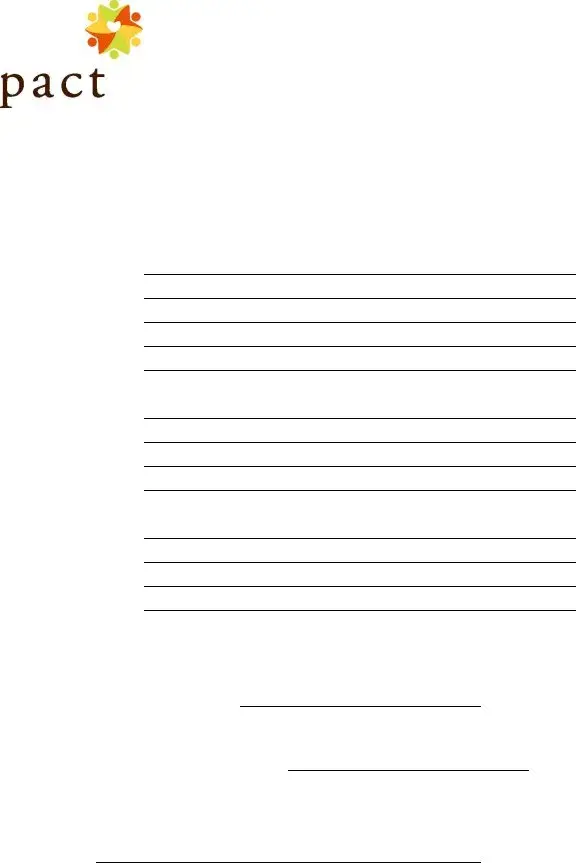Completing confirmation pregnancy form is a snap. Our team developed our PDF software to really make it convenient to use and allow you to complete any PDF online. Below are a few steps you'll want to stick to:
Step 1: The first task will be to select the orange "Get Form Now" button.
Step 2: So, you may edit your confirmation pregnancy form. This multifunctional toolbar makes it easy to add, delete, alter, highlight, as well as conduct several other commands to the content material and areas within the file.
The PDF file you decide to fill out will include the next segments:
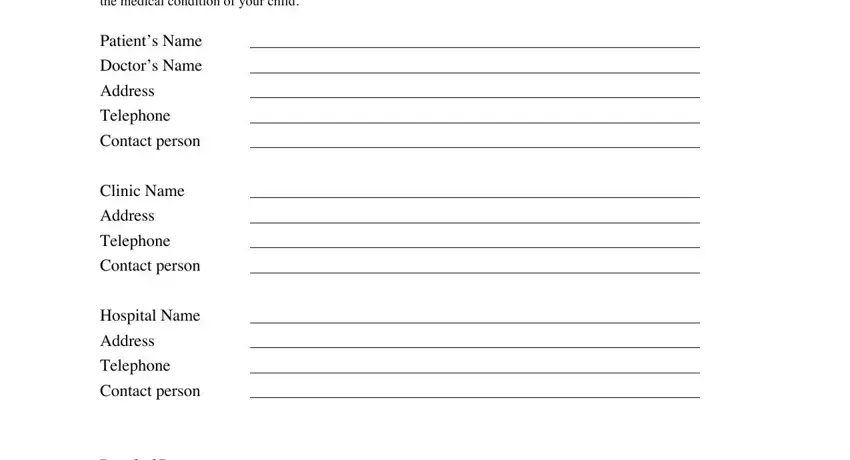
Put the essential information in the Proof of Pregnancy Date this form, Pregnancy has been verified, yes no, Expected delivery date, month day, year, Authorized Signature include title, and pact an adoption alliance part.
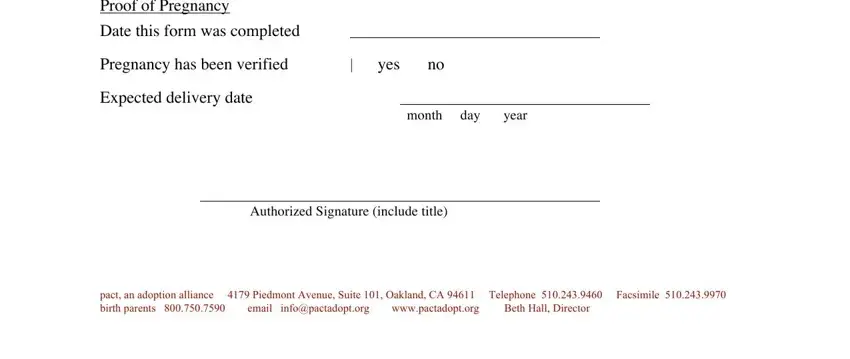
Note the appropriate data when you are on the Prenatal medical record release, I hereby authorize the release of, all information andor records, treatments labs or xrays in your, Adoption Alliance the adoptive, Patients Signature, Date, and Childs Record Release Authorization segment.
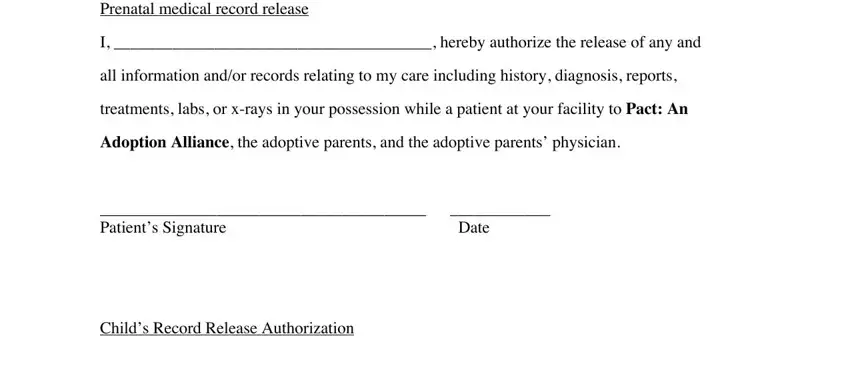
The I being the parent of, name of birth parent, a minor child born on name of, date and time of birth, do hereby authorize the release of, child including history diagnosis, while a patient at your facility, the adoptive parents physician, Parents Signature, and Date field will be applied to provide the rights or responsibilities of each party.
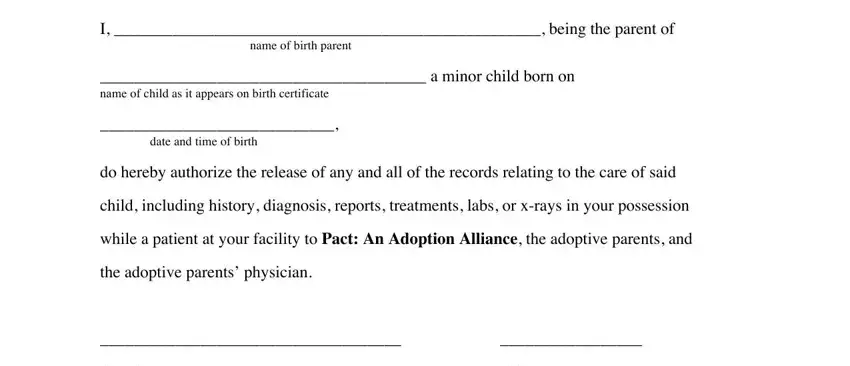
Step 3: Click "Done". Now you may upload the PDF document.
Step 4: You may create copies of your form toremain away from any type of possible difficulties. You need not worry, we do not share or track your data.