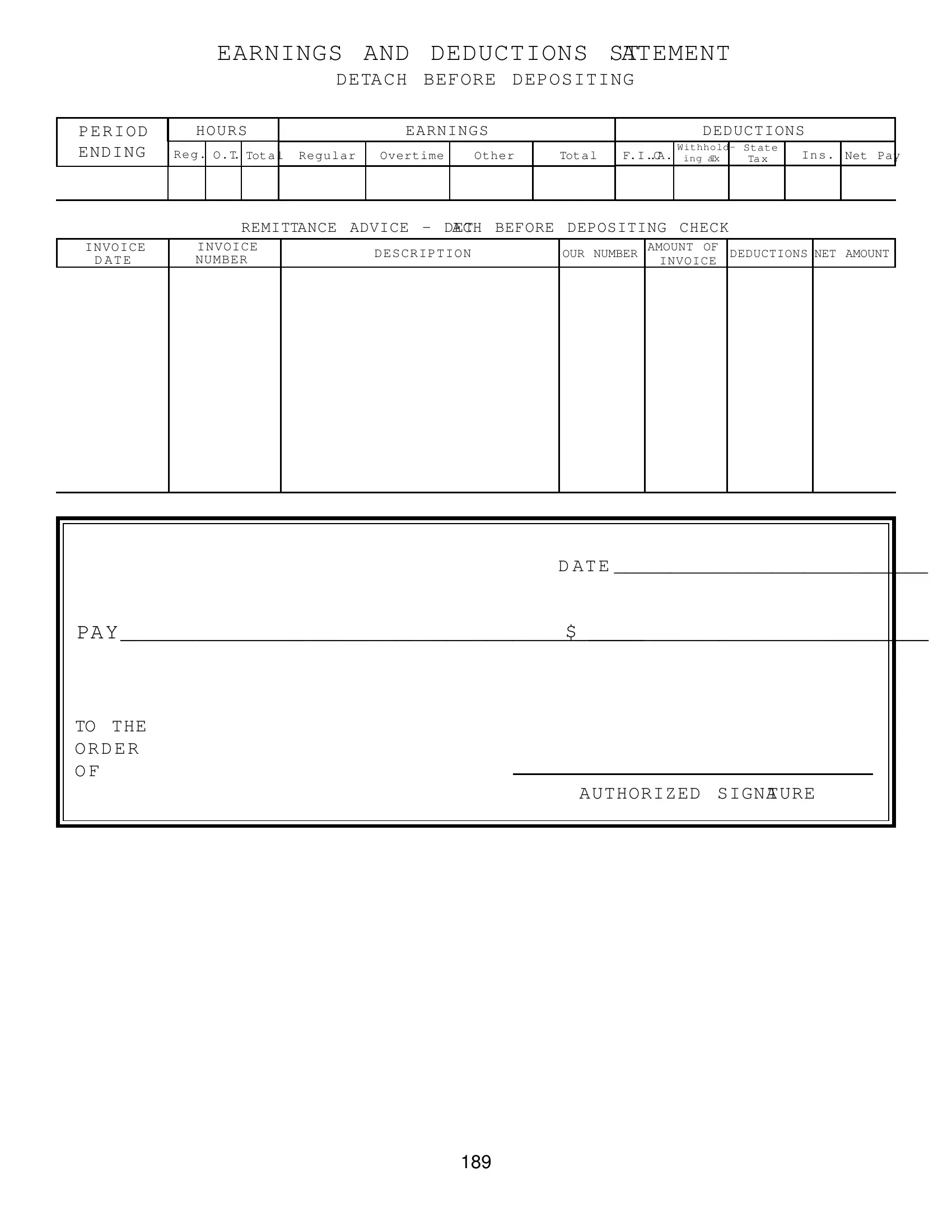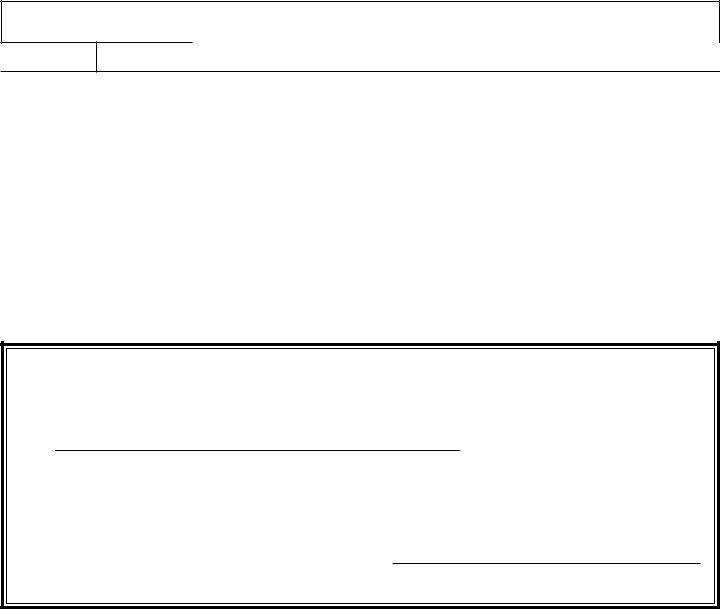When you wish to fill out statement of earnings ontario, it's not necessary to download and install any sort of programs - just use our online PDF editor. Our expert team is relentlessly endeavoring to develop the editor and help it become even better for people with its extensive functions. Enjoy an ever-improving experience now! Getting underway is effortless! Everything you need to do is follow the following basic steps directly below:
Step 1: First, access the pdf editor by clicking the "Get Form Button" in the top section of this page.
Step 2: With the help of our state-of-the-art PDF editing tool, you're able to accomplish more than just fill out blank form fields. Express yourself and make your docs seem high-quality with customized text incorporated, or fine-tune the original content to perfection - all that comes with the capability to insert your own photos and sign the document off.
When it comes to blank fields of this specific document, here's what you should know:
1. First, while completing the statement of earnings ontario, start with the area containing subsequent blank fields:
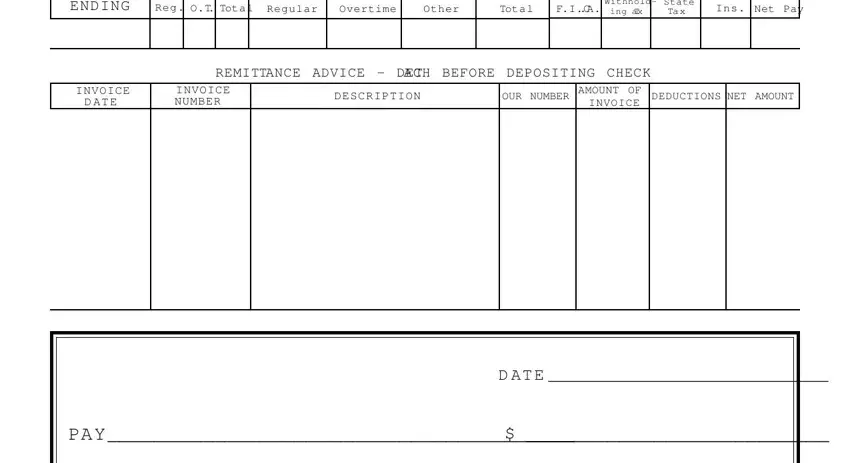
2. After performing this step, go to the subsequent part and fill out all required particulars in all these blanks - TO THE O R D E R O F, and AUTHORIZED SIGNATURE.
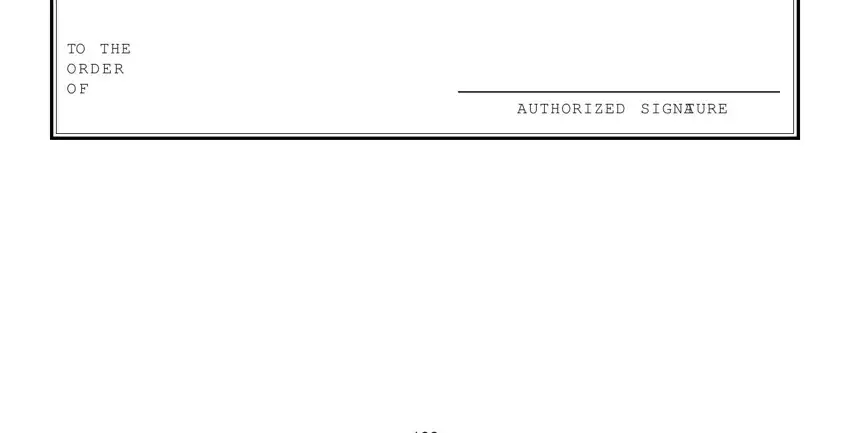
People generally make errors while filling out AUTHORIZED SIGNATURE in this section. Be certain to reread what you type in right here.
Step 3: Right after proofreading your fields you have filled in, click "Done" and you're all set! Grab your statement of earnings ontario when you register online for a free trial. Quickly access the pdf inside your FormsPal account, with any modifications and adjustments being automatically synced! At FormsPal, we endeavor to guarantee that all of your information is maintained private.