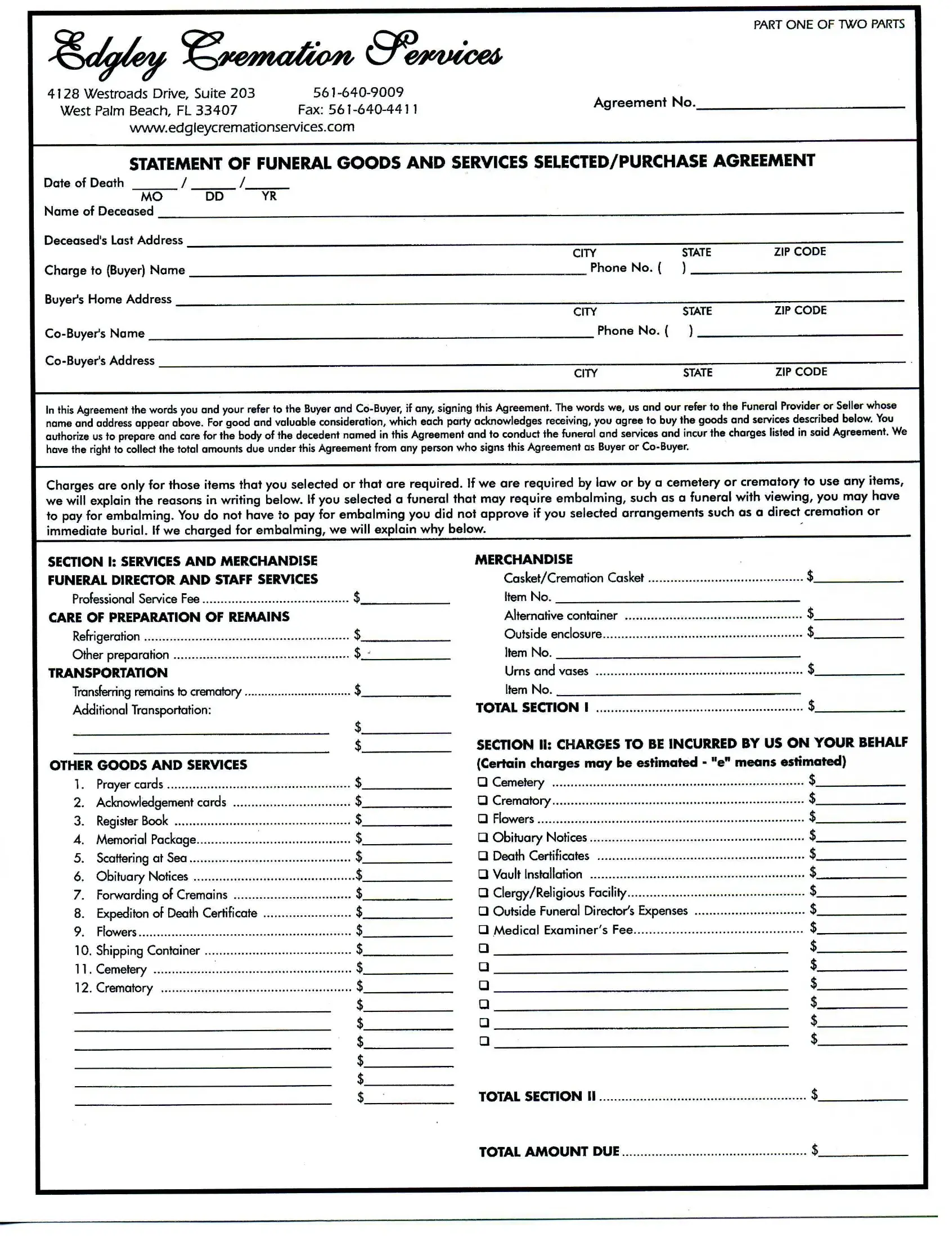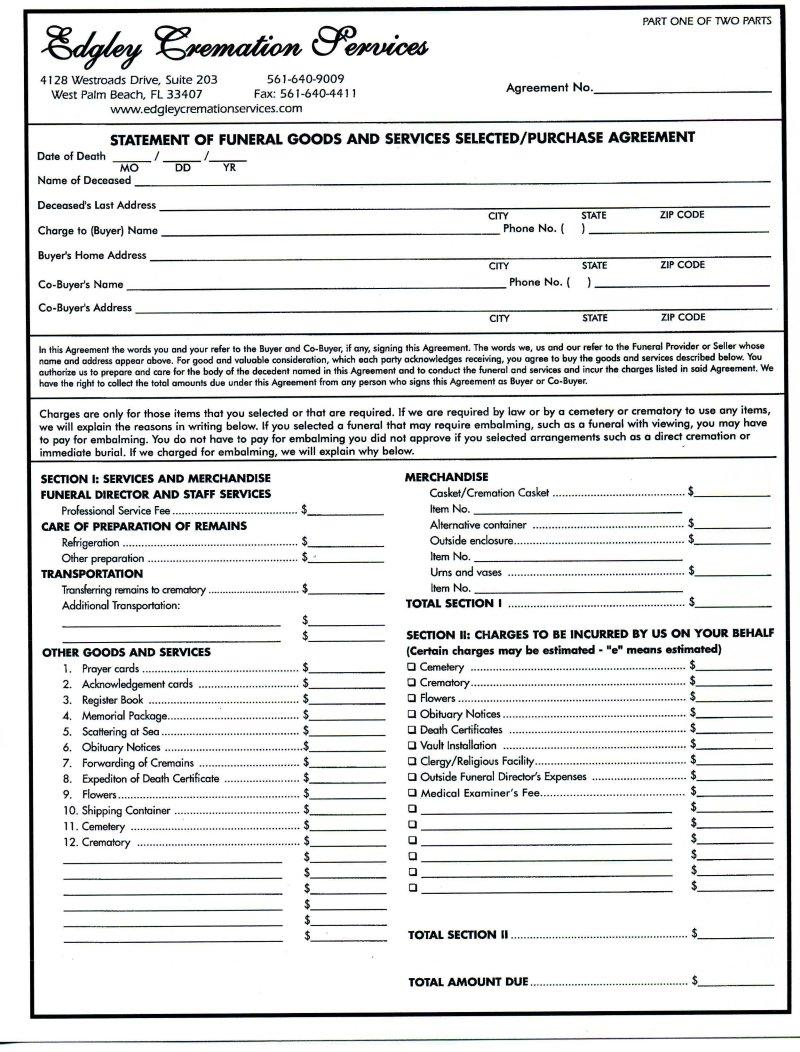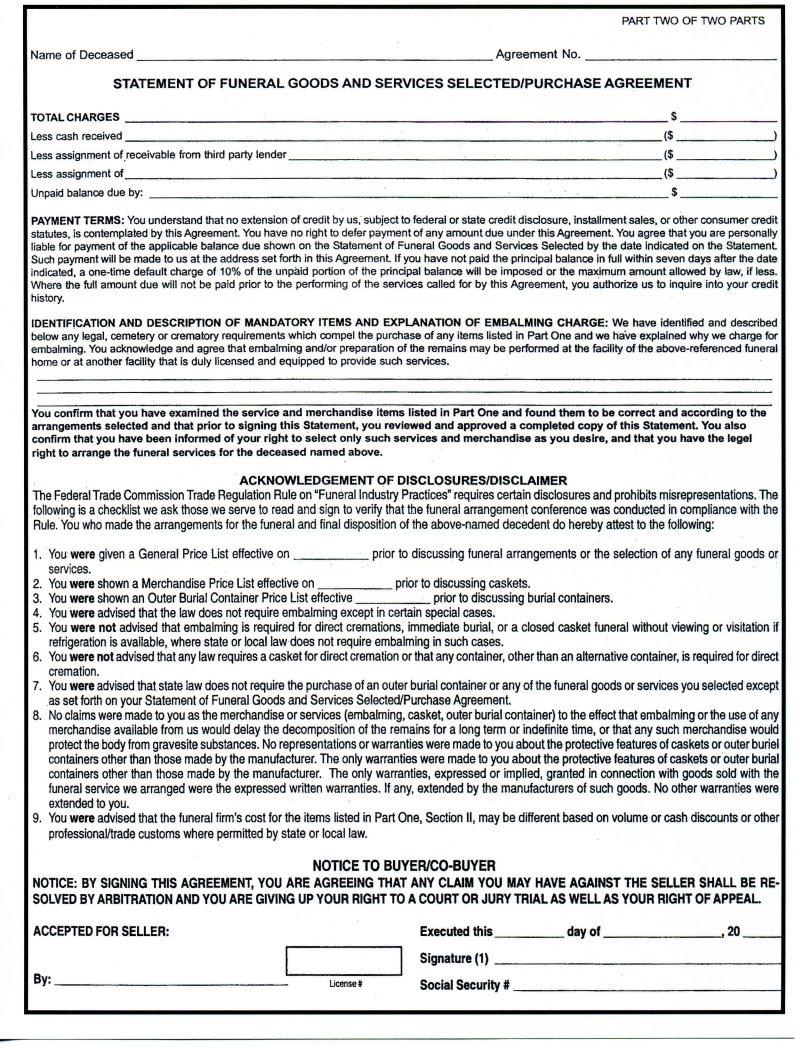funeral agreement services can be completed in no time. Just make use of FormsPal PDF tool to complete the job fast. FormsPal expert team is constantly working to improve the tool and make it even better for clients with its multiple features. Take full advantage of present-day progressive prospects, and find a myriad of new experiences! To start your journey, take these simple steps:
Step 1: Click on the "Get Form" button in the top part of this webpage to open our editor.
Step 2: This editor lets you customize PDF files in a range of ways. Modify it by writing customized text, adjust existing content, and place in a signature - all within the reach of several mouse clicks!
When it comes to fields of this precise PDF, here is what you need to do:
1. To start off, when completing the funeral agreement services, begin with the part with the next blank fields:
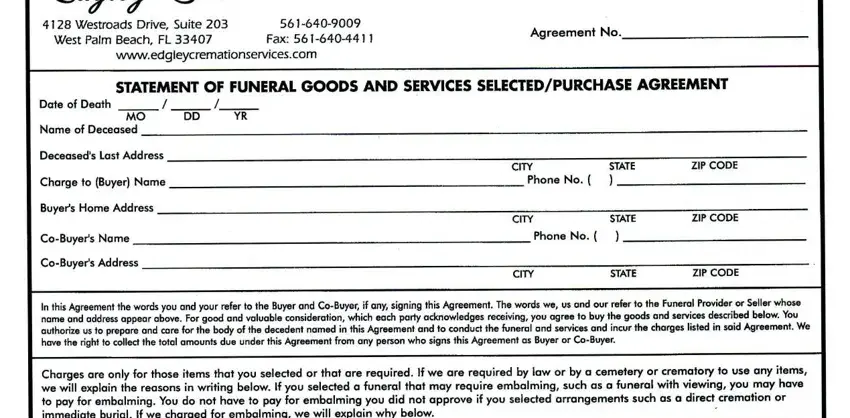
2. Immediately after the last part is done, proceed to enter the relevant information in these - SECTION I SERVICES AND MERCHANDISE, FUNERAL DIRECTOR AND STAFF SERVICES, MERCHANDISE, CasketCremation Casket cid, Professional Service Fee cid, Item No cid, CARE OF PREPARATION OF REMAINS, Refrigeration cid, Alternative container cid, Outside enclosure cid, Other preparation cid, cidItem No cid, TRANSPORTATION, Transferring remains to crematory, and Additional Transportation.
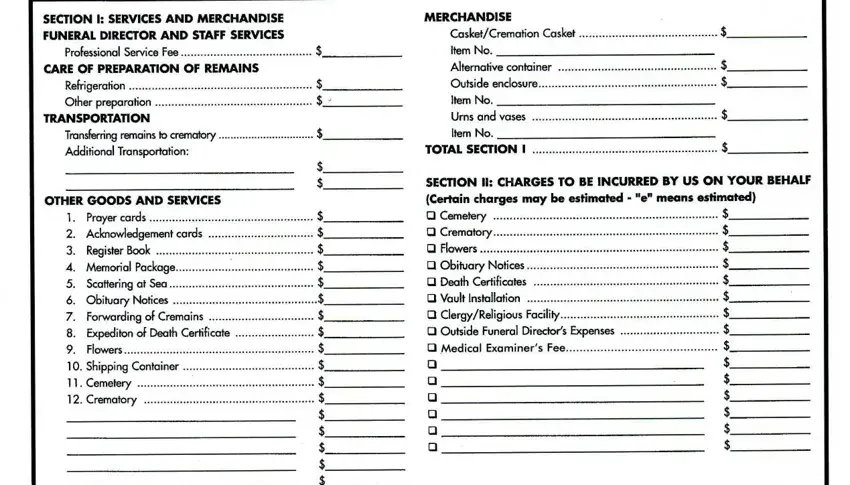
3. The following portion is focused on cid, cid TOTAL SECTION II cid, and TOTAL AMOUNT DUE cid - type in each of these blank fields.
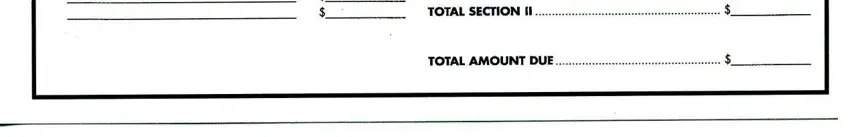
4. This next section requires some additional information. Ensure you complete all the necessary fields - Name of Deceased cid, Agreement No cid, STATEMENT OF FUNERAL GOODS AND, PART TWO OF TWO PARTS, TOTAL CHARGES cid, Less cash received cid, Less assignment ofreceivable from, Less assignment of cid, Unpaid balance due by cid, cid, cid, PAYMENT TERMS You understand that, IDENTIFICATION AND DESCRIPTION OF, You confirm that you have examined, and ACKNOWLEDGEMENT OF - to proceed further in your process!
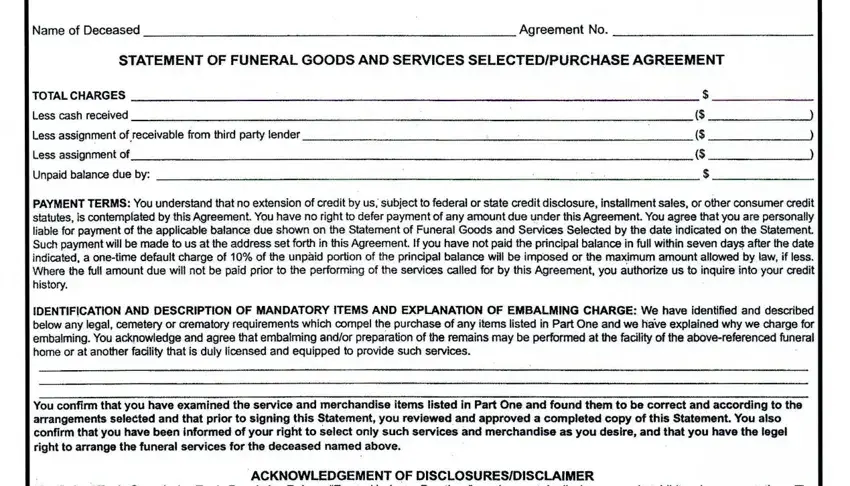
5. The last notch to finalize this form is critical. Make sure to fill out the appropriate form fields, like The Federal Trade Commission Trade, You were given a General Price, services, You were shown a Merchandise, refrigeration is available where, You were not advised that any law, cremation, You were advised that state law, as set forth on your Statement of, No claims were made to you as the, You were advised that the funeral, professionaltrade customs where, NOTICE BY SIGNING THIS AGREEMENT, NOTICE TO BUYERCO BUYER, and ACCEPTED FOR SELLER, prior to using the document. Neglecting to do so could end up in an incomplete and probably unacceptable form!
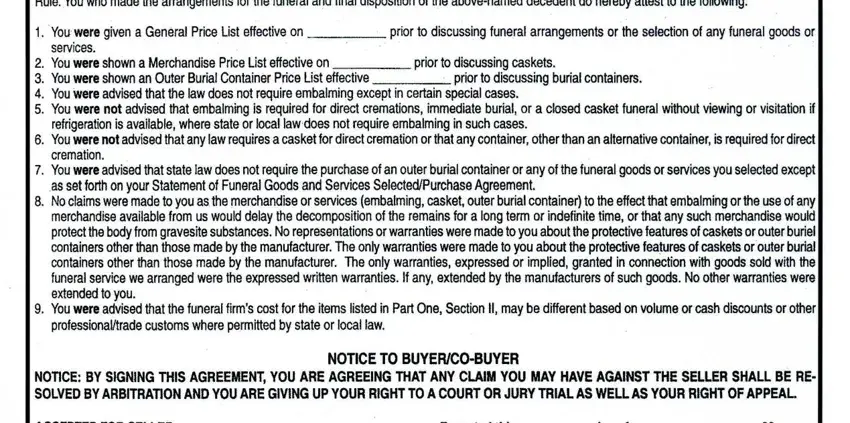
A lot of people frequently make some errors while completing cremation in this section. Remember to review what you type in here.
Step 3: When you have reread the details in the file's blanks, just click "Done" to finalize your form at FormsPal. Obtain your funeral agreement services when you sign up for a free trial. Instantly access the form inside your FormsPal cabinet, along with any modifications and changes being all kept! FormsPal ensures your data privacy with a protected method that in no way records or distributes any type of personal data used. Feel safe knowing your docs are kept confidential whenever you work with our services!