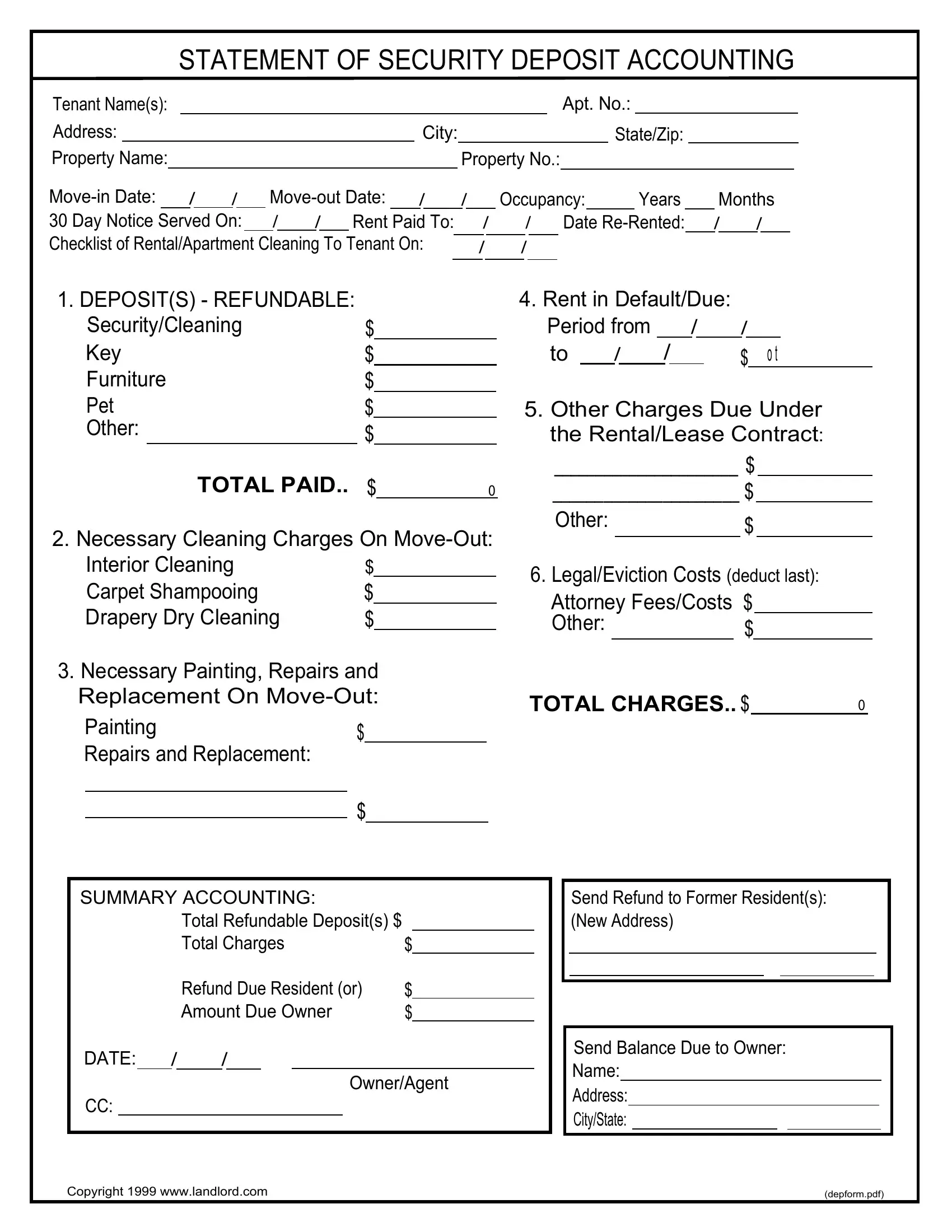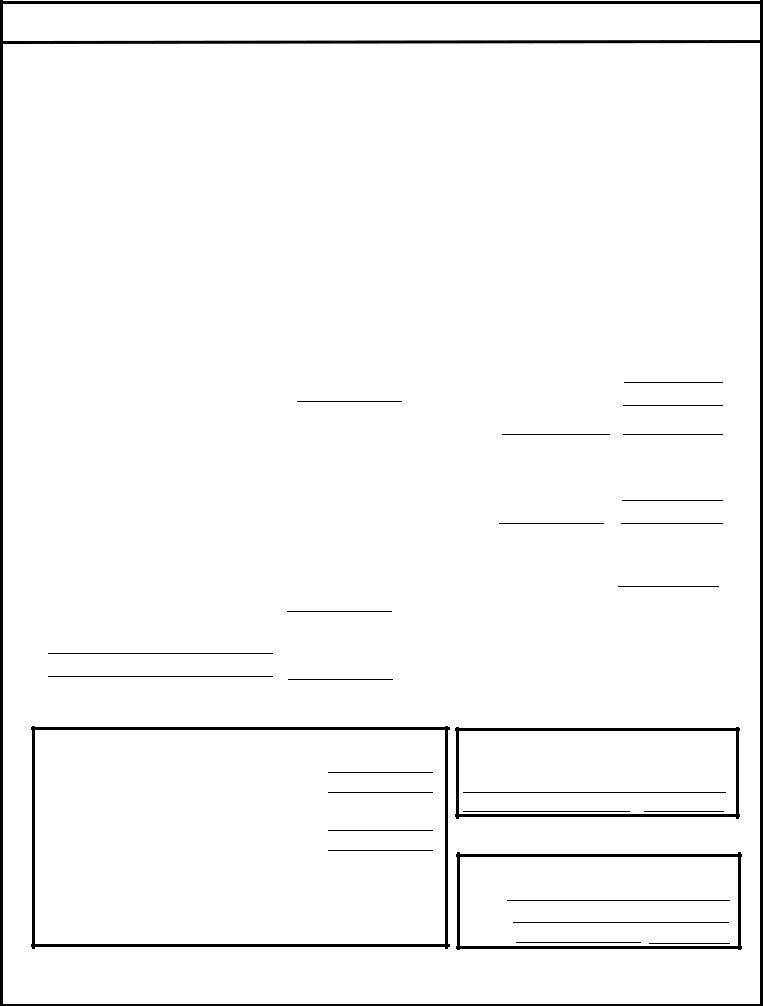You may work with security deposit statement template instantly using our PDFinity® online PDF tool. FormsPal expert team is always endeavoring to improve the tool and ensure it is even faster for users with its many features. Make the most of the current innovative possibilities, and find a trove of new experiences! Getting underway is effortless! All that you should do is adhere to the following simple steps down below:
Step 1: Click the "Get Form" button in the top part of this webpage to access our PDF editor.
Step 2: As soon as you access the PDF editor, you will notice the form prepared to be filled in. Apart from filling out different fields, it's also possible to perform many other actions with the file, particularly adding your own textual content, editing the original text, inserting illustrations or photos, putting your signature on the document, and a lot more.
Concentrate when filling in this form. Ensure that every single blank field is filled out correctly.
1. While completing the security deposit statement template, be certain to incorporate all important blank fields in their associated area. This will help expedite the process, which allows your details to be processed efficiently and appropriately.
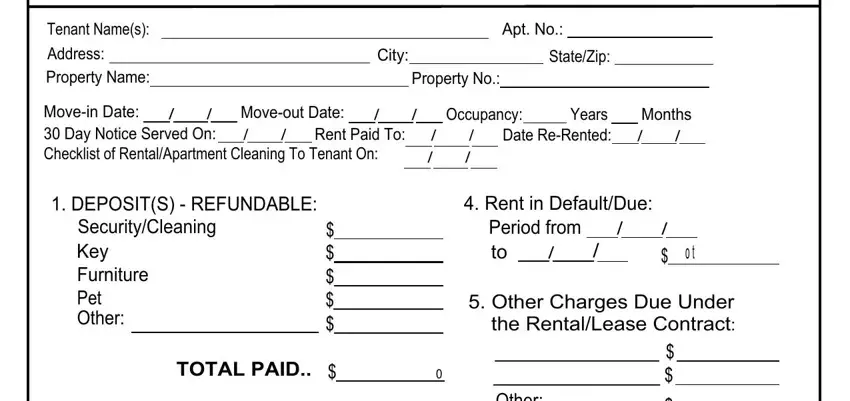
2. Right after finishing this part, head on to the subsequent step and enter all required details in these blanks - Necessary Cleaning Charges On, Interior Cleaning Carpet, Necessary Painting Repairs and, Painting Repairs and Replacement, LegalEviction Costs deduct last, Attorney FeesCosts Other, TOTAL CHARGES, SUMMARY ACCOUNTING, Total Refundable Deposits Total, Refund Due Resident or Amount Due, DATE, OwnerAgent, Send Refund to Former Residents, and Send Balance Due to Owner Name.
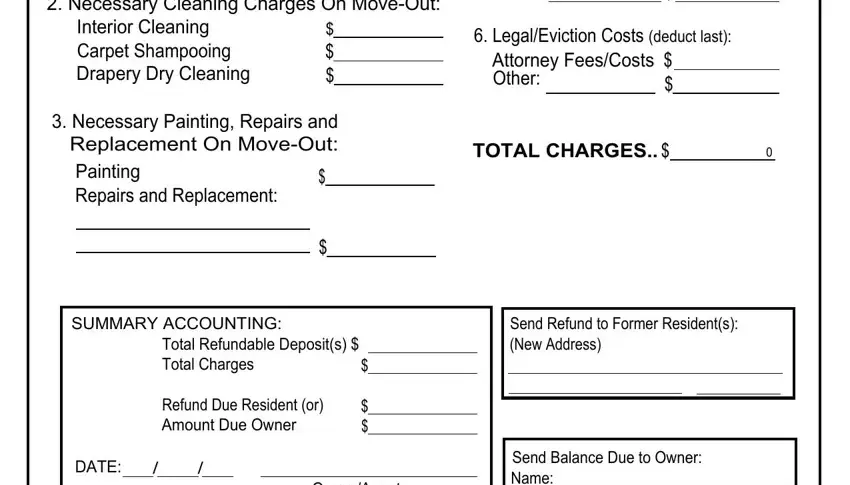
When it comes to LegalEviction Costs deduct last and SUMMARY ACCOUNTING, be sure you take a second look in this current part. Both these are surely the key fields in the PDF.
3. This next part is related to OwnerAgent, Send Balance Due to Owner Name, Copyright wwwlandlordcom, and depformpdf - complete each of these blank fields.
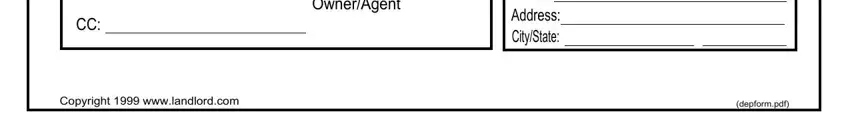
Step 3: Before finishing the form, make certain that blanks were filled out the proper way. When you determine that it is correct, press “Done." Sign up with FormsPal right now and instantly access security deposit statement template, available for download. Each edit made is conveniently saved , which means you can customize the file later as needed. FormsPal guarantees risk-free document tools without personal data recording or any sort of sharing. Rest assured that your data is secure with us!