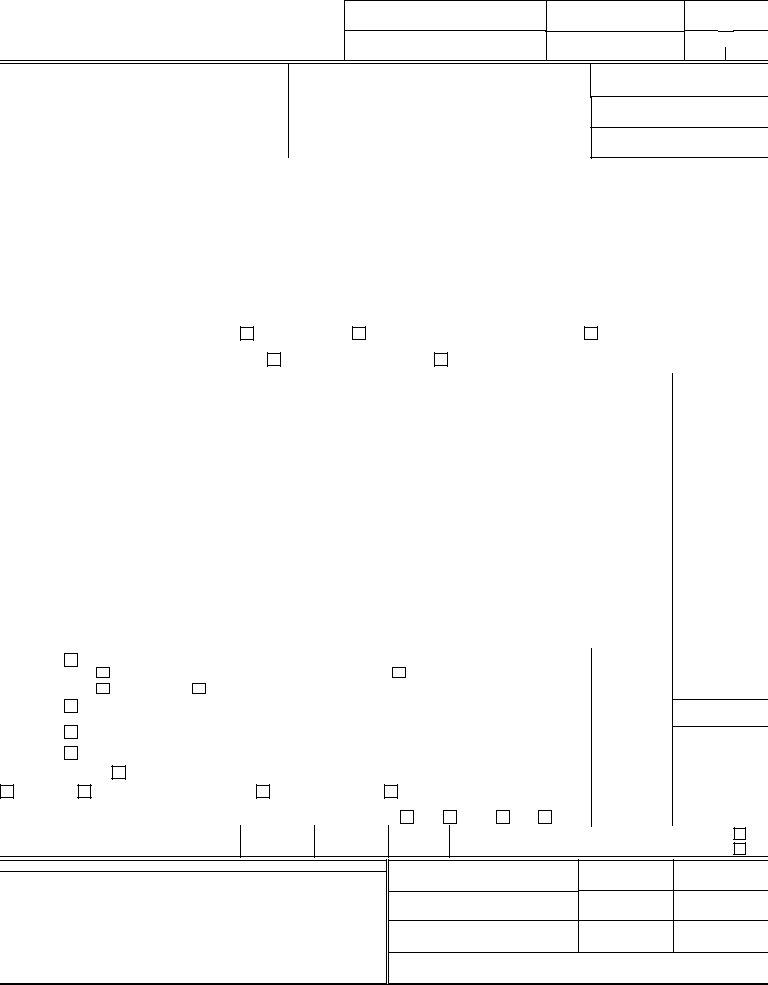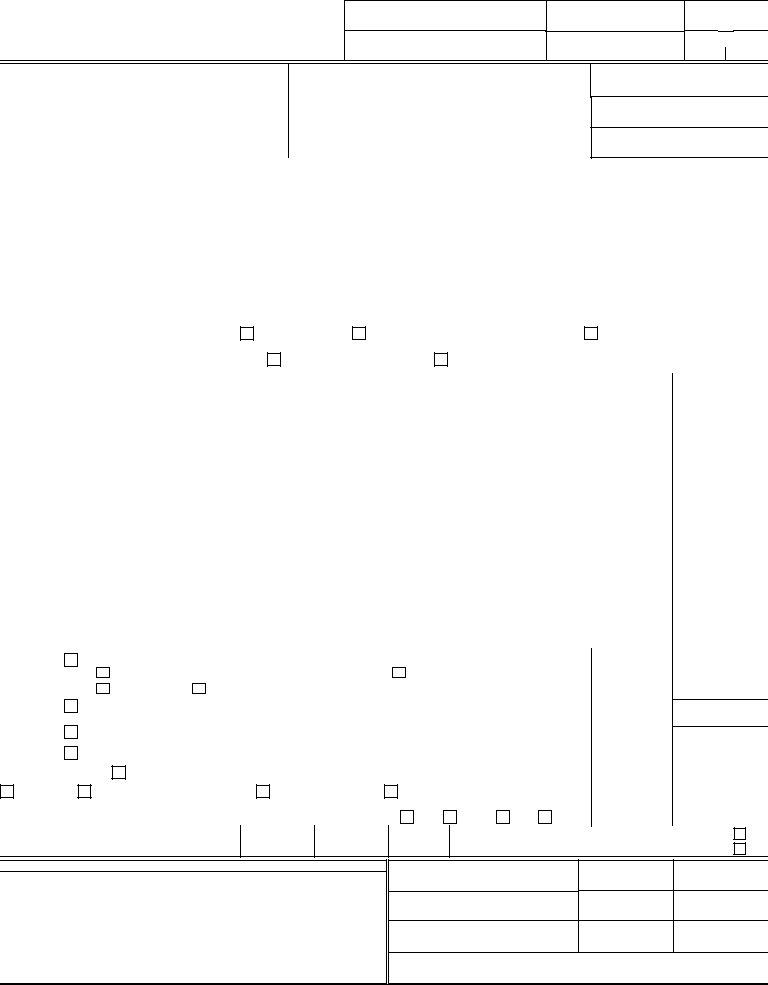You are able to complete Microbusiness without difficulty by using our PDF editor online. FormsPal expert team is constantly working to develop the editor and ensure it is much easier for users with its extensive features. Take your experience one stage further with continually growing and exceptional options available today! For anyone who is seeking to get going, here is what it's going to take:
Step 1: Firstly, open the editor by clicking the "Get Form Button" at the top of this site.
Step 2: The editor will allow you to modify your PDF in various ways. Transform it by adding any text, adjust what is already in the document, and place in a signature - all within several clicks!
In an effort to fill out this document, be sure you provide the right details in every single blank field:
1. The Microbusiness necessitates certain information to be entered. Make certain the next blanks are filled out:
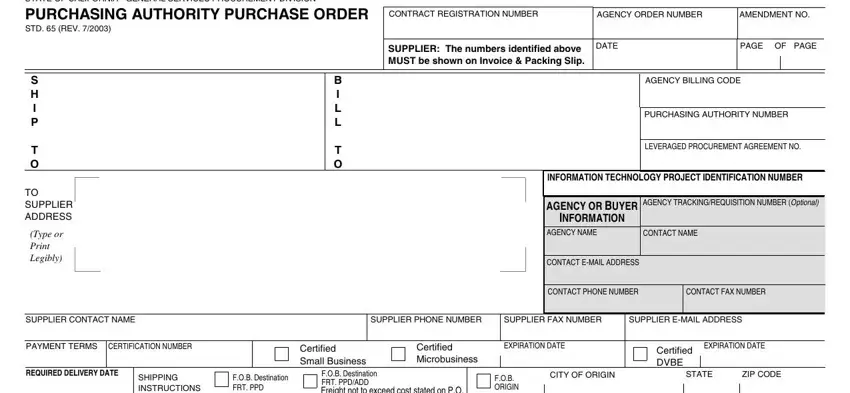
2. When the first part is filled out, proceed to enter the applicable details in all these - ITEM, NUMBER, QUANTITY, UNIT, COMMODITY CODE or PRODUCT CODE, or SERVICES ID NUMBER, RECYCLED PRODUCT, PRODUCT OR SERVICES DESCRIPTION, UNIT PRICE, EXTENSION TOTAL, General Provisions are, Form GSPD NonIT Commodities, Form GSPD IT revision date, TERMS, and AND.
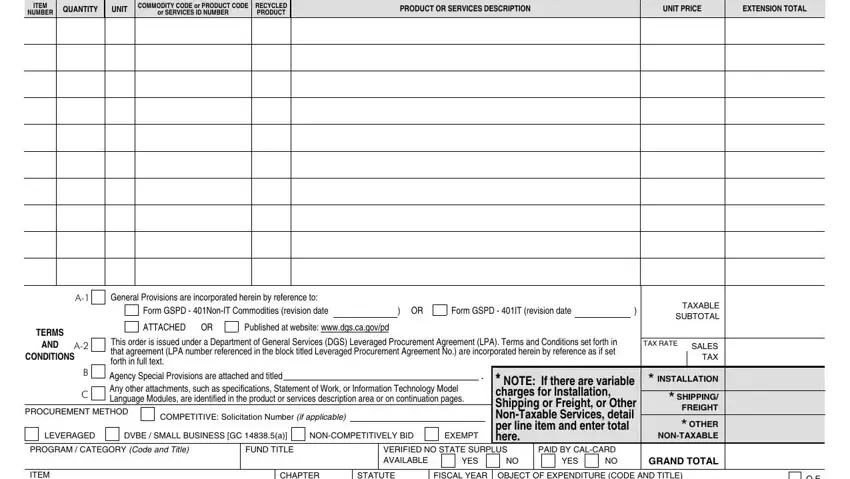
People often get some points wrong while completing COMMODITY CODE or PRODUCT CODE in this area. Be sure to revise everything you type in right here.
3. This next section is about ITEM, CHAPTER, STATUTE, FISCAL YEAR, OBJECT OF EXPENDITURE CODE AND, CERTIFICATION, AND, APPROVAL F EXECUTIVE FFICER, I HEREBY CERTIFY on personal, AUTHORIZING NAME Print or Type, TITLE, AUTHORIZING SIGNATURE, UNENCUMBERED REMAINDER AFTER, ADJUSTMENT INCREASING ENCUMBRANCES, and ADJUSTMENT DECREASING ENCUMBRANCES - fill out all of these blanks.
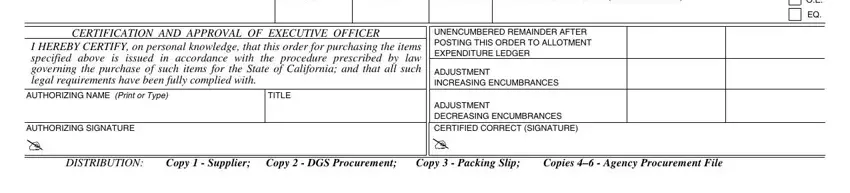
4. To go forward, this stage requires completing a couple of blanks. These include STATE OF CALIFORNIA GENERAL, CONTRACT REGISTRATION NUMBER, AGENCY ORDER NUMBER, AMENDMENT NO, SUPPLIER The numbers identified, DATE, PAGE, PAGE, S H I P, T O, TO SUPPLIER ADDRESS, Type or Print Legibly, B I L L, T O, and AGENCY BILLING CODE, which you'll find crucial to carrying on with this particular process.
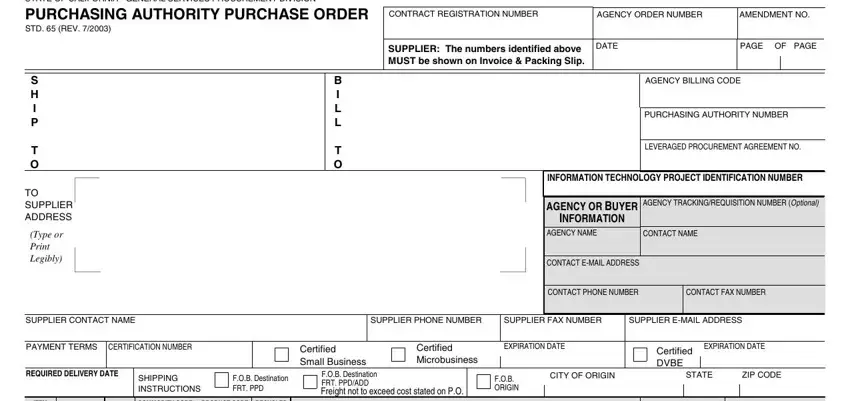
5. This final step to conclude this PDF form is crucial. You need to fill out the necessary fields, for example ITEM, NUMBER, QUANTITY, UNIT, COMMODITY CODE or PRODUCT CODE, or SERVICES ID NUMBER, RECYCLED PRODUCT, PRODUCT OR SERVICES DESCRIPTION, UNIT PRICE, EXTENSION TOTAL, General Provisions are, Form GSPD NonIT Commodities, Form GSPD IT revision date, TERMS, and AND, before using the pdf. Neglecting to accomplish that might contribute to an unfinished and possibly invalid document!
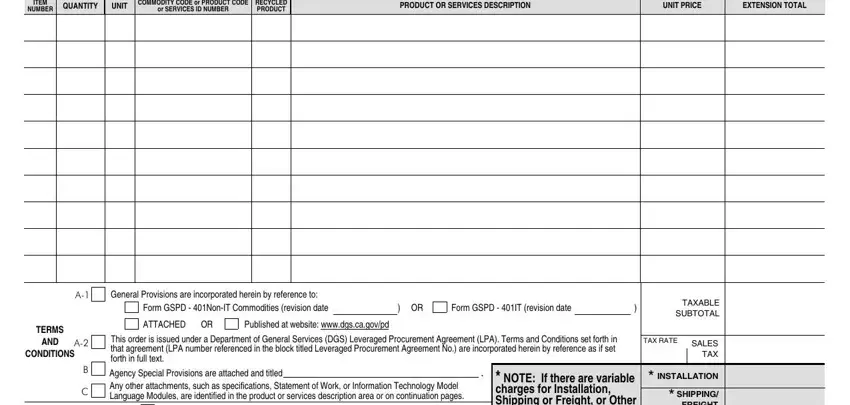
Step 3: After you've looked over the details entered, click "Done" to complete your FormsPal process. Right after starting a7-day free trial account at FormsPal, you will be able to download Microbusiness or email it directly. The document will also be easily accessible in your personal account with all of your edits. At FormsPal.com, we strive to be sure that all your information is maintained protected.