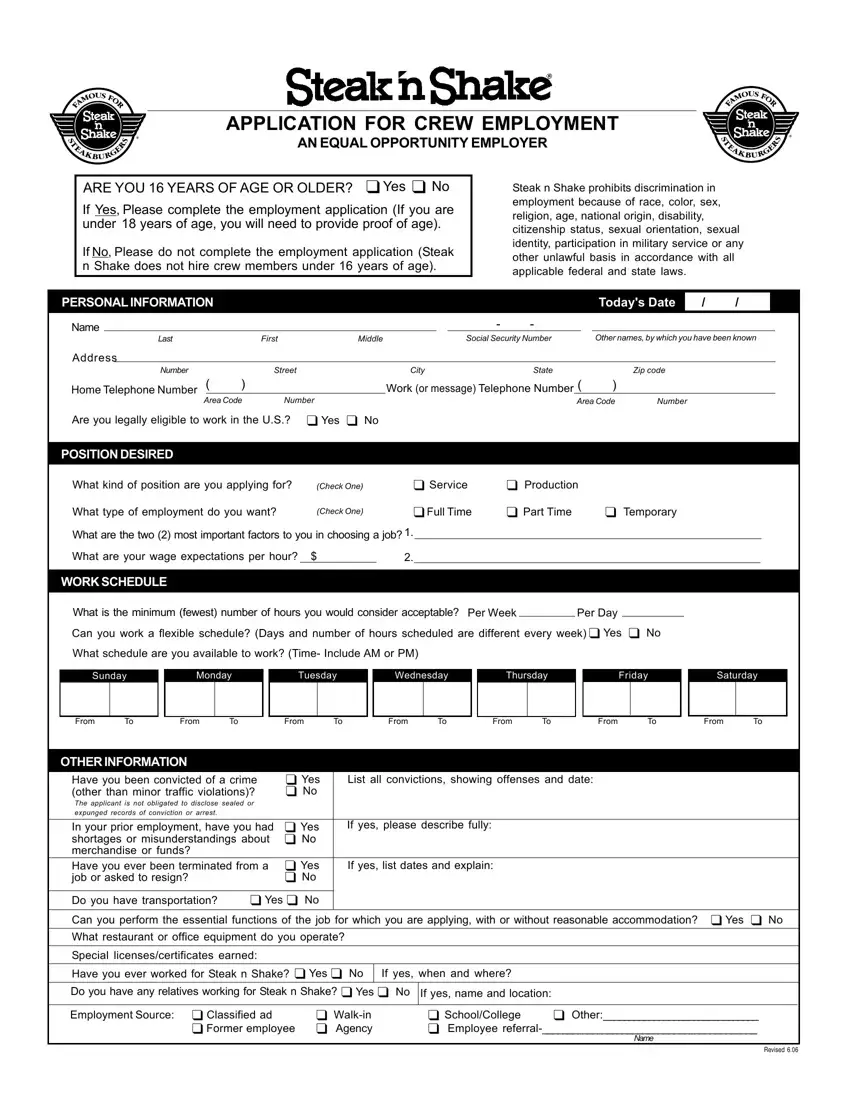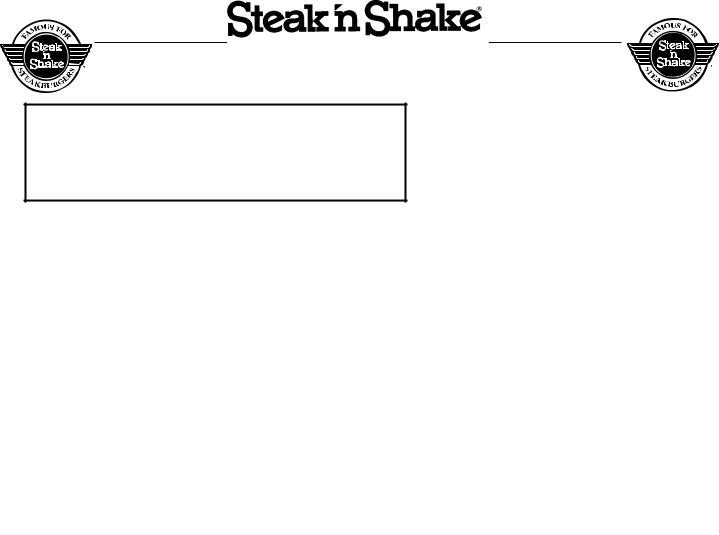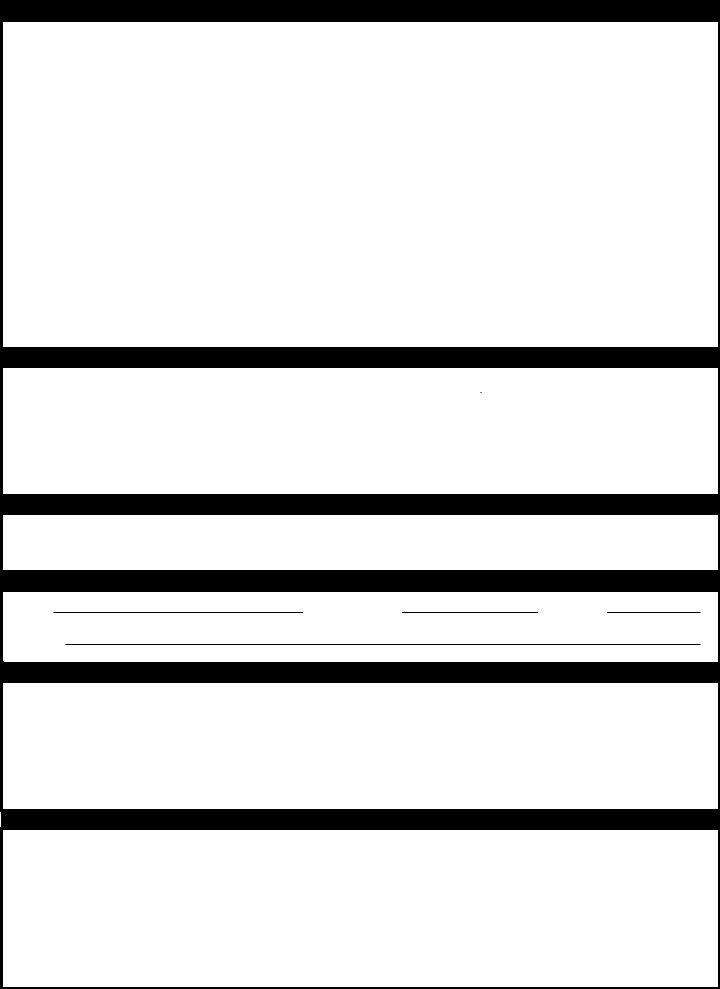Our PDF editor was created to be so simple as it can be. When you keep to these steps, the process of managing the steak n shake apply document will undoubtedly be trouble-free.
Step 1: Get the button "Get Form Here" and hit it.
Step 2: Now, you are on the document editing page. You may add content, edit existing data, highlight certain words or phrases, insert crosses or checks, add images, sign the file, erase unnecessary fields, etc.
You have to provide the following details in order to prepare the file:
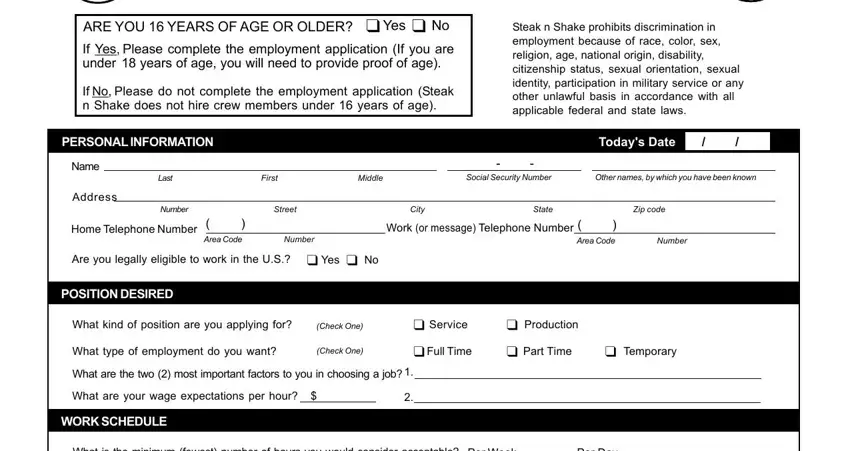
Complete the Per, Day Sunday, Monday, Tuesday, Wednesday, Thursday, Friday, Saturday, From, To From, To From, To From, To From, To From, To and From, To areas with any content that is required by the platform.
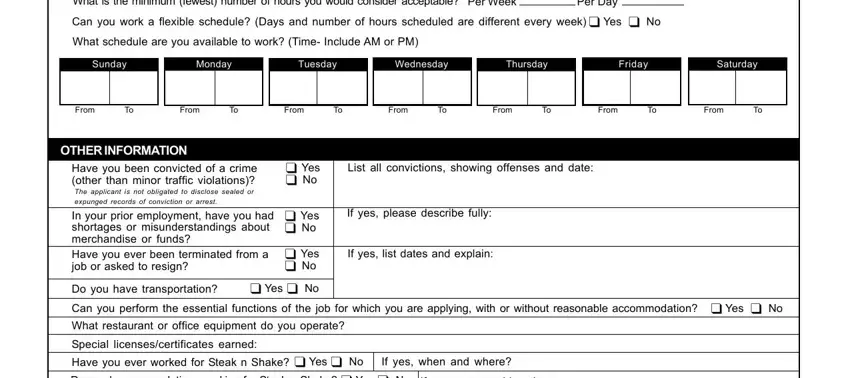
You may be demanded specific valuable particulars so that you can fill up the Employment, Source School, College, Other, Employee, referral Name, and Revised segment.
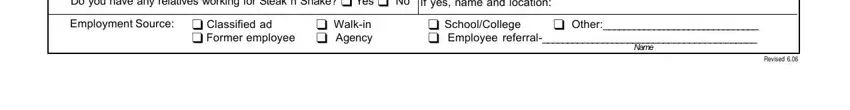
The area Company, Address, Dates, Employed Reason, For, Leaving Company, Address, Dates, Employed Reason, For, Leaving Company, Address, Dates, Employed Reason, For, Leaving EDUCATION, HighSchool, or, GED, name, and, address and College, name, and, address should be where you can insert all parties, ' rights and obligations.
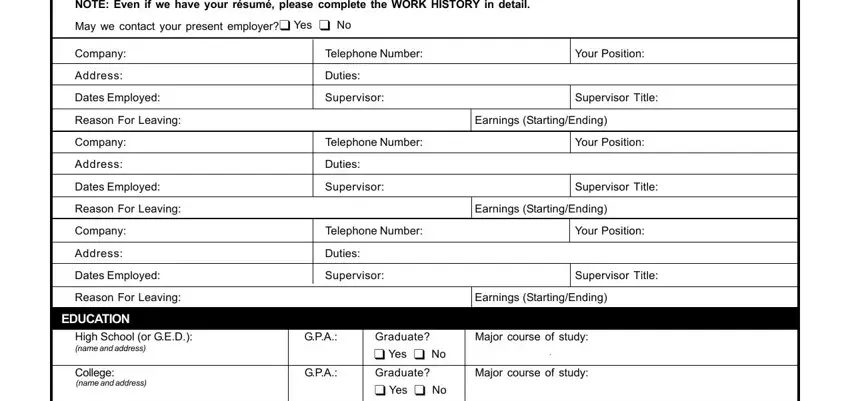
Finalize by analyzing these areas and submitting the pertinent details: Graduate, School, name, and, address GPA, Graduate, Major, course, of, study Yes, No Yes, No If, yes, please, describe Name, Name, Name, Occupation, Occupation, Occupation, Years, Known and Years, Known
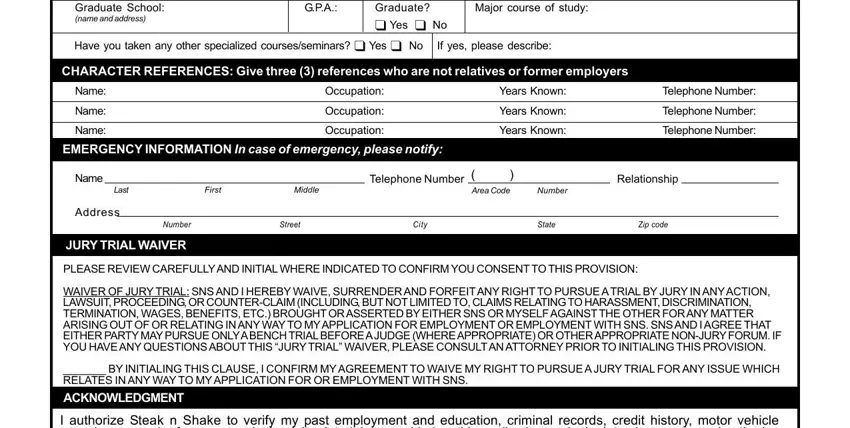
Step 3: Select the Done button to save the form. Now it is offered for upload to your gadget.
Step 4: To avoid all of the headaches in the long run, be sure to generate around a couple of copies of the form.