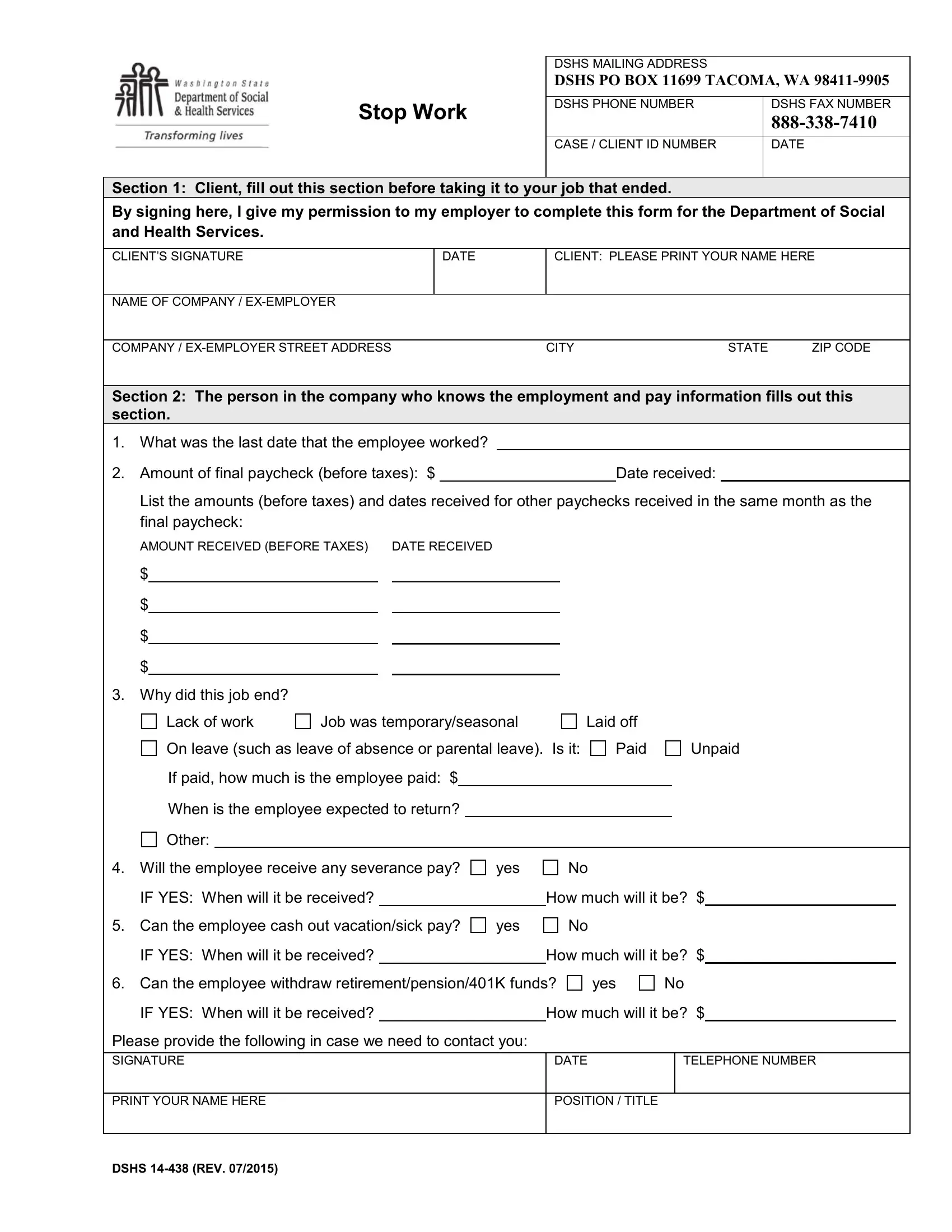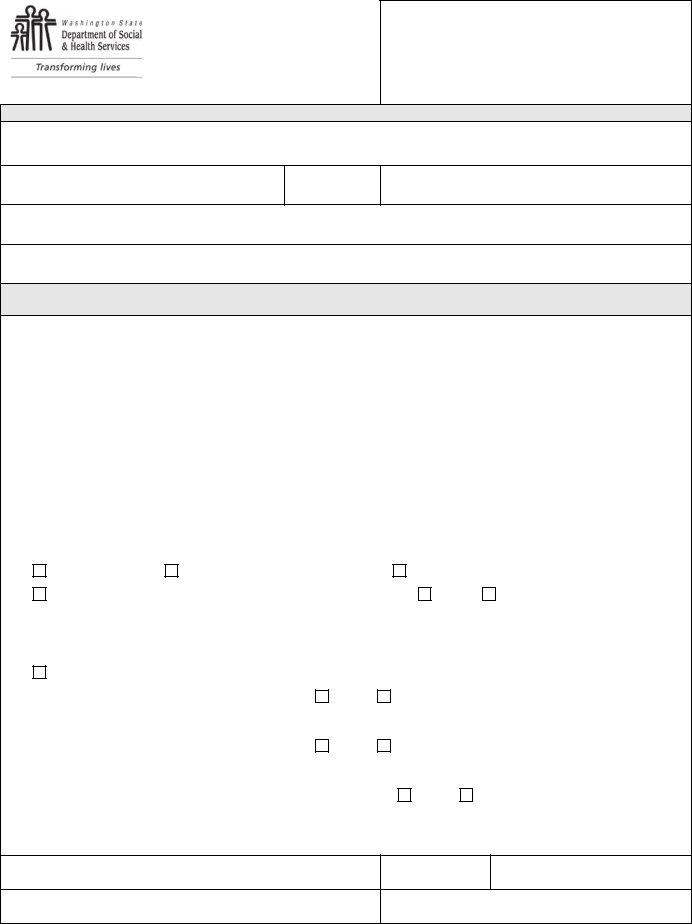By using the online PDF editor by FormsPal, you may fill in or change work form pdf right here and now. Our development team is ceaselessly endeavoring to expand the tool and insure that it is even faster for users with its many features. Make the most of today's revolutionary possibilities, and discover a trove of emerging experiences! Here's what you'd want to do to start:
Step 1: Hit the "Get Form" button above. It is going to open our editor so that you can begin completing your form.
Step 2: As soon as you open the editor, you will see the document all set to be filled out. In addition to filling in various fields, you may as well do some other actions with the file, particularly adding any textual content, changing the original textual content, inserting graphics, signing the form, and more.
It is straightforward to fill out the pdf with this practical tutorial! Here's what you need to do:
1. To start off, once completing the work form pdf, start with the page containing following blank fields:
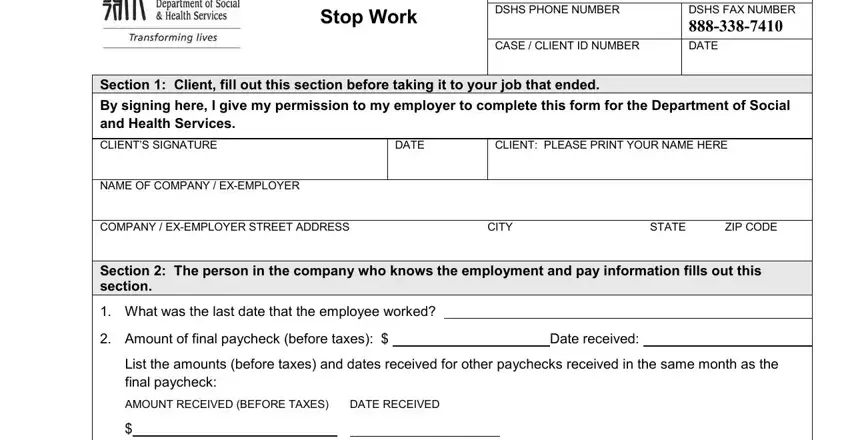
2. Just after this section is done, go to type in the applicable information in these - Why did this job end, Lack of work, Job was temporaryseasonal, Laid off, On leave such as leave of absence, Paid, Unpaid, If paid how much is the employee, When is the employee expected to, Other, Will the employee receive any, yes, IF YES When will it be received, How much will it be, and Can the employee cash out.
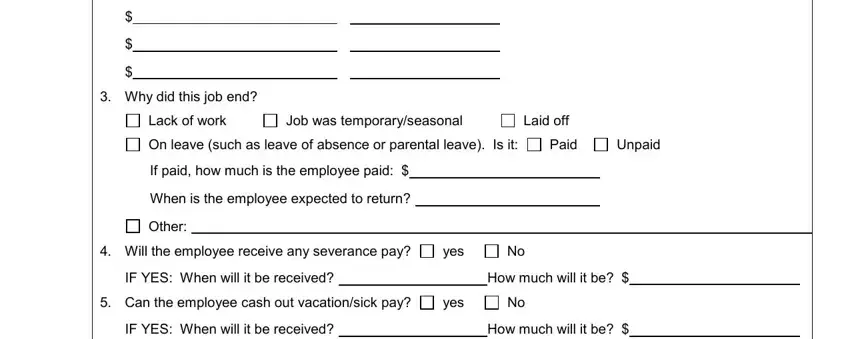
It's simple to make an error when filling in your Paid, hence ensure that you take a second look before you'll send it in.
3. The following segment is related to Can the employee withdraw, yes, IF YES When will it be received, How much will it be, Please provide the following in, PRINT YOUR NAME HERE, DSHS REV, DATE POSITION TITLE, and TELEPHONE NUMBER - type in these blanks.
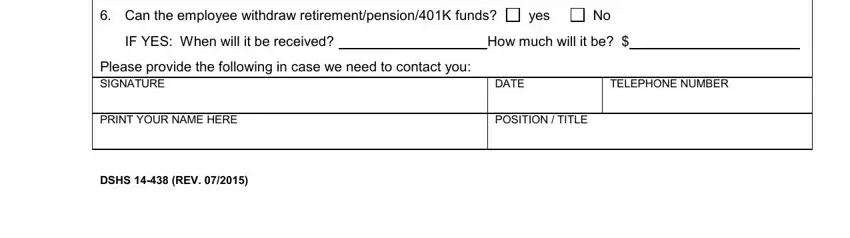
Step 3: Ensure that your details are correct and then simply click "Done" to complete the task. Sign up with us right now and instantly obtain work form pdf, all set for download. All changes made by you are kept , making it possible to customize the document at a later stage as required. When using FormsPal, you're able to fill out forms without having to be concerned about data breaches or entries being shared. Our protected system ensures that your private details are stored safely.