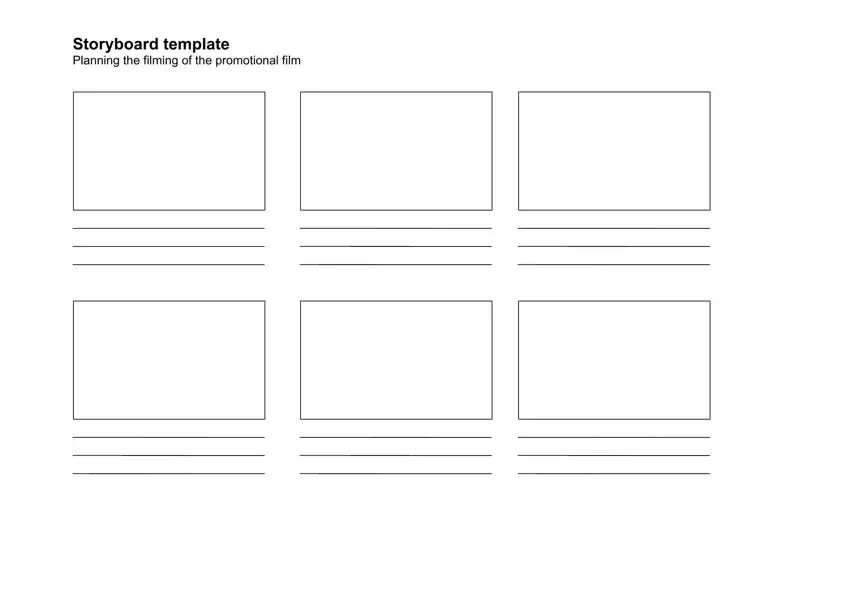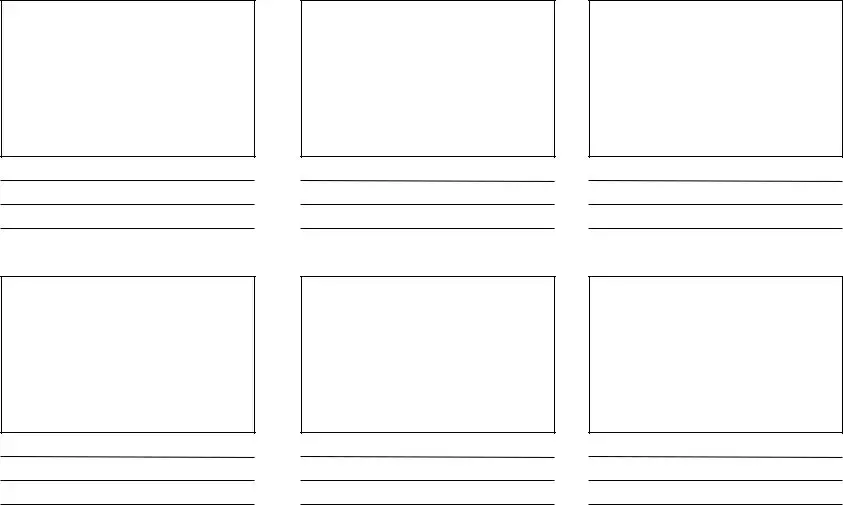The PDF editor was created with the intention of making it as effortless and easy-to-use as it can be. These particular steps will make filling up the storyboards quick and easy.
Step 1: To start with, pick the orange "Get form now" button.
Step 2: Now you can edit your storyboards. You may use the multifunctional toolbar to include, eliminate, and change the content material of the document.
In order to create the storyboards PDF, provide the content for all of the segments:
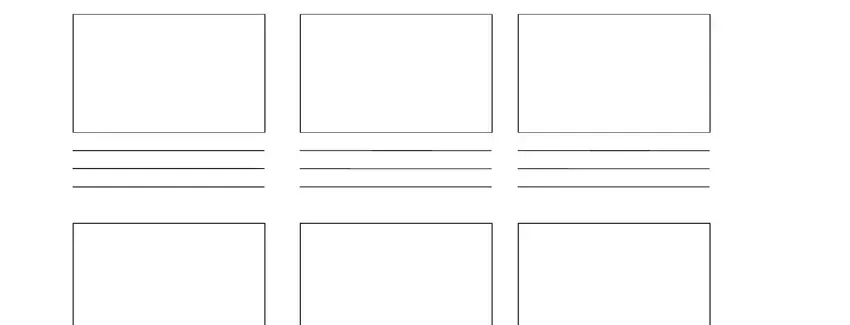
Make sure you note the details within the box .
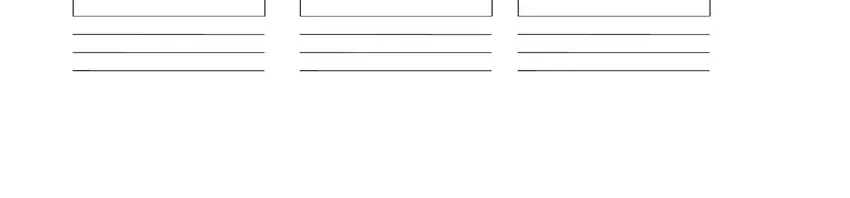
Step 3: Click "Done". It's now possible to export your PDF document.
Step 4: Generate minimally two or three copies of the document to keep clear of different possible troubles.