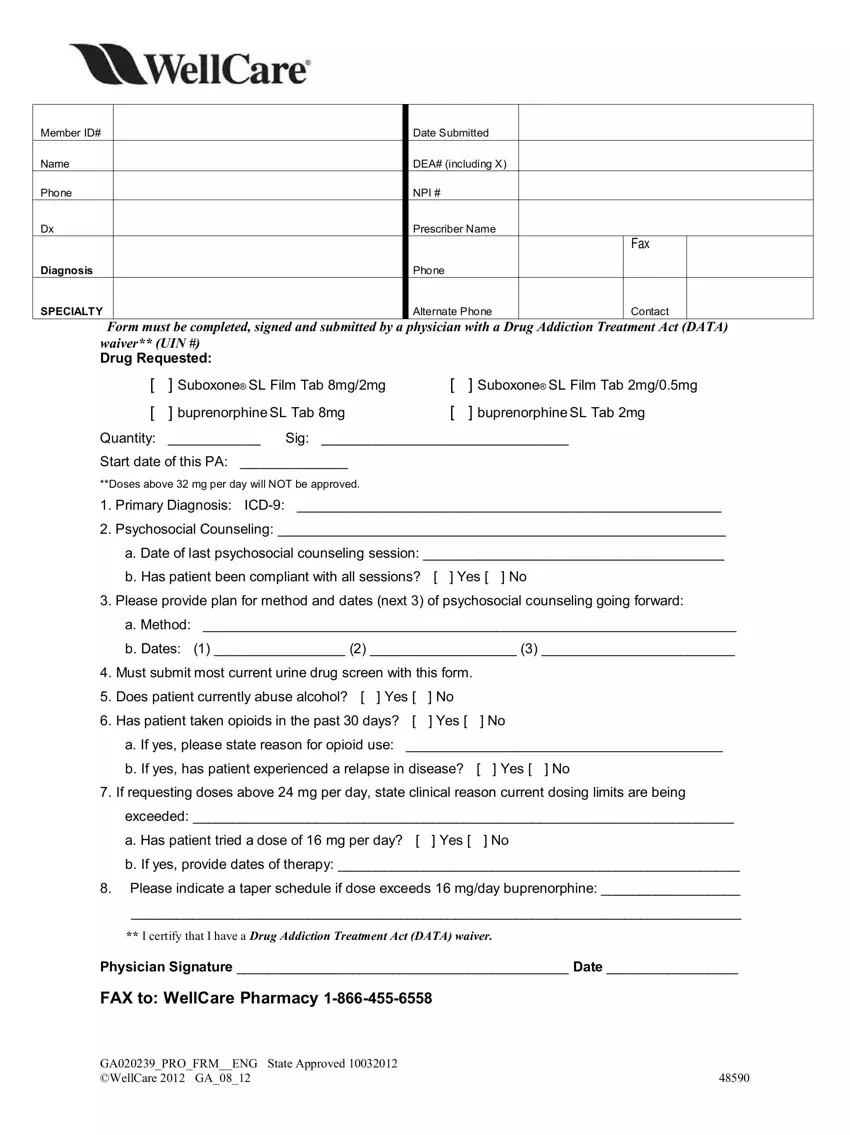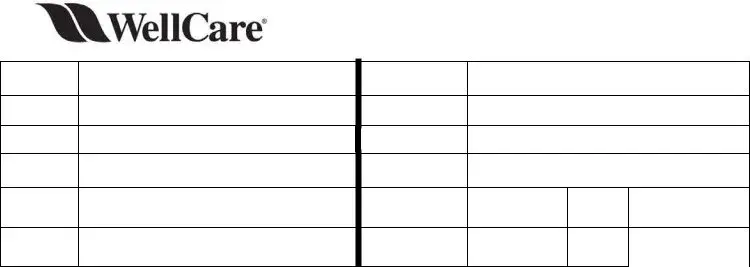There is nothing hard regarding filling in the wellmed prior authorization if you use our PDF editor. By following these basic steps, you can obtain the ready document in the least time frame you can.
Step 1: Hit the orange button "Get Form Here" on the web page.
Step 2: You're now on the file editing page. You may edit, add text, highlight certain words or phrases, place crosses or checks, and insert images.
You should enter the following details to complete the wellmed prior authorization PDF:
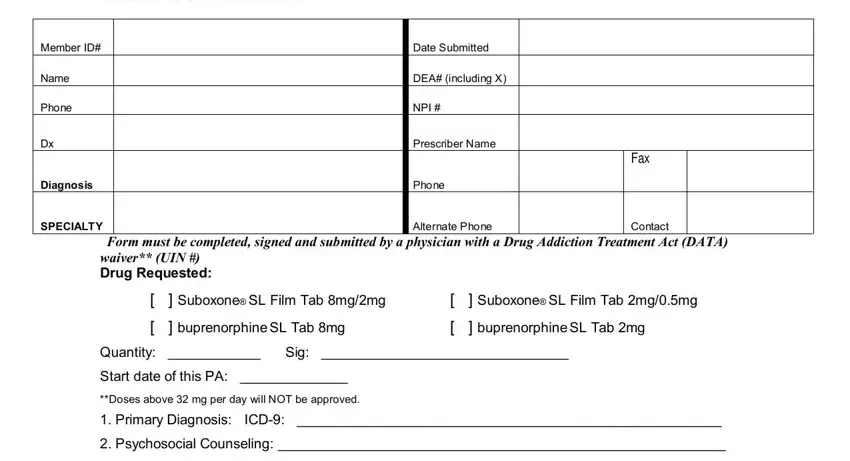
Enter the requested particulars in a Date of last psychosocial, b Has patient been compliant with, Yes, Please provide plan for method, a Method, b Dates, Must submit most current urine, Does patient currently abuse, Yes, Has patient taken opioids in the, Yes, a If yes please state reason for, b If yes has patient experienced a, Yes, and If requesting doses above mg per part.
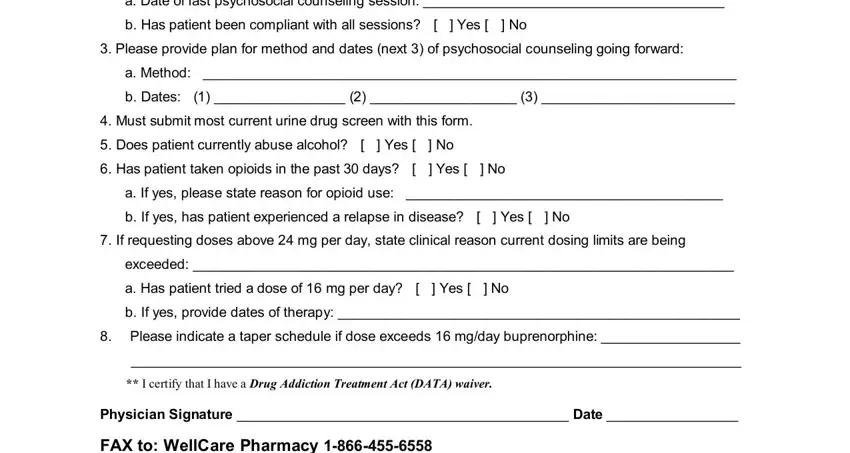
Step 3: After you hit the Done button, the final document is readily transferable to any of your gadgets. Or, you will be able to send it by means of email.
Step 4: Create a minimum of a couple of copies of the file to keep away from any sort of possible future issues.