The PDF editor was designed with the purpose of making it as effortless and intuitive as it can be. All of these steps can make completing the california subpoena duces tecum fast and simple.
Step 1: The very first step would be to choose the orange "Get Form Now" button.
Step 2: The form editing page is presently available. Include text or change present content.
To complete the california subpoena duces tecum PDF, provide the details for all of the segments:
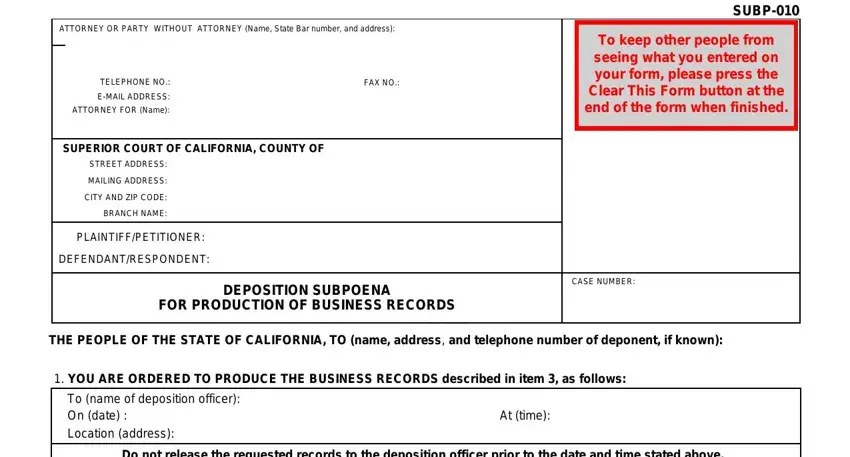
The program will demand you to submit the Do not release the requested, by delivering a true legible and, The records are to be produced by, Continued on Attachment, IF YOU HAVE BEEN SERVED WITH THIS, CODE OF CIVIL PROCEDURE SECTION, DISOBEDIENCE OF THIS SUBPOENA MAY, Date issued, TYPE OR PRINT NAME, and SIGNATURE OF PERSON ISSUING field.
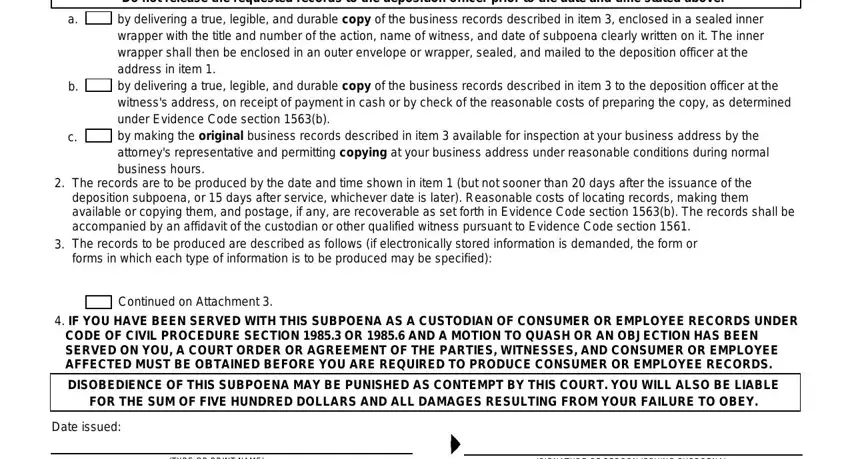
It is vital to note certain details inside the section TYPE OR PRINT NAME, SIGNATURE OF PERSON ISSUING, Form Adopted for Mandatory Use, DEPOSITION SUBPOENA FOR PRODUCTION, Code of Civil Procedure, Proof of service on reverse, TITLE, and Page of.
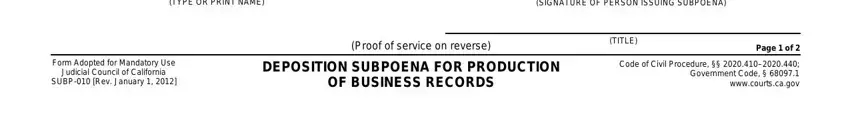
The PLAINTIFFPETITIONER, DEFENDANTRESPONDENT, CASE NUMBER, SUBP, PROOF OF SERVICE OF DEPOSITION, I served this Deposition Subpoena, a Person served name, b Address where served, c Date of delivery, d Time of delivery, Witness fees were paid Amount, f Fee for service, I received this subpoena for, and Person serving segment may be used to identify the rights and obligations of both sides.
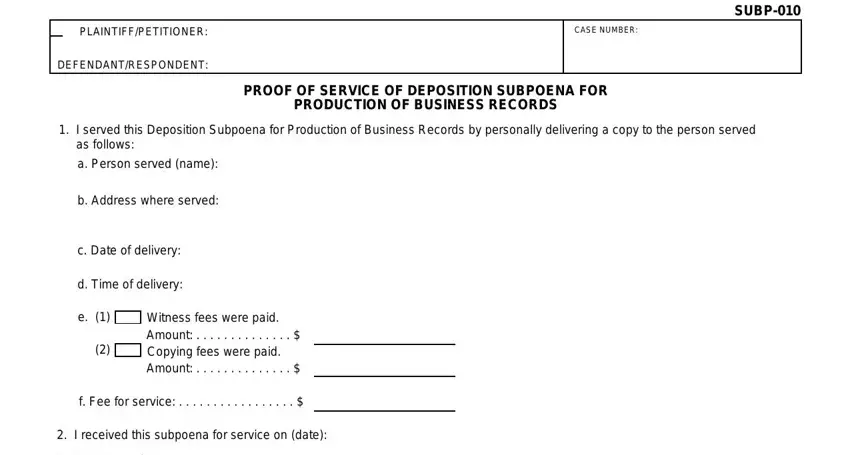
Look at the areas Person serving, Not a registered California, a b c d e f g h Name address, I declare under penalty of perjury, For California sheriff or marshal, Date, Date, SIGNATURE, and SIGNATURE and then fill them in.
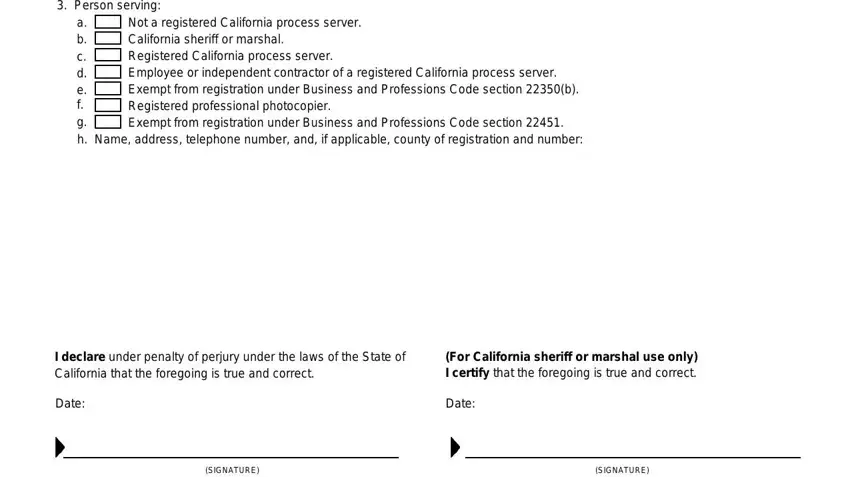
Step 3: Once you press the Done button, your finished form may be transferred to all of your gadgets or to electronic mail stated by you.
Step 4: Generate as much as a few copies of the form to remain away from any specific forthcoming difficulties.
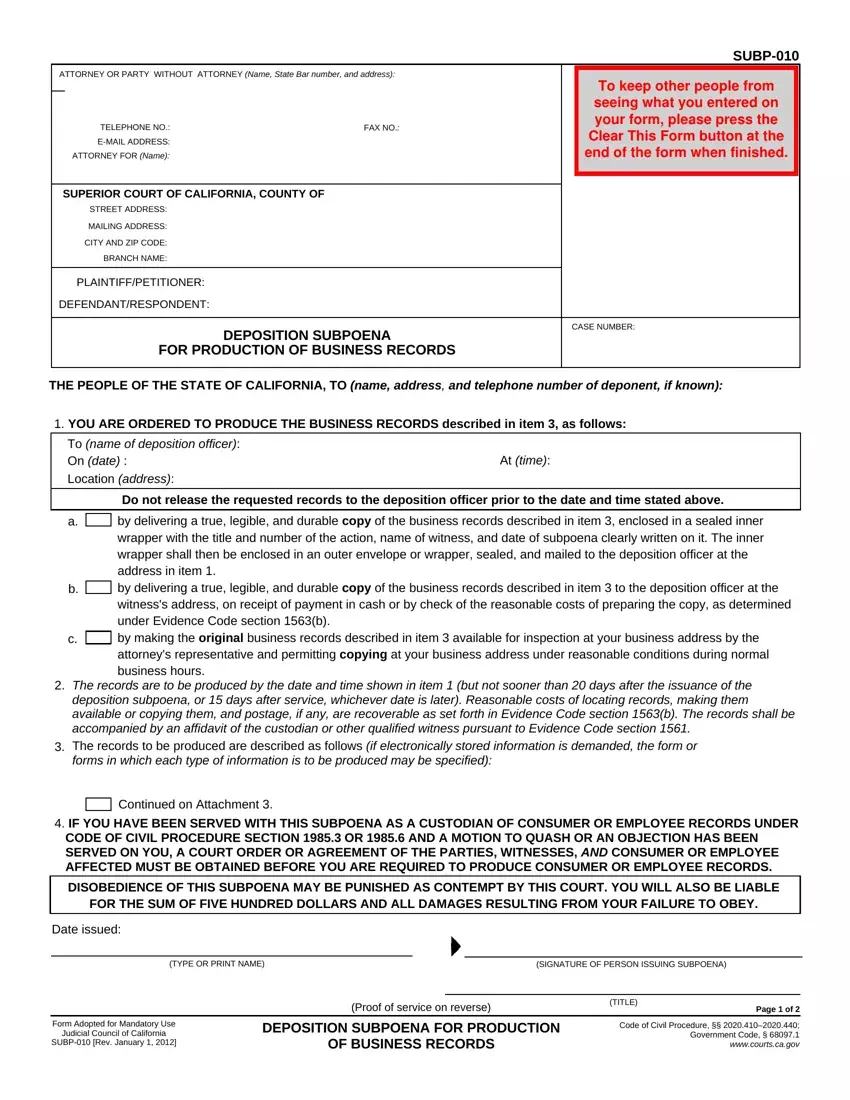
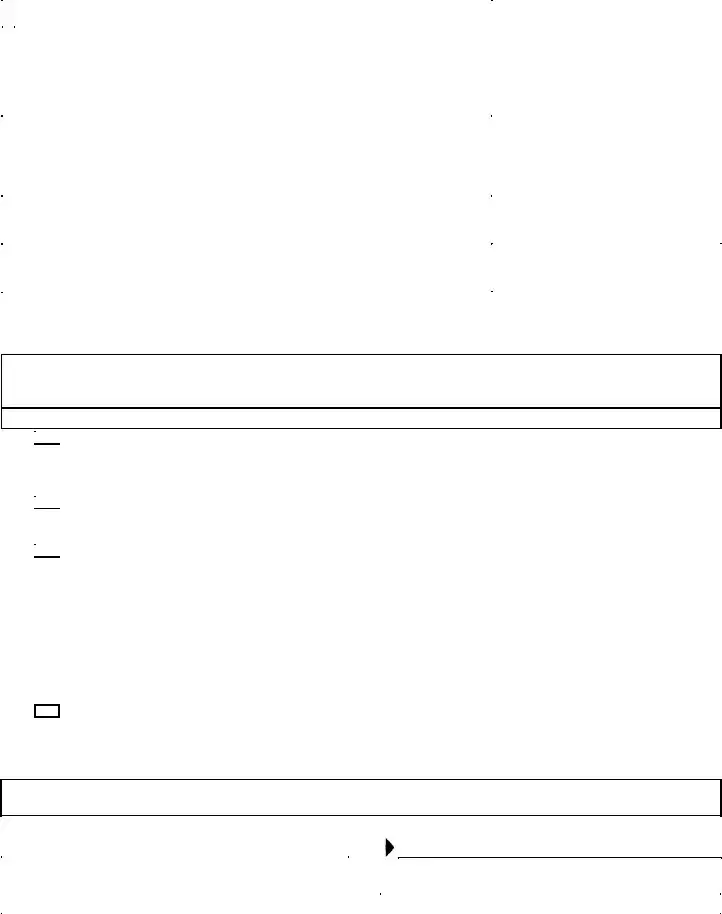
 by delivering a true, legible, and durable
by delivering a true, legible, and durable  by delivering a true, legible, and durable
by delivering a true, legible, and durable  by making the
by making the 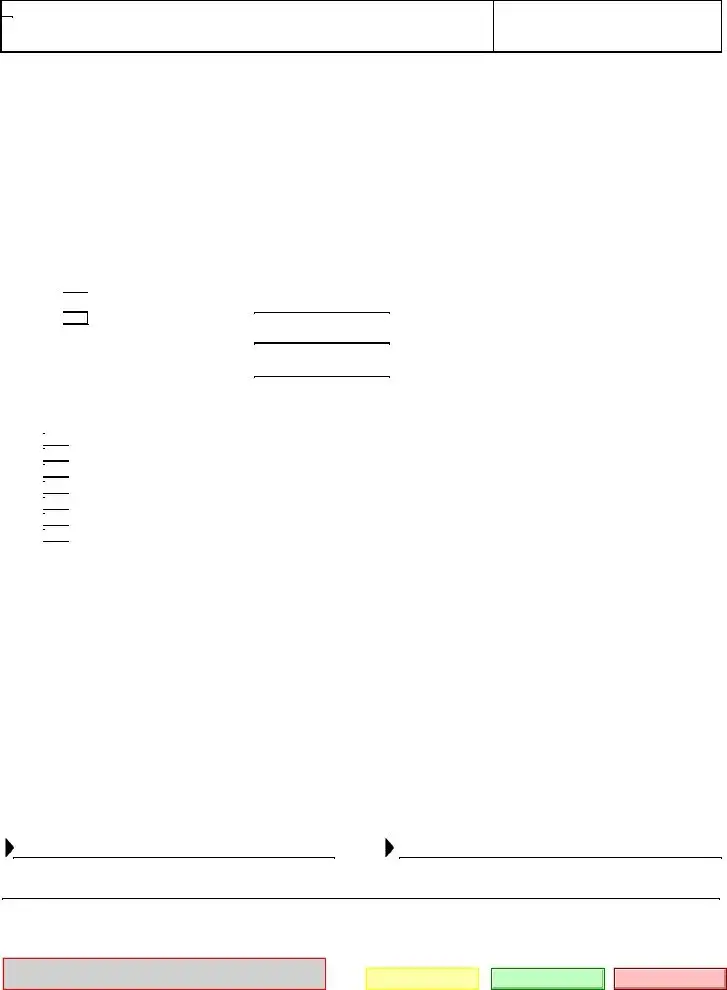



 Not a registered California process server.
Not a registered California process server. California sheriff or marshal.
California sheriff or marshal. Registered California process server.
Registered California process server. Employee or independent contractor of a registered California process server.
Employee or independent contractor of a registered California process server. Exempt from registration under Business and Professions Code section 22350(b).
Exempt from registration under Business and Professions Code section 22350(b). Registered professional photocopier.
Registered professional photocopier.


 Exempt from registration under Business and Professions Code section 22451.
Exempt from registration under Business and Professions Code section 22451.