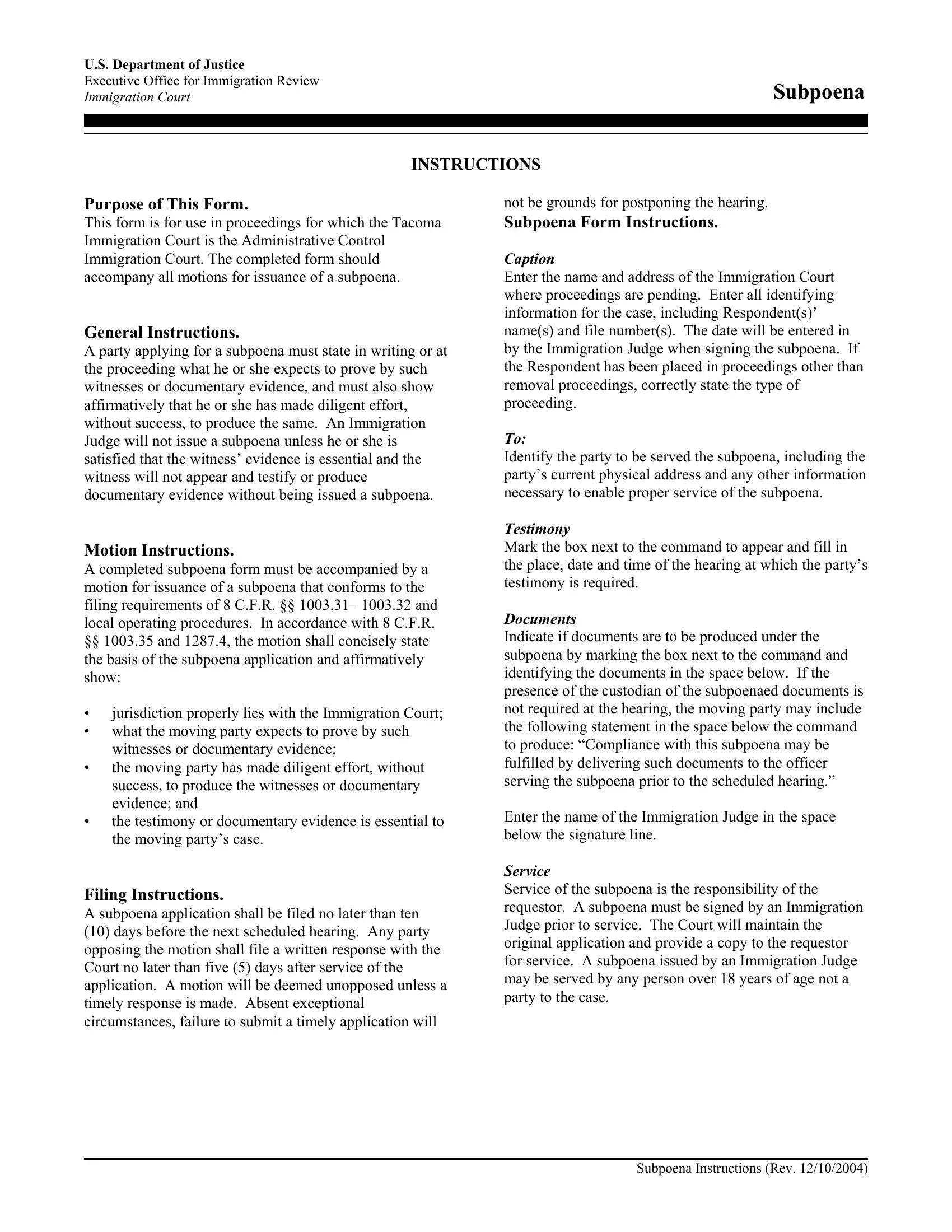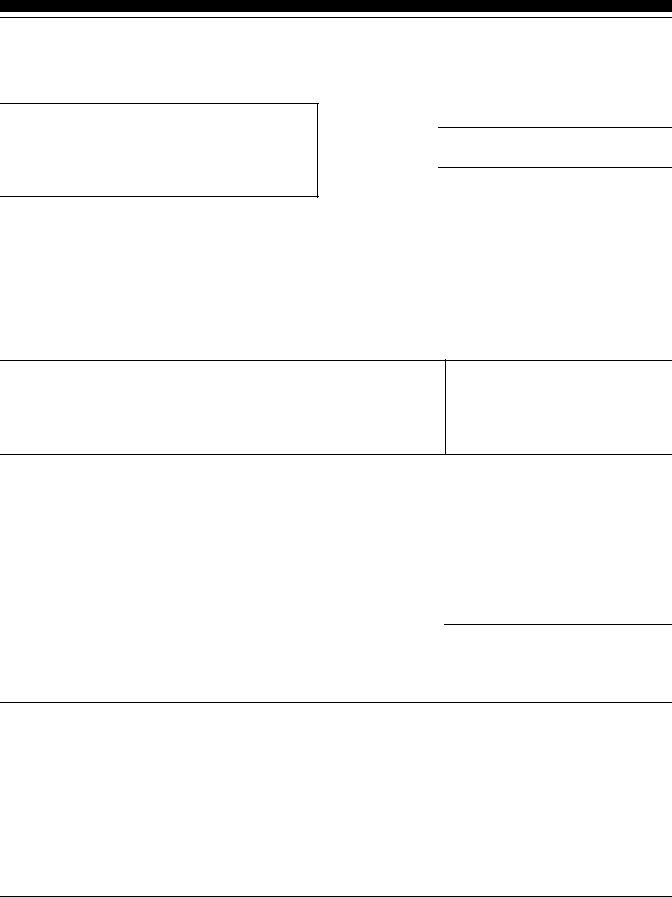Should you need to fill out answering subpoena template, you don't need to download any sort of software - just use our online PDF editor. Our tool is consistently evolving to provide the very best user experience attainable, and that's because of our resolve for continual enhancement and listening closely to user feedback. This is what you will have to do to get started:
Step 1: Open the PDF form inside our tool by clicking the "Get Form Button" at the top of this webpage.
Step 2: With the help of our handy PDF editor, you can accomplish more than merely complete blank fields. Express yourself and make your forms seem sublime with customized textual content added, or fine-tune the file's original content to perfection - all that comes with the capability to add your personal pictures and sign the document off.
This PDF form will require particular information to be filled out, thus make sure to take whatever time to enter precisely what is requested:
1. Whenever submitting the answering subpoena template, be sure to complete all needed blank fields within the relevant form section. It will help to hasten the process, making it possible for your information to be processed efficiently and accurately.
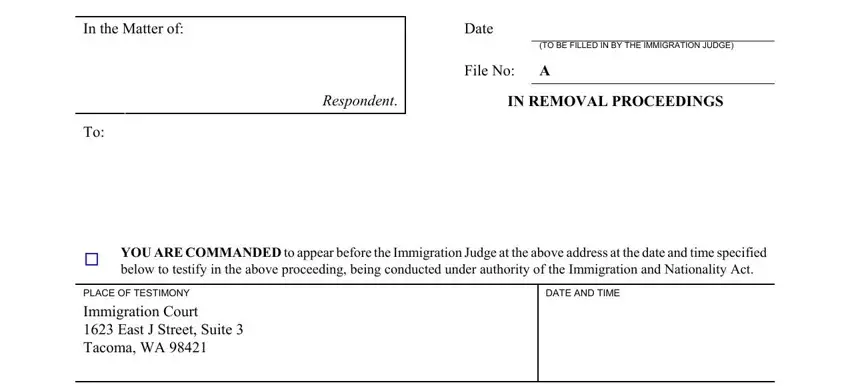
2. Soon after finishing the last step, go on to the next part and fill in the necessary details in all these fields - YOU ARE FURTHER COMMANDED to, US Immigration Judge, SERVICE OF SUBPOENA, I hereby certify that on the day, Name, and Title.
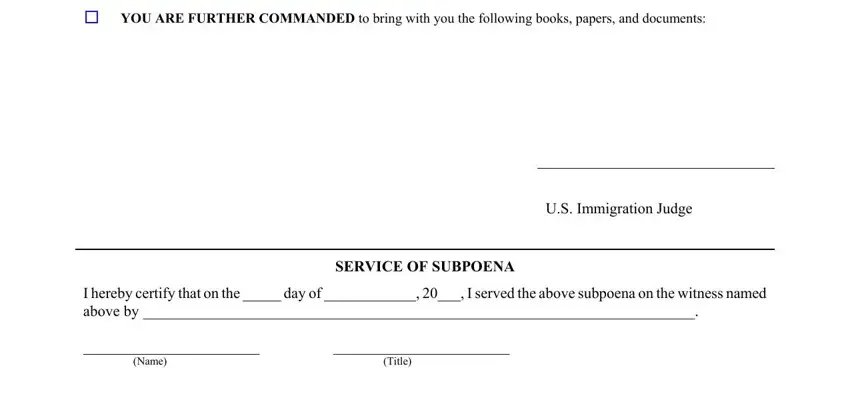
When it comes to Title and YOU ARE FURTHER COMMANDED to, be certain you review things in this section. Both these could be the key ones in the document.
Step 3: Ensure that your details are correct and simply click "Done" to continue further. Sign up with FormsPal now and instantly use answering subpoena template, all set for downloading. All adjustments made by you are saved , letting you customize the pdf at a later point as required. Here at FormsPal, we aim to make certain that your details are kept secure.