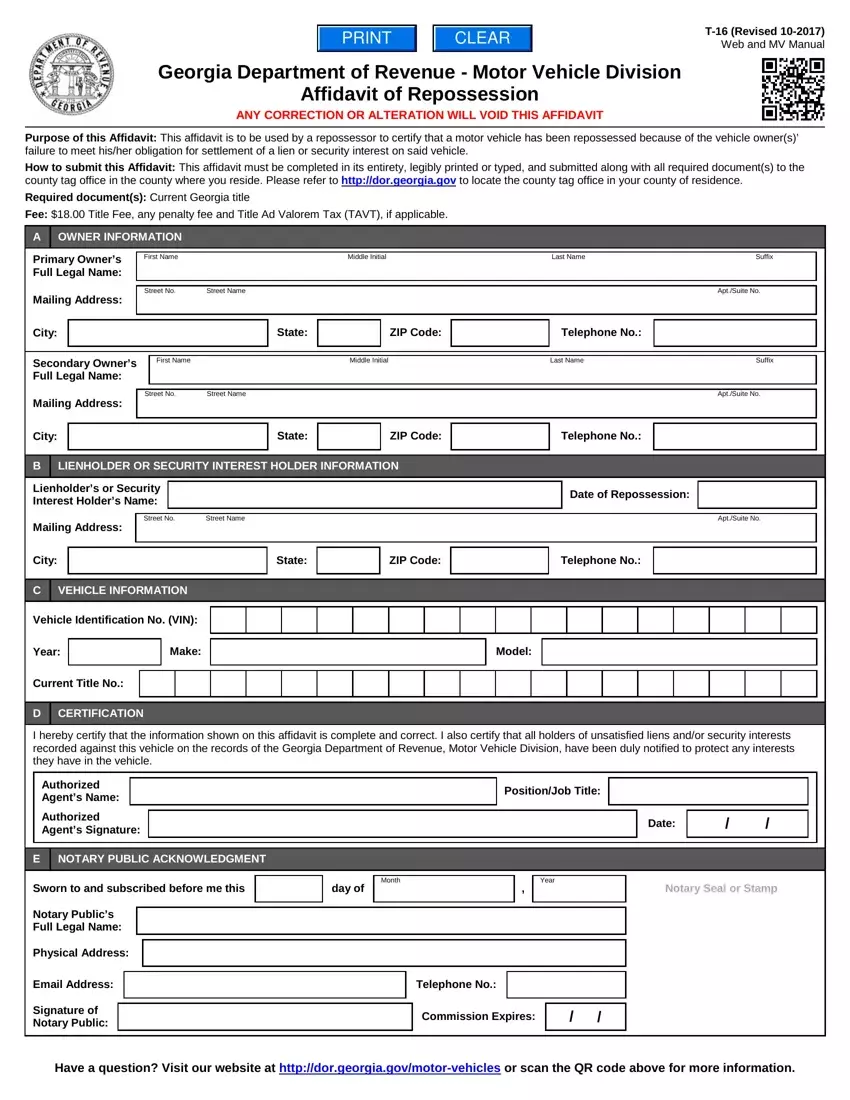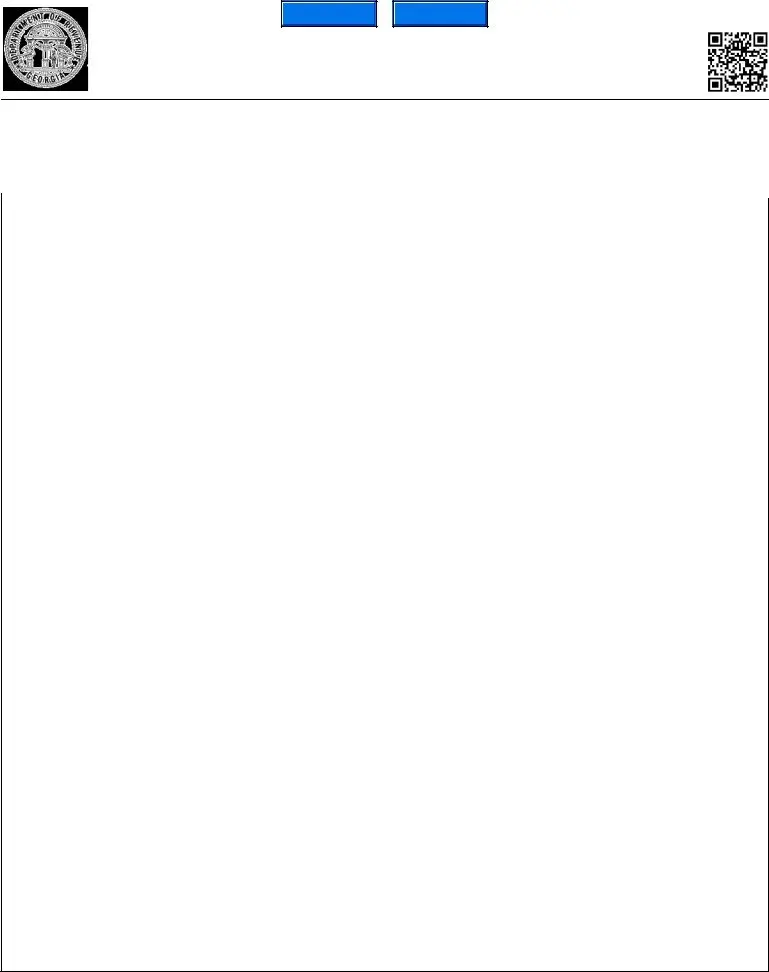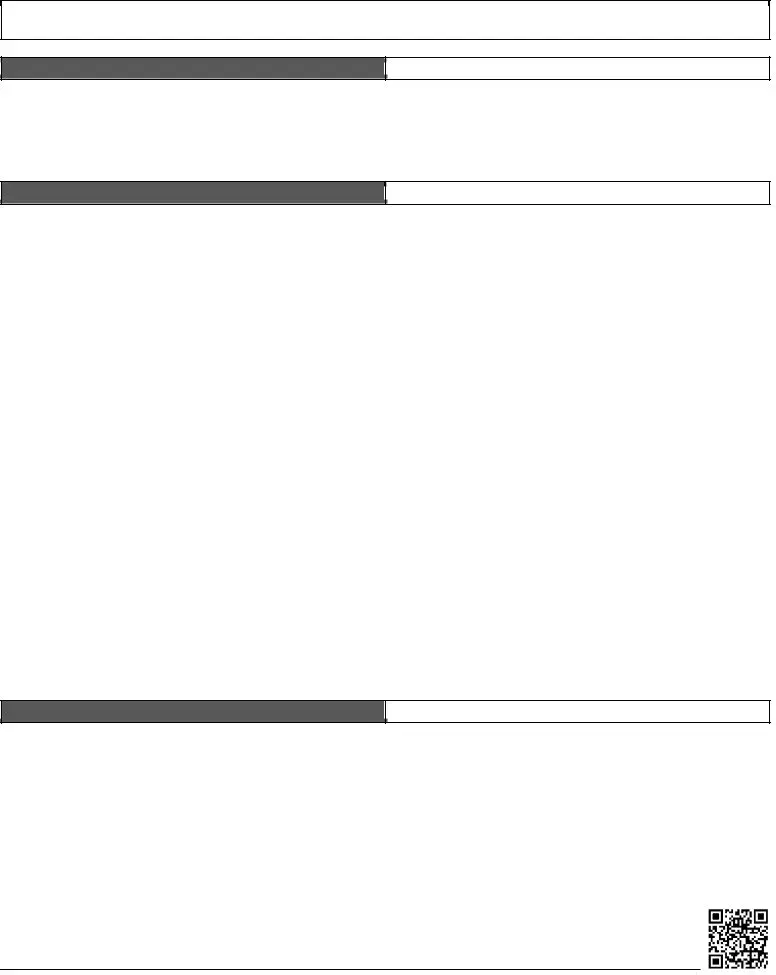The PDF editor was designed with the intention of making it as effortless and easy-to-use as possible. The following steps can make managing the georgia repo affidavit easy and quick.
Step 1: The following webpage contains an orange button stating "Get Form Now". Hit it.
Step 2: So you're on the file editing page. You can change and add text to the document, highlight words and phrases, cross or check particular words, add images, sign it, erase unneeded fields, or take them out completely.
You should enter the next details to create the georgia repo affidavit PDF:
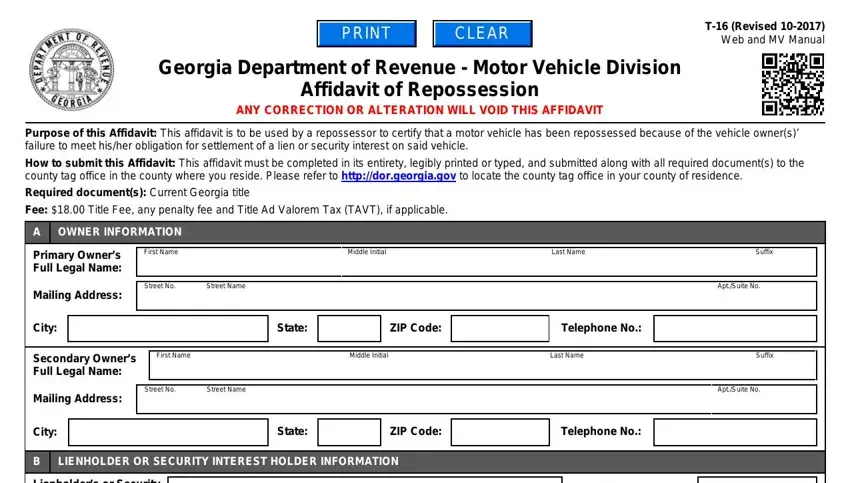
Write the demanded details in the Lienholders or Security Interest, Mailing Address, Street No, Street Name, Date of Repossession, AptSuite No, City, State, ZIP Code, Telephone No, C VEHICLE INFORMATION, Vehicle Identification No VIN, Year, Make, and Model box.
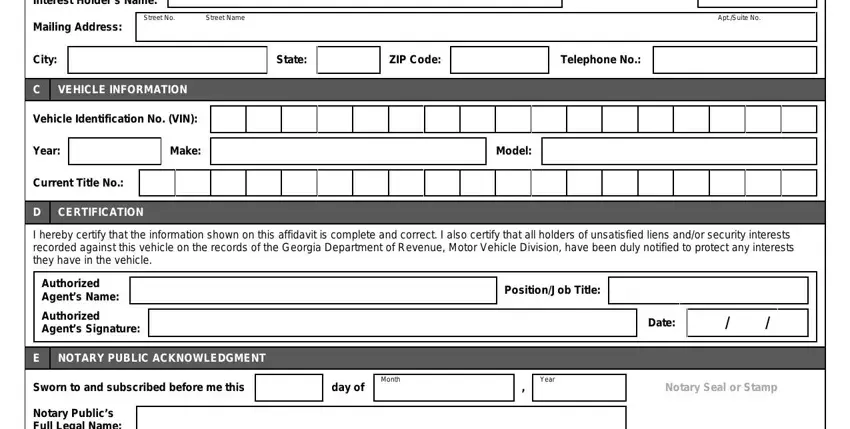
The program will ask for additional information to effortlessly prepare the area Have a question Visit our website.

The This affidavit must be submitted, and Have a question Visit our website segment should be used to provide the rights or obligations of both parties.
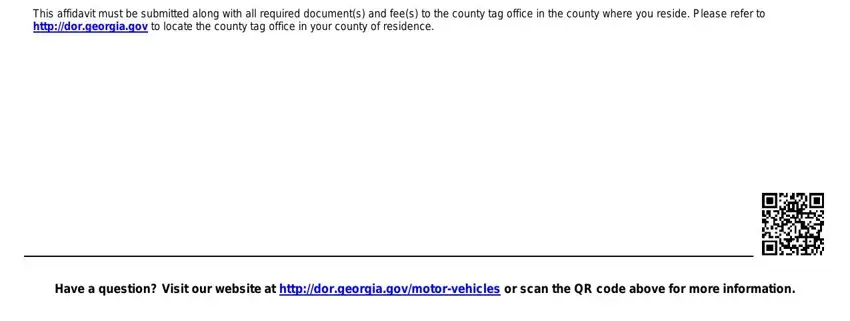
Step 3: Press the button "Done". Your PDF document can be exported. You may download it to your laptop or email it.
Step 4: To prevent any challenges down the road, try to make minimally several duplicates of your document.