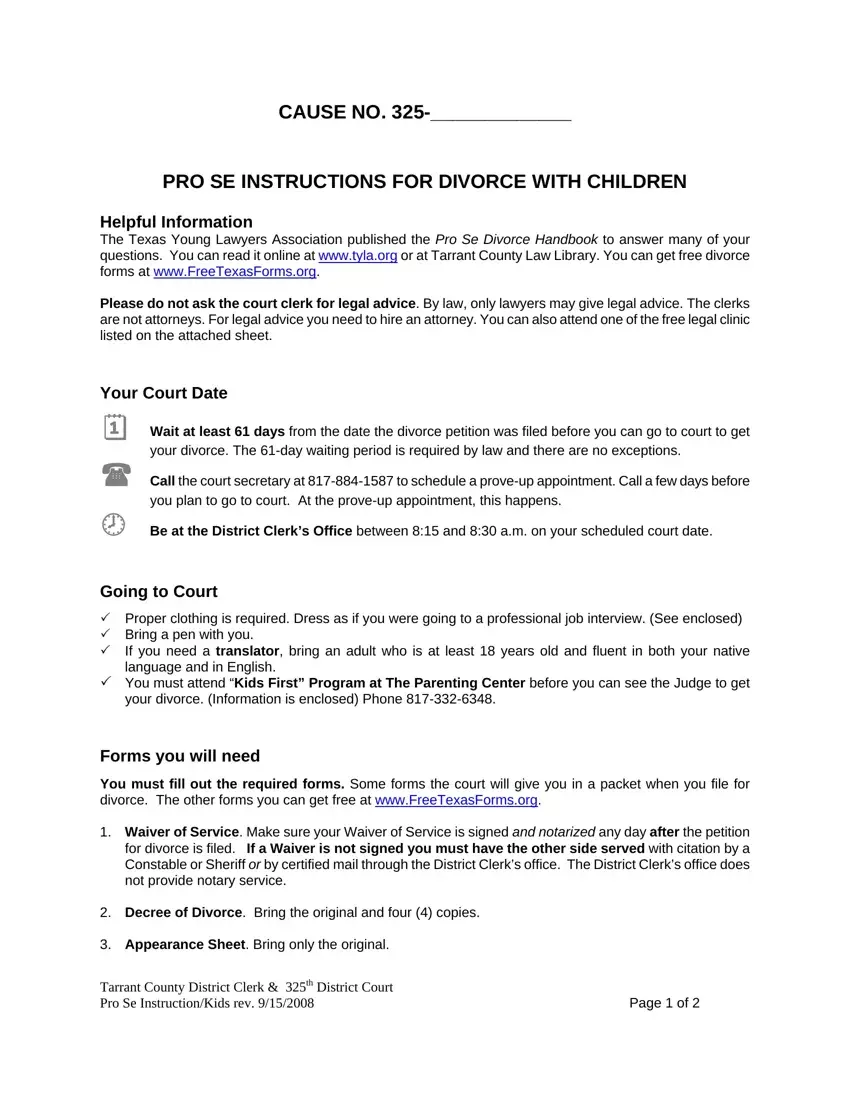We were developing the PDF editor with the prospect of making it as easy to apply as possible. This is the reason the entire process of typing in the tarrant county district clerk forms will undoubtedly be effortless perform the following actions:
Step 1: Hit the "Get Form Now" button to get going.
Step 2: At this point, you're on the file editing page. You can add text, edit current information, highlight certain words or phrases, insert crosses or checks, add images, sign the document, erase unneeded fields, etc.
If you want to fill in the tarrant county district clerk forms PDF, enter the details for each of the segments:
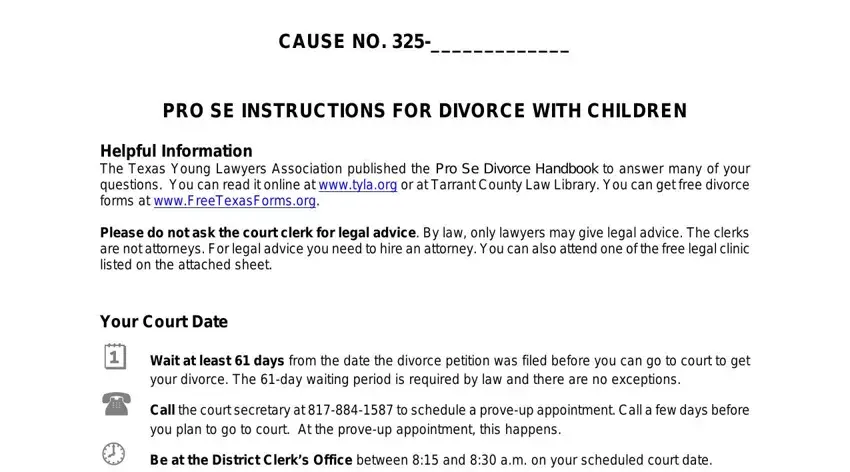
The application will need you to prepare the You must fill out the required, Waiver of Service Make sure your, Decree of Divorce Bring the, Appearance Sheet Bring only the, Tarrant County District Clerk th, and Page of section.
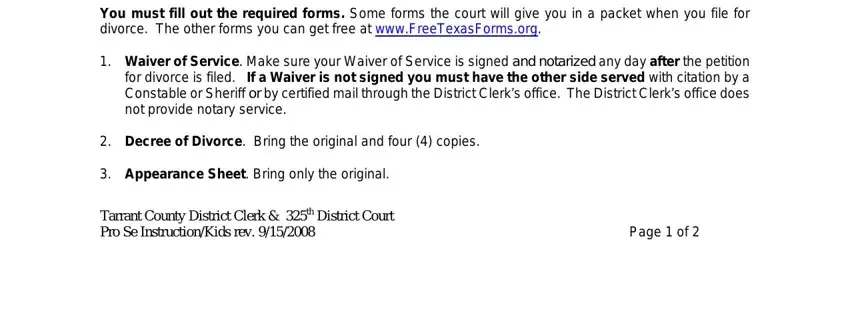
It is vital to put down some information within the space CAUSE NO, Information on Suit Affecting the, Record, Child, Support, Form, found, form, This, can, Order Withholding from Earnings, Earnings for Child Support You, Address Change Please keep the, Other Cases Attorney General, and Cause.
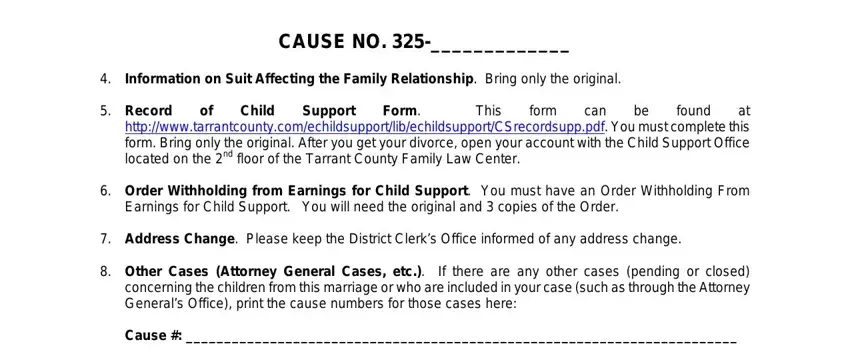
Please write down the rights and responsibilities of the parties within the By signing below you are stating, Pro Se Sign your namecid, Date, PRINT your mailing address, city State Zip, Phone, Email, Clerk of Court, and Date section.
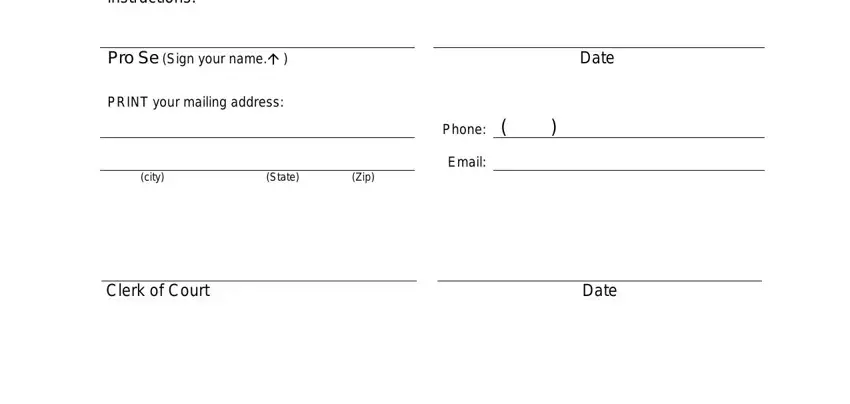
Step 3: Select the "Done" button. Now it's easy to transfer your PDF document to your device. Besides, you can deliver it by email.
Step 4: Be sure to stay away from upcoming troubles by making a minimum of 2 copies of the document.