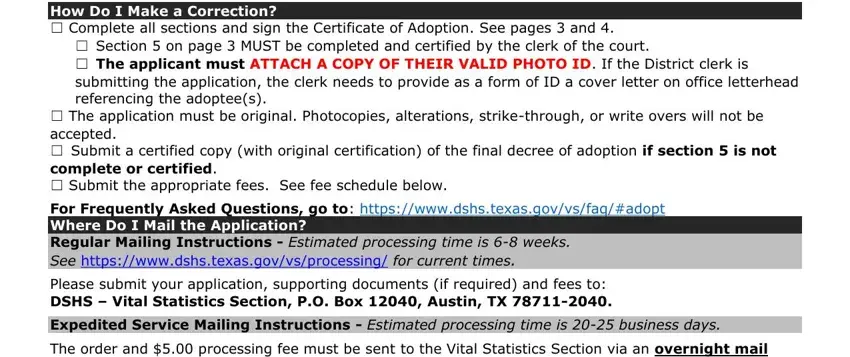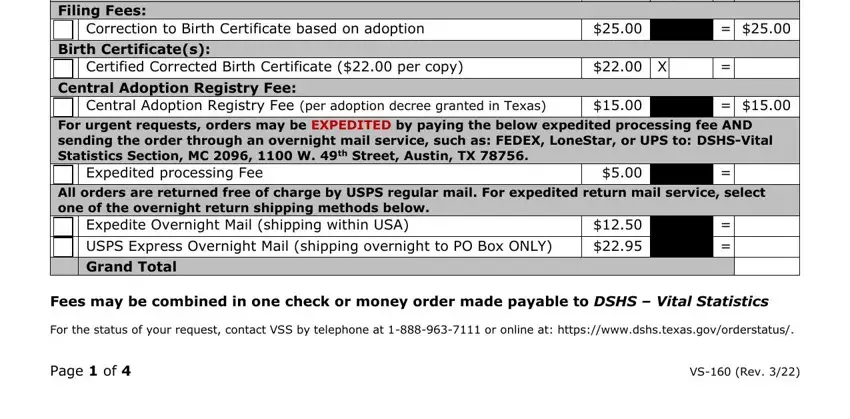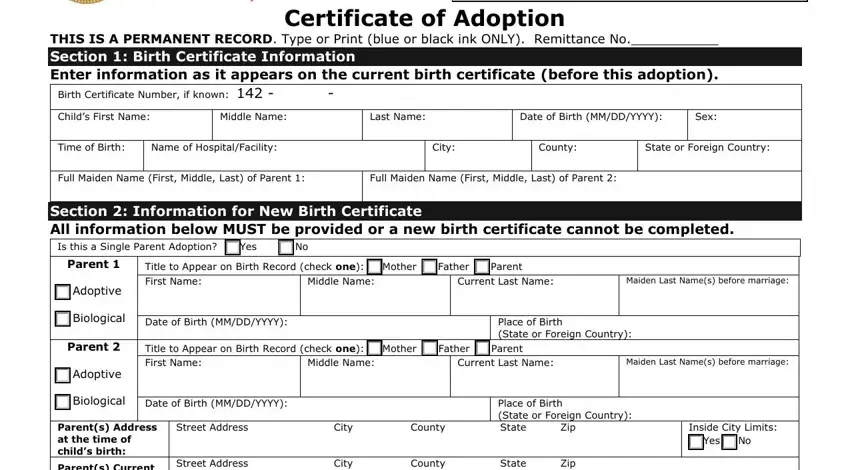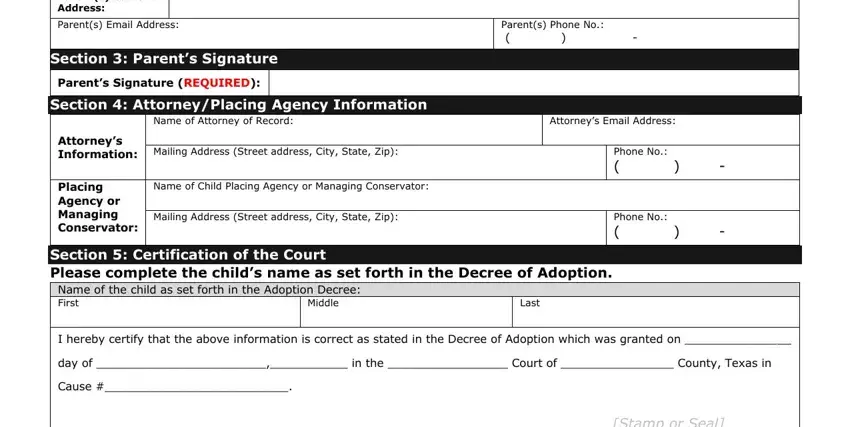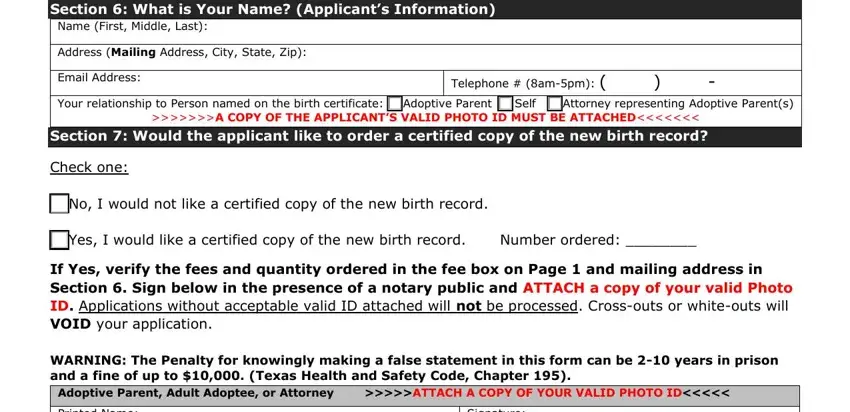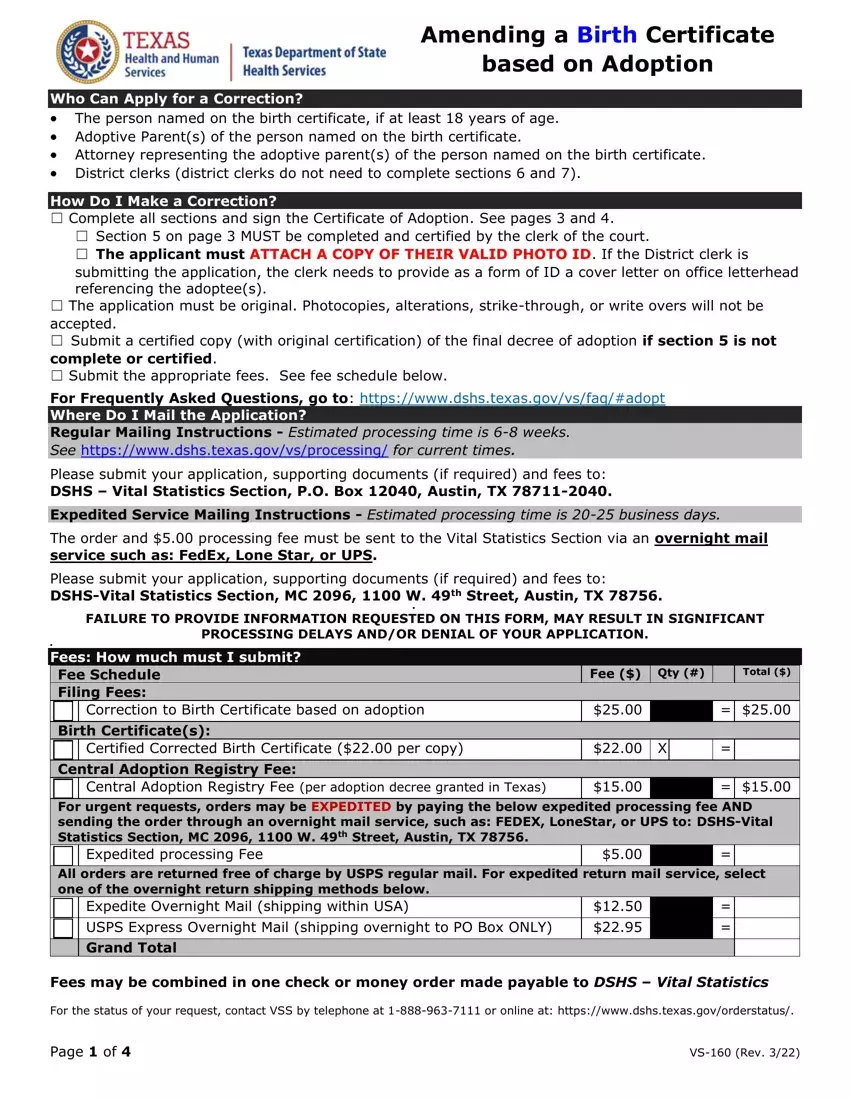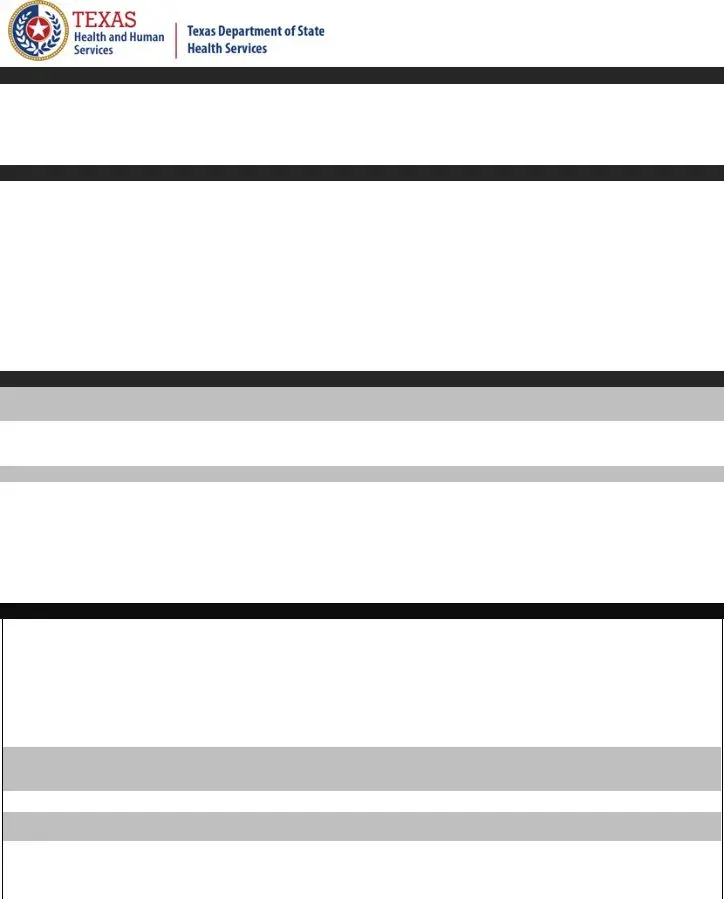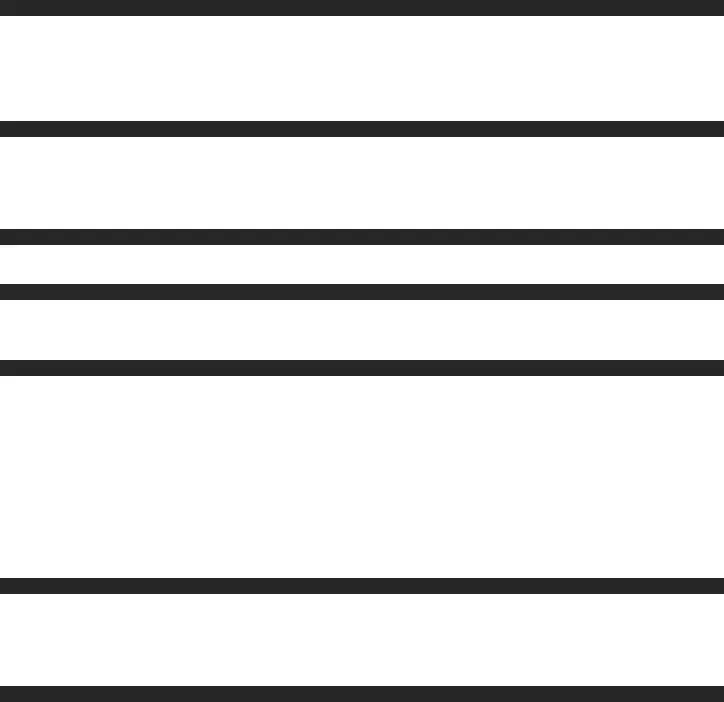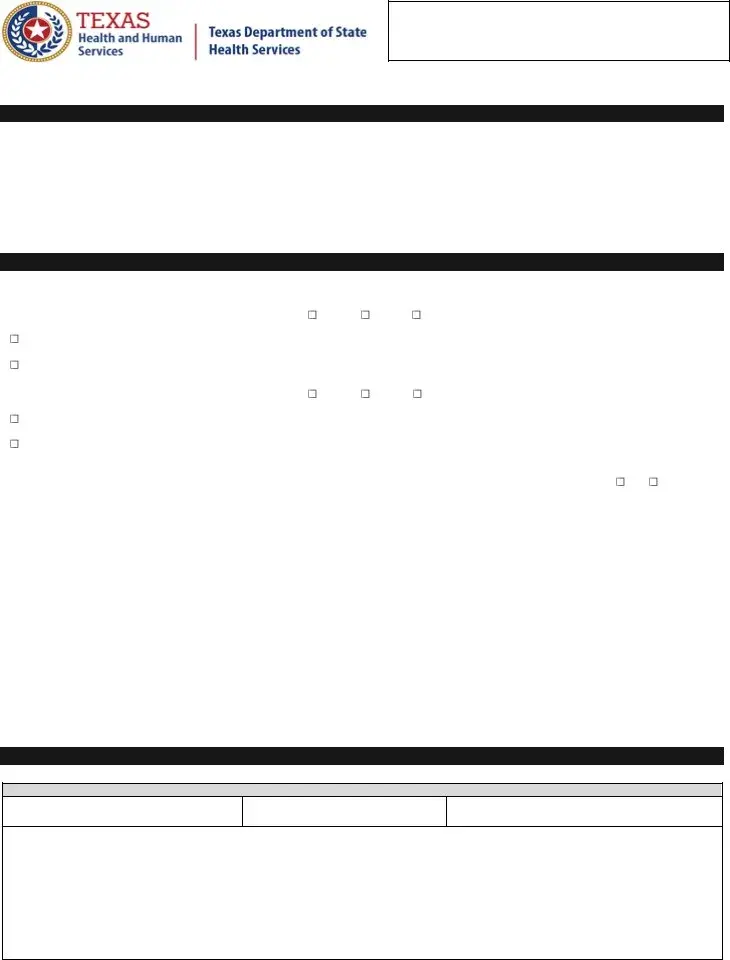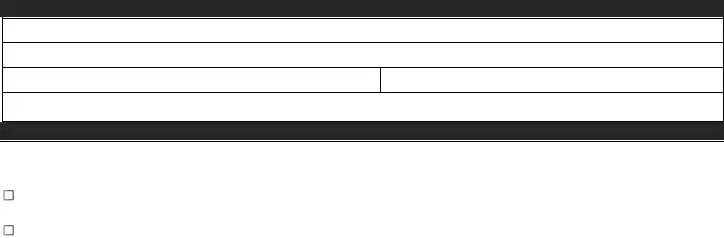Amending a Birth Certificate
based on Adoption
Who Can Apply for a Correction?
•The person named on the birth certificate, if at least 18 years of age.
•Adoptive Parent(s) of the person named on the birth certificate.
•Attorney representing the adoptive parent(s) of the person named on the birth certificate.
•District clerks (district clerks do not need to complete sections 6 and 7).
How Do I Make a Correction?
☐Complete all sections and sign the Certificate of Adoption. See pages 3 and 4.
☐Section 5 on page 3 MUST be completed and certified by the clerk of the court.
☐The applicant must ATTACH A COPY OF THEIR VALID PHOTO ID. If the District clerk is submitting the application, the clerk needs to provide as a form of ID a cover letter on office letterhead referencing the adoptee(s).
☐The application must be original. Photocopies, alterations, strike-through, or write overs will not be
accepted.
☐Submit a certified copy (with original certification) of the final decree of adoption if section 5 is not complete or certified.
☐Submit the appropriate fees. See fee schedule below.
For Frequently Asked Questions, go to: https://www.dshs.texas.gov/vs/faq/#adopt
Where Do I Mail the Application?
Regular Mailing Instructions - Estimated processing time is 6-8 weeks.
See https://www.dshs.texas.gov/vs/processing/ for current times.
Please submit your application, supporting documents (if required) and fees to:
DSHS – Vital Statistics Section, P.O. Box 12040, Austin, TX 78711-2040.
Expedited Service Mailing Instructions - Estimated processing time is 20-25 business days.
The order and $5.00 processing fee must be sent to the Vital Statistics Section via an overnight mail service such as: FedEx, Lone Star, or UPS.
Please submit your application, supporting documents (if required) and fees to:
DSHS-Vital Statistics Section, MC 2096, 1100 W. 49th Street, Austin, TX 78756.
•
FAILURE TO PROVIDE INFORMATION REQUESTED ON THIS FORM, MAY RESULT IN SIGNIFICANT
PROCESSING DELAYS AND/OR DENIAL OF YOUR APPLICATION.
•
Fees: How much must I submit?
|
Fee Schedule |
|
|
Fee ($) |
|
Qty (#) |
|
Total ($) |
|
Filing Fees: |
|
|
|
|
|
|
|
|
O |
Correction to Birth Certificate based on adoption |
$25.00 |
|
|
|
= |
$25.00 |
|
Birth Certificate(s): |
|
|
|
|
|
|
|
|
O |
Certified Corrected Birth Certificate ($22.00 per copy) |
$22.00 |
|
X |
|
= |
|
|
Central Adoption Registry Fee: |
|
|
|
|
|
|
|
|
O |
Central Adoption Registry Fee (per adoption decree granted in Texas) |
$15.00 |
|
|
|
= |
$15.00 |
|
|
|
|
|
|
|
|
|
|
|
For urgent requests, orders may be EXPEDITED by paying the below expedited processing fee AND sending the order through an overnight mail service, such as: FEDEX, LoneStar, or UPS to: DSHS-Vital Statistics Section, MC 2096, 1100 W. 49th Street, Austin, TX 78756.
O |
Expedited processing Fee |
$5.00 |
|
= |
|
|
|
|
|
|
|
All orders are returned free of charge by USPS regular mail. For expedited return mail service, select one of the overnight return shipping methods below.
O |
Expedite Overnight Mail (shipping within USA) |
$12.50 |
|
= |
|
|
|
|
|
|
|
O |
USPS Express Overnight Mail (shipping overnight to PO Box ONLY) |
$22.95 |
|
= |
|
|
|
|
|
|
|
|
Grand Total |
|
|
|
|
Fees may be combined in one check or money order made payable to DSHS – Vital Statistics
For the status of your request, contact VSS by telephone at 1-888-963-7111 or online at: https://www.dshs.texas.gov/orderstatus/.
Page 1 of 4 |
VS-160 (Rev. 3/22) |
INSTRUCTIONS:
Once the application is approved, a new birth record will be filed with the adoption information.
Section 1: Birth Certificate Information
•The information completed in this section should show the child’s information prior to this adoption. This is required to locate the birth certificate our office will be amending.
•The child’s name, date of birth, sex, and place of birth are required.
•Parents’ names are required for Texas-born adoptions; parents’ names are not required for foreign-born adoptions.
Section 2: Information for New Birth Certificate
•This section must show the adoptive parents information. Do not list married name as maiden name.
•If this is a step-parent adoption, the biological parent’s information should also be included in this section. A step-parent adoption is NOT a single parent adoption.
•All items in this section are required. Incomplete applications will not be processed.
Section 3: Parent’s Signature
•An adoptive parent’s signature is required. Incomplete applications will not be processed.
Section 4: Attorney/Placing Agency Information
•Include the name, address and telephone number of the attorney of record.
•If applicable, include the child placing agency or managing conservator.
Section 5: Certification of the Court
•This section must be completed by the clerk of the court granting the adoption, including the new name of the child.
•If this section is not certified by the clerk of the court granting the adoption, then the applicant may complete this section and must submit a certified copy (with the original certification) of the final decree of adoption. The adoption decree must properly identify the birth record to be amended – including the child’s original name, date of birth and adoptive name. For foreign-born adoptions, the adoption decree must also include the country of birth.
Please note: All documents, both certified and photocopied, submitted will be retained by our office and placed in a sealed file. A court order is required to unseal a file. Parents should keep copies of certified documents for their records and future use before sending them.
Section 6: What is Your Name? (Applicant’s Information)
•This section must be completed with the applicant’s contact information and relationship to the person named on the birth certificate. District clerks do not need to complete this section.
•This section must include to whom our office will mail the newly filed birth certificate.
•A copy of the applicant’s valid photo ID must be included with the application.
Section 7: Would the applicant like to order a certified copy of the new birth record?
•The information completed in this section is used by our office to determine if a certified copy of the newly filed birth certificate reflecting the adoptive information is being ordered and the number of certified copies being ordered. District clerks do not need to complete this section.
•If a birth certificate is not ordered, this section does not need to be signed in the presence of a notary public, county clerk, or other person authorized to administer oaths.
•If a birth certificate is ordered, this section must be signed by the applicant in section 6: one of the adoptive parents, the adult adoptee, or attorney in the presence of a notary public, county clerk, or other person authorized to administer oaths. The application must include a photocopy of the valid photo ID for the person signing.
•The notary public’s signature, seal or stamp, and commission expiration date must be shown in this section.
Page 2 of 4 |
VS-160 (Rev. 3/22) |
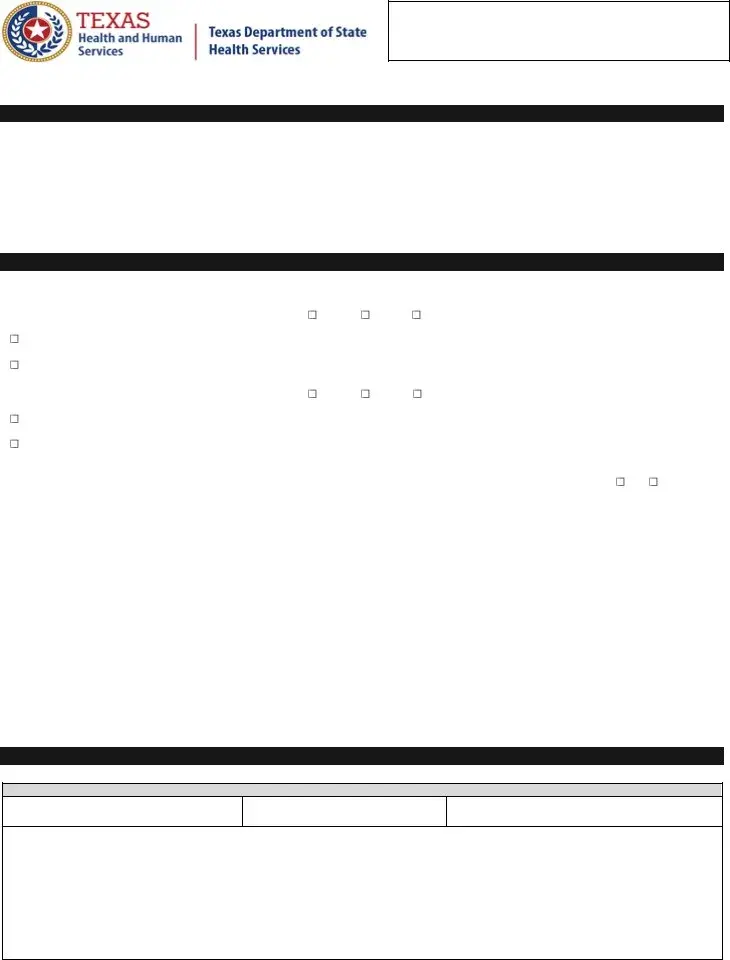
IMPORTANT: Photocopies, alterations, strike-through, or write overs in Section 1 through 7 will not be accepted. Please use a new application if you make a mistake. Copies of E-filed Certificates of Adoption will be accepted.
Certificate of Adoption
THIS IS A PERMANENT RECORD. Type or Print (blue or black ink ONLY). Remittance No.___________
Section 1: Birth Certificate Information
Enter information as it appears on the current birth certificate (before this adoption).
Birth Certificate Number, if known: 142 - |
- |
|
|
|
|
|
|
|
|
|
|
|
|
|
|
|
|
|
Child’s First Name: |
|
Middle Name: |
|
Last Name: |
Date of Birth (MM/DD/YYYY): |
Sex: |
|
|
|
|
|
|
|
|
|
|
|
Time of Birth: |
|
Name of Hospital/Facility: |
|
|
City: |
|
County: |
State or Foreign Country: |
|
|
|
|
|
|
|
|
Full Maiden Name (First, Middle, Last) of Parent 1: |
|
Full Maiden Name (First, Middle, Last) of Parent 2: |
|
|
|
|
|
|
|
|
|
|
|
|
|
Section 2: Information for New Birth Certificate
All information below MUST be provided or a new birth certificate cannot be completed.
|
|
Is this a Single Parent Adoption? ☐ Yes |
☐ No |
|
|
|
|
|
|
|
|
|
|
|
|
|
|
|
|
|
|
|
|
|
|
|
|
|
|
|
|
|
|
|
|
|
|
Parent 1 |
|
Title to Appear on Birth Record (check one): |
Mother |
Father |
Parent |
|
|
|
|
|
|
|
|
|
|
|
|
|
|
|
|
|
|
|
|
|
|
|
|
|
|
|
|
|
Adoptive |
|
First Name: |
|
Middle Name: |
|
|
Current Last Name: |
|
|
Maiden Last Name(s) before marriage: |
|
|
|
|
|
|
|
|
|
|
|
|
|
|
|
|
|
|
|
|
|
|
|
Biological |
|
|
|
|
|
|
|
|
|
|
|
|
|
|
|
|
|
|
|
|
Date of Birth (MM/DD/YYYY): |
|
|
|
|
Place of Birth |
|
|
|
|
|
|
|
|
|
|
|
|
|
|
|
|
|
|
|
|
|
|
|
|
|
|
|
|
|
(State or Foreign Country): |
|
|
|
|
|
Parent 2 |
|
Title to Appear on Birth Record (check one): |
Mother |
Father |
Parent |
|
|
|
|
|
|
|
|
|
|
|
|
|
|
|
|
|
|
|
|
|
|
|
|
|
|
|
|
Adoptive |
|
First Name: |
|
Middle Name: |
|
|
Current Last Name: |
|
|
Maiden Last Name(s) before marriage: |
|
|
|
|
|
|
|
|
|
|
|
|
|
|
|
|
|
|
|
|
|
|
|
Biological |
|
|
|
|
|
|
|
|
|
|
|
|
|
|
|
|
|
|
Date of Birth (MM/DD/YYYY): |
|
|
|
|
Place of Birth |
|
|
|
|
|
|
|
|
|
|
|
|
|
|
|
|
|
(State or Foreign Country): |
|
|
|
|
|
Parent(s) Address |
Street Address |
|
City |
County |
|
State |
Zip |
|
Inside City Limits: |
|
|
|
at the time of |
|
|
|
|
|
|
|
|
|
|
|
|
|
|
Yes No |
|
|
|
child’s birth: |
|
|
|
|
|
|
|
|
|
|
|
|
|
|
|
|
|
|
|
Parent(s) Current |
Street Address |
|
City |
County |
|
State |
Zip |
|
|
|
|
|
|
|
|
|
|
|
|
|
|
|
|
|
|
|
|
|
|
|
|
Address: |
|
|
|
|
|
|
|
|
|
|
|
|
|
|
|
|
|
|
|
|
|
|
|
|
|
|
|
|
|
|
|
|
|
|
|
|
|
|
Parent(s) Email Address: |
|
|
|
|
|
|
Parent(s) Phone No.: |
|
|
|
|
|
|
|
|
|
|
|
|
|
|
|
|
|
( |
|
) |
|
- |
|
|
|
|
|
|
|
|
|
|
|
|
|
|
|
|
|
|
|
|
|
|
|
|
Section 3: Parent’s Signature |
|
|
|
|
|
|
|
|
|
|
|
|
|
|
|
|
Parent’s Signature (REQUIRED): |
|
|
|
|
|
|
|
|
|
|
|
|
|
|
|
|
|
|
|
|
|
|
|
|
|
|
|
|
|
|
|
Section 4: Attorney/Placing Agency Information |
|
|
|
|
|
|
|
|
|
|
|
|
|
|
|
Name of Attorney of Record: |
|
|
|
|
|
Attorney’s Email Address: |
|
|
|
|
|
Attorney’s |
|
|
|
|
|
|
|
|
|
|
|
|
|
|
|
|
|
|
|
Information: |
Mailing Address (Street address, City, State, Zip): |
|
|
|
|
|
|
Phone No.: |
- |
|
|
|
|
|
|
|
|
|
|
|
|
|
|
|
|
|
|
( |
) |
|
|
|
|
|
|
|
|
|
|
|
|
|
|
|
|
|
|
|
Placing |
Name of Child Placing Agency or Managing Conservator: |
|
|
|
|
|
|
|
|
|
|
|
|
|
Agency or |
|
|
|
|
|
|
|
|
|
|
|
|
|
|
|
|
|
|
|
Managing |
|
|
|
|
|
|
|
|
|
|
|
|
|
Mailing Address (Street address, City, State, Zip): |
|
|
|
|
|
|
Phone No.: |
|
|
|
|
|
Conservator: |
|
|
|
|
|
|
|
|
|
|
|
|
( |
) |
- |
|
|
|
|
|
|
|
|
|
|
|
|
|
|
|
|
|
|
|
|
|
|
|
Section 5: Certification of the Court
Please complete the child’s name as set forth in the Decree of Adoption.
Name of the child as set forth in the Adoption Decree:
I hereby certify that the above information is correct as stated in the Decree of Adoption which was granted on _______________
day of ________________________,___________ in the _________________ Court of ________________ County, Texas in
Cause #__________________________.
________________________________________________ |
[Stamp or Seal] |
|
District Clerk’s Signature |
|
WARNING: The Penalty for knowingly making a false statement in this form can be 2-10 years in prison and a fine of up to $10,000. (Texas Health and Safety Code, Chapter 195).
Page 3 of 4 |
VS-160 (Rev. 3/22) |
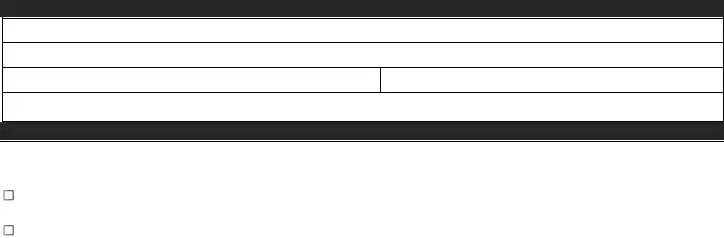
Section 6: What is Your Name? (Applicant’s Information)
Name (First, Middle, Last):
Address (Mailing Address, City, State, Zip):
Email Address: |
Telephone # (8am-5pm): |
( |
) |
- |
|
Your relationship to Person named on the birth certificate: ☐ Adoptive Parent ☐ Self ☐ Attorney representing Adoptive Parent(s)
>>>>>>>A COPY OF THE APPLICANT’S VALID PHOTO ID MUST BE ATTACHED<<<<<<<
Section 7: Would the applicant like to order a certified copy of the new birth record?
Check one: |
|
No, I would not like a certified copy of the new birth record. |
|
Yes, I would like a certified copy of the new birth record. |
Number ordered: ________ |
If Yes, verify the fees and quantity ordered in the fee box on Page 1 and mailing address in Section 6. Sign below in the presence of a notary public and ATTACH a copy of your valid Photo ID. Applications without acceptable valid ID attached will not be processed. Cross-outs or white-outs will VOID your application.
WARNING: The Penalty for knowingly making a false statement in this form can be 2-10 years in prison and a fine of up to $10,000. (Texas Health and Safety Code, Chapter 195).
Adoptive Parent, Adult Adoptee, or Attorney |
>>>>>ATTACH A COPY OF YOUR VALID PHOTO ID<<<<< |
|
|
|
|
|
|
|
Printed Name: |
|
|
Signature: |
|
|
|
|
|
|
|
|
|
|
Address: |
|
City: |
State: |
|
Zip: |
|
|
|
|
|
Notary Public, County Clerk, or other person authorized to administer oaths |
|
|
|
|
|
|
|
|
|
|
Sworn to and subscribed before me, this ______ day of ____________ 20______. |
|
|
|
|
|
|
|
|
|
|
Signature: |
|
|
|
|
|
|
|
|
|
|
|
[Stamp or Seal] |
|
|
|
|
|
|
|
Printed name and title: |
|
|
|
|
|
|
|
|
|
|
|
|
|
Page 4 of 4 |
VS-160 (Rev. 3/22) |