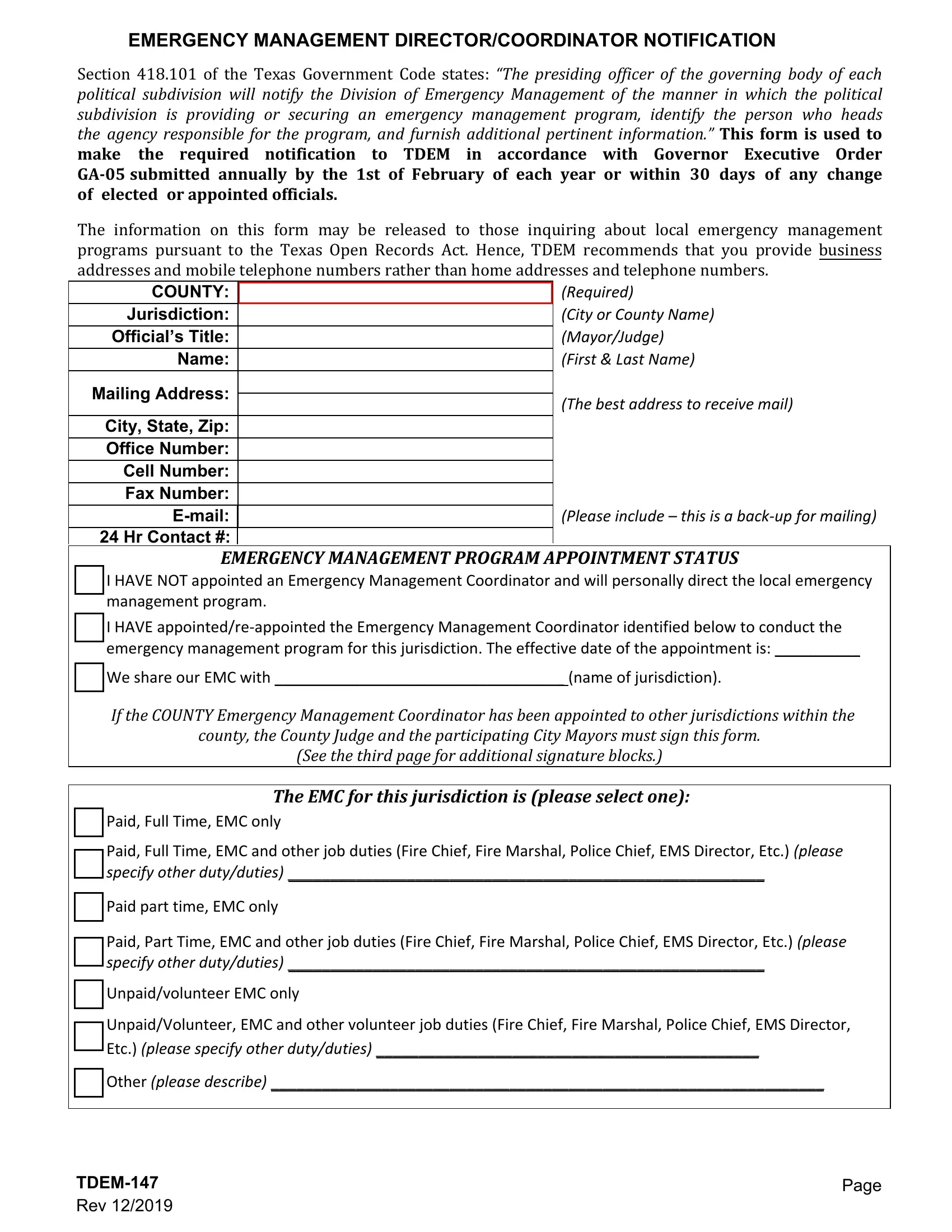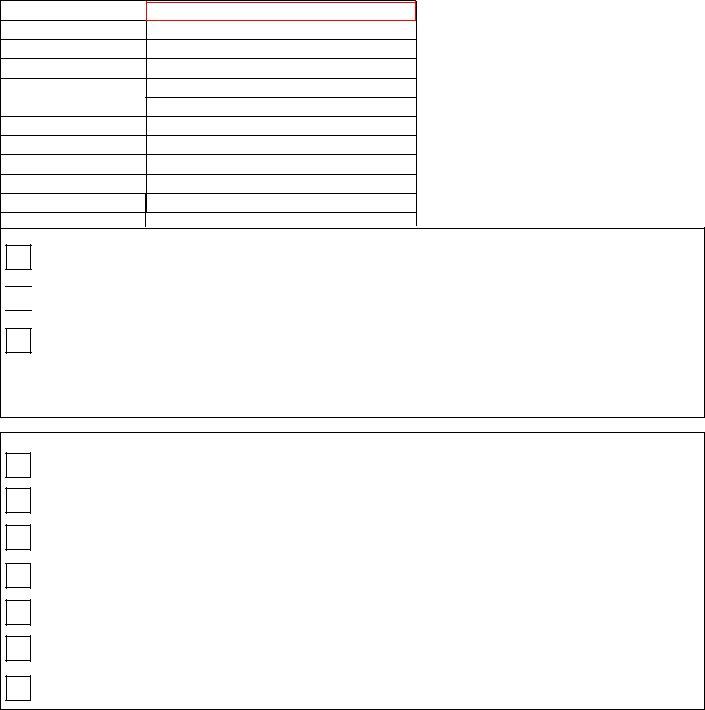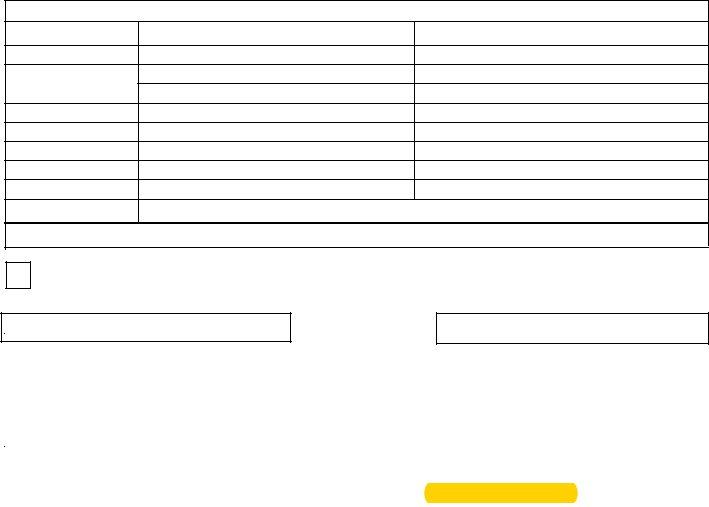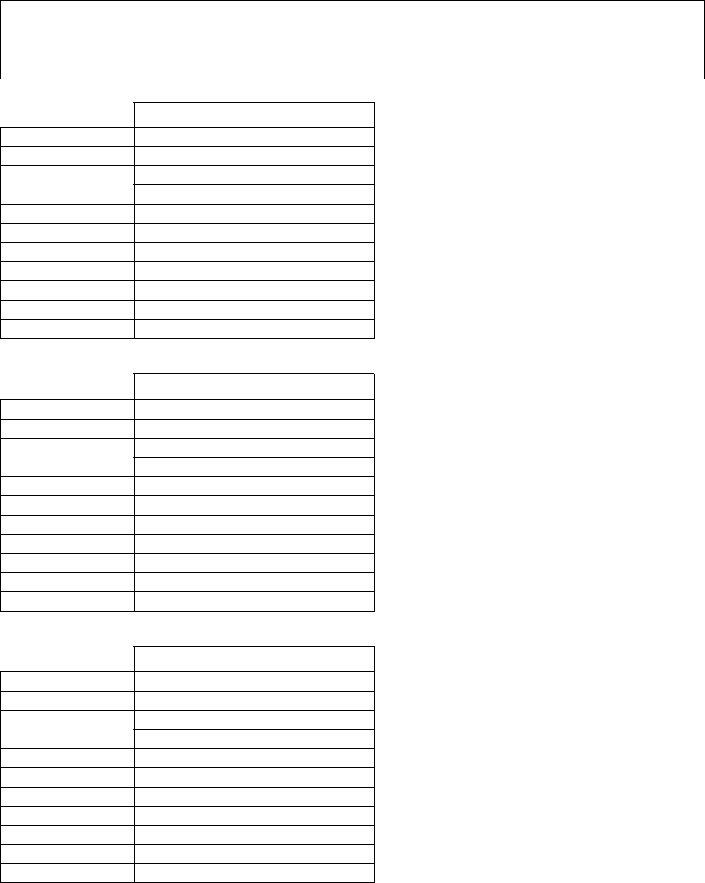It is possible to prepare tdem forms situation report form instantly by using our online PDF editor. To retain our tool on the forefront of practicality, we aim to put into practice user-oriented features and enhancements regularly. We're at all times looking for suggestions - play a vital role in remolding how you work with PDF documents. Starting is effortless! Everything you need to do is stick to the following easy steps directly below:
Step 1: Access the PDF file inside our editor by clicking the "Get Form Button" at the top of this page.
Step 2: This editor provides the ability to work with PDF forms in a variety of ways. Enhance it with customized text, adjust existing content, and include a signature - all close at hand!
It is actually an easy task to finish the document with this detailed tutorial! Here is what you want to do:
1. The tdem forms situation report form usually requires certain details to be typed in. Ensure the subsequent blank fields are finalized:
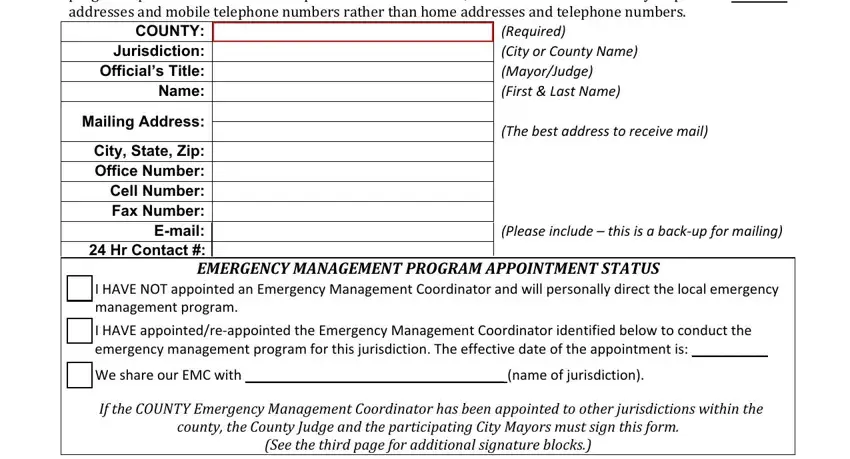
2. Just after completing the previous step, head on to the next part and fill in the essential details in these blanks - Paid Full Time EMC only, The EMC for this jurisdiction is, Paid Full Time EMC and other job, Paid part time EMC only, Paid Part Time EMC and other job, Unpaidvolunteer EMC only, UnpaidVolunteer EMC and other, Etc please specify other, Other please describe, TDEM Rev, and Page.
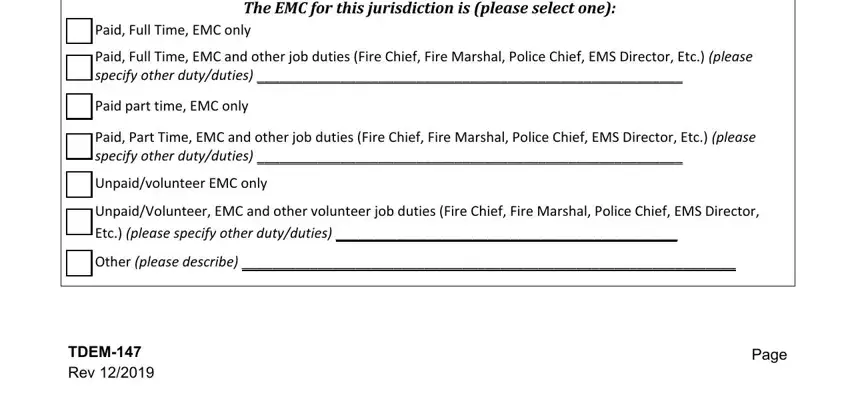
3. Within this part, check out Coordinator, Asst Coordinator, Name, Mailing Address, City State Zip Office Phone Cell, Check this box if the information, Judges or Mayors Signature, Date, PLEASE RETURN TO, and Texas Division of Emergency. Every one of these will have to be completed with highest accuracy.
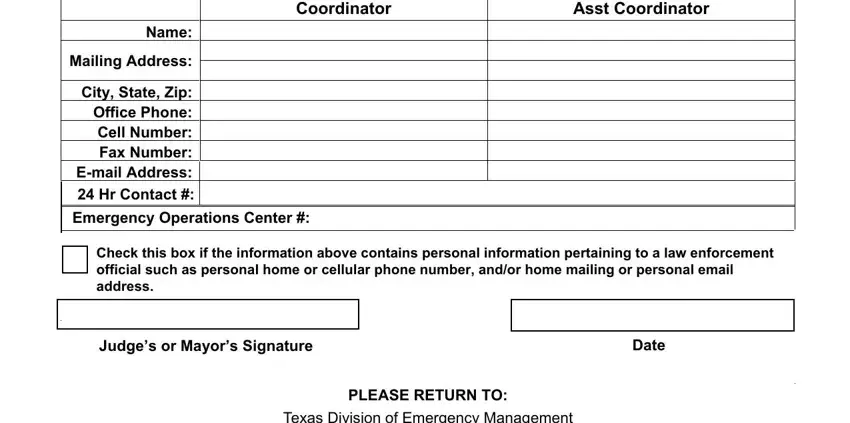
4. Filling out TDEM Rev, and Page is key in this next stage - make sure you devote some time and fill out each and every blank!

5. As you come close to the conclusion of this document, there are a few extra requirements that have to be fulfilled. Notably, Mayor, Mayor, City Name, Mailing Address, City State Zip Office Phone Cell, Signature, City Name, Mailing Address, and City State Zip Office Phone Cell should be done.
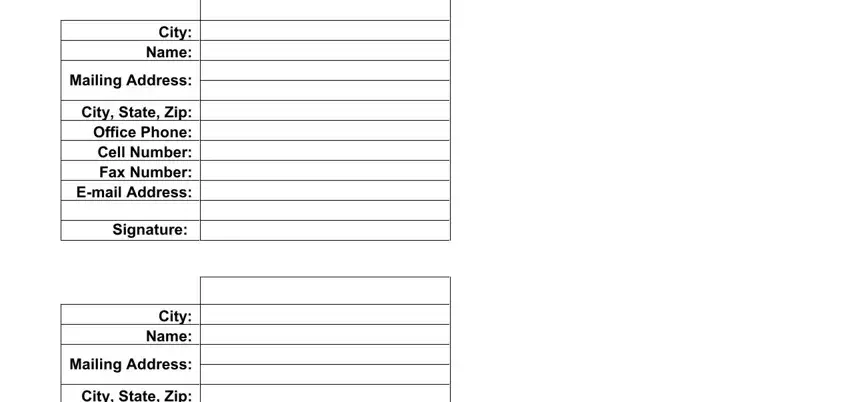
It's easy to get it wrong while completing the City State Zip Office Phone Cell, thus you'll want to look again before you decide to finalize the form.
Step 3: Right after double-checking your filled out blanks, hit "Done" and you're all set! Make a 7-day free trial option with us and acquire immediate access to tdem forms situation report form - which you'll be able to then work with as you would like inside your FormsPal cabinet. If you use FormsPal, you can certainly complete documents without stressing about data breaches or records getting distributed. Our protected platform ensures that your personal information is stored safely.