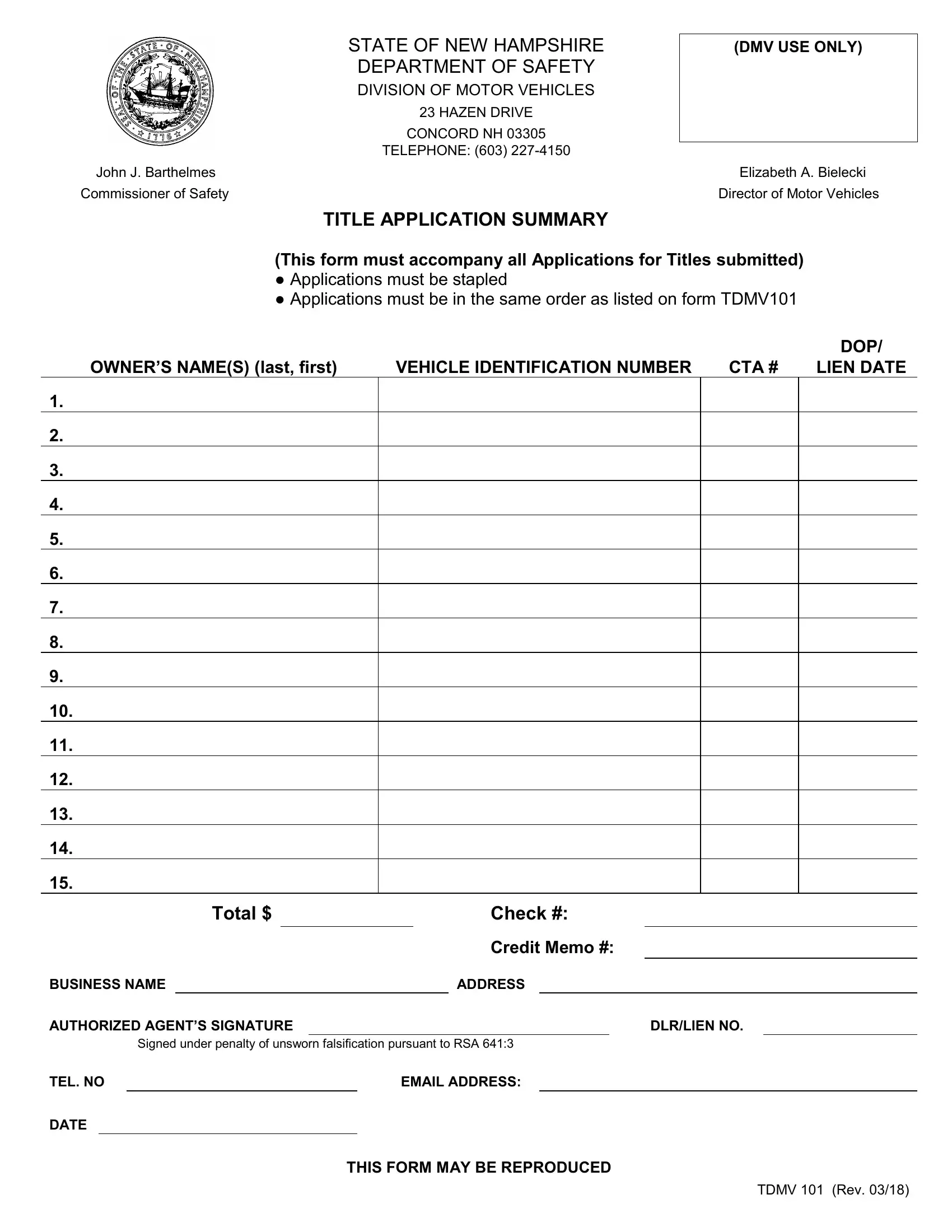Using PDF documents online is definitely very simple with our PDF tool. Anyone can fill out nh title application summary here painlessly. In order to make our tool better and easier to use, we continuously work on new features, taking into account suggestions coming from our users. To begin your journey, go through these easy steps:
Step 1: Open the PDF inside our tool by hitting the "Get Form Button" in the top part of this webpage.
Step 2: The editor gives you the ability to modify nearly all PDF documents in a variety of ways. Enhance it by writing customized text, correct original content, and include a signature - all within a few clicks!
With regards to the blanks of this precise form, here's what you should know:
1. It is critical to complete the nh title application summary properly, so be careful when working with the segments comprising all these blank fields:
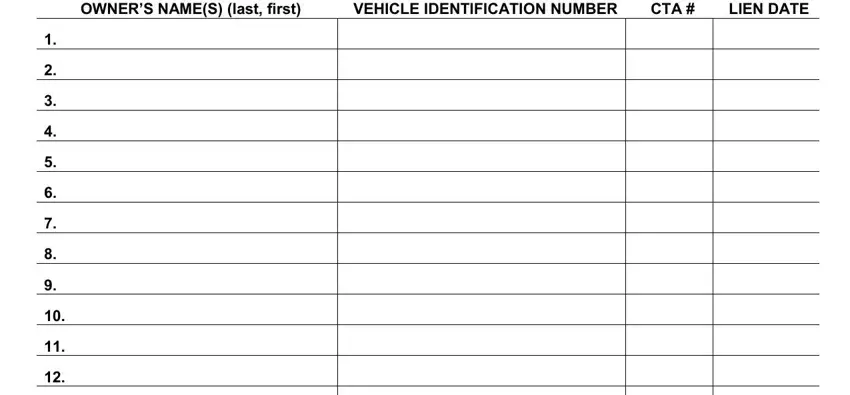
2. Soon after performing this section, go on to the next stage and fill in the necessary details in these blanks - Total, Check, Credit Memo, ADDRESS, DLRLIEN NO, BUSINESS NAME AUTHORIZED AGENTS, Signed under penalty of unsworn, TEL NO, DATE, EMAIL ADDRESS, THIS FORM MAY BE REPRODUCED, and TDMV Rev.
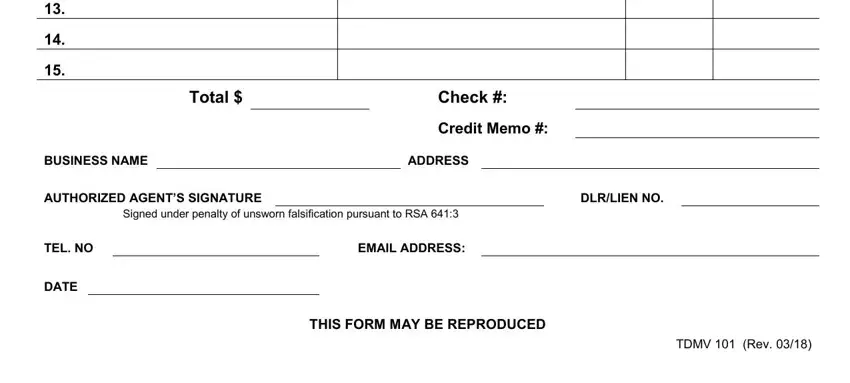
Always be extremely attentive when filling in Signed under penalty of unsworn and Credit Memo, since this is where a lot of people make mistakes.
Step 3: Once you have looked over the details in the file's blanks, press "Done" to finalize your FormsPal process. Sign up with FormsPal today and instantly use nh title application summary, set for download. Each and every modification you make is handily kept , allowing you to customize the form at a later stage when required. Here at FormsPal, we do everything we can to make certain that all your information is maintained private.