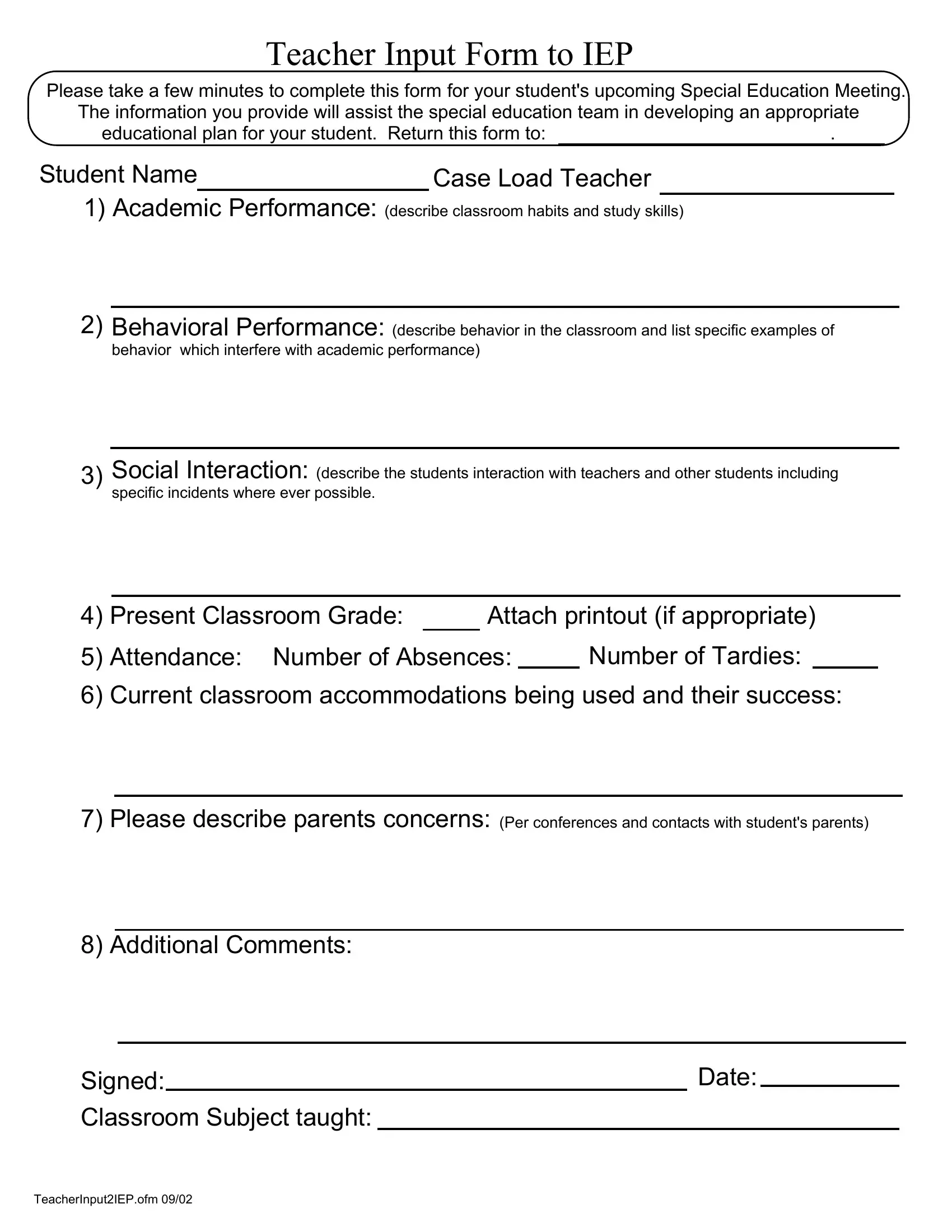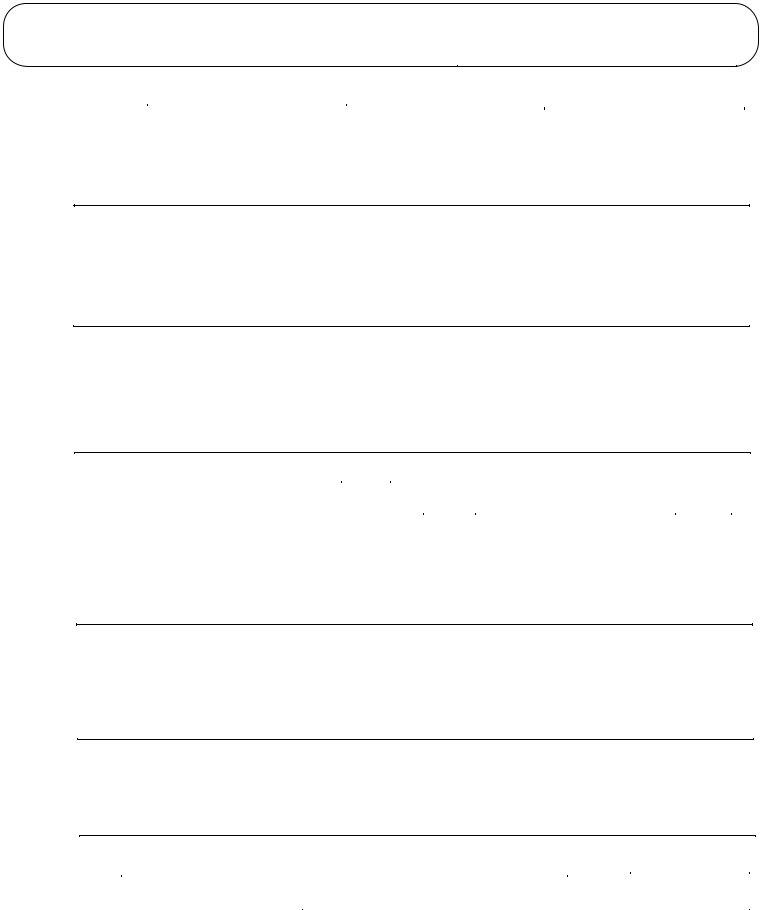You could fill in teacher input form for iep pdf without difficulty with our PDFinity® PDF editor. The editor is continually improved by our team, acquiring cool functions and turning out to be greater. This is what you'd want to do to start:
Step 1: Firstly, access the pdf editor by pressing the "Get Form Button" above on this page.
Step 2: The tool provides you with the ability to change PDF documents in many different ways. Change it by including customized text, adjust original content, and include a signature - all close at hand!
This document will require specific details; to ensure consistency, remember to heed the suggestions hereunder:
1. Complete your teacher input form for iep pdf with a selection of necessary blanks. Get all the important information and make certain there is nothing forgotten!
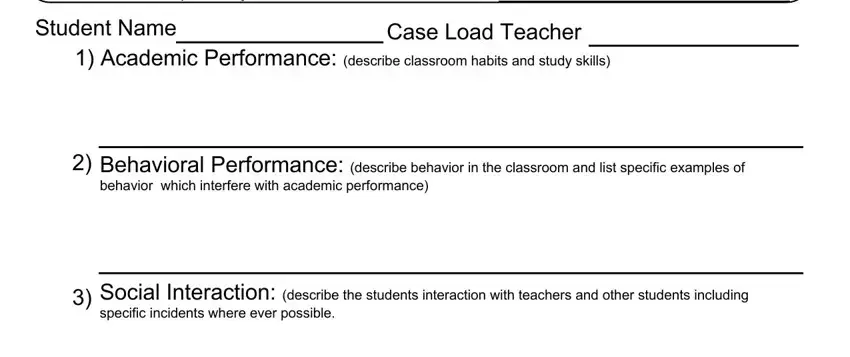
2. The third step is usually to submit these particular fields: Present Classroom Grade, Attach printout if appropriate, Attendance Number of Absences, Number of Tardies, Current classroom accommodations, Please describe parents concerns, Per conferences and contacts with, Additional Comments, Signed, and Date.
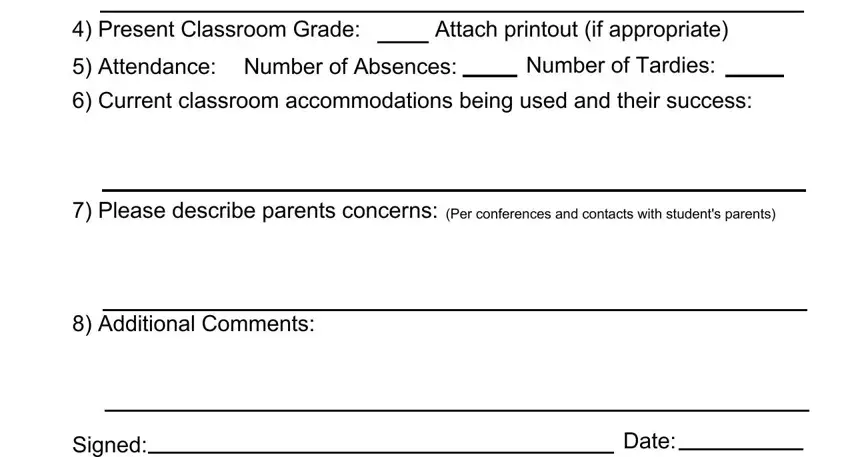
3. The following section is related to Signed, Classroom Subject taught, and TeacherInputIEPofm - complete every one of these blanks.
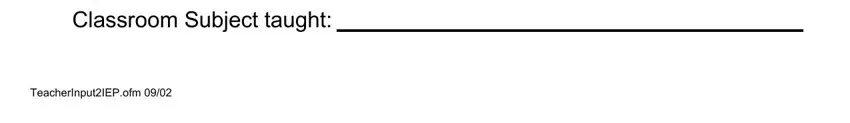
Lots of people frequently get some things incorrect while filling out Classroom Subject taught in this part. Make sure you read again whatever you enter right here.
Step 3: Immediately after double-checking your completed blanks, press "Done" and you are done and dusted! Right after getting afree trial account with us, it will be possible to download teacher input form for iep pdf or send it via email directly. The PDF form will also be readily accessible via your personal account page with your each edit. At FormsPal, we strive to guarantee that your information is stored private.