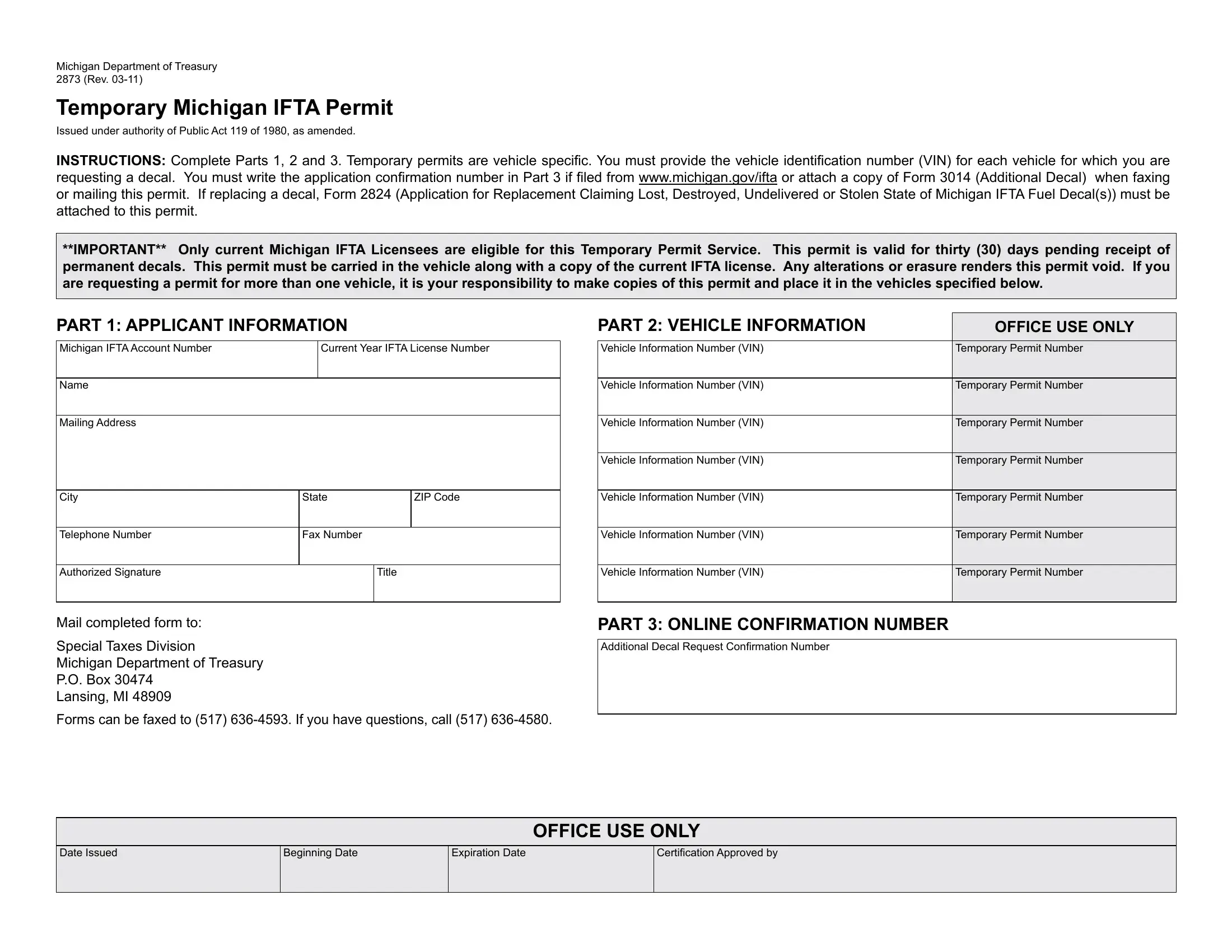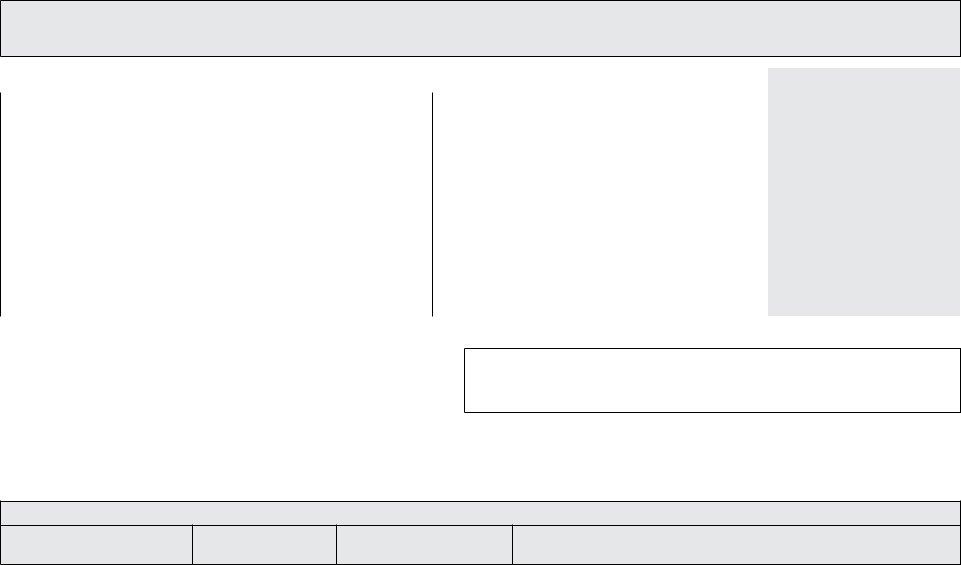Handling PDF documents online is certainly a piece of cake using our PDF editor. Anyone can fill in decals here effortlessly. The editor is constantly updated by us, acquiring new awesome functions and turning out to be greater. Starting is effortless! All you have to do is follow the following simple steps below:
Step 1: Open the PDF in our editor by clicking the "Get Form Button" at the top of this page.
Step 2: When you start the tool, you'll notice the document all set to be filled in. In addition to filling out different blanks, it's also possible to perform some other things with the file, namely writing any text, modifying the initial text, inserting images, putting your signature on the document, and a lot more.
In order to fill out this form, be certain to enter the information you need in each and every area:
1. Whenever submitting the decals, be certain to complete all of the needed blanks in its associated part. This will help facilitate the work, making it possible for your information to be handled efficiently and accurately.
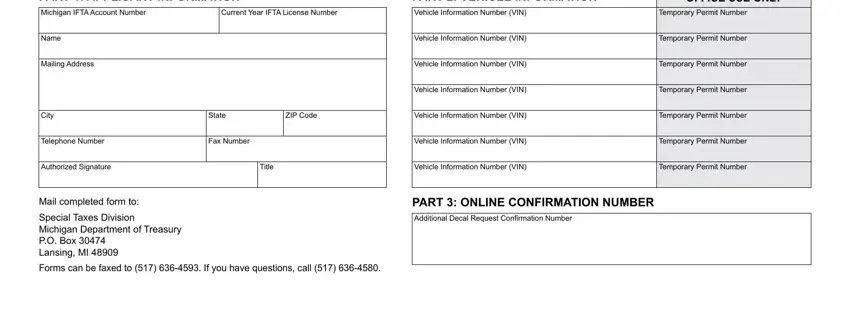
Step 3: Soon after looking through your form fields you have filled out, press "Done" and you're all set! Acquire the decals once you join for a free trial. Conveniently access the pdf inside your FormsPal account, together with any edits and adjustments being automatically saved! FormsPal offers risk-free document completion without personal information record-keeping or any kind of sharing. Be assured that your details are in good hands with us!