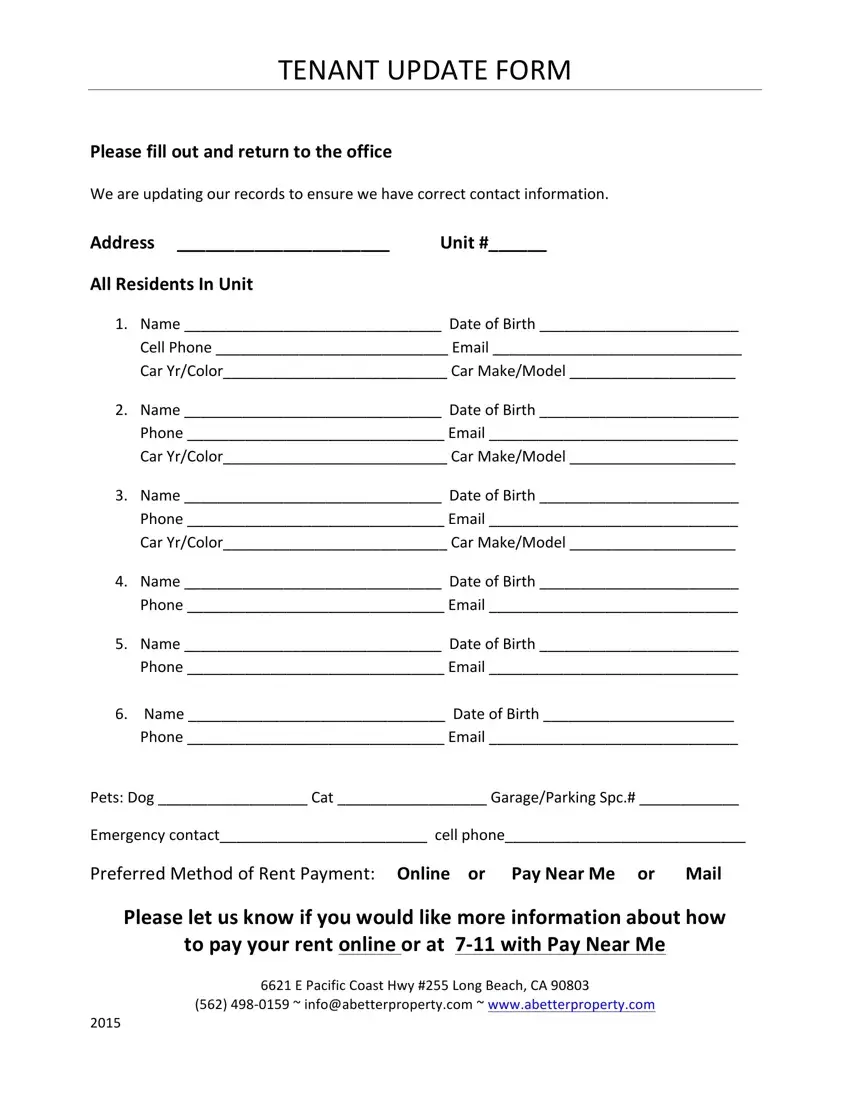Few tasks are easier than preparing forms making use of our PDF editor. There is not much you need to do to modify the tenant information sheet template form - only follow these steps in the next order:
Step 1: Get the button "Get Form Here" and click it.
Step 2: You are now on the document editing page. You can edit, add information, highlight particular words or phrases, place crosses or checks, and put images.
For every single segment, prepare the content asked by the platform.
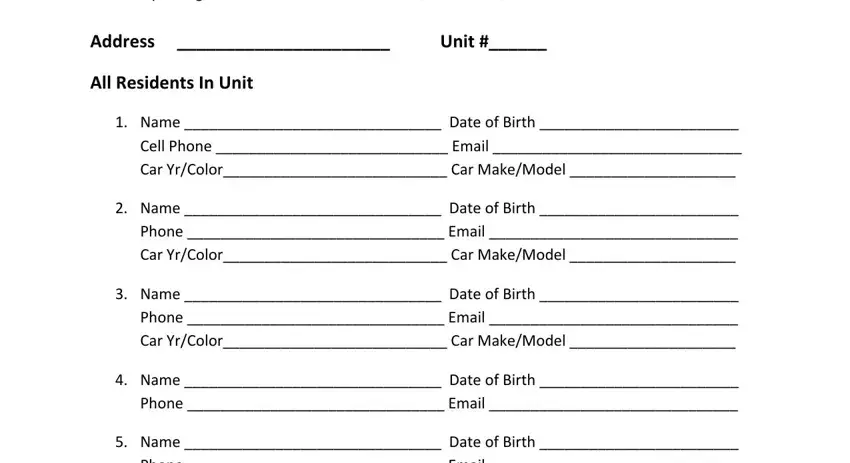
Remember to fill up the Name Date of Birth Phone Email, Name Date of Birth Phone Email, Pets Dog Cat GarageParking Spc, Emergency contact cell phone, Preferred Method of Rent Payment, Please let us know if you would, and E Pacific Coast Hwy Long Beach area with the expected details.
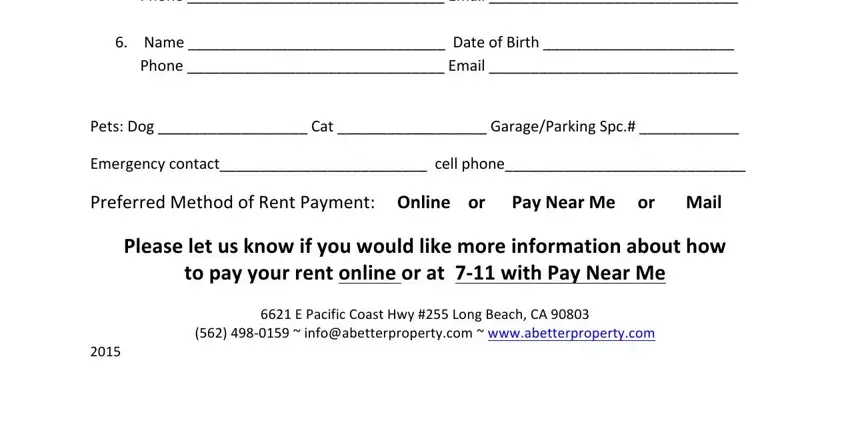
Step 3: As soon as you choose the Done button, your finished document can be simply transferred to any of your gadgets or to email provided by you.
Step 4: Create duplicates of your file - it may help you stay away from upcoming issues. And don't get worried - we do not display or see your details.