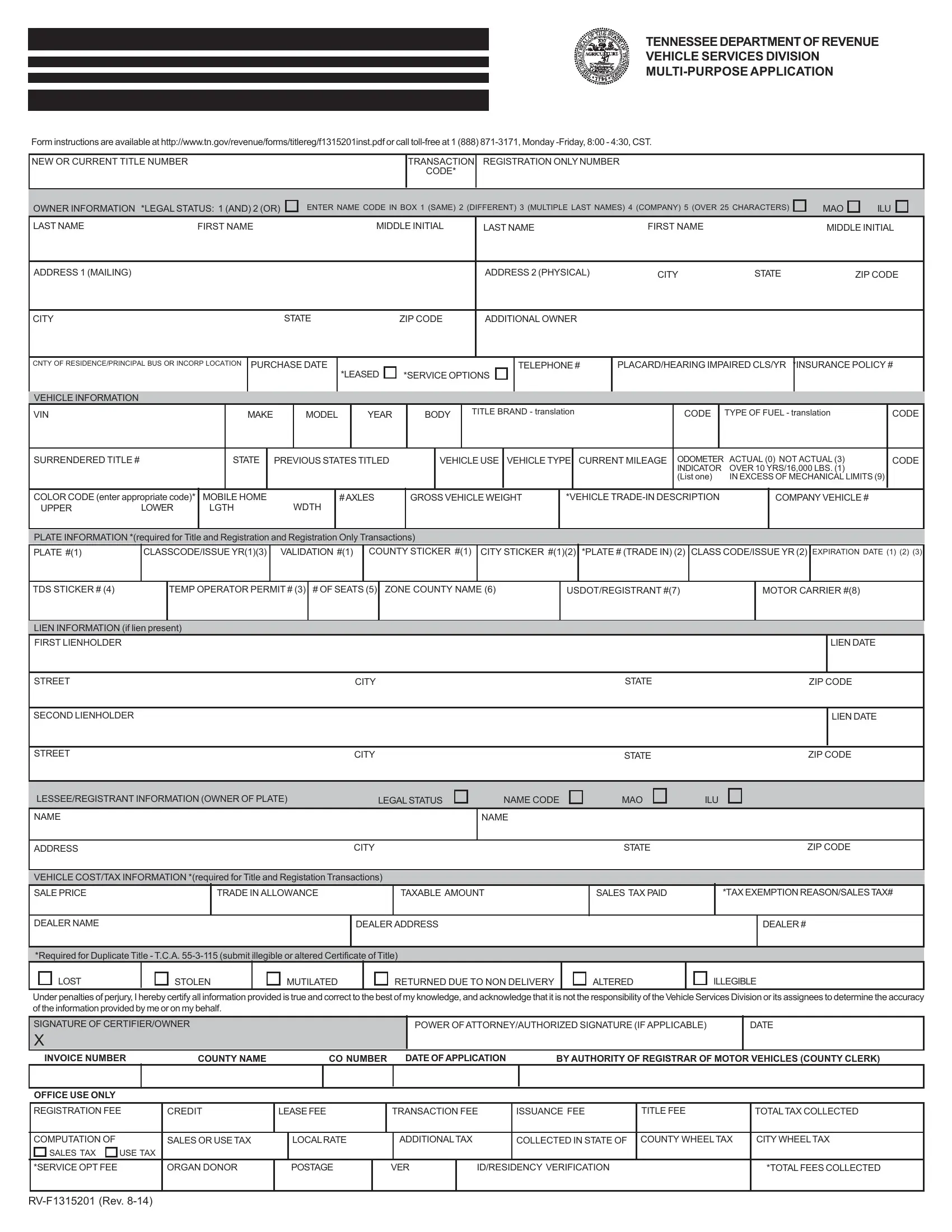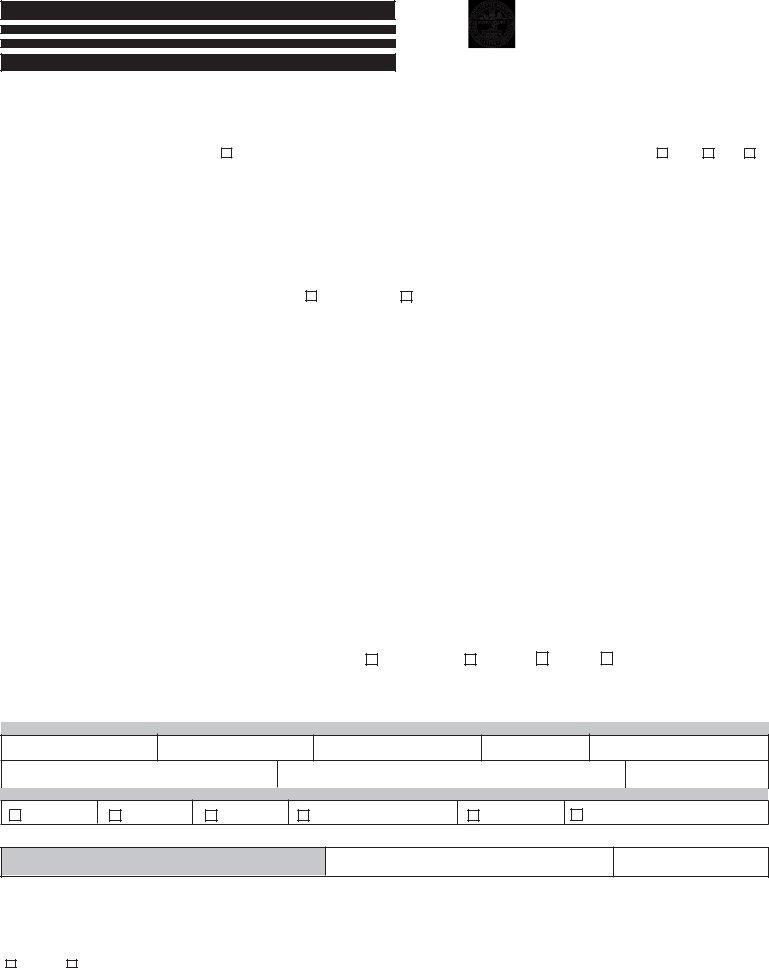Handling PDF documents online is always quite easy with our PDF editor. You can fill in tennessee title and registration here without trouble. To maintain our tool on the cutting edge of convenience, we aim to put into action user-oriented features and improvements regularly. We're at all times looking for suggestions - play a pivotal role in revolutionizing PDF editing. If you are seeking to get started, this is what it will require:
Step 1: Access the PDF in our tool by clicking the "Get Form Button" above on this page.
Step 2: Once you access the file editor, you will see the form ready to be completed. Apart from filling in various blank fields, you could also perform many other things with the file, namely adding any text, modifying the original textual content, inserting graphics, affixing your signature to the PDF, and a lot more.
This form requires particular information to be filled in, hence be sure you take the time to provide what is expected:
1. To begin with, when filling in the tennessee title and registration, beging with the part that includes the following blank fields:
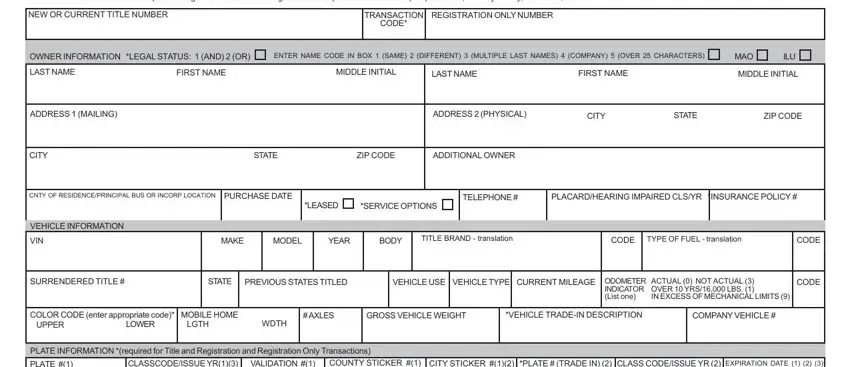
2. Right after the first section is completed, proceed to enter the suitable information in these: PLATE INFORMATION required for, CLASSCODEISSUE YR, VALIDATION, COUNTY STICKER CITY STICKER, TDS STICKER, TEMP OPERATOR PERMIT OF SEATS, USDOTREGISTRANT, MOTOR CARRIER, LIEN INFORMATION if lien present, STREET, SECOND LIENHOLDER, STREET, LESSEEREGISTRANT INFORMATION OWNER, ADDRESS, and CITY.
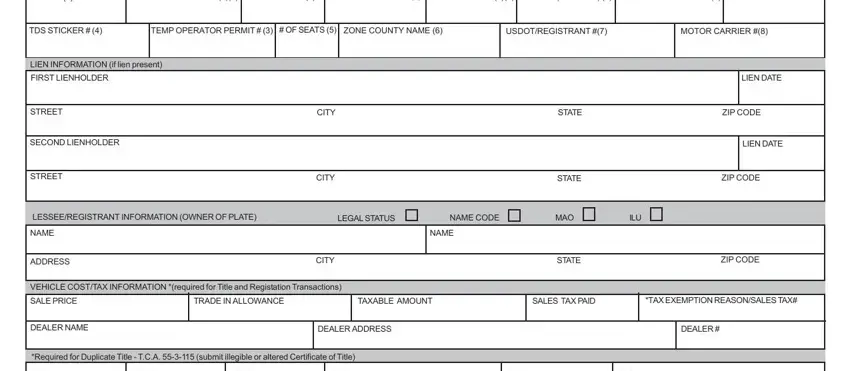
As to TEMP OPERATOR PERMIT OF SEATS and CLASSCODEISSUE YR, ensure you do everything properly in this current part. Both of these could be the most significant ones in the file.
3. In this specific part, examine Under penalties of perjury I, POWER OF ATTORNEYAUTHORIZED, DATE, INVOICE NUMBER, COUNTY NAME, CO NUMBER, DATE OF APPLICATION, BY AUTHORITY OF REGISTRAR OF MOTOR, OFFICE USE ONLY REGISTRATION FEE, CREDIT, LEASE FEE, TRANSACTION FEE, ISSUANCE FEE, TITLE FEE, and TOTAL TAX COLLECTED. All these will need to be completed with greatest precision.
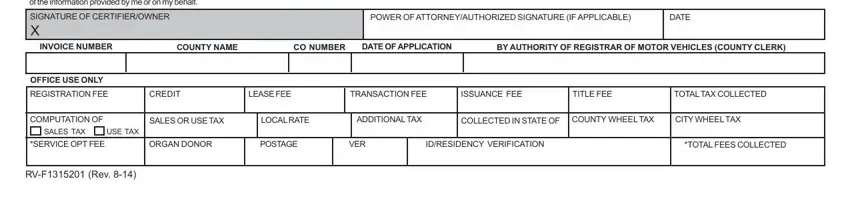
Step 3: As soon as you have glanced through the information you filled in, press "Done" to conclude your form. After getting afree trial account here, you'll be able to download tennessee title and registration or email it right off. The PDF document will also be readily available via your personal account with your each modification. FormsPal is invested in the personal privacy of our users; we make certain that all personal data put into our editor continues to be protected.