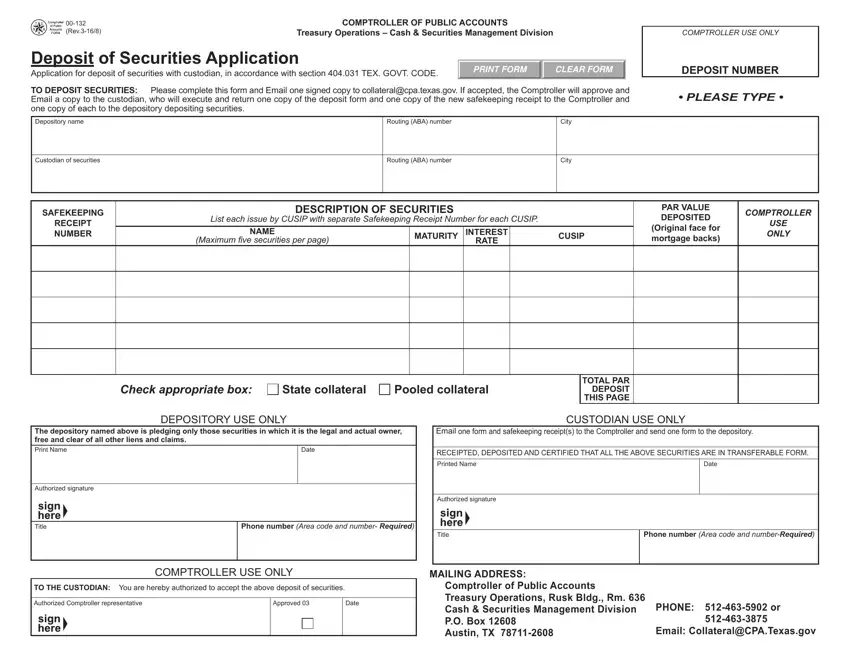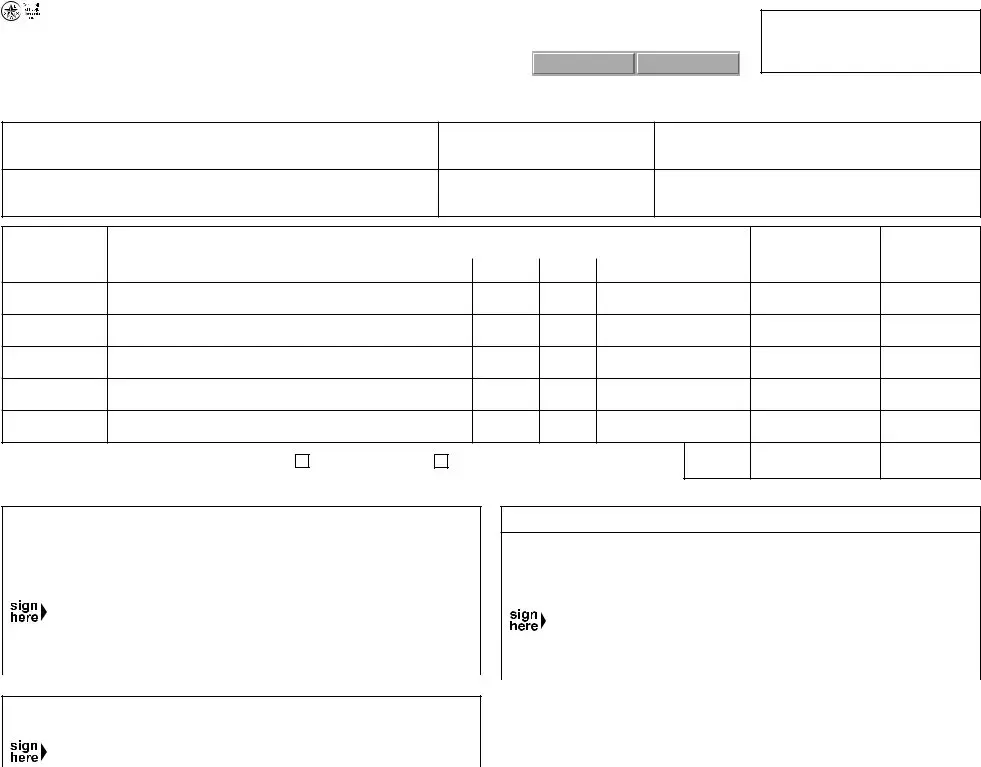Few tasks can be easier than preparing forms using the PDF editor. There isn't much you should do to update the Texas Form 00 132 document - just follow these steps in the following order:
Step 1: Choose the orange "Get Form Now" button on the website page.
Step 2: At this point, you can begin modifying your Texas Form 00 132. The multifunctional toolbar is at your disposal - insert, eliminate, change, highlight, and perform other sorts of commands with the content material in the document.
You'll need to provide the next information so you can prepare the template:
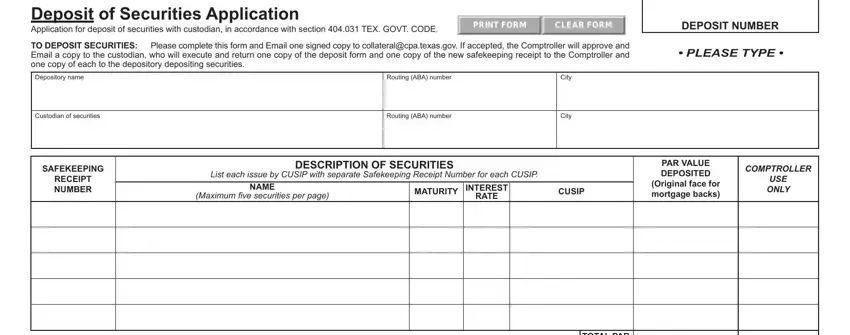
Type in the required details in the area DEPOSITORY USE ONLY The depository, Date, RECEIPTED DEPOSITED AND CERTIFIED, Printed Name, Date, Authorized signature, Authorized signature, Title, Phone number Area code and number, Title, Phone number Area code and, COMPTROLLER USE ONLY, TO THE CUSTODIAN You are hereby, Authorized Comptroller, and Approved.
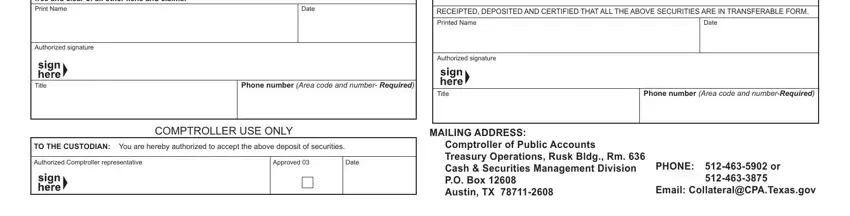
Step 3: After you've selected the Done button, your file is going to be available for transfer to every device or email address you identify.
Step 4: To prevent yourself from any sort of troubles down the road, be sure to get no less than several copies of your file.