We chose the top-rated website developers to create our PDF editor. This app will let you fill in the texas 401 file simply and won't require a great deal of your energy. This convenient guideline can assist you to get going.
Step 1: The first step should be to choose the orange "Get Form Now" button.
Step 2: As you get into our texas 401 editing page, you'll see each of the functions you may take about your form within the top menu.
Provide the content demanded by the application to prepare the file.
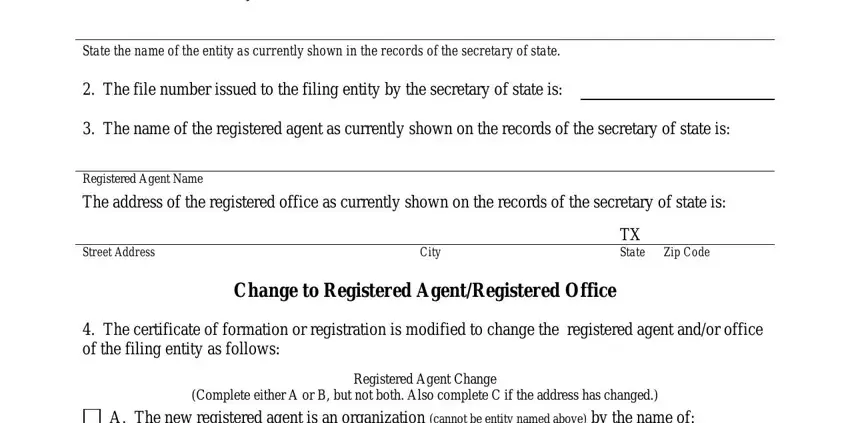
Provide the demanded details in the A The new registered agent is an, B The new registered agent is an, First Name, Last Name, Suffix, Registered Office Change, C The business address of the, Street Address No PO Box, City, TX State, Zip Code, The street address of the, and Form segment.
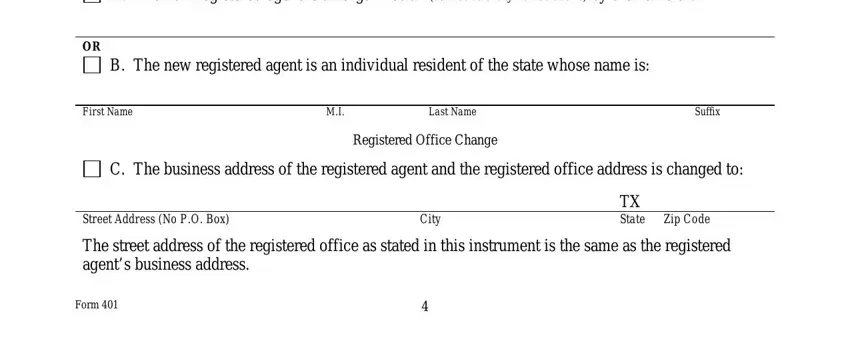
Describe the most vital information about the Effectiveness of Filing Select, This document becomes effective, This document becomes effective at, B the date of signing The delayed, This document takes effect upon, The following event or fact will, Execution, The undersigned affirms that the, Date, and Signature of authorized person field.
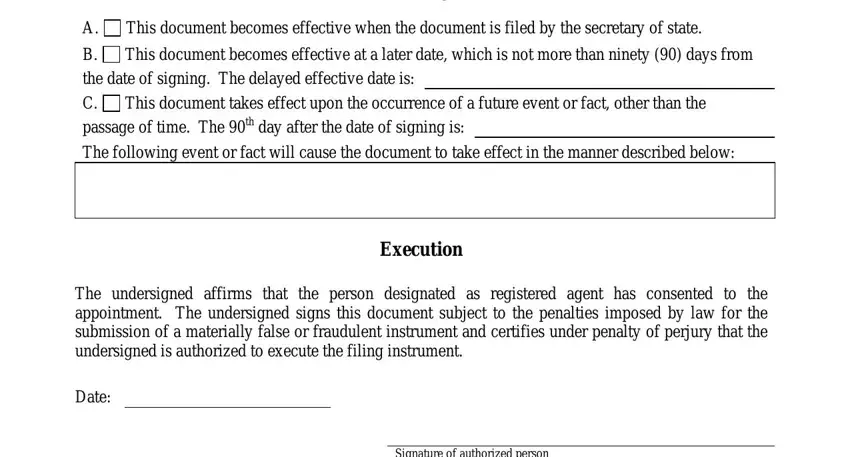
Please make sure to write down the rights and obligations of the sides in the Signature of authorized person, and Printed or typed name of paragraph.
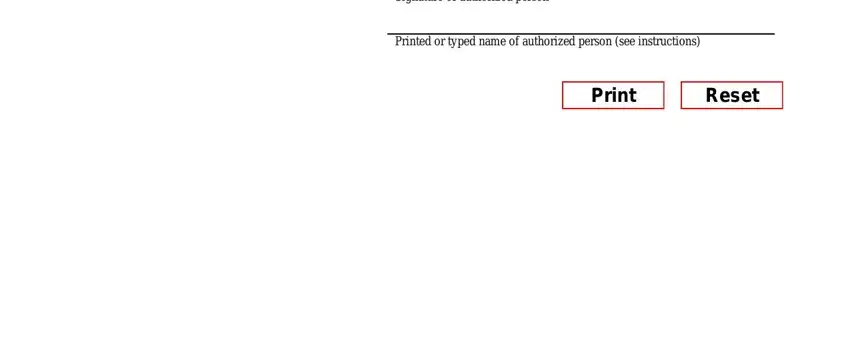
Step 3: Press the "Done" button. Now it's easy to export your PDF form to your electronic device. Additionally, you can send it via electronic mail.
Step 4: Create copies of your file - it may help you refrain from forthcoming concerns. And don't worry - we don't share or check the information you have.
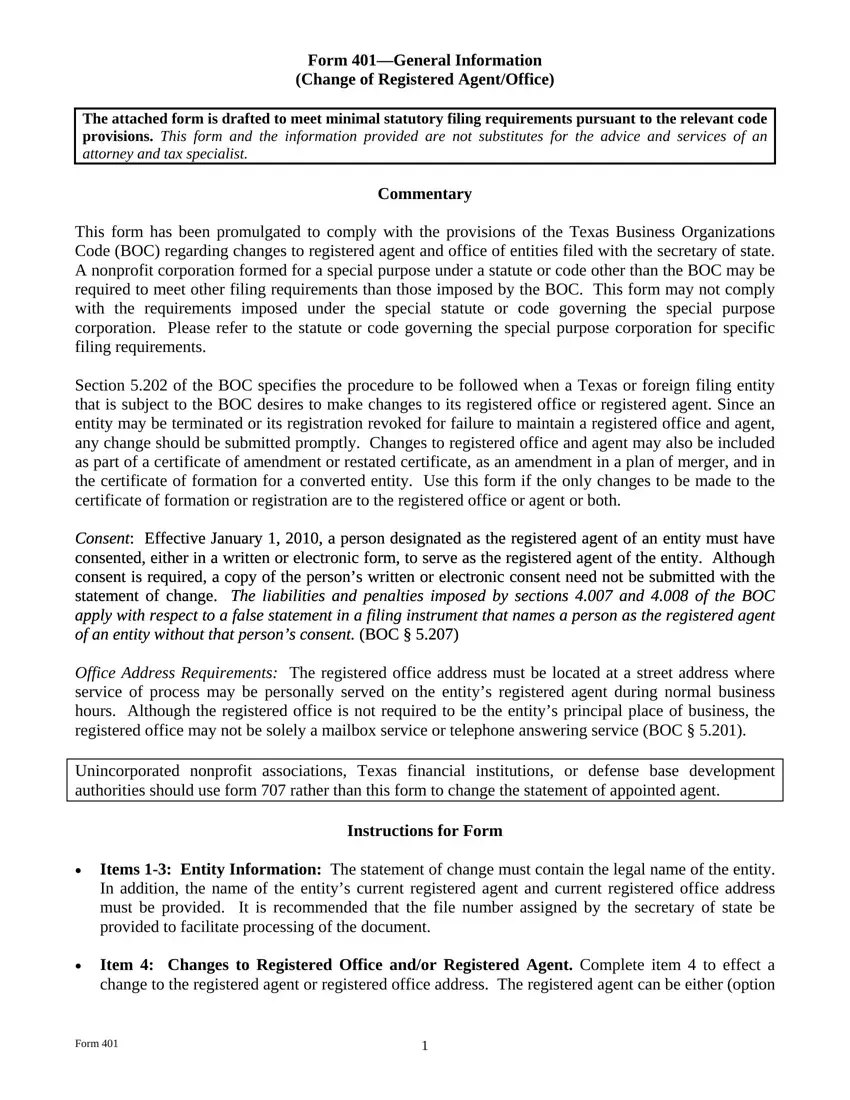
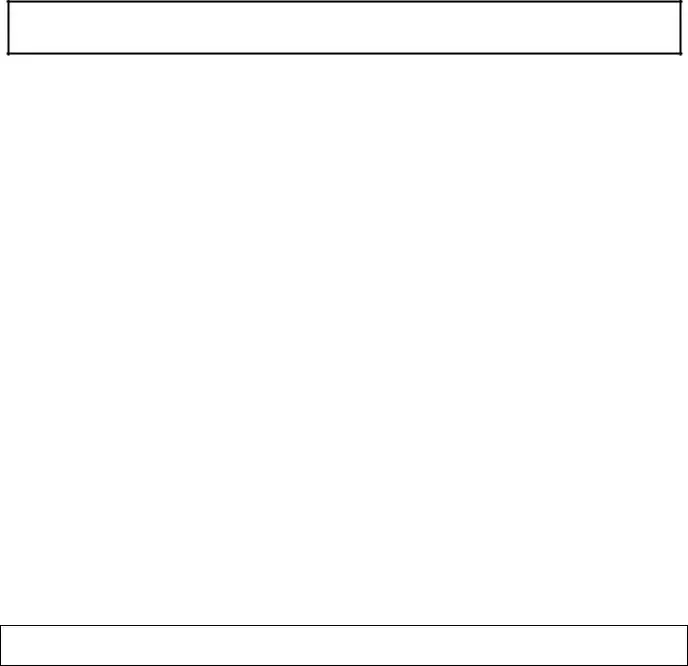
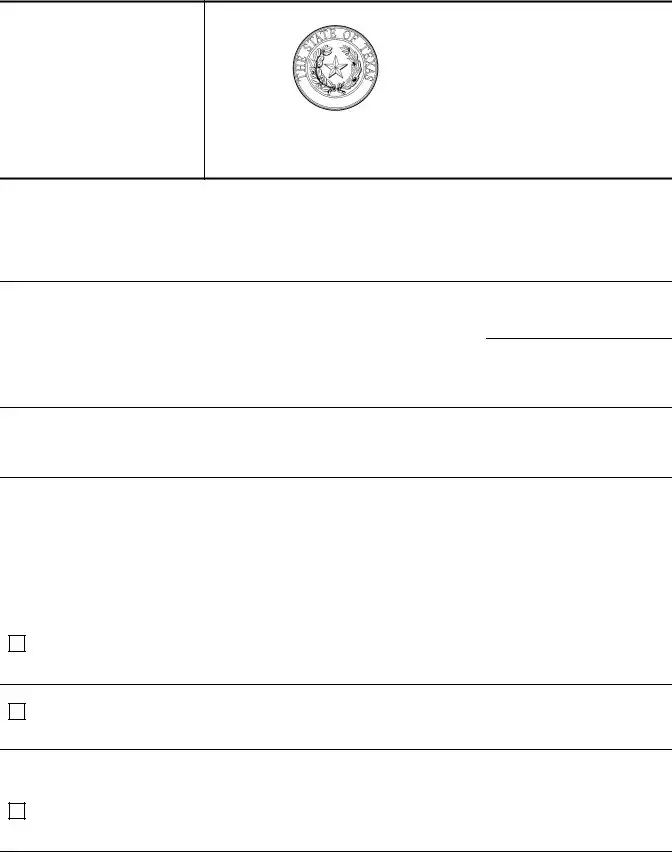
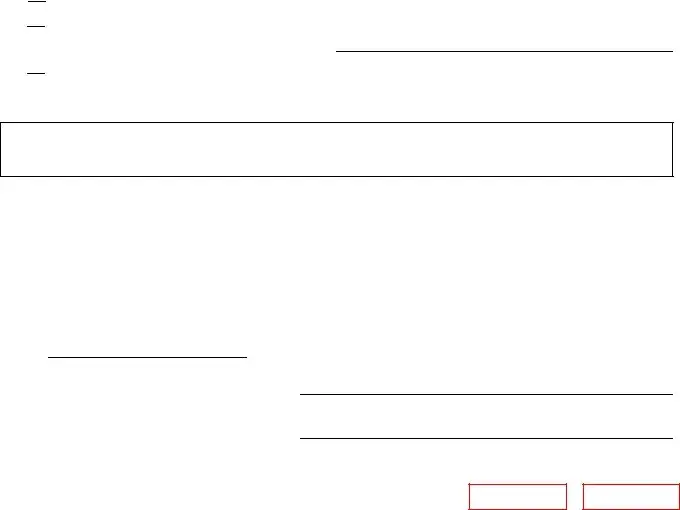

 This document becomes effective when the document is filed by the secretary of state.
This document becomes effective when the document is filed by the secretary of state. This document becomes effective at a later date, which is not more than ninety (90) days from the date of signing. The delayed effective date is:
This document becomes effective at a later date, which is not more than ninety (90) days from the date of signing. The delayed effective date is:
 This document takes effect upon the occurrence of a future event or fact, other than the passage of time. The 90
This document takes effect upon the occurrence of a future event or fact, other than the passage of time. The 90