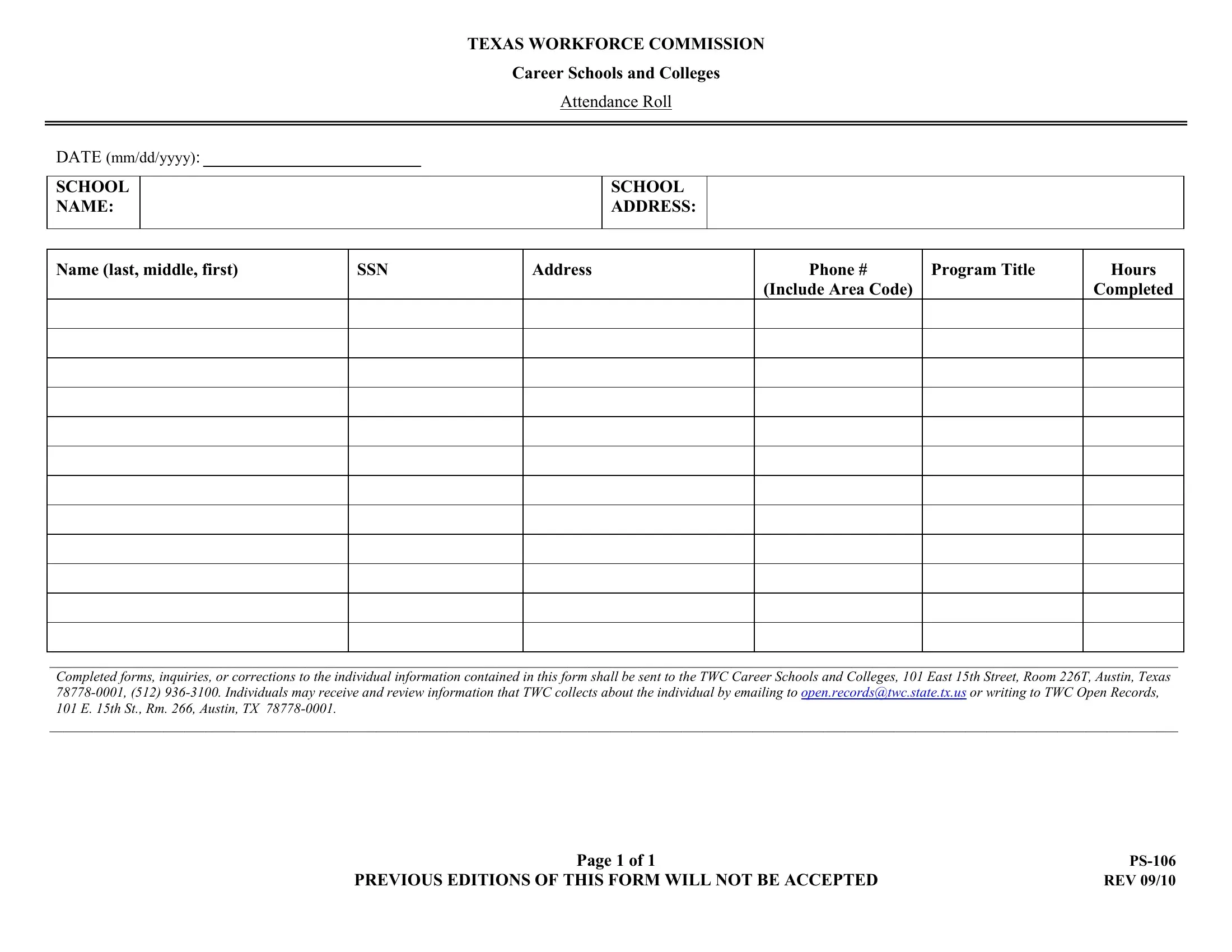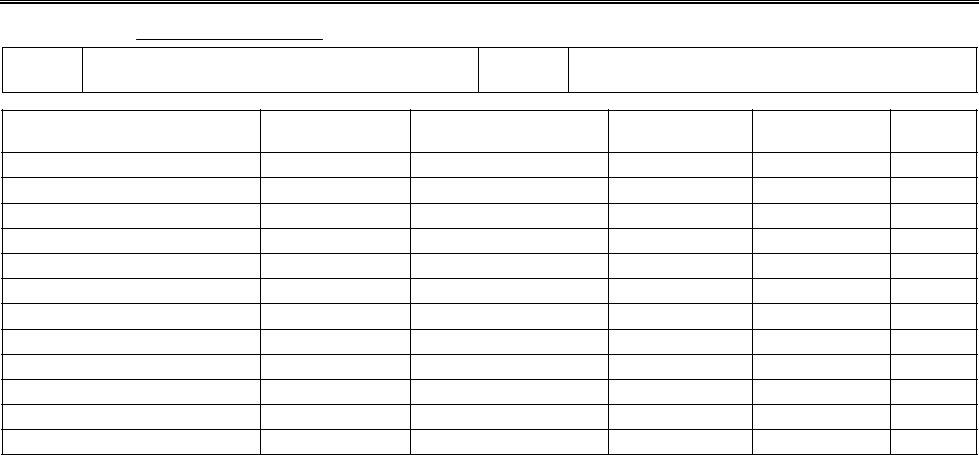Making use of the online PDF editor by FormsPal, you can complete or alter recordstwc right here and now. Our team is committed to providing you with the absolute best experience with our tool by consistently presenting new capabilities and enhancements. With all of these updates, working with our tool gets easier than ever before! All it takes is several simple steps:
Step 1: Firstly, access the tool by pressing the "Get Form Button" in the top section of this webpage.
Step 2: With this advanced PDF tool, it's possible to do more than simply fill out blanks. Edit away and make your docs seem sublime with customized textual content incorporated, or modify the file's original content to excellence - all supported by an ability to insert stunning pictures and sign the document off.
This PDF form will require specific details; in order to ensure correctness, please take into account the next recommendations:
1. To begin with, once completing the recordstwc, start out with the area that has the subsequent fields:
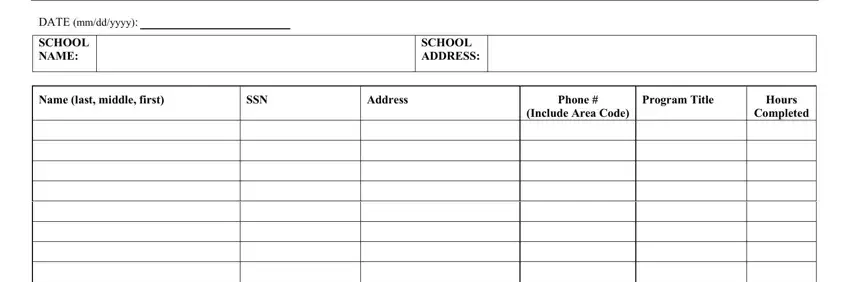
2. Soon after filling in the previous section, go to the subsequent stage and complete the essential particulars in these fields - Completed forms inquiries or, PREVIOUS EDITIONS OF THIS FORM, Page of, and PS REV.
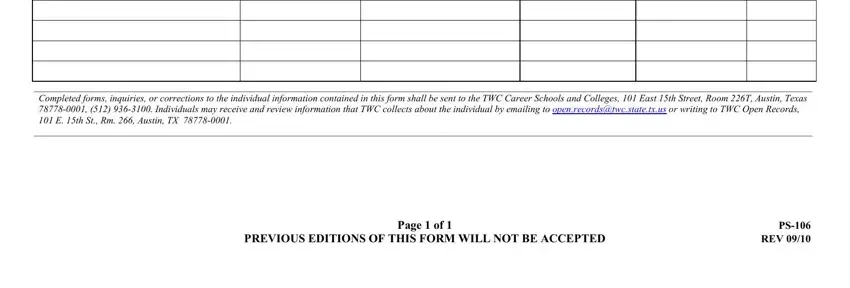
It is easy to make errors while filling in the Completed forms inquiries or, thus make sure that you take another look before you'll submit it.
Step 3: Just after proofreading the completed blanks, click "Done" and you are good to go! Right after setting up a7-day free trial account with us, it will be possible to download recordstwc or email it right off. The PDF file will also be readily accessible via your personal cabinet with all of your adjustments. FormsPal guarantees secure form completion with no personal data record-keeping or distributing. Be assured that your information is safe with us!