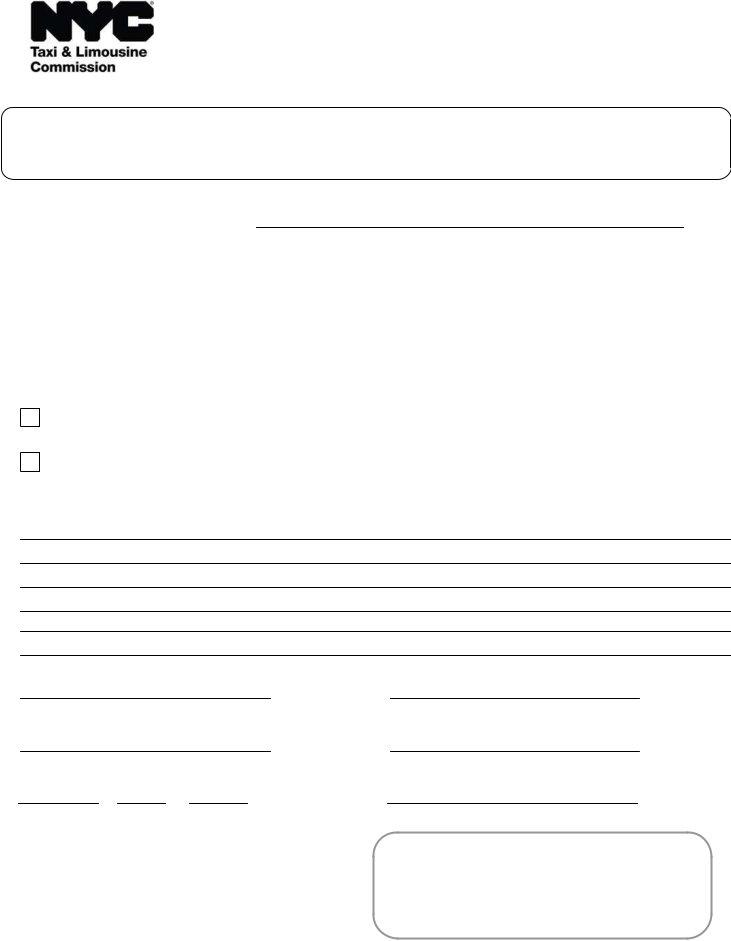tlc medical exam form can be completed without difficulty. Just make use of FormsPal PDF editor to get it done right away. Our editor is continually evolving to present the very best user experience attainable, and that is due to our commitment to continual enhancement and listening closely to customer opinions. Here is what you will want to do to get going:
Step 1: Hit the orange "Get Form" button above. It's going to open up our editor so that you could start filling in your form.
Step 2: When you open the online editor, you will see the document prepared to be filled in. Other than filling in different fields, you might also do other sorts of things with the form, specifically writing custom words, changing the original text, inserting graphics, affixing your signature to the form, and more.
Pay attention while completing this document. Make certain all required blanks are completed correctly.
1. When filling in the tlc medical exam form, make certain to include all needed blank fields in their relevant form section. This will help to hasten the process, making it possible for your details to be handled without delay and appropriately.
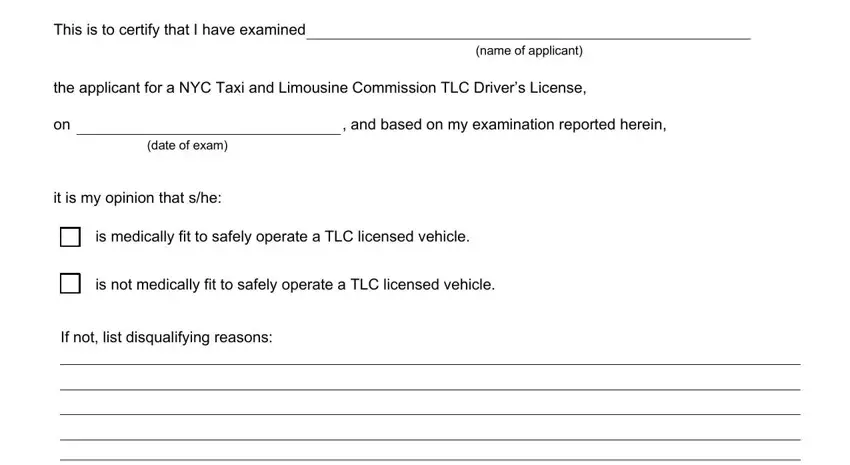
2. When this part is finished, you'll want to add the required details in Physicians Last Name First Name, Physicians Signature, Number Street Mailing Address, Physicians License, City, State Zip Code, State in which Physician is, Phone, Official Stamp Required, THIS FORM MUST BE VALIDATED WITH, and Medical Form allowing you to move on further.
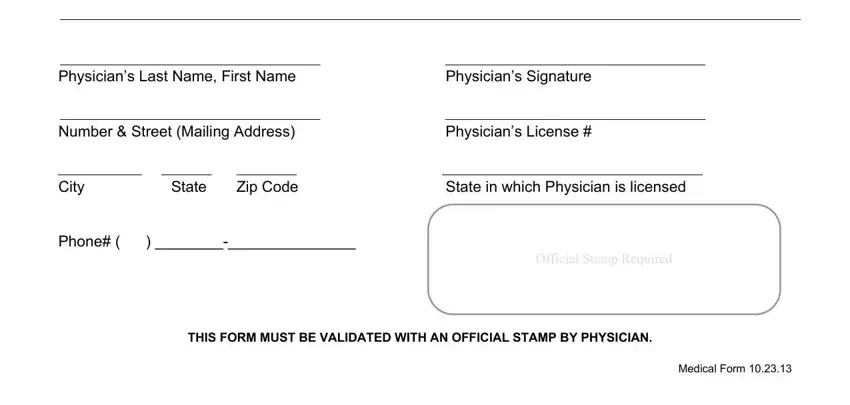
Regarding Physicians Last Name First Name and Physicians License, be certain you do everything correctly here. Both these are certainly the most important fields in this document.
Step 3: Right after you've glanced through the information in the document, simply click "Done" to conclude your form. Go for a 7-day free trial plan with us and obtain direct access to tlc medical exam form - downloadable, emailable, and editable from your FormsPal account page. FormsPal is committed to the personal privacy of our users; we make sure all information put into our system remains secure.