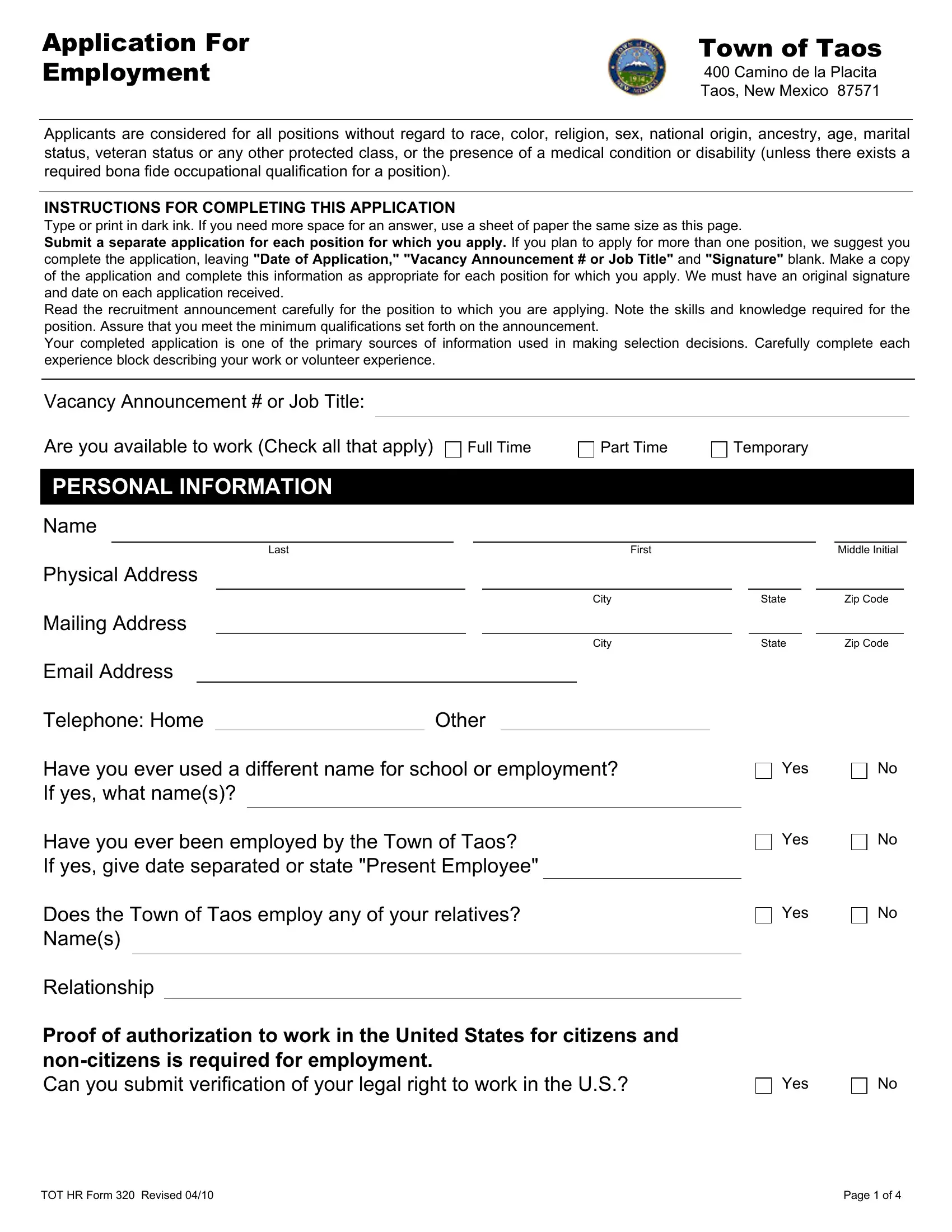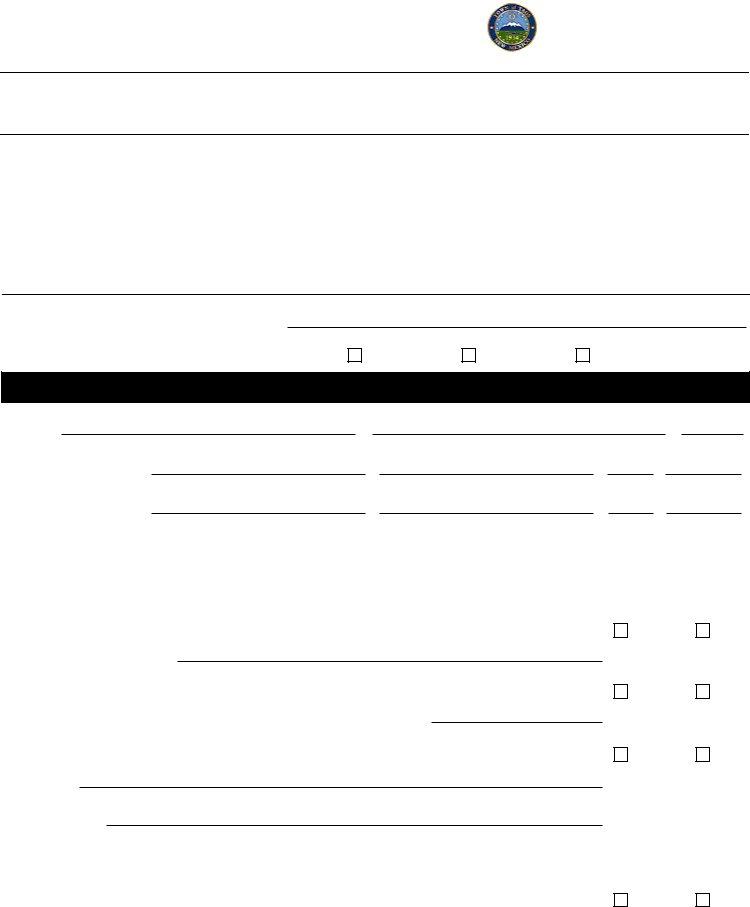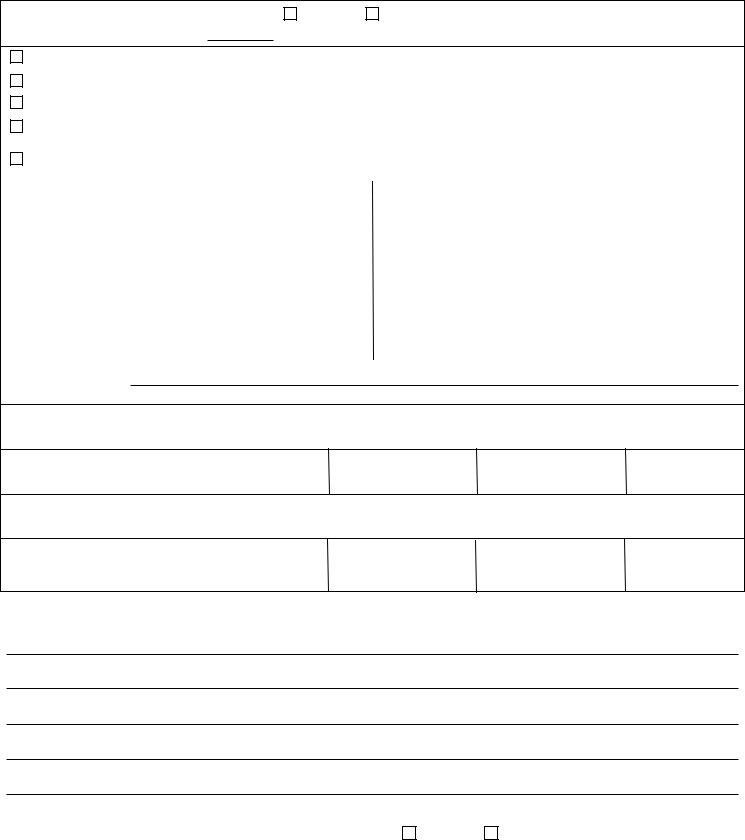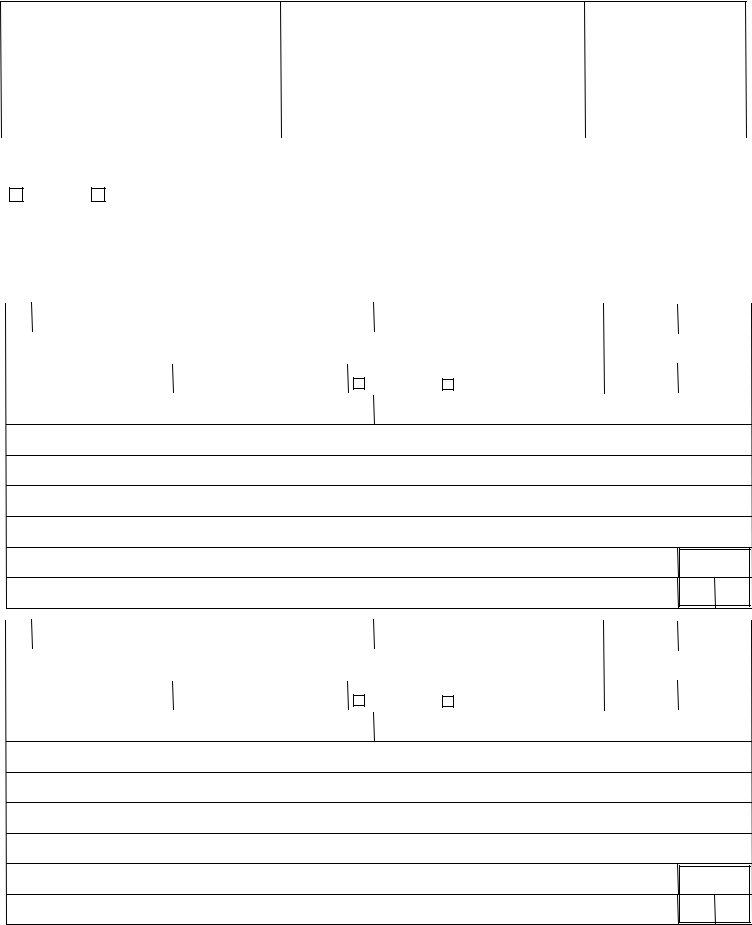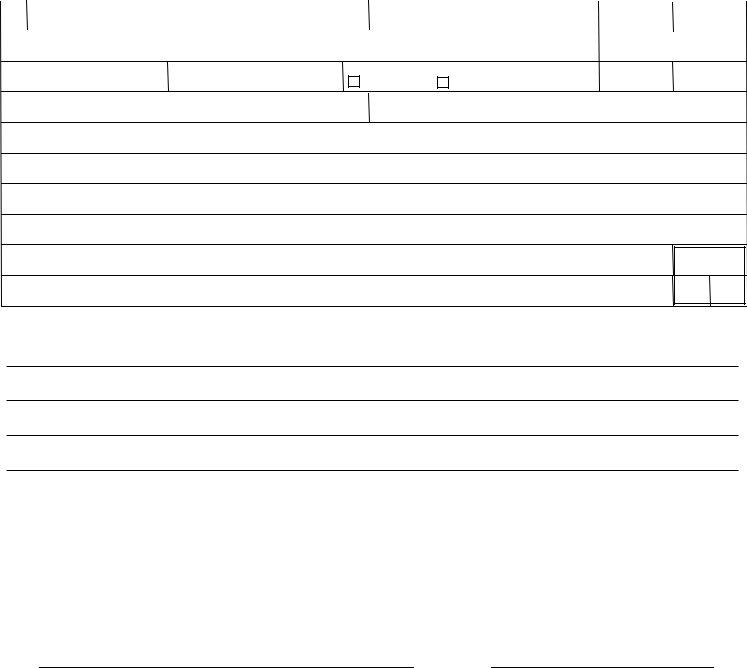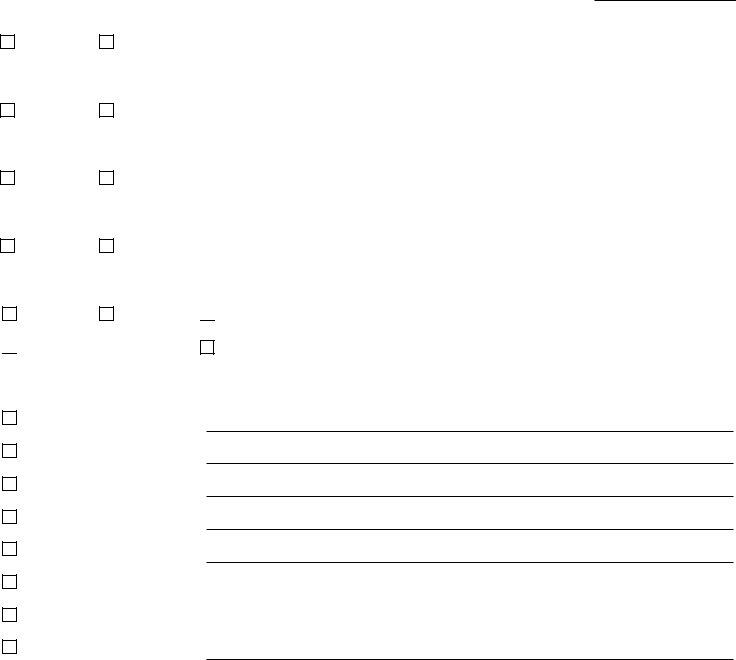You are able to work with false instantly by using our online PDF tool. Our development team is relentlessly working to develop the editor and make it much faster for clients with its many functions. Bring your experience to a higher level with constantly developing and fantastic opportunities we offer! To start your journey, take these easy steps:
Step 1: Click the orange "Get Form" button above. It'll open our tool so you can start completing your form.
Step 2: As soon as you open the file editor, you will notice the form ready to be filled out. Apart from filling in different blanks, you may also do several other things with the PDF, namely writing any words, editing the initial text, inserting graphics, putting your signature on the form, and much more.
As a way to fill out this PDF document, make sure that you provide the information you need in every single blank:
1. It's important to fill out the false accurately, hence take care while working with the sections that contain these blanks:
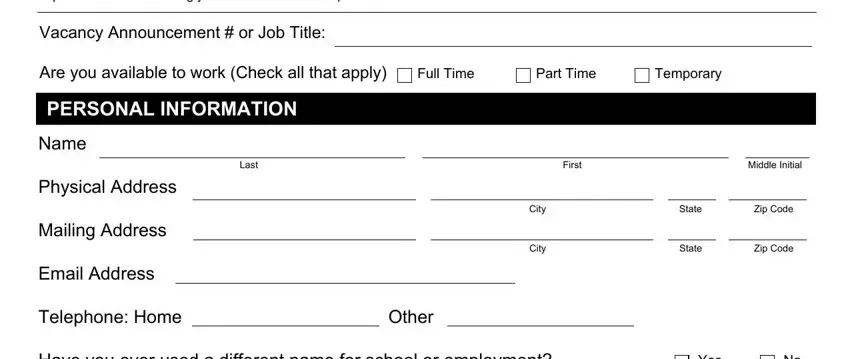
2. Once your current task is complete, take the next step – fill out all of these fields - Have you ever used a different, Have you ever been employed by the, Does the Town of Taos employ any, Relationship, Yes, Yes, Yes, Proof of authorization to work in, and Yes with their corresponding information. Make sure to double check that everything has been entered correctly before continuing!
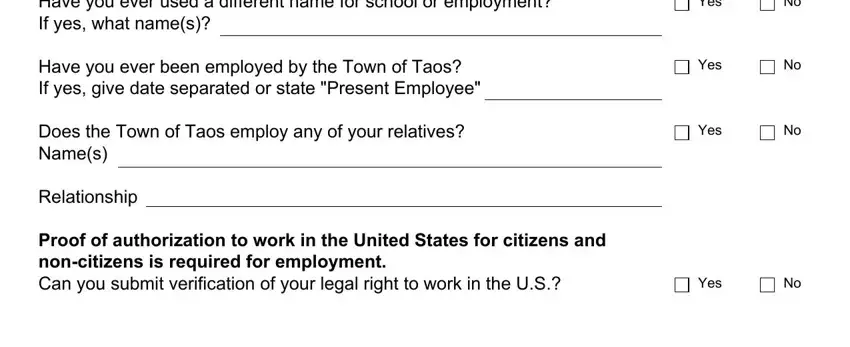
3. Throughout this part, take a look at High School Graduate GED, Yes, Vocational Technical, School Major Field, Business College, Major Field, College or University Name, Hours Completed, Hours Completed, Undergraduate, Graduate, Schools, Major Fields, Hours Completed, and Degrees Received. Every one of these will have to be completed with utmost focus on detail.
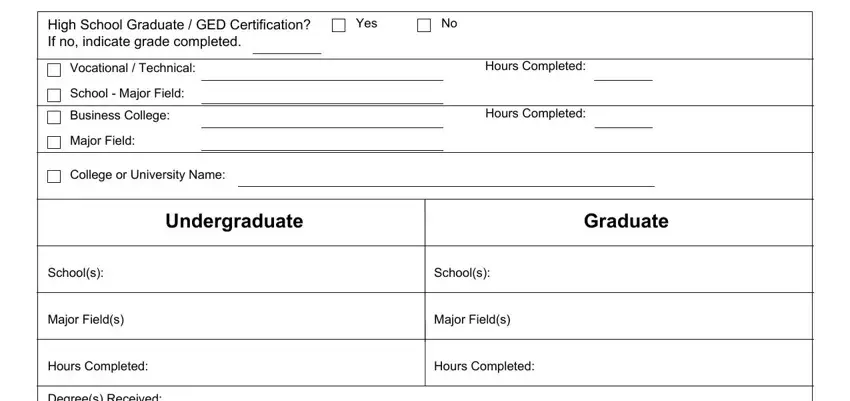
You can potentially get it wrong while filling in the Business College, therefore make sure you go through it again prior to when you send it in.
4. Your next part needs your information in the following parts: Copies of diploma andor, LicenseCertificate Issued by, Field Trade Specialization, Lic Cert Number, Issue Date, Exp Date, LicenseCertificate Issued by, Field Trade Specialization, Lic Cert Number, Issue Date, Exp Date, and State any additional information. It is important to enter all of the requested info to go further.
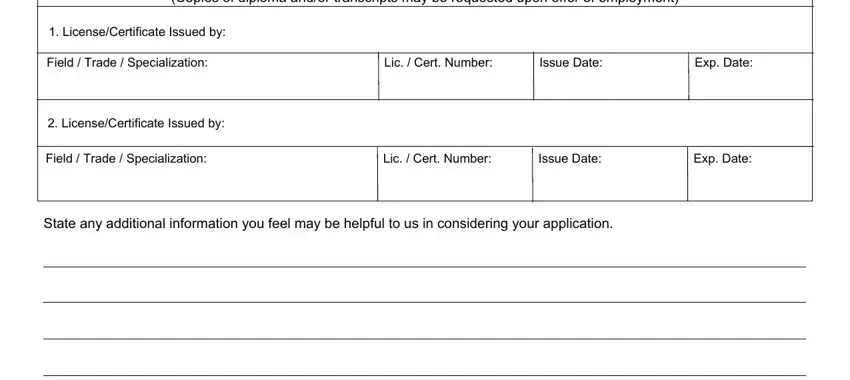
5. This last point to submit this PDF form is critical. Make sure you fill out the necessary blank fields, such as The Town of Taos is a designated, Yes, If no please explain, TOT HR Form Revised, and Page of, prior to submitting. Failing to do this may result in a flawed and potentially unacceptable paper!
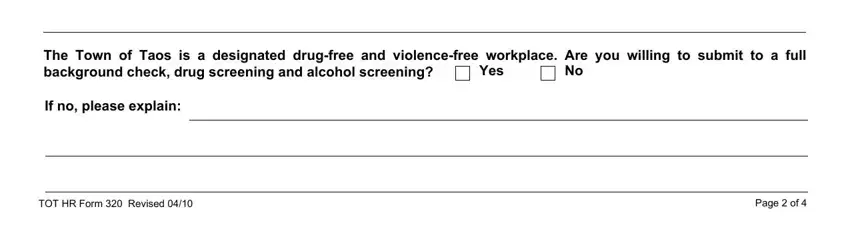
Step 3: Make sure that the details are right and press "Done" to complete the process. Sign up with FormsPal right now and easily obtain false, ready for download. Every last edit made is handily kept , allowing you to modify the form later as needed. We don't sell or share the details that you provide when filling out documents at our site.