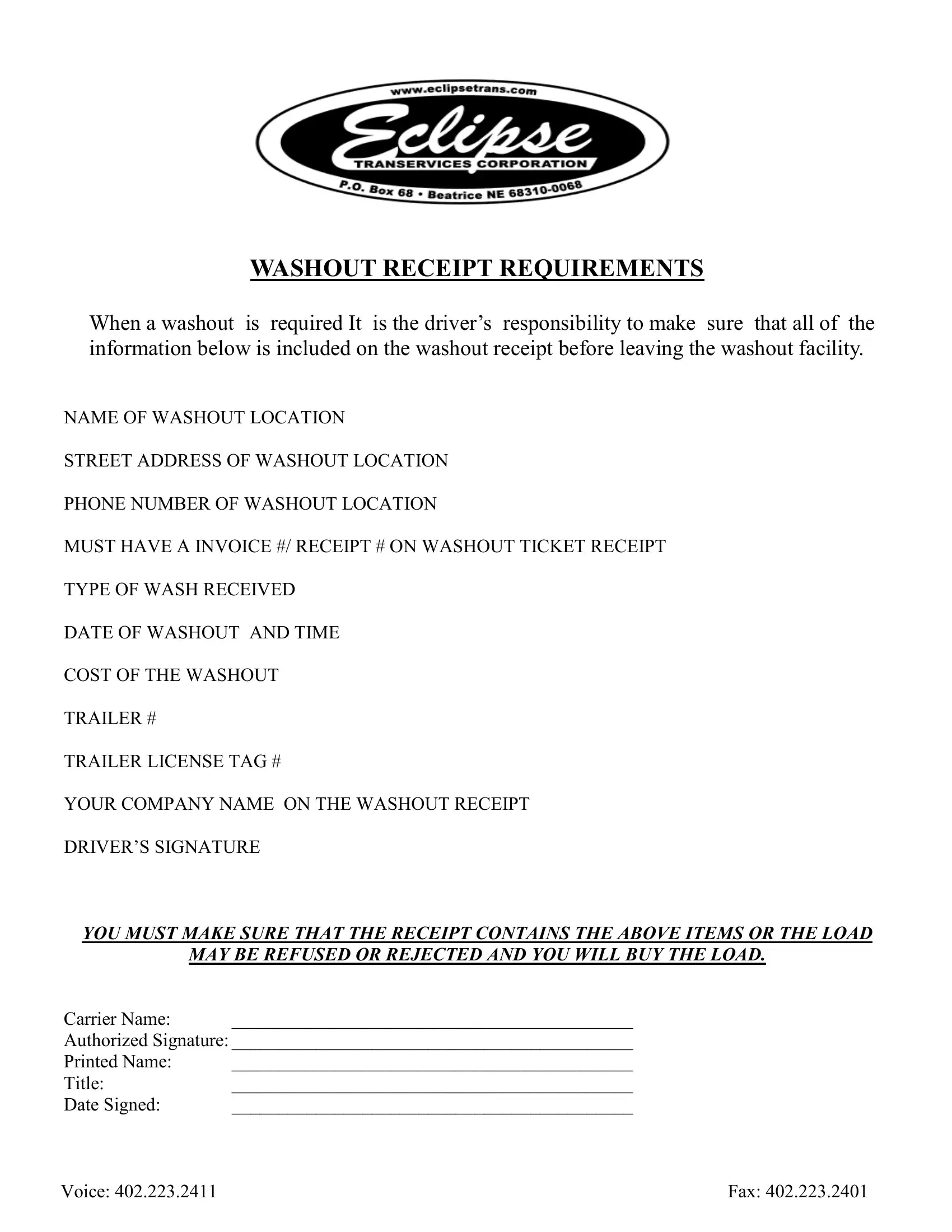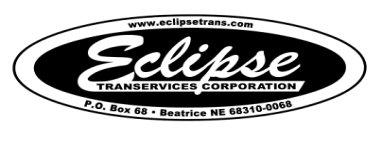Handling PDF documents online is very simple using our PDF tool. You can fill in washout receipt trailer here painlessly. The editor is consistently maintained by our team, receiving new features and turning out to be a lot more convenient. To get started on your journey, consider these basic steps:
Step 1: Simply click on the "Get Form Button" in the top section of this webpage to open our form editor. Here you will find all that is required to fill out your document.
Step 2: This tool gives you the opportunity to work with PDF files in many different ways. Enhance it by writing any text, correct existing content, and place in a signature - all manageable within a few minutes!
In order to complete this document, ensure you provide the information you need in each and every blank field:
1. To start with, when filling in the washout receipt trailer, begin with the part that includes the following blank fields:
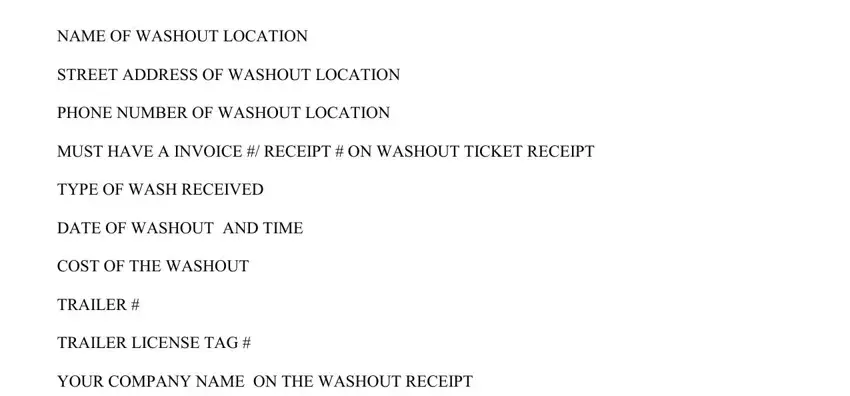
2. Soon after performing the previous step, go on to the subsequent stage and enter all required details in these blank fields - Carrier Name Authorized Signature, Voice, and Fax.
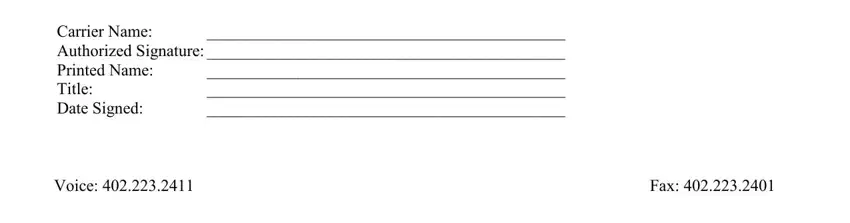
People who work with this form generally make mistakes when completing Voice in this part. Be sure to read again everything you type in right here.
Step 3: Right after taking one more look at the form fields you've filled out, press "Done" and you are good to go! Sign up with FormsPal right now and easily obtain washout receipt trailer, prepared for downloading. Each and every modification you make is handily kept , which enables you to modify the pdf at a later time as needed. FormsPal guarantees your information privacy with a protected method that in no way records or distributes any private information used. You can relax knowing your paperwork are kept confidential any time you work with our service!