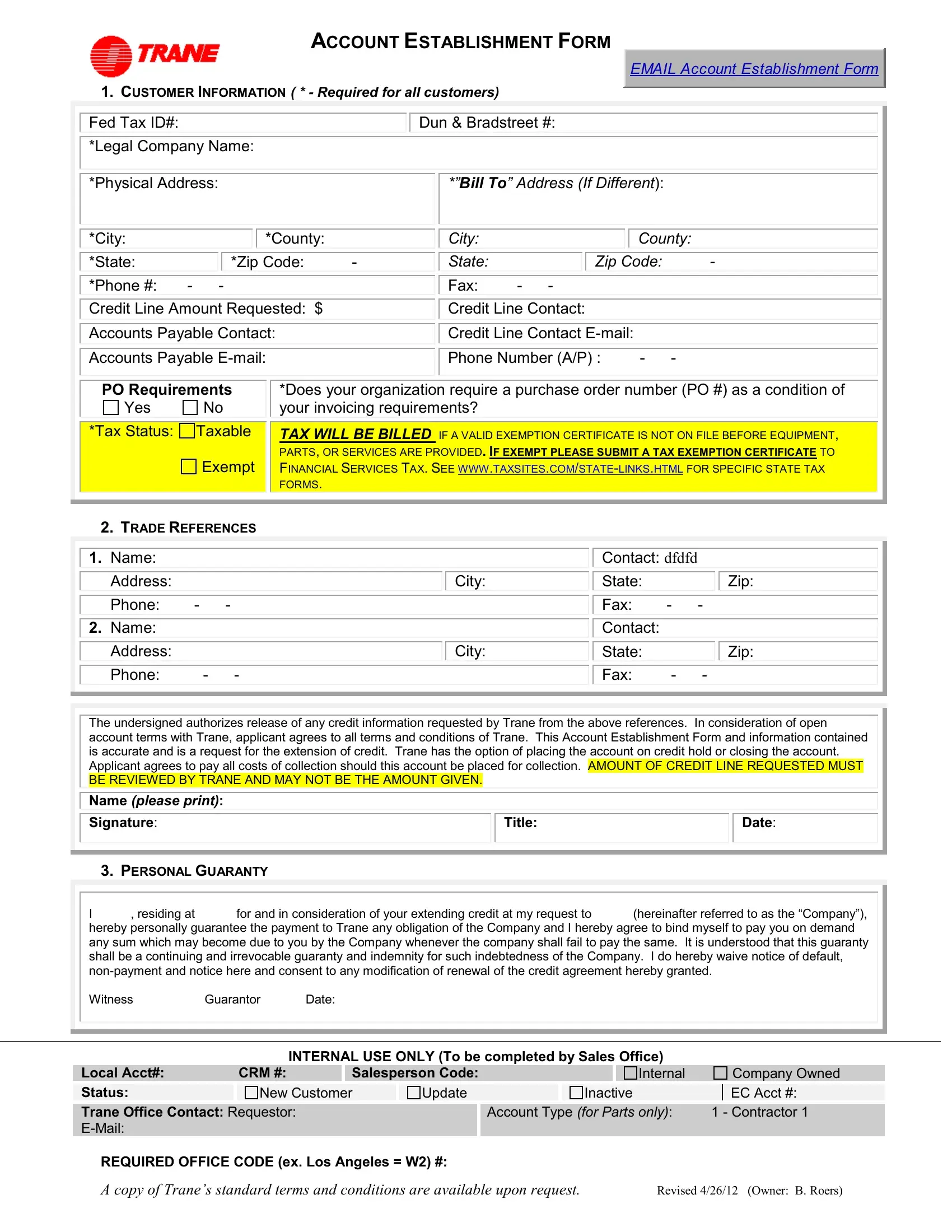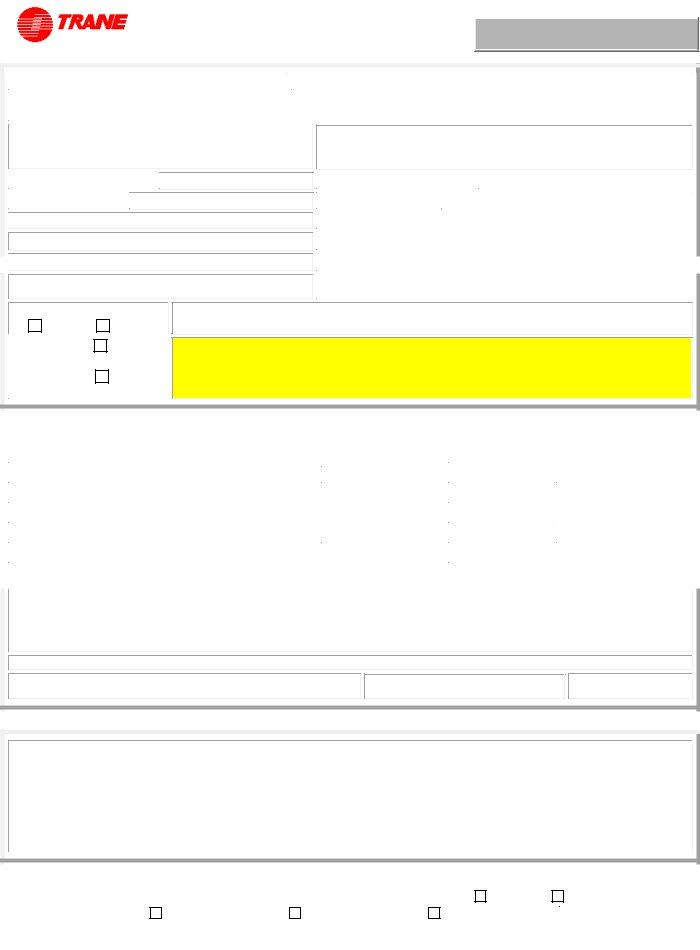With the help of the online PDF tool by FormsPal, you're able to fill out or change trane hereby download right here and now. In order to make our tool better and less complicated to work with, we consistently design new features, taking into consideration suggestions from our users. To get the ball rolling, go through these easy steps:
Step 1: Simply hit the "Get Form Button" at the top of this site to get into our form editor. This way, you will find everything that is required to work with your file.
Step 2: This tool lets you customize your PDF document in a range of ways. Enhance it by writing customized text, adjust original content, and put in a signature - all within a couple of mouse clicks!
This PDF will need specific info to be entered, hence ensure you take some time to provide exactly what is asked:
1. The trane hereby download needs specific details to be typed in. Make sure the next blanks are complete:
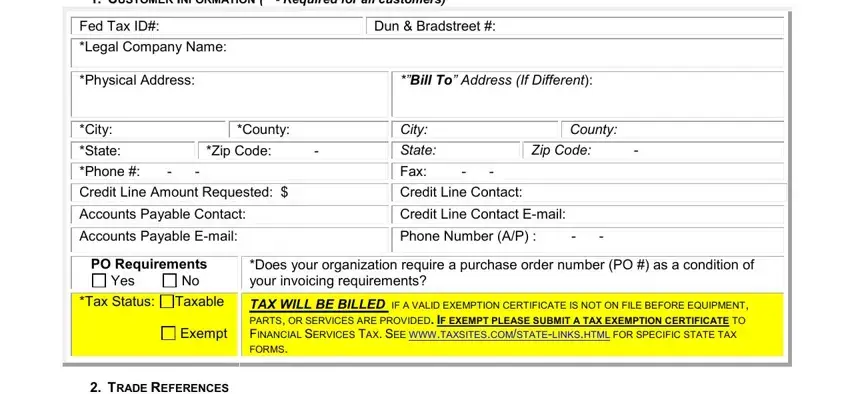
2. The third step would be to fill in these particular fields: TRADE REFERENCES, Name, Address, Phone, Name, Address, Phone, City, State, Zip, Contact dfdfd, Fax, Contact, City, and State.
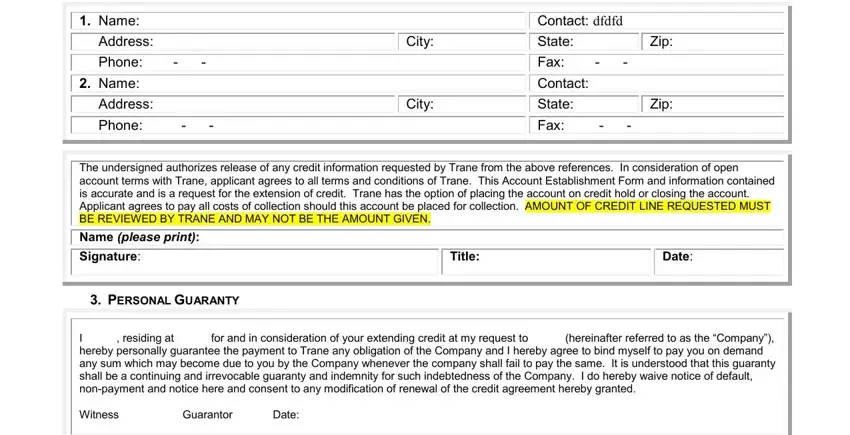
3. This next segment focuses on INTERNAL USE ONLY To be completed, Local Acct CRM New Customer, Salesperson Code, Update, Inactive, Internal, Company Owned EC Acct, Account Type for Parts only, Contractor, REQUIRED OFFICE CODE ex Los, A copy of Tranes standard terms, and Revised Owner B Roers - fill out all of these blank fields.
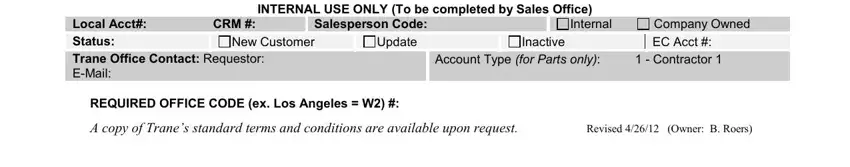
It's simple to make errors while filling in the Local Acct CRM New Customer, thus be sure you reread it before you decide to finalize the form.
Step 3: As soon as you have looked over the information in the file's blank fields, simply click "Done" to complete your document generation. Sign up with FormsPal right now and immediately gain access to trane hereby download, prepared for downloading. All changes you make are preserved , letting you change the pdf further anytime. FormsPal guarantees your information privacy via a protected method that never records or shares any sort of sensitive information used. Be confident knowing your files are kept protected when you use our tools!