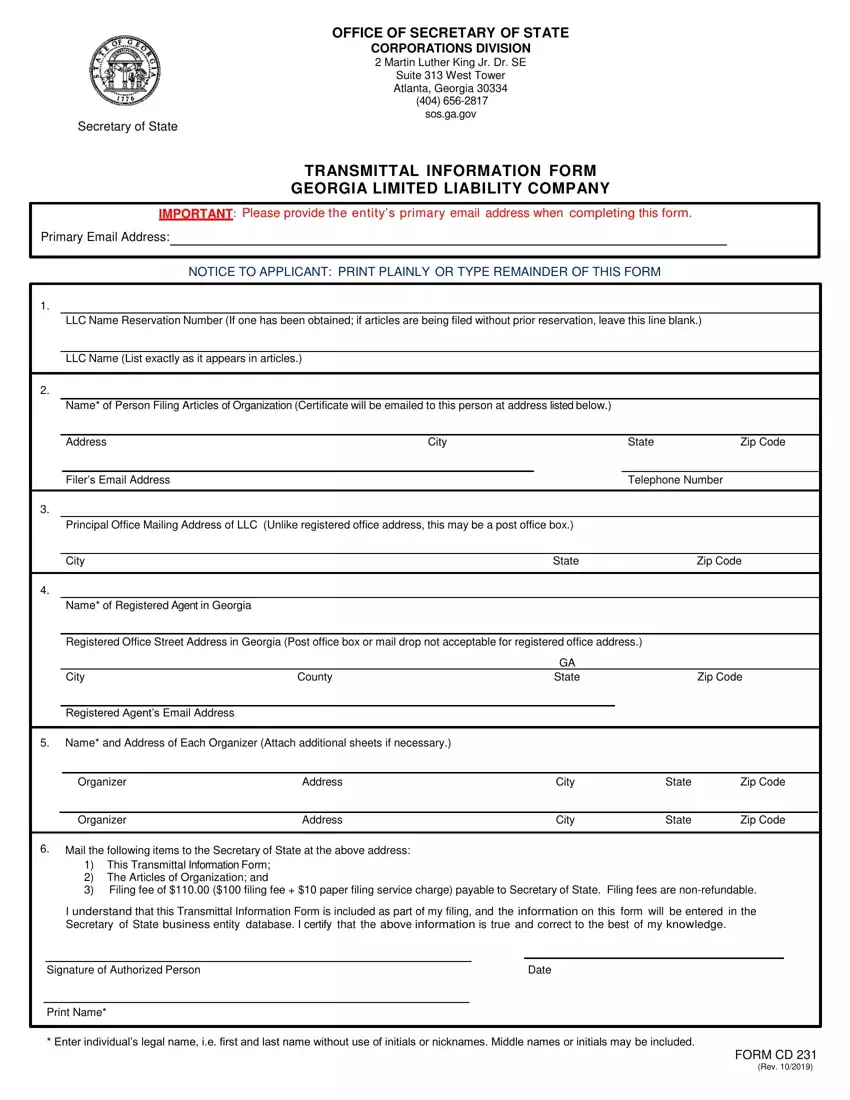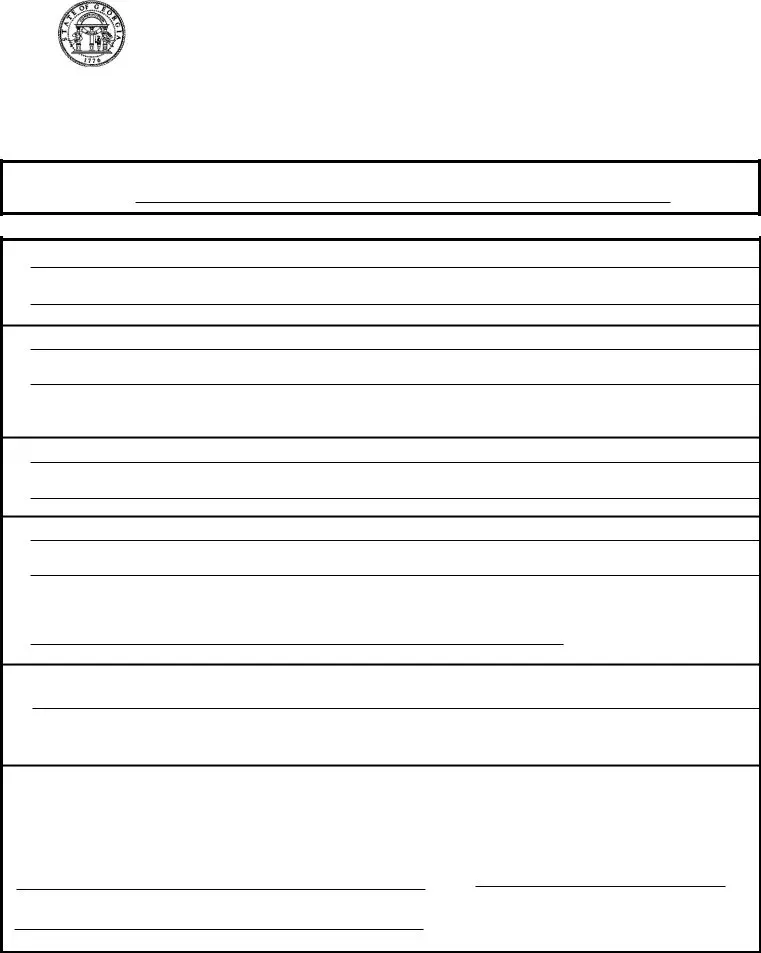Our PDF editor was developed with the objective of making it as simple and easy-to-use as possible. These particular steps will help make filling up the transmittal form 231 quick and simple.
Step 1: Choose the button "Get form here" to get into it.
Step 2: When you have accessed the transmittal form 231 editing page you'll be able to discover all the actions you may carry out relating to your document within the top menu.
Prepare the transmittal form 231 PDF by entering the content meant for each individual section.
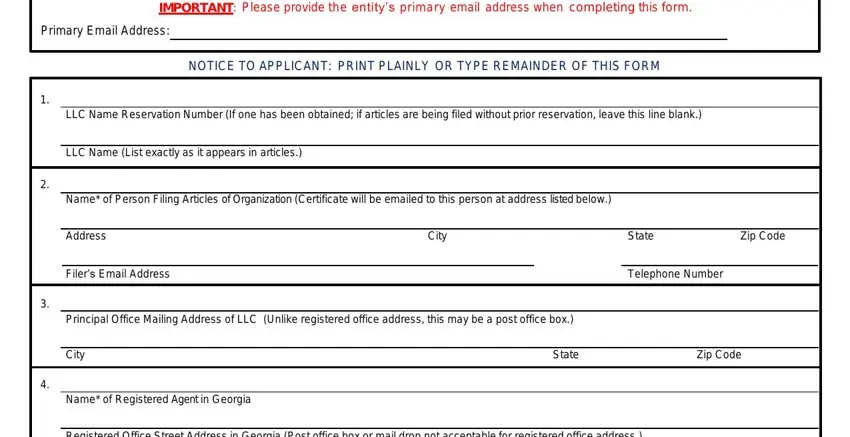
Write down the required data in Registered Office Street Address, City, County, GA State, Zip Code, Registered Agents Email Address, Name and Address of Each, Organizer, Organizer, Address, Address, City, State, Zip Code, and City area.
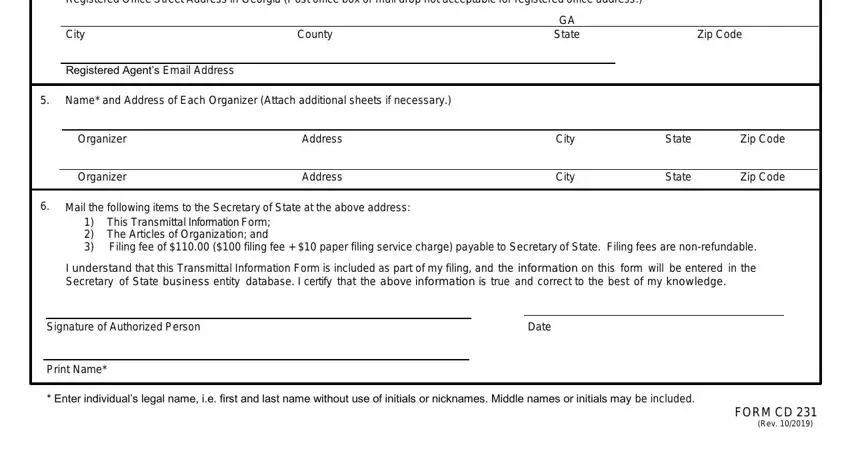
Step 3: Select the "Done" button. Next, you may export your PDF document - save it to your electronic device or send it by using email.
Step 4: Get a duplicate of each separate file. It will certainly save you time and help you remain away from issues in the future. Keep in mind, the information you have is not shared or checked by us.