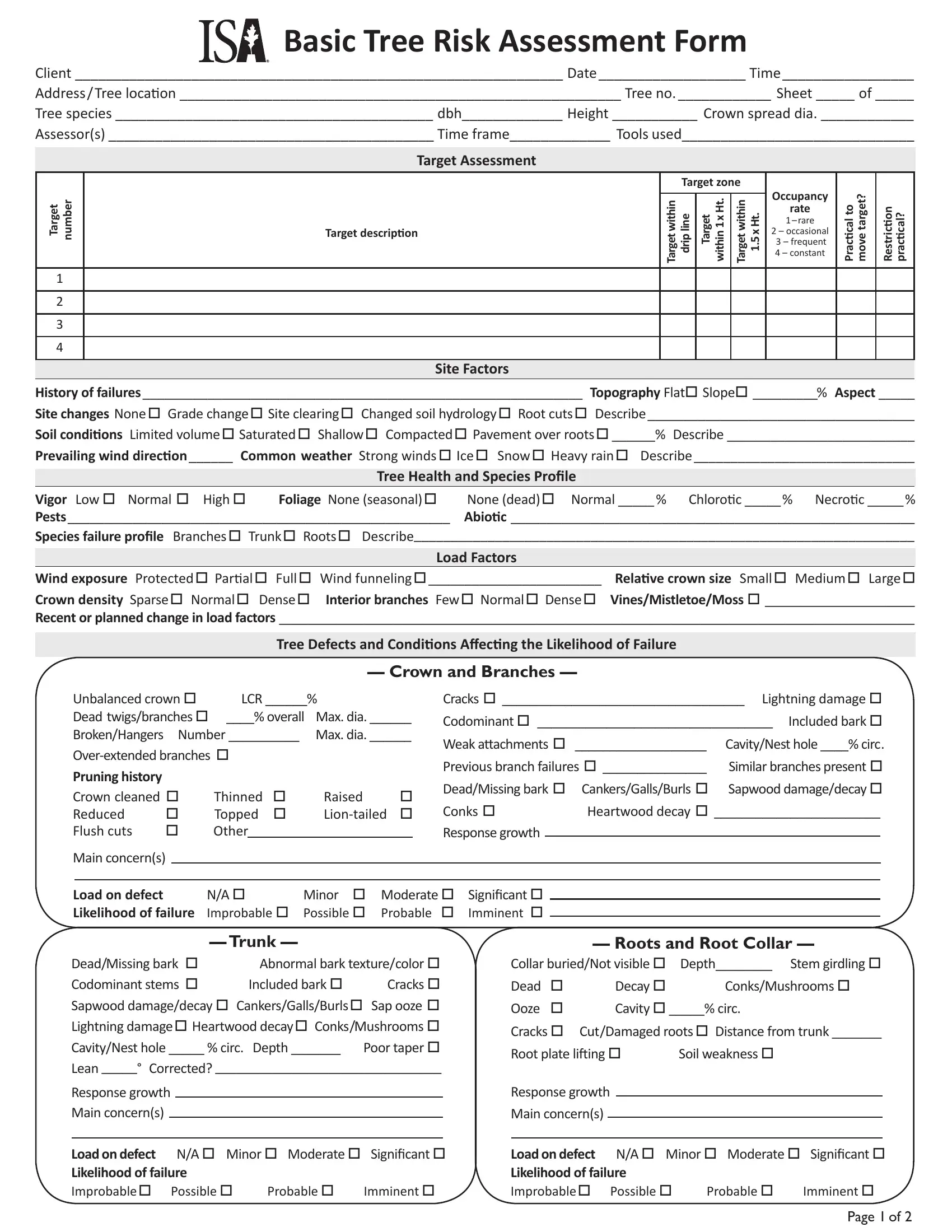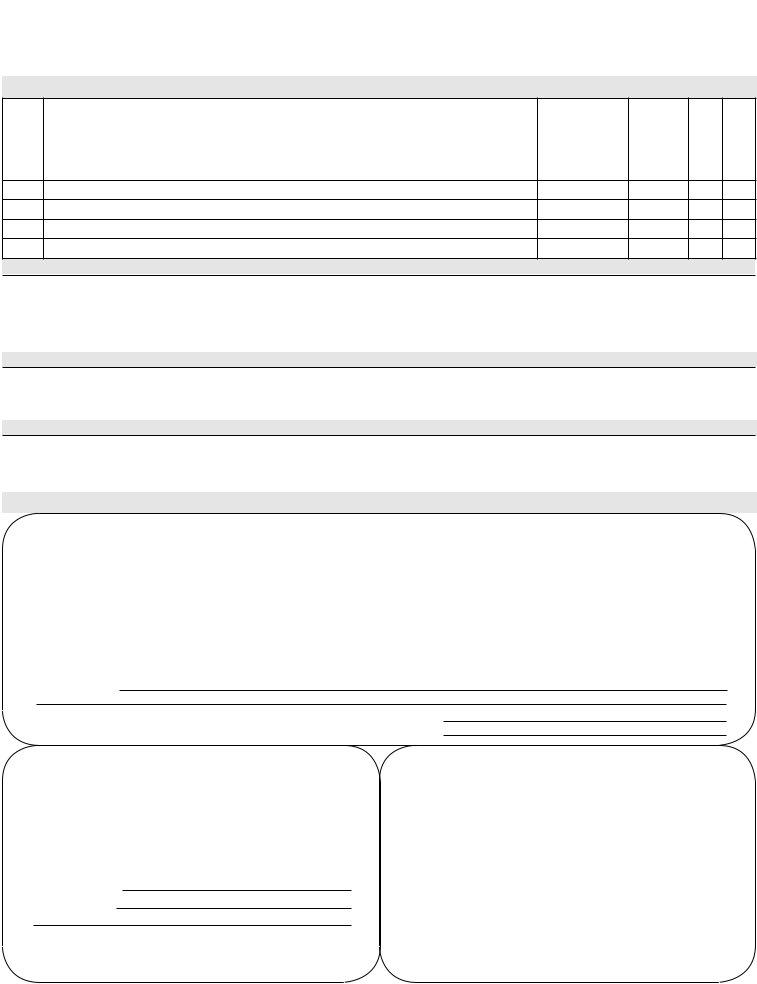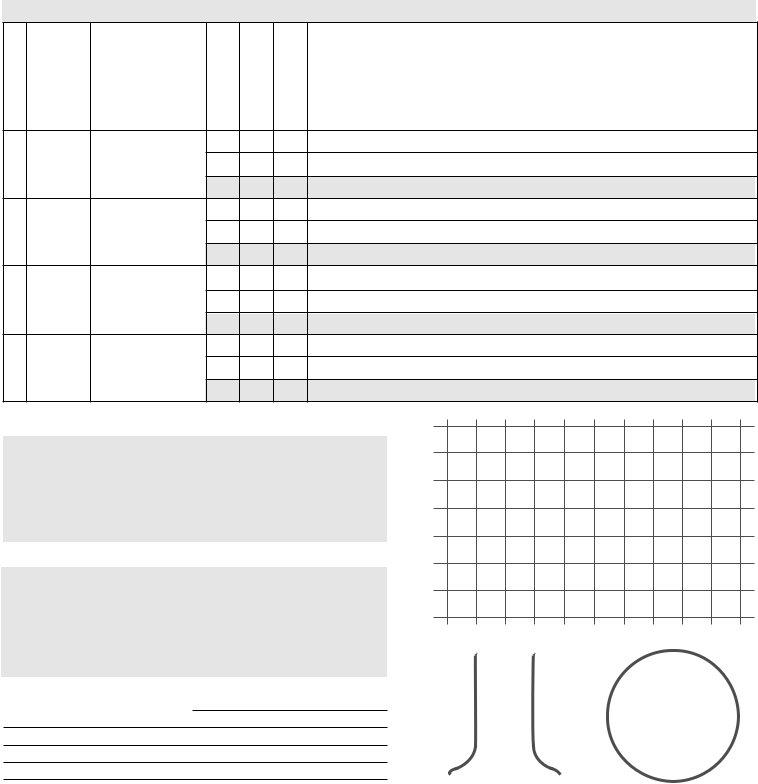Using the online editor for PDFs by FormsPal, it is easy to complete or edit isa risk assessment form here. In order to make our editor better and less complicated to work with, we constantly develop new features, taking into consideration feedback coming from our users. It merely requires just a few simple steps:
Step 1: Simply press the "Get Form Button" at the top of this page to open our pdf file editing tool. This way, you will find everything that is necessary to fill out your document.
Step 2: After you start the online editor, you will find the form prepared to be completed. Other than filling in different fields, it's also possible to do various other things with the form, including putting on custom textual content, modifying the initial text, adding images, affixing your signature to the form, and a lot more.
This form needs some specific details; to guarantee consistency, take the time to take note of the recommendations below:
1. It is critical to complete the isa risk assessment form accurately, so be careful while filling in the sections including all of these fields:
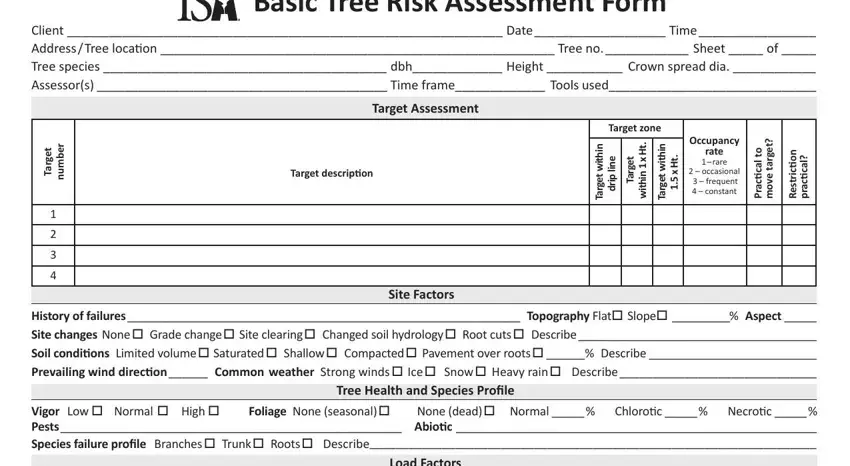
2. Your next step is usually to fill out the following fields: Wind exposure Protected Parial, Load Factors, Tree Defects and Condiions Afecing, Crown and Branches, Unbalanced crown LCR Dead, Thinned Topped Other, Raised Liontailed, Cracks Lightning damage, Main concerns, Load on defect Likelihood of, NA Improbable Possible Probable, Minor Moderate Signiicant, Trunk DeadMissing bark Abnormal, Roots and Root Collar, and Collar buriedNot visible Depth.
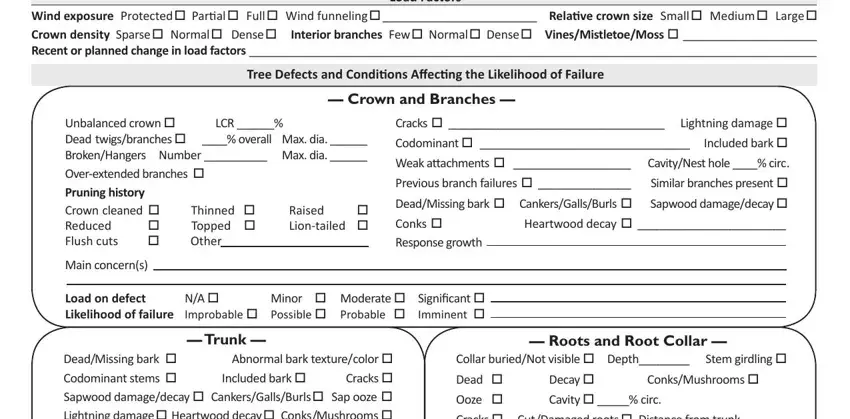
3. Through this step, review Trunk DeadMissing bark Abnormal, Collar buriedNot visible Depth, Soil weakness, Response growth, Main concerns, Response growth, Main concerns, Load on defect NA Minor Moderate, Load on defect NA Minor Moderate, and Page of. All of these will need to be taken care of with highest focus on detail.
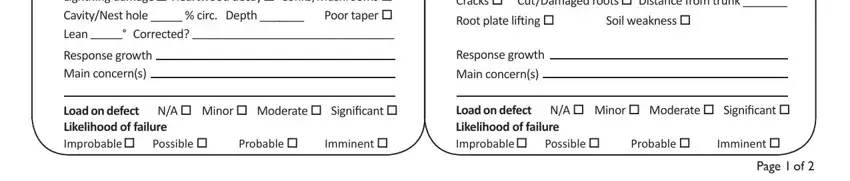
4. The next paragraph needs your input in the subsequent areas: r e b m u n n o i d n o C, Tree part, Condiions of concern, l l, a F, e z i s t r a P, t e g r a T, Target protecion, e b i s s o P, e b a b o r P, t n e n m m, l y r e V, w o L, m u d e M, and y l e k i l. Be sure you fill in all required information to move further.
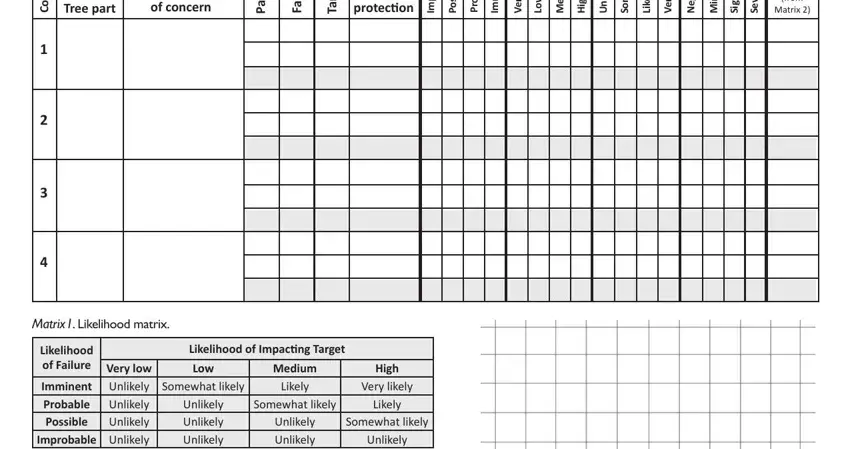
5. Since you come near to the completion of this file, you will find a few extra requirements that must be satisfied. In particular, Unlikely, Low, Low, Low, Low, Notes explanaions descripions, Miigaion opions Residual risk, Low Moderate High Extreme, Low Moderate High Extreme, his datasheet was produced by the, and Page of must be done.
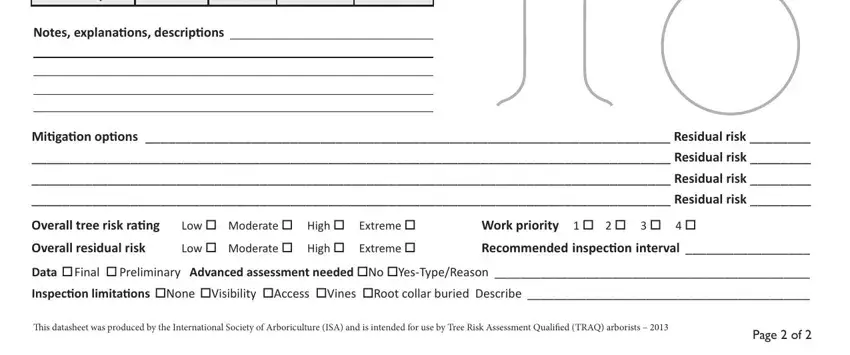
In terms of Low and Low Moderate High Extreme, make certain you get them right in this section. The two of these are considered the key ones in this PDF.
Step 3: Soon after rereading your fields and details, press "Done" and you're good to go! After getting a7-day free trial account at FormsPal, you'll be able to download isa risk assessment form or email it directly. The form will also be readily accessible from your personal cabinet with your each change. FormsPal ensures your information confidentiality with a secure method that in no way saves or shares any sort of private data involved in the process. Be assured knowing your documents are kept confidential each time you use our tools!