It is not hard to fill in the trex global. Our PDF tool was designed to be assist you to complete any PDF quickly. These are the actions to follow:
Step 1: The first thing requires you to select the orange "Get Form Now" button.
Step 2: You're now equipped to alter trex global. You possess numerous options thanks to our multifunctional toolbar - you can include, erase, or change the content, highlight its certain parts, as well as conduct many other commands.
Provide the content required by the program to fill out the file.
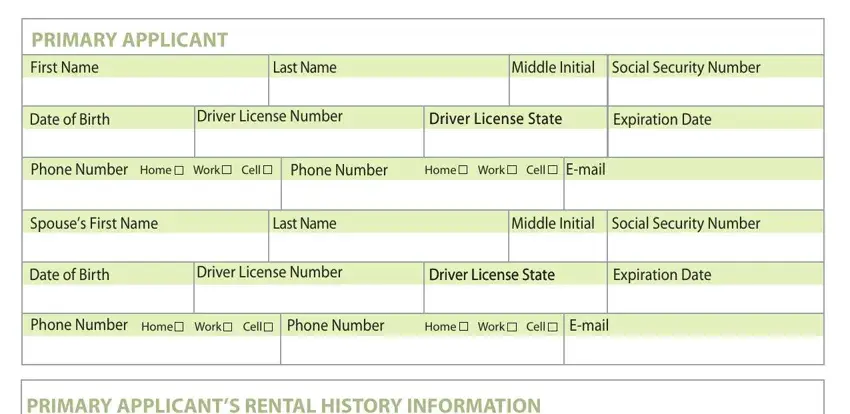
Write down the requested information in the section PRIMARY APPLICANTS RENTAL HISTORY, ZIP, Since, Rent Amount, Rent Payment Period, Was Your Rent Up to Date, Yes No, Landlords Name, Landlords Phone Number, Landlords Email, Previous Address, City, State, ZIP, and Move In Date.
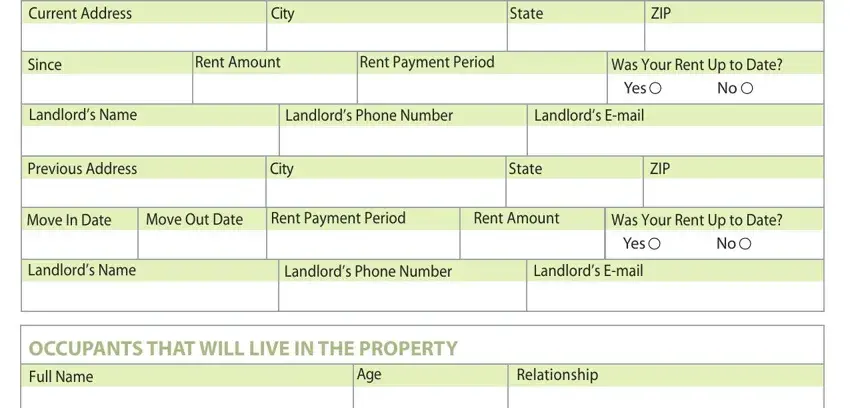
You will need to insert some details in the field APPLICANTS EMPLOYMENT HISTORY, Position, Supervisors Name, Supervisors Phone Number, Supervisors Email, Salary, How Long Worked There, Previous Employer, Position, Supervisors Name, Supervisors Phone Number, Supervisors Email, Salary, How Long Worked There, and APPLICANTS VEHICLE INFORMATION Make.
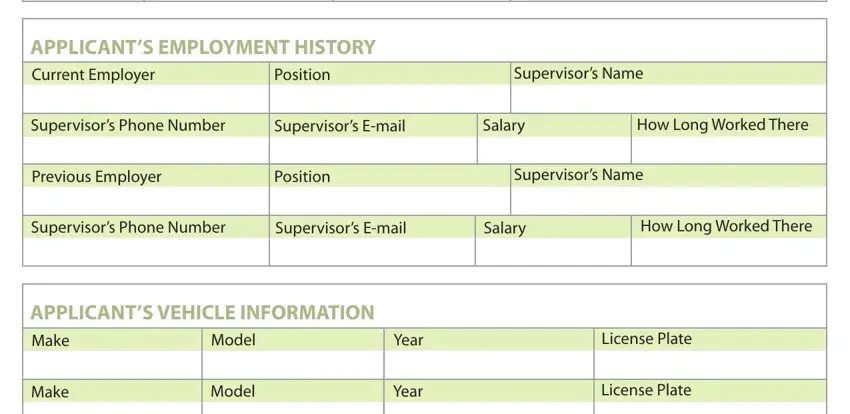
In box Has the Applicant or Occupants, Yes, Are there any outstanding, Yes, Has Applicant or Occupants named, Yes, Has Applicant or Occupants named, Yes, Is the Applicant or Occupants, Yes, Is Applicant or Occupants named in, and Yes, state the rights and responsibilities.
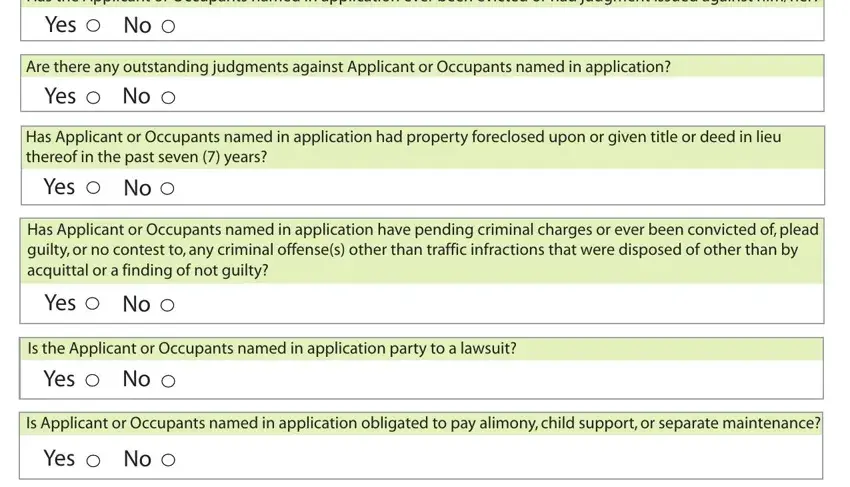
Fill out the document by looking at these sections: Notes, and TReXGlobalcom Property Management.
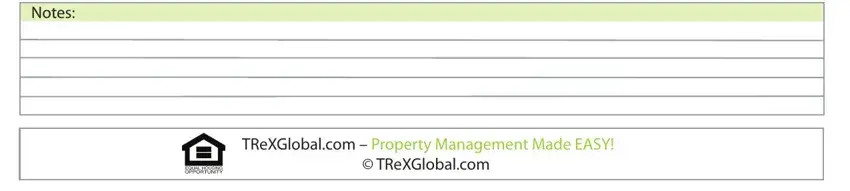
Step 3: The moment you select the Done button, the completed file is easily exportable to each of your devices. Or, you can deliver it through email.
Step 4: Make sure to prevent potential difficulties by preparing around 2 copies of your form.
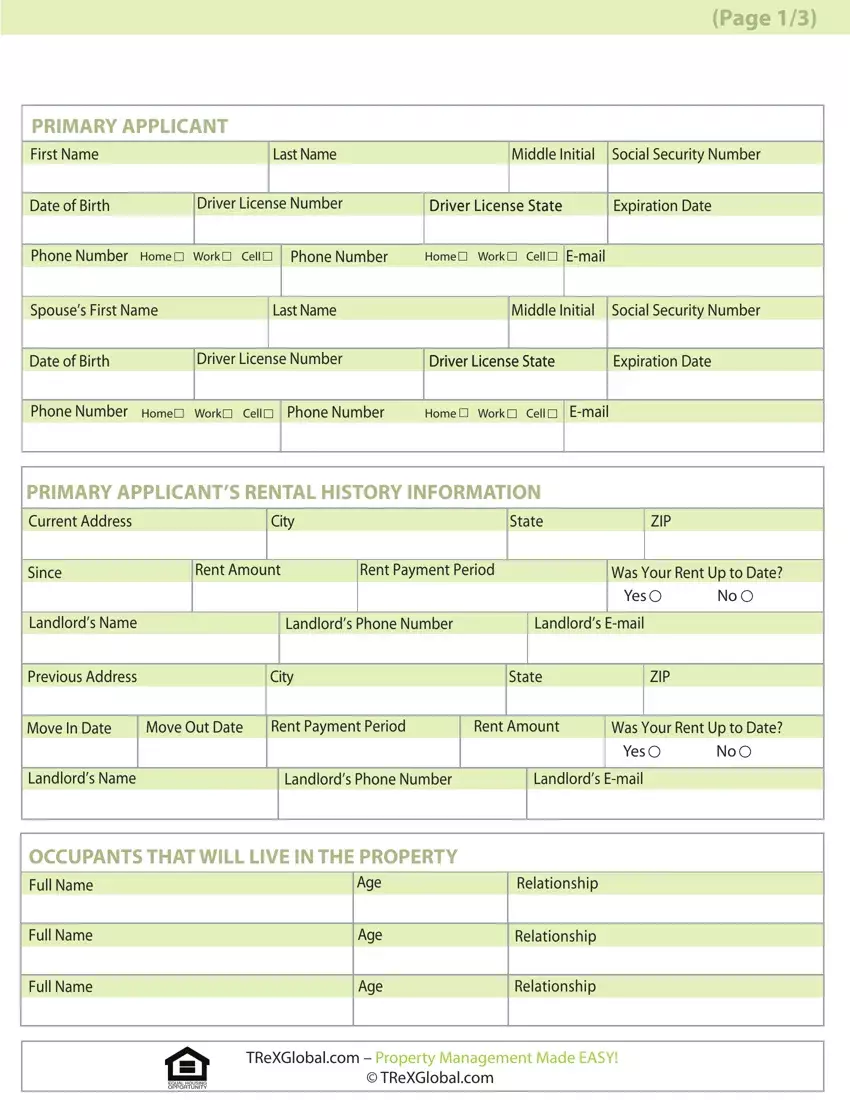
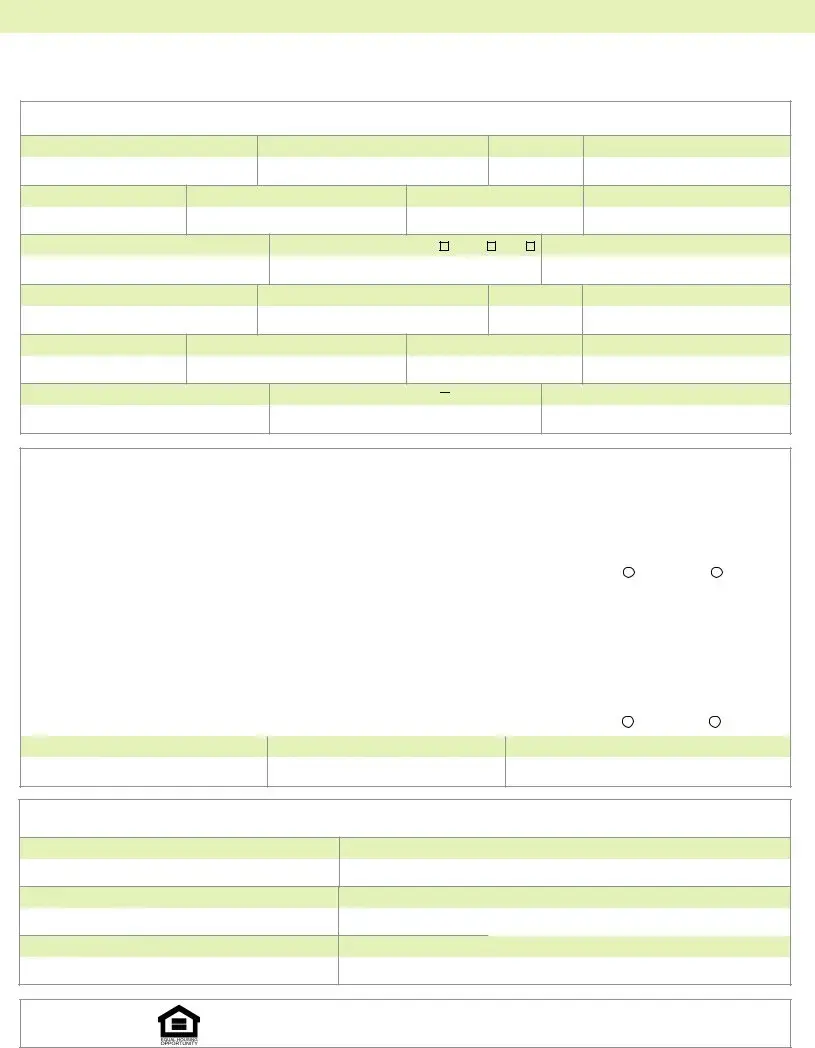

 Work
Work 
 Cell
Cell 

 Work
Work 
 Cell
Cell 

 Work
Work  Cell
Cell 
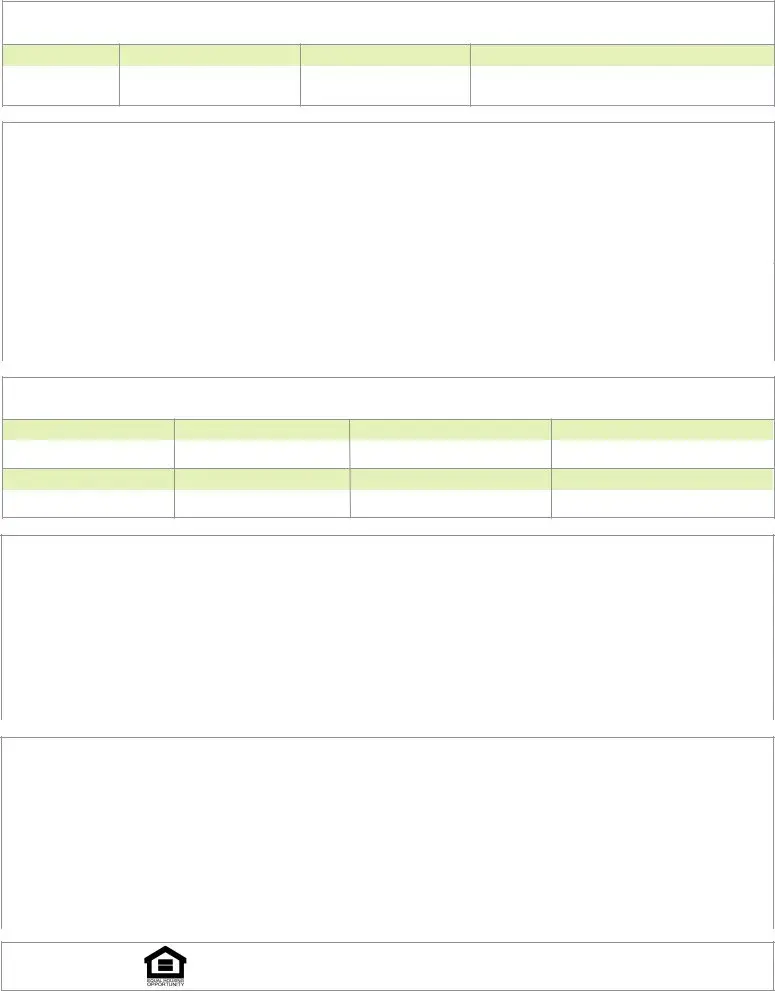
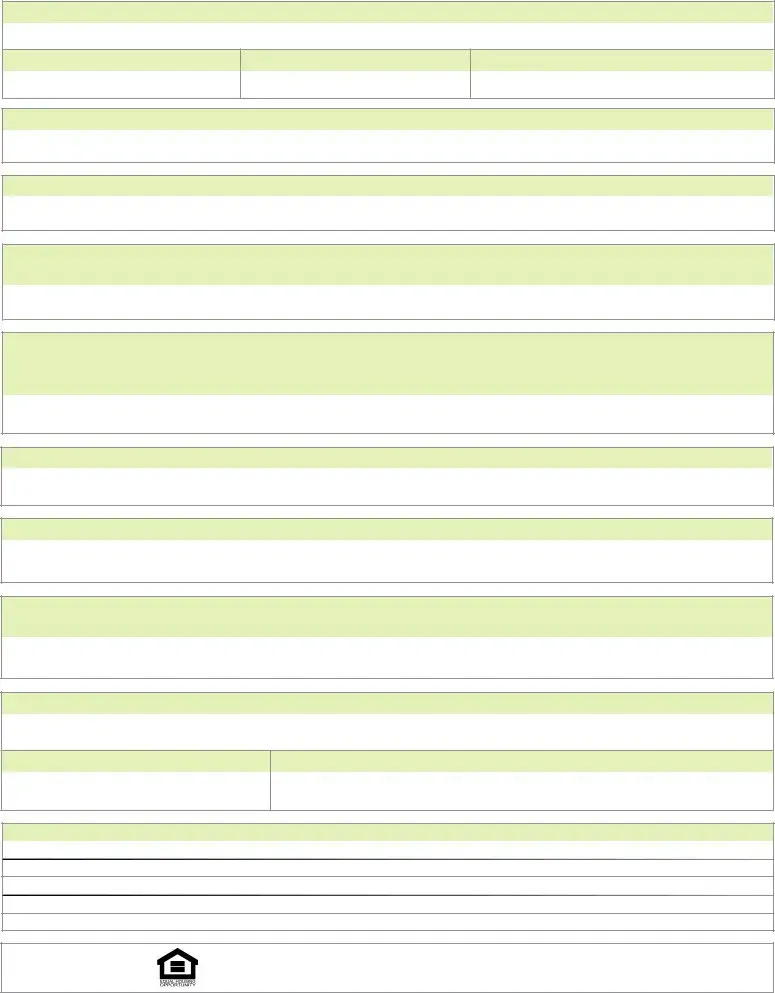
 No
No 
 No
No 
 No
No 
 No
No 
 No
No 
 No
No 
 No
No 
 No
No 
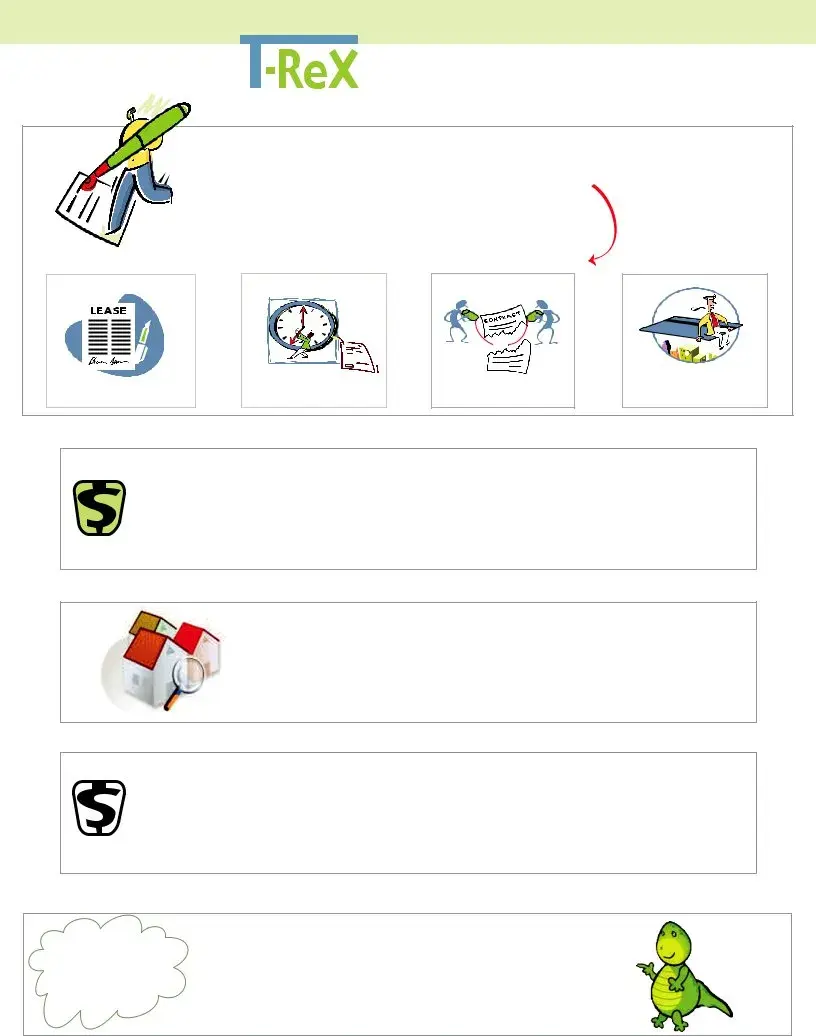





 Made
Made  implify’
implify’ Try Our
Try Our  © TReXGlobal.com
© TReXGlobal.com